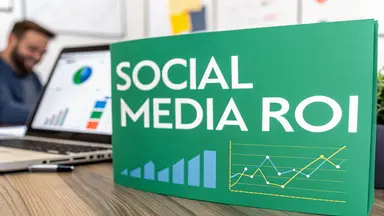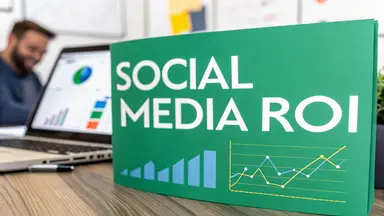Why Smart Users Archive Instagram Messages
The Benefits of Archiving
Archiving messages offers several important advantages. It declutters your inbox, making it easier to locate key conversations. Archiving can also protect sensitive information by removing it from immediate view, a feature for businesses handling client data. Imagine needing to quickly find details from a past collaboration: a well-organized archive makes retrieval efficient, eliminating the need to sift through countless unrelated messages.
Another crucial benefit is preserving conversation history. Similar to email archives, archived Instagram messages act as a searchable record of your interactions. This can be incredibly useful for resolving disagreements, tracking project developments, or simply reviewing valuable information shared previously. Furthermore, archiving helps differentiate between temporary chats and those requiring long-term storage, reducing digital clutter. For a broader look at managing your Instagram account, you might find this helpful: How to archive your Instagram account.
Archiving in the Real World
While Instagram doesn't offer a direct message archiving feature like it does for posts, managing inboxes effectively requires alternative solutions. As of 2024, users have turned to methods like downloading their Instagram data, which includes all direct conversations. This is particularly beneficial for businesses or those managing joint accounts who need to organize and save important messages without cluttering their main chat list. For example, if a company collaborates with multiple partners, archiving these conversations streamlines communication management. Learn more here: Learn more about archiving Instagram messages.
Strategic Archiving for Personal and Business Use
Strategic archiving is more than simply hiding messages. It’s a deliberate process of deciding which conversations to preserve and how to organize them for future access. For personal brands, this might involve archiving collaborations with other influencers or feedback from followers. Businesses, however, might prioritize archiving client negotiations, project discussions, or customer service interactions.

By implementing a robust archiving system, users can renew their Instagram inboxes from a source of frustration into a valuable tool. This allows them to retrieve essential information quickly, maintain a clear overview of their communication history, and use past interactions to support future growth.
Proven Techniques to Archive Instagram Messages
While Instagram makes archiving posts a breeze, saving your direct messages requires more planning. This section will walk you through proven methods to effectively archive your Instagram messages, ensuring you can preserve important conversations and revisit them later.
Using Instagram's Data Download Feature
The most reliable way to archive your Instagram messages is through the platform's own data download feature. This allows you to download a complete package of your Instagram data, including your full message history. The process varies slightly between mobile and desktop.
On Mobile: Go to your profile, tap the menu icon (three horizontal lines), and select "Settings." Then, choose "Privacy and Security" followed by "Data Download." You can request your data in either JSON or HTML format.
On Desktop: Log into Instagram on your computer, click your profile picture, and select "Settings." Choose "Privacy and Security" and then "Data Download." Like the mobile app, you can request your data in JSON or HTML.
After requesting your data, Instagram will process your request, which can take up to 48 hours. You'll receive a notification and an email with a download link once it's ready. New features have also made it easier to view older direct messages directly within the app, providing more convenient access to past conversations. Learn more about this here: Discover more insights about viewing old DMs.
Navigating Your Downloaded Data
Your downloaded data file contains all your information, from messages and photos to videos. Messages are usually organized by conversation within the downloaded files. Using the search function in your file explorer can help you quickly find specific messages or conversations.
Exploring Third-Party Archiving Tools
While Instagram's built-in data download is comprehensive, some users may prefer third-party archiving tools. These tools often offer features like automated backups and simpler search functions. However, it’s essential to carefully research any third-party tool. Make sure they have a solid reputation for data security and privacy before granting them access to your Instagram account.
Comparing Archiving Methods
To choose the best archiving method, let's compare Instagram's native data download with third-party tools. The following table offers a clear overview of the key differences and similarities between these methods, focusing on ease of use, data completeness, searchability, format, and access speed.
Instagram Message Archiving Methods Comparison: This content compares different methods of archiving Instagram messages, evaluating them based on ease of use, preservation quality, and accessibility.
Data Download
Ease of Use: Medium
Complete History: Yes
Searchability: Medium
Format: JSON/HTML
Access Speed: Slow
Third-Party Tools
Ease of Use: Varies
Complete History: Varies
Searchability: Varies
Format: Varies
Access Speed: Varies
As you can see, while the Data Download method guarantees a complete history, it can be slower to access. Third-party tools offer varying levels of convenience and functionality, making thorough research critical.

By understanding these techniques, you can take control of your Instagram message history, ensuring you can access and use important conversations, whether for personal or business needs. This lays the groundwork for effectively organizing your archived messages, which we'll cover in the next section.
Creating Order From Chaos: Organizing Your Archives
Successfully archiving your Instagram messages is only half the battle. The real value lies in organizing that data so you can use it. This section will explore proven strategies to rebuild your archive from a jumbled mess into a powerful, searchable resource.
Structuring Your Archive
Think of your archive like a physical filing cabinet. You wouldn't just toss all your documents into a single drawer! The same principle applies to digital archives. Creating a well-defined folder structure is crucial for easy retrieval. Consider organizing conversations by:
By Contact: This intuitive method mirrors your Instagram inbox. Create individual folders for key contacts or clients.
By Project: Ideal for business users, organizing by project lets you quickly access all communication related to a specific initiative.
By Date Range: This is useful for long-term archiving and allows you to locate messages from specific periods, such as monthly or quarterly folders.
By Priority Level: For those managing high volumes of Instagram conversations, assigning priority levels (high, medium, low) streamlines access to urgent messages.
Naming Conventions and Tagging
Beyond folder structure, clear naming conventions make searching more efficient. Use descriptive file names that include the contact, project, or date range. For example: "ClientA_ProjectX_2024-Q1".
Tagging, especially within third-party archiving software like Airtable, is another powerful organizational tool. Tagging connects related conversations across different contacts or projects, offering a complete view of your communication history. For example, tag all messages related to a product launch with "#ProductLaunch2024."
Integrations for Business Users
For businesses using Instagram for client communication, integrating message archives with existing CRM (Customer Relationship Management) systems is a game-changer. This integration eliminates duplicate data entry and provides a unified view of all client interactions, regardless of the communication channel. This ensures all team members have access to a complete client history, facilitating better decision-making.

By implementing these organizational strategies, you maximize the value of your archived Instagram messages. This allows you to easily locate conversations, analyze communication patterns, and leverage your message history for improved business growth.
Leveraging Message Archives for Business Growth
Archiving Instagram messages isn't simply about keeping your inbox tidy. It's a powerful strategy for understanding your customers and growing your business. Your archived messages are a treasure trove of information, waiting to be unlocked. By speaking with social media directors and compliance officers, we've gained insights into how successful companies are turning these archives into valuable assets.
Protecting Your Business and Training Your Team
Properly archived conversations can be crucial in resolving disputes. Imagine a disagreement over project details or deadlines. Archived messages provide a clear, documented history of your interactions and agreements. This record can protect your business from misunderstandings and potential legal issues.
These archives are also useful for training new team members. New hires can review past conversations to quickly learn best practices for customer interaction and product information. This leads to faster onboarding and improved customer service right from the start. Many businesses are adopting Instagram archiving to meet communication retention policies and safeguard essential records. Learn more about archiving Instagram messages: Explore this topic further.
Uncovering Customer Insights and Driving Product Development
Archived Instagram messages can reveal important trends in customer behavior. Frequently asked questions, for example, can highlight areas where your website or product information needs improvement. Recurring complaints can pinpoint product flaws or service shortcomings that need attention.
This information allows you to proactively meet customer needs and enhance satisfaction. This proactive approach can give you a significant advantage over competitors who may not be utilizing this valuable resource. Learn more about using Instagram analytics: How to master Instagram analytics for business growth.
Archiving for Compliance in Regulated Industries
For businesses in regulated industries, maintaining compliant Instagram archives is essential. These archives must adhere to specific legal requirements and be easily accessible for audits or investigations. Top companies achieve this by using specialized archiving tools and implementing comprehensive internal policies. These policies determine what is archived, how it is stored, and who can access it, ensuring compliance and data security.
Case Studies: The Power of Archived Conversations
Real-world examples showcase the power of archived messages. One company uncovered a recurring customer issue with product packaging through archived direct messages. This insight, missed by competitors, led to a packaging redesign and a 15% increase in sales. Another company used archived messages to resolve a customer dispute, avoiding a potential lawsuit and preserving a valuable business relationship.
These cases demonstrate how archived conversations can provide essential insights and offer a competitive edge. By using the valuable data in your Instagram message archives, you can promote business growth, improve customer satisfaction, and protect your company.
Bridging Content and Conversations: Post and Message Archives
Instagram makes content management easier with its built-in archive feature. Users can hide posts without deleting them, which is great for curating a profile's aesthetic or removing seasonal content. Archiving direct messages (DMs), however, is a different story. Integrating these two separate archive systems—for posts and messages—offers a powerful way to manage your entire Instagram account. You might be interested in: How to master your social media content pillars.
Connecting Content and Conversations
Social media managers often need to connect posts with the conversations they spark. Imagine launching a new product and receiving tons of DMs with questions and feedback. Linking the product announcement post with those messages provides valuable context. This preserves the full story of your campaign, from announcement through audience engagement, allowing for a deeper understanding of campaign performance and audience sentiment.
Maintaining Consistent Archiving Policies
Leading brands understand the importance of consistent archiving across all communication. They apply the same standards to visual content (posts) and written communication (messages) so nothing gets lost. For example, a brand might archive all promotional posts and related DMs after a campaign ends. This organized approach simplifies record-keeping and ensures data is readily available for future analysis. Instagram also has a post archive frequently used to review visual content for marketing strategies.
Leveraging Archived Interactions for Content Strategy
Archived interactions are goldmines of insight for content creators. Analyzing past conversations reveals trending topics, recurring questions, and audience preferences. This knowledge helps shape future content. For instance, if many followers ask about a specific product feature via DM, it indicates strong interest and suggests creating content addressing that topic.
Practical Workflows and Tools
There are several ways to effectively link posts and message archives. Some social media management platforms let you tag messages with related post URLs. Others allow exporting both posts and messages into a single spreadsheet for analysis. By developing clear workflows and using these tools, businesses can streamline archiving and maximize the value of stored communications. This allows quick access to complete campaign data and provides a more comprehensive understanding of audience engagement. A combined archiving approach helps companies gain a more complete understanding of customer interactions, campaign performance, and future content direction.

Extracting Actionable Insights From Message Archives
Your archived Instagram messages are a goldmine of information, offering valuable insights beyond past conversations. These insights can significantly enhance your communication strategies and even fuel business growth. This section explores how to extract this valuable data without needing advanced technical expertise.
Identifying Key Patterns and Trends
Consider your message archive as a continuously updated customer feedback form. Analyzing these messages unveils hidden patterns and trends. For example, tracking your average response time to customer inquiries is crucial. Consistently slow responses may indicate a need for more customer service resources or better automation. Recent tools have simplified access to this historical data, empowering users and marketers. Want to delve deeper? Explore Instagram Historical Insights.
Also, look for recurring questions from your audience. These frequently asked questions (FAQs) often highlight gaps in your website information or product descriptions. Addressing these gaps improves customer experience and reduces future inquiries.
Understanding Customer Sentiment and Engagement
Beyond factual data, archived messages reveal customer sentiment. Analyze the tone and language used in conversations. Are customers generally positive, neutral, or negative? Shifts in sentiment can signal potential problems or areas for improvement. For instance, a spike in negative messages might warrant a closer look at recent product changes or marketing campaigns.
Tracking engagement fluctuations over time helps you understand what content or interactions resonate with your audience. This knowledge informs your content calendar and guides you in creating more engaging posts and stories.
Applying Insights to Business Decisions
Leading brands leverage message analysis to inform key decisions across departments. Customer service teams can use these insights to optimize response times and address common issues more effectively. Product development teams can prioritize new features or improvements based on direct feedback. Marketing teams can refine their messaging and target campaigns based on customer sentiment and engagement.
To illustrate how you can extract and apply these valuable metrics, let's examine the content below:
Key Metrics from Instagram Message Archives
This content outlines important metrics and insights that can be extracted from archived Instagram messages and how they can be applied.
Response Time
What It Reveals: Customer Service Efficiency
Business Application: Optimize staffing and automation
How to Measure: Track time between inquiry and first response
Recurring Questions
What It Reveals: Gaps in product/service information
Business Application: Improve FAQs and website content
How to Measure: Categorize and count common questions
Sentiment
What It Reveals: Customer satisfaction and perception
Business Application: Address negative feedback, refine marketing
How to Measure: Analyze language and tone of messages
Engagement
What It Reveals: Audience interest and responsiveness
Business Application: Tailor content strategy, improve interaction
How to Measure: Track likes, replies, and shares in DMs
This content highlights how seemingly simple metrics can offer powerful insights into customer behavior and preferences. By tracking and analyzing these metrics, businesses can make data-driven decisions to improve customer experience and boost business performance.
By applying these techniques, you can build your Instagram message archive into a powerful tool for understanding your audience, enhancing communication, and driving business growth. Looking to boost your Instagram growth organically? Check out Gainsty, the AI-powered social assistant designed to help you gain real followers and increase engagement.