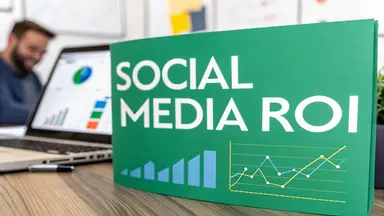1. Gainsty
Gainsty emerges as a standout choice for those whose social media analytics goals are intrinsically tied to tangible growth on Instagram. While traditional analytics tools focus on retrospective data, Gainsty takes a proactive approach, using its AI-powered engine to not only analyze but also actively accelerate authentic follower growth. It’s an ideal solution for influencers, brands, and businesses who see analytics as a means to an end: building a real, engaged community.
Trusted by over 11,000 clients, Gainsty’s core promise is its commitment to organic growth. The platform guarantees that every new follower is a genuine, active user, completely avoiding bots, fake accounts, or risky engagement tactics that could jeopardize your account's safety and standing. This makes it a uniquely powerful tool, blending growth execution with the insights needed to sustain it, solidifying its place as one of the best social media analytics software options for the Instagram-focused user.
Key Features and Capabilities
Gainsty differentiates itself by translating analytical insights directly into a customized growth strategy. The platform combines advanced AI algorithms with human oversight from Instagram experts to deliver results tailored to your specific niche.
AI-Powered Organic Growth: The system analyzes user behavior and interests to identify and engage with potential followers who are most likely to be interested in your content. This ensures new followers are not just numbers, but active participants in your community.
Comprehensive Audience Targeting: This is where Gainsty shines as an analytical tool. You can define your ideal follower with precision using a multi-layered targeting system. Target users based on:
Competitor Accounts: Attract followers from similar or larger accounts in your niche.
Demographics: Filter by age, gender, and other demographic markers.
Geographic Location: Pinpoint users in specific cities, regions, or countries.
Language: Ensure you connect with an audience that speaks your language.
Dedicated Growth Management: Premium plans include a dedicated account manager who helps refine your targeting strategy, providing a human touch to the AI-driven process. This blend of technology and expert insight is a significant advantage.
Safety and Compliance: Gainsty operates within Instagram's guidelines, ensuring your account remains secure. Their "no bots" policy is a cornerstone of their service.
Practical Application and Use Cases
Gainsty is built for action. A small business owner in the fitness space, for example, could use Gainsty to target followers of major fitness influencers, users who interact with local gym accounts, and individuals who use hashtags like #fitlife or #workoutmotivation. The platform's AI would then engage with these profiles through organic interactions, driving relevant traffic and followers back to the business's page.
Expert Insight: The true value of Gainsty lies in its ability to close the loop between analytics and action. It doesn't just show you who your audience could be; it actively goes out and helps you acquire that audience, making it a powerful engine for community building.
Pricing Structure
Gainsty offers a competitive and straightforward pricing model, with significant savings on annual plans.
The Upgrade plan costs $49 per month when billed yearly. It includes 200 to over 1,000 followers per month and access to the AI Growth Engine. This plan is best for individuals and small businesses that are starting to grow.
The Turbo plan costs $59 per month when billed yearly. It offers faster growth, advanced AI capabilities, and priority support. This plan is best suited for brands, influencers, and agencies that need rapid scale.
A 7-day free trial and a money-back guarantee make it a risk-free investment for those serious about authentic Instagram growth.
Pros:
Guaranteed authentic, organic follower growth with no bots.
Advanced AI combined with expert-driven strategies for tailored results.
Deeply granular audience targeting options (competitors, location, etc.).
Quick setup process and excellent 24/7 customer support.
Risk-free trial and money-back guarantee.
Cons:
Primarily focused on Instagram, so it's not an all-in-one multi-platform tool.
Best value is achieved with annual billing; monthly plans are priced higher.
Growth speed can vary based on niche and content quality.
Website: gainsty.com
2. G2
While not a standalone software, G2 is an indispensable resource for discovering and comparing the best social media analytics software on the market. Think of it as a comprehensive, review-driven marketplace where real users share their firsthand experiences. Instead of relying solely on a vendor's marketing claims, G2 provides a transparent look into how these tools perform in real-world scenarios, making it a crucial first stop for any serious buyer.
Its power lies in aggregating verified user reviews, ratings, and detailed feedback on hundreds of tools. This allows influencers, marketing agencies, and brands to move beyond a simple feature list and understand the practical pros and cons of each platform.
Why It Stands Out
G2’s primary advantage is its user-generated data, particularly its proprietary Grid® Reports. These reports segment tools into four categories: Leaders, High Performers, Contenders, and Niche players. This visual breakdown helps you quickly identify top-rated platforms based on user satisfaction and market presence, dramatically speeding up your shortlisting process.
Pro Tip: Don't just look at the overall rating. Dive into individual reviews and filter them by company size or industry. A tool that's perfect for a large enterprise might be overly complex and expensive for a startup or solo content creator.
How to Use G2 Effectively
To get the most out of G2, use its powerful filtering and comparison features. Start at the main Social Media Analytics category page and follow these steps:
Filter by Segment: Narrow down the options by your business size (Small Business, Mid-Market, Enterprise) to see tools relevant to your scale.
Use the Comparison Tool: Select up to four tools and compare them side-by-side. This feature highlights differences in user satisfaction ratings for specific features like sentiment analysis, reporting, or social listening.
Analyze User Reviews: Look for patterns in the "What do you like best?" and "What do you dislike?" sections. This is where you’ll find candid feedback on user interface quality, customer support responsiveness, and ease of implementation.
Key Information
The primary use case is researching, comparing, and shortlisting analytics tools based on verified user reviews.
Access and pricing: The platform is free to browse and compare. Pricing information for tools is often listed, but enterprise-level software may require obtaining a direct quote from the vendor.
A key feature is the side-by-side tool comparison, which includes satisfaction ratings for individual features.
The unique offering is the regularly updated Grid® Reports that visually map out the market leaders.
Pros and Cons
Pros:
Massive Review Database: Features a large volume of recent reviews from a primarily US-based user pool, providing strong, reliable data.
Efficient Shortlisting: Makes it easy to identify top contenders and click directly through to their official sites for trials or purchases.
High Transparency: Verified reviews offer an honest look at a tool's strengths and weaknesses.
Cons:
Incomplete Pricing Data: Pricing for many enterprise-grade tools is not disclosed and requires contacting the vendor for a quote.
Sponsored Listings: Be aware that some sponsored placements appear, which can influence visibility.
3. Capterra
Similar to G2, Capterra is a leading software review and selection platform that acts as an essential research hub for finding the best social media analytics software. It serves as a vast, user-driven directory where businesses, from solo creators to large enterprises, can explore, compare, and vet tools based on real-world feedback and detailed functionality breakdowns. Its focus is on providing a clear, filterable path from initial search to a confident final decision.
Capterra excels at helping users sift through hundreds of options by aggregating user reviews and displaying them alongside comprehensive feature lists. This allows marketing professionals and brand managers to validate a vendor's claims against the actual experiences of their peers, ensuring the chosen tool aligns with their specific operational needs and budget.
Why It Stands Out
Capterra's main strength lies in its curated reports and highly specific filtering capabilities. Its annual "Shortlist" report, for example, uses an independent methodology to graph top products based on user ratings and popularity. This provides an at-a-glance view of the market's landscape, which is particularly useful for small businesses looking for established, well-regarded solutions without an enterprise-level price tag.
Pro Tip: Pay close attention to the "Top Features" checklist when comparing tools. Capterra allows you to filter software by critical functions like "Competitive Analysis" or "Influencer Tracking." Ticking these boxes is the fastest way to eliminate tools that don't meet your core requirements.
How to Use Capterra Effectively
To maximize your research efficiency on Capterra, leverage its structured comparison and filtering system. Start at the main Social Media Analytics Software category page and apply this workflow:
Filter by Features & Users: On the left-hand sidebar, select the specific features you need. You can also filter by the number of users and deployment type (Cloud, SaaS, Web-Based vs. On-Premise) to match your team’s structure.
Consult the Shortlist Report: Access the most recent "Shortlist" for a curated summary of top-performing tools. This report often highlights "Emerging Favorites" and "Top Performers," giving you a head start on your research.
Read Review Summaries: Capterra's review pages neatly summarize the pros and cons reported by users. Scan these summaries to quickly identify recurring themes related to ease of use, customer support quality, and value for money.
Key Information
The primary use case is discovering and comparing analytics tools using granular filters and curated reports.
Access and pricing: The platform is free to browse and use, offering direct links to vendor sites for demos, trials, or purchases. While pricing is often listed, some tools may require contacting vendors for custom quotes.
A key feature is the extensive filtering options, which include specific features, business size, and number of users.
The unique offering is the “Shortlist” report, a data-driven, visual guide to the top-rated and most popular tools in the category.
Pros and Cons
Pros:
Strong SMB Focus: Excellent resources and filters tailored for small to mid-sized businesses looking for affordable, effective solutions.
Independent Ranking Methodology: The Shortlist report is based on exclusive data and user reviews, offering an unbiased perspective on market leaders.
Action-Oriented: Designed to help users move quickly from research to action with direct links to vendor websites for trials and demos.
Cons:
Sponsored Listings: Like many review sites, Capterra features sponsored placements that can appear higher in default search results.
Inconsistent Pricing Details: Pricing for more complex enterprise suites is frequently omitted, requiring direct contact with the vendor.
4. Sprout Social
Sprout Social is a comprehensive social media management suite that excels in delivering some of the best social media analytics software capabilities on the market. It’s designed as an all-in-one command center for brands and agencies, integrating robust analytics and reporting directly into its publishing, engagement, and listening workflows. This makes it incredibly efficient for teams that need to not only measure performance but also act on those insights immediately.
The platform offers a clean, user-friendly interface that simplifies complex data into digestible, presentation-ready reports. From granular post-level metrics to high-level competitive analysis, Sprout Social provides the tools necessary to prove ROI and refine social strategy.
Why It Stands Out
Sprout Social’s main advantage is the depth and clarity of its reporting tools, especially its Premium Analytics feature. This add-on allows users to move beyond standard metrics and build fully customized reports, blending data from multiple profiles and networks. It uses AI-assisted insights to automatically surface trends and performance opportunities, saving analysts hours of manual work. This combination of powerful customization and intelligent automation sets it apart for data-driven marketing teams.
Pro Tip: Use Sprout’s Tagging feature to categorize your outbound and inbound messages by campaign, content type, or business objective. This allows you to create highly specific reports that measure the performance of individual marketing initiatives, giving you precise data on what resonates with your audience.
How to Use Sprout Social Effectively
To maximize your investment in Sprout Social, leverage its integrated reporting and analytics features to create a complete feedback loop for your strategy.
Benchmark Against Competitors: Use the Competitive Reports to benchmark your performance on key metrics like audience growth, engagement rate, and publishing frequency against up to 20 competitors.
Optimize Paid Campaigns: Dive into the Paid Performance Report to analyze your boosted and dark posts. This report combines paid and organic data, providing a holistic view of your content’s effectiveness and helping you allocate your ad spend more efficiently.
Analyze Specific Content: For deeper insights into what drives engagement, especially on visual platforms, apply specific filters in your reports. This can help you understand your brand's performance in more detail, a key aspect discussed in this complete guide to driving growth with Instagram analytics.
Key Information
The primary use case is an all-in-one social media management with a strong focus on in-depth, customizable reporting and team-based workflows.
Access and pricing: transparent per-user pricing with multiple tiers starting at $249/user/month (billed annually). A 30-day free trial is available. Premium Analytics is a paid add-on.
A key feature of Premium Analytics with a custom Report Builder and AI-powered insights for creating bespoke performance dashboards.
The unique offering Integrated suite where analytics directly inform publishing and engagement strategies within a single platform.
Pros and Cons
Pros:
Deep Reporting Capabilities: Offers a wide range of pre-built and customizable reports suitable for agencies and in-house teams.
Transparent Pricing & Trial: Clear, publicly available pricing and a generous 30-day free trial make it easy to evaluate.
Excellent User Experience: The platform is well-designed, intuitive, and frequently praised for its ease of use.
Cons:
Can Be Expensive: The per-seat pricing model can become costly for larger teams or agencies with many users.
Advanced Features Gated: Some of the most powerful analytics features are only available in higher-priced plans or as paid add-ons.
5. Hootsuite
A long-standing leader in social media management, Hootsuite has evolved into a powerful suite that includes some of the best social media analytics software capabilities available today. It’s designed as an all-in-one command center, allowing brands and agencies to not only schedule content but also to deeply analyze performance, track trends, and measure ROI across all major social networks from a single, unified dashboard.
Hootsuite moves beyond simple vanity metrics, offering robust tools for competitive and industry benchmarking. This enables marketing professionals to see how their performance stacks up against others, providing crucial context for strategic decisions. Its combination of mature workflow features and in-depth analytics makes it a go-to for teams needing a reliable, comprehensive solution.
Why It Stands Out
Hootsuite’s main advantage is its ability to integrate paid and organic social media data into one seamless view. This holistic perspective is critical for understanding the true impact of your social media strategy, showing how paid campaigns amplify organic reach and engagement. The platform also leverages AI to provide actionable recommendations, such as the best times to post for maximum impact, taking the guesswork out of content timing.
Pro Tip: Use Hootsuite's configurable report templates to get started quickly. You can then customize them by adding or removing specific metrics to create a bespoke dashboard that aligns perfectly with your team's unique KPIs.
How to Use Hootsuite Effectively
To maximize your analytics efforts with Hootsuite, start by connecting all your social accounts and any paid ad accounts. Then, follow these steps to dive into the data:
Establish Benchmarks: Navigate to the Analytics section and set up competitive and industry benchmarks. This will provide a baseline to measure your future growth and success against.
Analyze Posting Times: Pay close attention to the "Best Time to Publish" recommendations. Test these AI-powered suggestions and monitor engagement lifts to refine your content schedule.
Combine Data Streams: Create reports that specifically merge organic post performance with paid ad results. This helps you demonstrate the synergistic effect of your campaigns to stakeholders and justify your marketing spend.
Key Information
The primary use case is an all-in-one social media management, with a strong focus on unified analytics, reporting, and ROI measurement.
Access and pricing plans start with a free 30-day trial. Pricing is shown during the checkout process, and advanced analytics are typically reserved for higher-tier Professional, Team, and Enterprise plans.
A key feature is a unified analytics dashboard that combines paid and organic performance data in one view.
The unique offering includes AI-driven recommendations for optimal posting times and robust competitive benchmarking features.
Pros and Cons
Pros:
Broad Channel Coverage: Offers extensive support for all major social networks, with mature and reliable workflows.
Strong Reputation: Frequently featured in "best of" lists for social media management and trusted by many US-based marketing teams.
Integrated Platform: A true all-in-one solution that combines scheduling, engagement, and deep analytics.
Cons:
Opaque Pricing: Detailed pricing is not immediately visible on the main site and is primarily presented at checkout.
Tiered Analytics: The most powerful and advanced analytics features are often locked behind more expensive upper-tier or enterprise-level plans.
6. Brandwatch
Brandwatch is an enterprise-level consumer intelligence platform that offers some of the most powerful social media analytics software available. It's built for large organizations and agencies that require deep, comprehensive insights derived from a massive dataset. By combining social listening with advanced AI, Brandwatch helps brands understand consumer conversations, track brand health, and identify market trends on a global scale.
Its true strength lies in its incredible data access, which includes an archive of over 1.4 trillion historical posts from more than 100 million sources. This unparalleled depth allows brands to not only monitor current conversations but also to analyze historical trends, making it an essential tool for strategic planning and in-depth market research.
Why It Stands Out
Brandwatch distinguishes itself with its enterprise-grade data infrastructure and sophisticated AI engine, named Iris. Unlike tools designed for smaller teams, Brandwatch provides official firehose access for major platforms like Twitter and Reddit, ensuring you capture virtually every relevant mention. Its AI automatically analyzes data to surface insights, detect trends, and categorize conversations without requiring manual intervention, saving analysts countless hours.
The platform's visualization arm, Vizia, allows for the creation of stunning, real-time data displays that can be shared across an organization. This changes raw data into easily digestible command centers for stakeholders.
Pro Tip: Leverage Brandwatch's AI-powered custom classifiers to train the system to recognize industry-specific jargon or sentiment nuances. For example, a tech company could teach it to differentiate between mentions of "Apple" the company and "apple" the fruit for far more accurate data.
How to Use Brandwatch Effectively
To maximize your investment in Brandwatch, go beyond simple keyword tracking and embrace its strategic capabilities:
Conduct Deep Competitor Analysis: Use the vast historical data to benchmark your brand’s share of voice against competitors over several years. Identify their campaign successes and failures to inform your strategy. You can discover more about using it for competitor analysis.
Utilize Image Analysis: Monitor how your logo is being used in images across the web, even when your brand name isn't mentioned in the text. This is crucial for understanding brand perception and identifying potential misuse.
Set Up Intelligent Alerts: Create alerts that trigger not just on keyword volume spikes, but on shifts in sentiment or mentions by high-authority influencers. This allows your team to react proactively to both opportunities and crises.
Key Information
The primary use is an enterprise-level social listening, consumer intelligence, and trend analysis for large brands and agencies.
Access and pricing: No public pricing. Access requires a sales demo and an annual contract, tailored to enterprise needs.
A key feature of AI-powered analysis (Iris) is combined with access to a historical data archive of over 1.4 trillion posts.
The unique offering, Vizia, is an advanced data visualization and command center tool for enterprise-wide reporting.
Pros and Cons
Pros:
Exceptional Data Coverage: Unmatched access to historical and real-time data from millions of sources, including social media firehoses.
Powerful AI Capabilities: Robust AI for trend detection, sentiment analysis, and image analytics saves significant time and uncovers deeper insights.
Enterprise-Ready: Built with features for large teams, including strong governance, user permissions, and integrations.
Cons:
High Cost and Commitment: Requires a significant budget and annual contract, making it inaccessible for small businesses or solo users.
Steep Learning Curve: The platform is incredibly powerful but complex; it requires dedicated training and expertise to use effectively.
7. Talkwalker
For large brands and agencies that require a deep, global understanding of their online presence, Talkwalker offers one of the most powerful consumer intelligence and social listening platforms available. It moves far beyond standard engagement metrics to provide a comprehensive view of brand health, campaign performance, and emerging consumer trends. By monitoring conversations across 30 social networks and over 150 million websites, it acts as a central nervous system for your digital strategy.
Talkwalker is an enterprise-grade solution designed to turn massive amounts of unstructured data into clear, actionable insights. Its strength lies in its ability to analyze not just text but also visuals, making it one of the best social media analytics software choices for monitoring brand visibility in images and videos.
Why It Stands Out
Talkwalker's key differentiator is its advanced AI-powered analytics, especially its visual listening capabilities. The platform can identify your logo, products, and even specific scenes within images and videos across the web, even when your brand isn't tagged or mentioned in the text. This provides a complete picture of your brand's organic reach and usage.
Furthermore, its proprietary Blue Silk™ GPT technology helps teams quickly summarize vast conversation clusters, detect crises before they escalate, and identify the root causes behind shifts in consumer sentiment. This AI assistant changes raw data into strategic recommendations.
Pro Tip: Use Talkwalker's Virality Map to trace how a specific piece of content, positive or negative, spreads across different platforms and regions. This is invaluable for crisis management and understanding what makes your content successful.
How to Use Talkwalker Effectively
To maximize your investment in Talkwalker, focus on building custom dashboards tailored to your specific business goals.
Set Up Real-Time Alerts: Configure alerts for keywords related to your brand, competitors, and industry. Set triggers for sudden spikes in mention volume or negative sentiment to enable rapid response.
Benchmark Against Competitors: Create a dedicated dashboard to track your share of voice, sentiment, and key themes against your top three to five competitors. This helps contextualize your performance.
Identify Emerging Trends: Use the platform’s conversation clusters and theme clouds to spot new consumer needs or conversations before they become mainstream. This can inform your content strategy and product development.
Key Information
The primary use cases are Enterprise-level social listening, brand health monitoring, crisis management, and trend analysis.
Access and pricing: Access is provided after a personalized demo and consultation. Pricing is customized based on needs and typically involves annual contracts, making it best suited for mid-market to enterprise-level organizations.
A key feature is AI-powered visual listening (logo and scene recognition) and Blue Silk™ GPT for automated insights.
The unique offering is Comprehensive data coverage that includes not just social media but also news sites, blogs, forums, podcasts, and review sites. Understanding the data from this tool can help you measure your social media campaign success.
Pros and Cons
Pros:
Exceptional Data Coverage: Monitors an extensive range of online sources for the most complete picture of brand conversation.
Powerful Visual Analytics: Industry-leading image and video recognition provide insights that text-only tools miss.
Advanced AI Insights: AI features help automate the process of finding meaningful trends and potential crises.
Cons:
Enterprise-Focused Pricing: The cost and contract structure can be prohibitive for small businesses or solo creators.
Steep Learning Curve: The platform is incredibly powerful, which means it requires dedicated onboarding and training to utilize its full capabilities.
Top 7 Social Media Analytics Tools Comparison
Gainsty has a low implementation complexity, offering quick setup with 24/7 support. It requires moderate resources, with subscription plans starting at $49 per month. Expected outcomes include organic follower growth, higher engagement, and safe growth. It’s ideal for influencers, startups, SMBs, and diverse niches, with key advantages such as authentic growth and AI-driven targeting.
G2 has very low implementation complexity as a web-based tool comparison platform. It requires minimal resources since it’s online access only. The platform helps with efficient vendor shortlisting using verified user reviews. Buyers should compare social media tools, offering advantages like extensive reviews and easy filtering.
Capterra also has very low implementation complexity, acting as a directory and shortlist report platform. Like G2, it requires minimal resources and online access only. It provides simplified vendor selection with filtered shortlists, making it suitable for SMBs to enterprise buyers. Its advantages include curated shortlists and independent rankings.
Sprout Social has moderate implementation complexity, with setup requirements depending on team size. Resource needs are higher due to its per-seat pricing model. It offers detailed analytics, competitor benchmarking, and rich reports, making it a good fit for agencies and in-house marketing teams. Its strengths lie in deep reporting, AI insights, and integrations.
Hootsuite also has moderate implementation complexity, requiring configuration and onboarding. Resource requirements are higher, with tiered pricing (some costs hidden). It provides comprehensive analytics, ROI tracking, and workflow automation. It’s best suited for large teams managing multiple channels, with key advantages like broad channel coverage and mature features.
Brandwatch has high implementation complexity due to complex enterprise deployment. It requires high resource investment, with annual contracts and demos needed. Expected outcomes include massive data coverage and advanced AI analysis. It’s ideal for large brands, enterprises, and agencies, offering exceptional data and AI-powered insights.
Talkwalker also has high implementation complexity, requiring onboarding for full utilization. It demands high resources with custom, usually enterprise-level pricing. It delivers real-time alerts, brand reputation tracking, and crisis monitoring, making it valuable for enterprises focused on brand and trend analysis. Its advantages include visual analytics and multi-channel depth.
Making Your Final Decision: From Data to Dominance
Choosing the best social media analytics software is a pivotal step toward transforming your social media identity from a guessing game into a well-oiled growth engine. Throughout this guide, we've journeyed through a powerful lineup of tools, each designed to illuminate your path with data-driven insights. From all-in-one management suites like Sprout Social and Hootsuite to enterprise-grade consumer intelligence platforms like Brandwatch and Talkwalker, the options are as diverse as the strategies they support.
The core lesson is this: there is no single "best" tool for everyone. The ideal solution is deeply personal, tethered to your unique operational realities and strategic ambitions. Your decision-making process should be a deliberate audit of your own needs.
How to Choose Your Perfect Analytics Partner
To move from this listicle to a final decision, you need a clear framework. Don't let feature lists alone sway you. Instead, start by answering these critical questions about your brand or agency:
What is Your Primary Goal? Are you aiming for brand awareness, lead generation, community engagement, or direct sales? A tool like Sprout Social excels at tracking conversion funnels, while a platform focused on listening, like Brandwatch, is better for understanding brand perception and market trends. If your primary goal is authentic audience growth on a specific platform like Instagram, a specialized service like Gainsty offers a more targeted approach.
What is Your Team's Size and Structure? A solo content creator or a small business owner needs an intuitive, easy-to-use interface with minimal setup, making Hootsuite or even a more focused tool a strong contender. In contrast, a large marketing agency with multiple clients and team members will require robust collaboration features, approval workflows, and tiered access permissions, which are hallmarks of enterprise-level software.
What is Your Budget? Be realistic about your financial commitment. While free plans and basic tiers offer a great starting point, the most powerful analytics features often reside in premium packages. Calculate the potential return on investment. If a $300 per month tool can help you acquire customers worth thousands, it's a worthwhile expense. Always factor in scalability; will the pricing structure still work as your brand grows?
Which Social Media Channels Are Critical? Don't pay for what you don't need. If your audience lives exclusively on Instagram and TikTok, a tool with deep analytics for those platforms is far more valuable than one that offers mediocre insights across ten different networks you don't use. Pinpoint your most important channels and prioritize software that excels there.
The Implementation Roadmap: From Purchase to Power
Once you've selected a tool, the journey has just begun. Effective implementation is what separates a costly subscription from a strategic asset.
Prioritize Onboarding and Training: Dedicate time for you and your team to fully learn the platform. Most top-tier providers offer extensive knowledge bases, webinars, and customer support. Master the dashboard, report generation, and alert systems.
Establish Key Performance Indicators (KPIs): Before you even log in for the first time, define what success looks like. Go beyond vanity metrics like follower count. Focus on actionable KPIs such as engagement rate per post, click-through rate, sentiment analysis, share of voice, and conversion metrics.
Integrate with Your Existing Tech Stack: The true power of the best social media analytics software is unlocked when it connects with your other business tools, like your CRM (e.g., Salesforce), customer support software (e.g., Zendesk), or business intelligence platforms. This creates a unified view of the customer journey.
Key Insight: The most impactful data isn't just viewed; it's acted upon. Schedule regular weekly or bi-weekly meetings to review analytics reports. Use the insights to ask critical questions: Which content formats are resonating? What time of day is our audience most active? What are the emerging conversations around our industry?
Your final evaluation should involve hands-on testing. Take advantage of free trials and book live demos. To aid in your evaluation process, looking at effective SaaS product demo videos can provide crucial insights into usability and help you visualize how a tool will fit into your daily workflow. Ultimately, the best software is the one you will use consistently to make smarter, faster decisions that drive tangible growth.
Ready to move beyond basic analytics and achieve authentic, targeted growth on Instagram? Gainsty uses advanced AI to connect you with real, engaged followers who are genuinely interested in your niche. Stop guessing and start growing with a strategy built on data-driven connections by visiting Gainsty today.