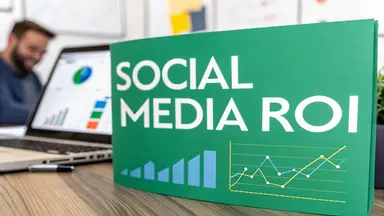Why Custom Stickers Are Your Secret Engagement Weapon
Custom Instagram stickers are so much more than just a bit of digital flair. Think of them as a strategic tool for building your brand and getting your audience involved. In the endless scroll of Stories and Reels, a unique sticker acts like a visual fingerprint for your brand, making your content stand out instantly. It’s a low-key but powerful way to cement your brand’s identity.
Whenever a follower slaps your sticker onto their own Story, they're doing more than just decorating their content—they're becoming a brand ambassador for you. This kind of user-generated promotion is pure gold because it's authentic and grows your reach organically.
Imagine a local coffee shop creates a sticker of its quirky logo or a fan-favorite latte. When customers use it, all their followers see the shop's branding. It creates this amazing network effect, all from one little graphic.
Building a Community with Branded Content
Personalized stickers are fantastic for fostering a real sense of community. When you create stickers based on inside jokes or visuals that are unique to your brand, you're giving your audience a shared language. This exclusive little asset makes followers feel like they're part of the in-crowd, strengthening their bond with your brand and inspiring them to interact more. This kind of engagement is key if you're trying to figure out how to go viral on Instagram.
> The bottom line: Custom stickers turn passive viewers into active participants. They amplify your message and make your brand far more memorable online.
Boosting Your Interaction Metrics
The numbers don't lie. Instagram Stories has over 500 million people using it every single day, so interactive elements are non-negotiable. A staggering 86.6% of people who post Stories use features like stickers, polls, and quizzes to get more engagement.
Custom stickers are just one piece of the puzzle, but they're a powerful one. To really connect with your audience, you should also explore other essential social media engagement strategies. You can learn even more by digging into the latest Instagram Stories statistics.
Designing Stickers That Get Used

Alright, this is where your creative vision starts to take shape. Turning a cool idea into a sticker people can find and use is a blast, but it’s more than just drawing something pretty. The trick is to design something that’s not only on-brand but also something your audience wants to add to their content.
Think about what your brand is all about. Are you playful and sarcastic? Or maybe more sleek and motivational? The best stickers tap into an inside joke or a shared feeling within your community. A local coffee shop, for instance, could create a "Monday Morning Fuel" sticker that customers would love to use. Or a fitness coach could make a "Leg Day Survivor" sticker that’s both funny and relatable.
Keys to a Standout Sticker Design
When you're designing for a tiny screen, simplicity is everything. A complex illustration that looks incredible on your computer screen can easily turn into a confusing smudge in an Instagram Story.
Keep these fundamentals in mind:
Go with bold lines. Think thick and clean. This ensures your sticker is sharp and recognizable, even when scaled down.
Crank up the contrast. Your sticker will be slapped on top of all sorts of photos and videos. Use colors that pop and avoid subtle shades that might fade into the background.
Keep text short and sweet. If you use words, make them big, bold, and easy to read. A single word or a punchy phrase is usually the way to go.
Your sticker is like a mini billboard. It has to get its message across in the split second someone is tapping through their Stories.
Choosing Your Sticker Design Tool
The good news? You don't need a fancy design degree to make great stickers. There are plenty of fantastic tools out there, and you can find one that fits your skill level and what you're trying to accomplish.
For some outside-the-box inspiration, exploring AI content creation tools can be a great way to jumpstart your brainstorming process.
One of the first big decisions you'll make is whether to create a static or animated sticker.
> Static vs. Animated: A Quick Rundown > A static PNG file is perfect for a clean, classic branded look—think logos or simple icons. An animated GIF, on the other hand, brings in motion and personality, which is amazing for grabbing attention and adding a bit of fun.
To help you decide on the software, here’s a quick comparison of some of the most popular options out there.
Choosing Your Sticker Design Tool
Canva is best suited for beginners and quick designs. It features a large template library, easy background removal, and a user-friendly interface. The tool is considered very easy to use.
Procreate is ideal for illustrators and creating custom art. It includes an advanced brush library, pressure sensitivity, and animation assist. The ease of use is moderate.
Adobe Illustrator is designed for professional designers. It is a vector-based tool that allows for infinite scaling, precise control and is considered an industry standard. Its ease of use is classified as advanced.
Adobe Express works well for social media managers. It offers quick animations, integrated stock assets, and brand kits. The tool is rated as easy to use.
Ultimately, the best tool is the one you feel comfortable with. Whether you're whipping something up in Canva or hand-drawing an animation in Procreate, the goal is always the same: create a high-quality, optimized file that looks brilliant on Instagram.
Getting the Technical Details Right

Even the most brilliant sticker design will fall flat if it doesn't meet the technical specs. Trust me, getting the file format right from the start is the key to avoiding the frustration of having your work rejected by GIPHY, the platform that powers Instagram's sticker library. Think of this as your technical playbook for a smooth approval process.
The absolute golden rule? Your sticker must have a transparent background. This is non-negotiable. Whether it's a static image or a looping animation, there can't be a solid color box around your design. This transparency is what allows your sticker to blend seamlessly over any photo or video in a Story or Reel. Most design software has a simple checkbox like "hide background" or "export with transparency"—make sure you've ticked it.
File size is the next hurdle. While GIPHY is pretty flexible, nobody wants to wait for a clunky, slow-loading sticker to appear. Your mission is to shrink that file as much as possible without sacrificing quality. For animated GIFs, a good rule of thumb is to keep them under 200KB.
Your Pre-Export Checklist
Before you hit "export," get in the habit of running through this quick checklist. It’s a simple step that has saved me countless hours of rework. Nailing these details is a huge part of learning how to make an Instagram sticker that people will use.
File Format: It's either GIF for animation or PNG for a single, static image. These are the only two formats that will give you the transparent background you need.
Dimensions: Stick to a square format. I've found that 500 x 500 pixels is the sweet spot—big enough to look sharp on screen, but small enough to help keep that file size down.
Color Mode: Always, always export in RGB color mode. This is the standard for all digital screens, ensuring your colors show up exactly as you intended on someone's phone.
GIF Looping: If you're creating an animation, you have to set it to loop forever. A sticker that plays through just once and stops just doesn't have the same punch.
> A classic rookie mistake is exporting a GIF with too many frames or an overly complex color palette. This will bloat your file size instantly. For a snappy, fast-loading sticker, aim for fewer than 100 frames and try to simplify your colors where you can.
Mastering the GIPHY Upload and Approval Process
So, you’ve designed the perfect sticker. Now what? To get it in front of millions of Instagram users, you have to go through the official gatekeeper: GIPHY. This is the platform that powers Instagram’s entire sticker library, so learning its ins and outs is the most critical part of this whole process.
The journey starts with a single, crucial step: applying for a GIPHY Brand Channel. A regular personal account just won't cut it, as its uploads don't get indexed for Instagram search. The application itself is simple enough, but getting approved means convincing GIPHY you’re a legitimate brand, artist, or creator.
Getting Your Brand Channel Approved
Think of your GIPHY application as a mini-pitch. They want to see that you're an established entity with a genuine online identity. Don't even think about applying with an empty profile—it's the fastest way to get rejected.
To give yourself the best shot at a quick approval, get your house in order first:
Show You're Serious: Before you even hit "apply," upload at least 5-10 of your original stickers or GIFs. This proves you're not just kicking the tires and can actually produce quality content.
Link to a Professional Hub: Your application will ask for a website. Link to your official business site, a polished portfolio, or even a well-managed social media account that clearly shows off your brand.
Look the Part with Your Email: Use an email address that matches your website domain (like
hello@yourbrand.com). It just looks far more credible than a generic Gmail or Yahoo address.
This image shows the basic idea of adding a sticker, but the GIPHY route is what makes your creation publicly searchable for everyone.
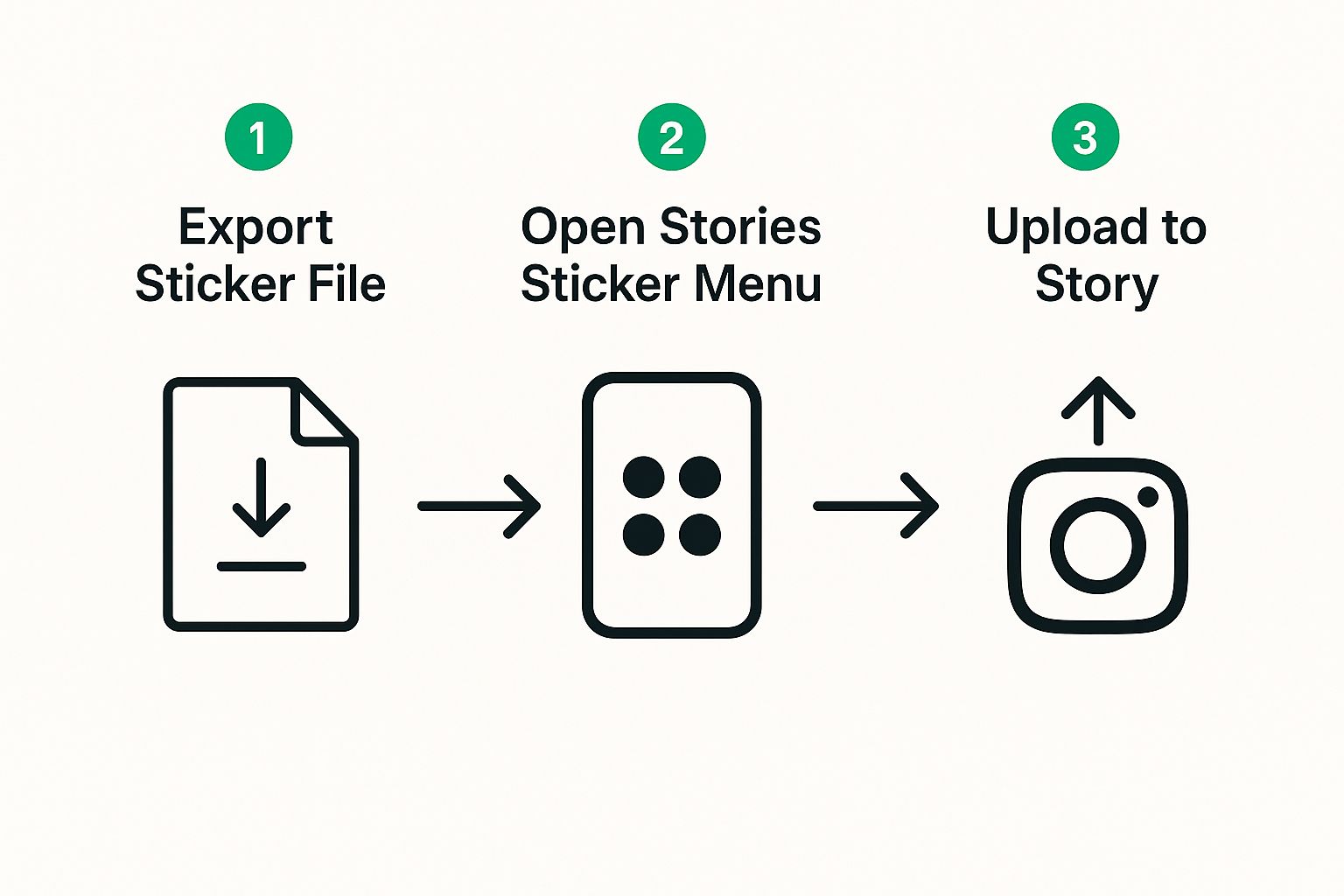
Without a Brand Channel, you're essentially just making stickers for yourself. With one, you're making them for the world.
The Art of Getting Found: Strategic Tagging
Once GIPHY gives you the green light, the real work starts. Uploading is the easy part; making your sticker discoverable is where the magic happens. It all comes down to strategic tagging. Don't just slap a few obvious words on it and call it a day. You have to think like a user. What would someone type into that search bar to find what you've made?
> A sticker without the right tags is practically invisible. Your goal is to create a rich web of keywords that connects your design to specific moments, emotions, and trends.
Let's say a local coffee shop uploads a cute sticker of a steaming mug. Weak tags would be "coffee" and "mug." That’s just not enough. Stronger, more effective tags would look something like this:
Brand:
YourBrandName,YourCafeSloganAction:
coffee time,caffeine fix,sipping,making coffeeEmotion:
good morning,monday mood,cozy vibes,work fuelNiche:
latte art,espresso shot,cold brew love,barista life
The sticker feature, first rolled out in 2016, has become a cornerstone of the Instagram Stories experience. It’s a key driver of engagement, allowing for a level of personalization that users love. You can find more data on the impact of Instagram features on user interaction in recent studies.
Taking this thoughtful approach to tagging ensures your sticker appears in a wide variety of searches, which massively boosts its chances of being found, used, and loved.
Get the Word Out: How to Promote Your New Sticker

Alright, your sticker is officially live on GIPHY. Awesome! But your job isn't quite done yet. A fantastic sticker that no one knows about is just a missed opportunity. Now it's time to make sure your community finds and uses your creation.
First things first, let's make sure you can find it. Pop open Instagram Stories, tap the sticker icon, and then head to the GIF search bar. Type in the exact tags you used when you uploaded to GIPHY—your branded keywords are the most direct route. It’s a great feeling seeing your design pop up for the first time!
Announce It Loud and Proud
Your first step should be a big, splashy announcement. Create a dedicated Instagram Story or Reel that’s all about your new sticker. Don't just tell people it exists; show them. Demonstrate how to find it and give them a few creative ideas for how to use it.
Crucially, encourage your followers to add the sticker to their own Stories and tag you when they do. This creates a fantastic feedback loop of user-generated content (UGC).
To take it a step further, think about running a small campaign. You could host a contest for the most creative Story featuring your sticker, with the winner getting a shout-out or a small prize. This is a brilliant way to turn your audience into brand ambassadors and get your sticker seen by a much wider network.
> Stories often get more eyeballs than feed posts, and interactive elements like stickers can boost that reach even further by encouraging taps and shares. It’s a simple way to connect with more of your audience.
Keep an Eye on Performance and Plan What's Next
Don't just launch your sticker and forget about it. Head back over to your GIPHY Brand Channel to see how it's doing. GIPHY provides analytics showing how many views your sticker has racked up.
This data is gold. It tells you which designs are hitting the mark with your audience and which ones are falling flat. Use these insights to figure out what to do for your next sticker. By understanding what works, you can keep improving how you engage with your followers. Monitoring these metrics is a key part of understanding your overall social media performance; you can learn more about calculating your Instagram engagement rate in our other guides.
Answering Your Instagram Sticker Questions
Even with the best plan, you might run into a few tricky spots when you first start making your own Instagram stickers. It happens to everyone. Let's tackle some of the most common questions and hangups I see, so you can sidestep them entirely.
One of the biggest sources of nail-biting is the wait for GIPHY Brand Channel approval. Honestly, it can be a bit of a black box, sometimes taking just a few business days, other times a couple of weeks.
To give your application the best shot at a speedy review, make sure it’s filled out completely. You'll want to link to a professional, active website or social profile and, crucially, pre-load your channel with at least 5-10 of your own high-quality, original GIFs before you even submit.
How to Find and Use Your New Sticker
So, your sticker is designed, but you're stuck waiting on GIPHY. Can you still use it? Absolutely.
The quickest way is to save your sticker as a PNG file with a transparent background right to your phone's camera roll. When you're creating an Instagram Story, just pop over to your photo gallery, copy the sticker image, and paste it directly into your Story. The only downside is that it's just for you—your followers won't be able to search for and find it themselves.
What If My Sticker Isn’t Showing Up on Instagram?
This is probably the most common frustration. Your sticker is live on GIPHY, but it’s nowhere to be found in the Instagram search. Here’s what to check:
Is your GIPHY account a Brand Channel? This is non-negotiable. Standard GIPHY accounts don't get indexed in Instagram's search, so your stickers will remain invisible.
How long has it been? There's almost always a delay as the two platforms sync up. It could be a few hours or even a few days. Be patient.
Are your tags working? If a week has gone by with no sign of your sticker, it's time to revisit your tags.
> Think like a user. Your tags need to cover all the bases. I always recommend a mix: your brand name, what the sticker is about ("new post," "sale"), the feeling it shows ("happy," "party"), and any action you want people to take ("swipe up," "link in bio").
Getting your tagging strategy right is a huge part of the puzzle. It’s one of the most effective ways to boost Instagram engagement because it puts your branded content directly in front of people who are actively looking for it.
Ready to take your Instagram presence to the next level? Gainsty uses advanced AI and expert strategies to help you gain organic followers and increase real engagement. Forget the bots and fake accounts—grow your audience authentically. Start your organic Instagram growth with Gainsty today.