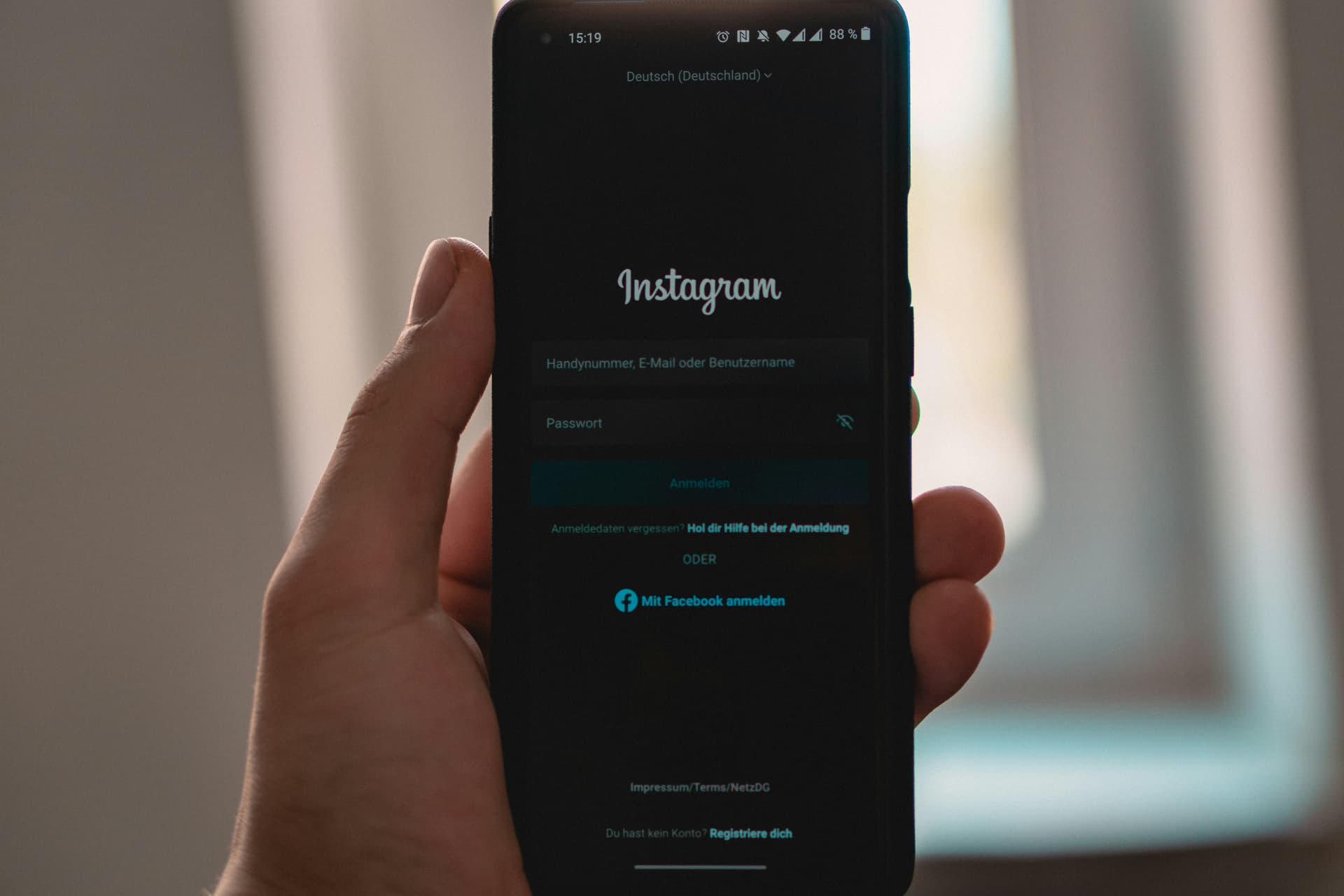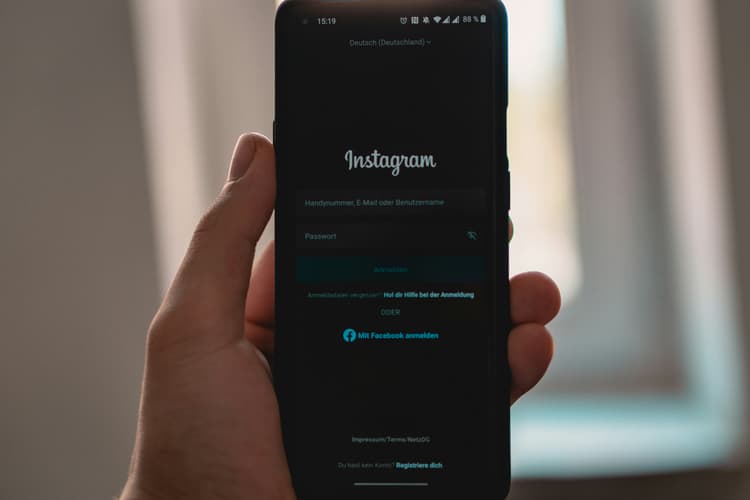The Basics: Getting to Those Follower Lists
Here's how you do it:
Public accounts: Easy as pie.
- Open Instagram
- Search for the account
- Tap their profile
- Hit "Followers"
- Scroll away
Private accounts: Not so fast.
- You need to follow them first
- They have to accept
- Then you can see their followers
- No acceptance? No dice.
Remember: Instagram changes stuff all the time. This info's current, but stay on your toes.
Why People Give a Damn About Followers
It's not just idle curiosity. People check followers for real reasons:
Market research: Find out who's into what.
Influencer hunting: Spot the next big thing.
Competitor analysis: See who's stealing your thunder.
Networking: Connect with the right crowd.
Trendspotting: What's hot? Who's following it?
The Instagram Algorithm: Your Silent Partner (or Enemy)
Instagram's got a mind of its own. Here's what makes it tick:
Engagement is king:
- More likes, comments, shares = more eyeballs on your stuff
- Dead posts get buried
Relevance matters:
- Post what your followers want
- Instagram learns what people like
- It shows more of that
Consistency is key:
- Post regularly
- Don't ghost your followers
- But don't spam them either
Timing counts:
- Post when your followers are online
- Use Instagram Insights to find peak times
Tools of the Trade: Beyond Basic Instagram
Instagram's own tools:
Instagram Insights (for business accounts):
- Who your followers are
- When they're online
- What they engage with most
Instagram's "Suggested for You":
- Find accounts similar to ones you follow
- Great for competitor research
Third-party apps (use at your own risk):
Gainsty:
- Tracks user actions
- Gives weekly reports
Snoopreport:
- Detailed activity reports
- Mostly for parents, but works for marketing too
Followers Analyzer:
- Tracks follower growth
- Spots unfollowers
Warning: Third-party apps can be sketchy. They might violate Instagram's terms. Use with caution.
The Legal Side: Don't Be a Creep
Staying on the right side of the law:
Public info is fair game:
- If it's out there, you can look
- But don't abuse it
Private info is off-limits:
- Don't try to hack or trick your way in
- Respect people's privacy settings
Using tracking tools:
- Many violate Instagram's terms
- Could get your account banned
- Might even break actual laws
Data protection laws:
- GDPR in Europe is strict
- Other countries have their own rules
- Know the laws where you operate
Bottom line: Just because you can doesn't mean you should.
Making Follower Info Work for You
Got the data? Here's how to use it:
Content strategy:
- See what posts get the most engagement
- Do more of what works
- Cut what doesn't
Engagement tactics:
- Reply to comments fast
- DM new followers (but don't be weird)
- Like and comment on followers' posts
Collaboration opportunities:
- Find accounts with similar followers
- Reach out for partnerships
- Cross-promote to grow both accounts
Hashtag strategy:
- Check what hashtags your followers use
- Use them in your posts
- But don't overdo it (5-10 max per post)
Follower segmentation:
- Group followers by interests
- Create content for each group
- More targeted = more engagement
Troubleshooting: When Things Go Wrong
Common issues and fixes:
Can't see someone's followers:
- Check if their account is private
- Make sure you're logged in
- Try logging out and back in
The follower count seems off:
- Instagram updates aren't instant
- Give it a few hours
- Still wrong? Report to Instagram
Third-party app not working:
- Check your internet connection
- Update the app
- Reconnect your Instagram account
- If all else fails, try a different app
Instagram limiting your actions:
- You might be doing too much, too fast
- Slow down, act more like a human
- Wait it out (usually 24-48 hours)
The Bottom Line: Focus on Value, Not Just Numbers
Here's the truth: Follower count is just a number. What matters is:
Engagement: Are people interacting with your stuff?
Conversion: Are followers becoming customers?
Community: Are you building real connections?
Don't get obsessed with follower counts. Focus on creating value. The rest will follow.
Remember: Instagram's a tool, not your whole business. Use it wisely, but don't let it use you.
Now get out there and crush it.