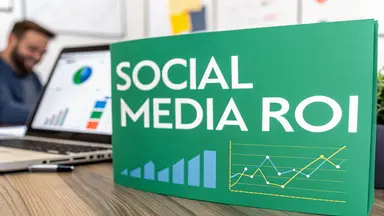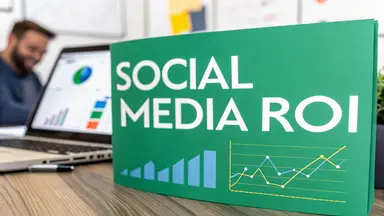Ready to Streamline Your Instagram in 2025?
1. Later
Later is a powerful Instagram content planner that evolved from a simple scheduling tool into a comprehensive social media management platform. It stands out for its intuitive visual content calendar, which employs a drag-and-drop interface, enabling users to preview their Instagram feed’s aesthetic before publishing. This visual planning feature is a game-changer for influencers, brands, and businesses striving for cohesive and engaging Instagram followers. Beyond scheduling, Later provides robust analytics, hashtag suggestions, and support for multiple social platforms, while retaining its core strength as an Instagram-focused tool. This makes it a valuable asset for anyone looking to enhance their Instagram strategy and boost organic growth.
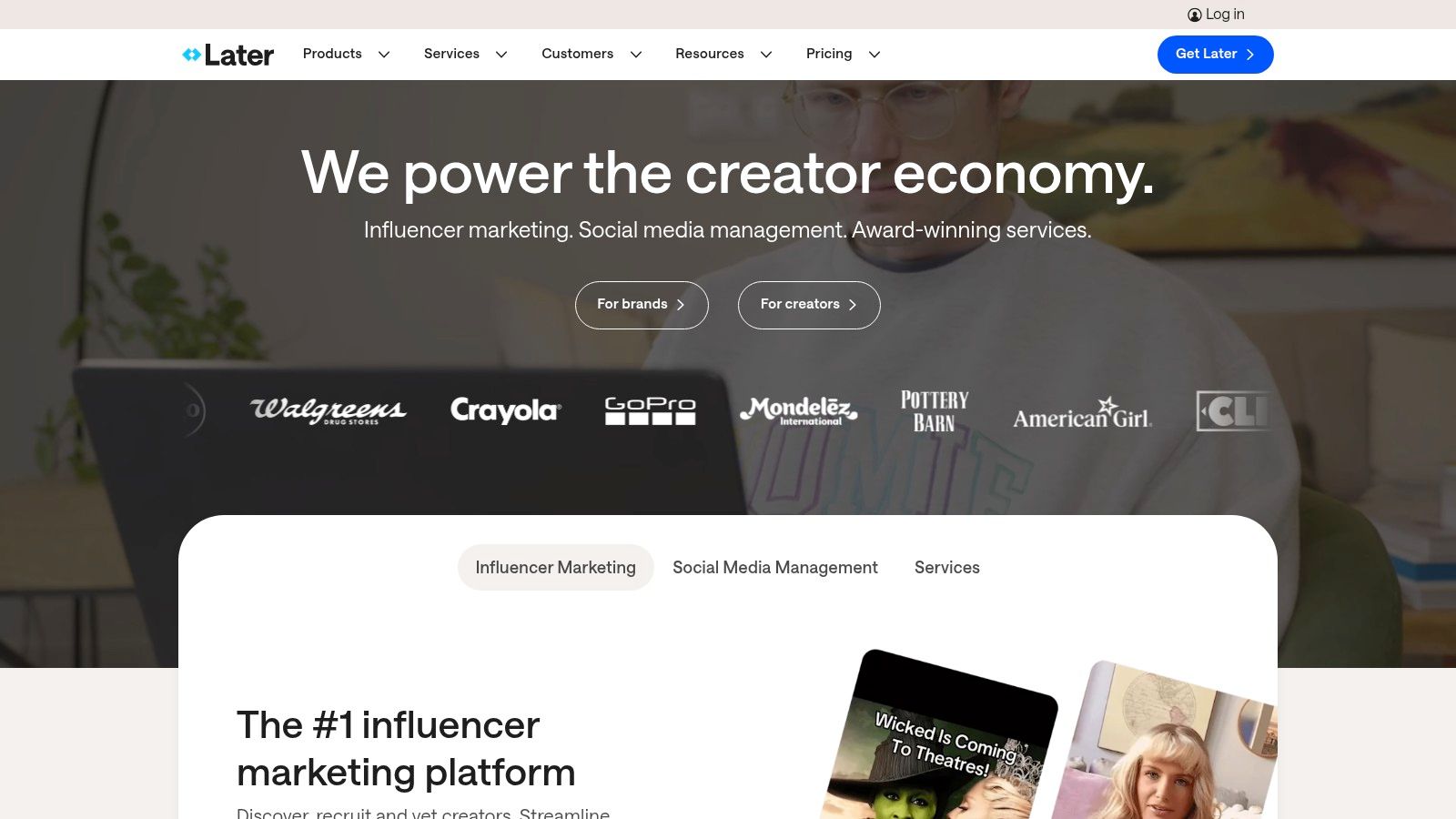
Later’s “Best Time to Post” recommendations are invaluable for influencers seeking organic growth. These suggestions are based on your audience’s activity patterns, maximizing your reach and engagement. Small businesses and startups can leverage Later’s user-generated content tools and media library to curate visually appealing content, saving valuable time and resources. Brands aiming to boost their social media presence can benefit from Later’s hashtag research and management tools. The platform suggests relevant hashtags and allows you to save hashtag groups, streamlining the process of optimizing your posts for discoverability. Even marketing agencies and professionals can use Later to manage multiple client accounts efficiently, thanks to its multi-platform support and comprehensive analytics.
One of Later's biggest advantages is its user-friendly visual interface. The drag-and-drop calendar makes it incredibly easy to visualize your feed and adjust the order of your posts for maximum impact. This feature is handy for visually driven platforms like Instagram, where aesthetics play a crucial role. Further enhancing its appeal is a generous free plan offering a substantial number of monthly posts, making it an accessible option for those just starting with Instagram content planning. Moreover, Later's excellent hashtag research and management tools help users identify relevant hashtags, increasing their visibility and reach. The platform's comprehensive analytics and insights provide valuable data on post performance, allowing users to refine their strategies and optimize their content for better engagement. If you're looking to dig deeper into content calendar strategies, you can learn more about Later and other useful tools.
Later’s pricing plans cater to various needs and budgets, ranging from the free plan for individual users to more advanced paid plans with expanded features for businesses and agencies. While specific technical requirements are minimal, a stable internet connection and a compatible device (desktop or mobile) are needed to access and utilize the platform's features effectively. Compared to similar tools like Hootsuite and Buffer, Later stands out with its strong focus on visual content planning and Instagram-specific features, although Hootsuite and Buffer offer broader social media management functionalities.
Implementing later is straightforward. Start by creating an account and connecting your Instagram profile. Then, upload your media to Later's media library and begin planning your content using the drag-and-drop calendar. Experiment with different post arrangements to find the optimal aesthetic for your feed. Utilize Later’s hashtag suggestions and “Best Time to Post” recommendations to maximize your reach and engagement. Regularly review your analytics to track your progress and identify areas for improvement.
While Later is a robust platform, it’s important to be aware of a few potential drawbacks. Some advanced features are limited on the lower-tier plans, requiring users to upgrade for full access. Occasionally, users have reported delays in post publishing, which can be disruptive to planned campaigns. Customer support response times can sometimes be slow, potentially frustrating users seeking immediate assistance.
Despite these minor shortcomings, Later remains a top-tier Instagram content planner. Its intuitive visual interface, powerful hashtag research tools, comprehensive analytics, and generous free plan make it an invaluable resource for individuals and businesses alike looking to uplift their Instagram account. Visit the Later website to explore its features and pricing plans.
2. Hootsuite
Hootsuite is a veteran in the social media management arena, offering a robust platform that goes beyond simple Instagram content planning. While it encompasses a wider range of functionalities for managing multiple social media profiles, its comprehensive features make it a powerful Instagram content planner, especially for businesses and agencies. Its strength lies in providing a centralized hub for scheduling, collaboration, analytics, and more, making it an ideal solution for those seeking a holistic approach to social media management. This makes it particularly relevant for those seeking organic growth, boosting social media presence, and streamlining content creation workflows.
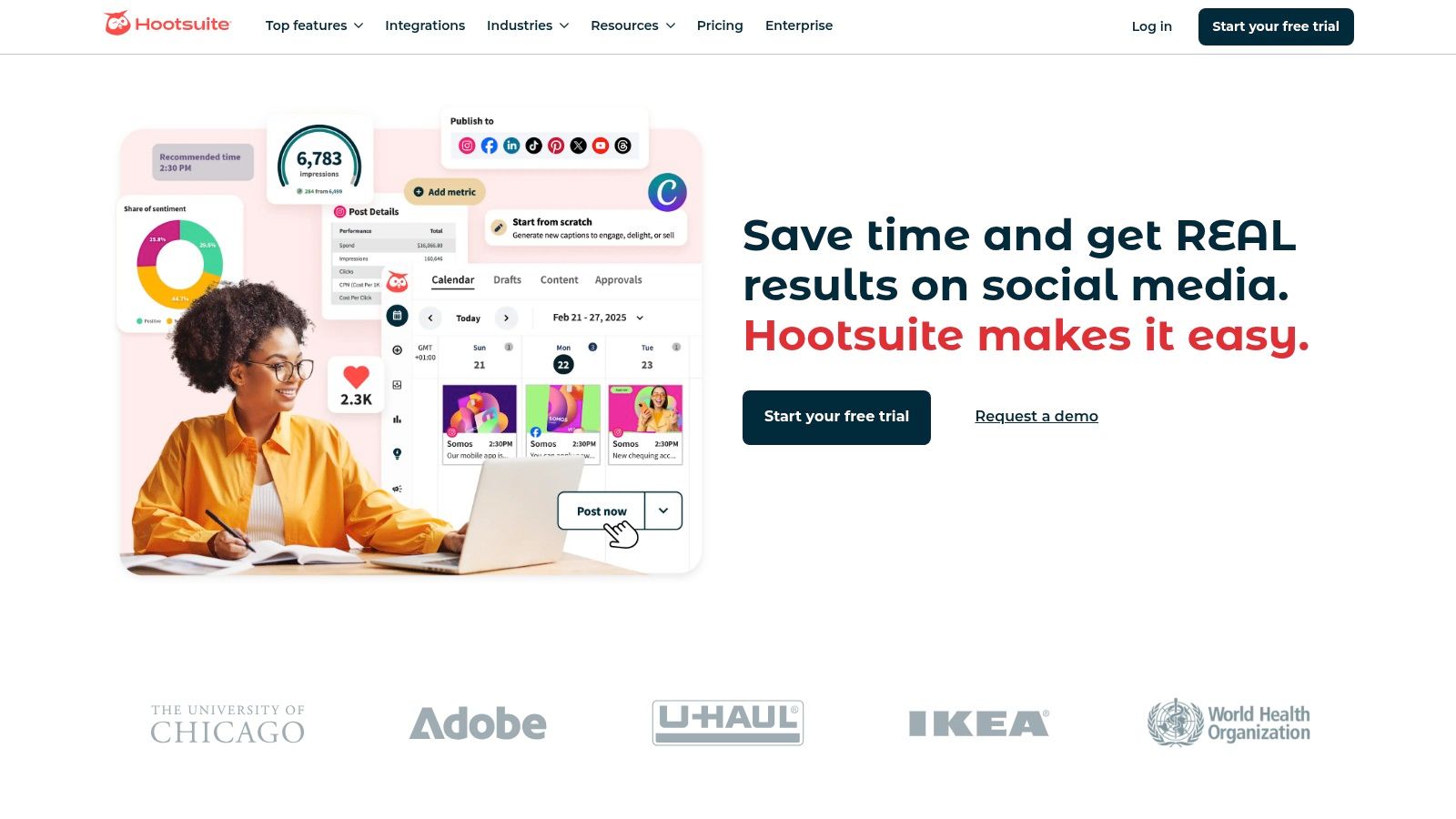
For influencers aiming to expand their reach, Hootsuite allows scheduling Instagram posts (including Stories and Reels, depending on the plan) in advance, ensuring consistent engagement with their audience even during busy periods. Small businesses and startups can leverage Hootsuite’s streamlined workflow to manage their Instagram presence alongside other social media channels, maximizing efficiency without a large team. Brands can utilize the detailed analytics and reporting features to track campaign performance, understand audience demographics, and refine their Instagram content strategy for optimal impact. Content creators across diverse niches will appreciate the ability to curate content from various sources using RSS feed integration, providing a constant stream of inspiration and shareable material. Marketing agencies can manage multiple client accounts seamlessly, using the team collaboration features and approval workflows for organized and efficient content delivery.
Hootsuite’s key features related to Instagram content planning include a multi-platform social media management dashboard, which gives you a bird's-eye view of all your social media activities. The platform also facilitates advanced team collaboration and approval workflows, making it easier for teams to work together on content creation, scheduling, and publishing. Comprehensive analytics and custom reporting offer insights into post performance, audience engagement, and overall campaign effectiveness. For content discovery and inspiration, Hootsuite provides content curation tools and RSS feed integration. Bulk scheduling and CSV upload functionality streamlines the process of scheduling a large volume of content, saving valuable time and effort.
One of Hootsuite's major strengths lies in its robust enterprise-level features and integrations. It connects seamlessly with a wide array of third-party apps, expanding its functionalities and allowing users to customize their workflows. The platform offers strong team collaboration tools and permission management, ensuring that everyone on the team has the appropriate access and control. Its detailed analytics and reporting capabilities provide invaluable data for optimizing Instagram strategies and measuring ROI.
However, Hootsuite's comprehensive nature also contributes to some of its drawbacks. Its pricing is higher compared to tools specifically designed for Instagram planning, making it a more significant investment, especially for smaller businesses or individual creators. The platform has a steeper learning curve for beginners. The interface can feel overwhelming for those solely focused on simple Instagram planning. While offering broader social media management, its visual content planning features specifically for Instagram are somewhat limited compared to Instagram-centric platforms.
Setting up Hootsuite for Instagram content planning involves connecting your Instagram account(s) to the platform, setting up your posting schedule, and familiarizing yourself with the various features. Users can leverage the content library to store and organize media assets for easy access. The platform allows direct publishing to Instagram (subject to API limitations) and provides notifications for when content goes live.
While Hootsuite is a comprehensive social media management tool, alternatives like Later, Buffer, and Planoly offer more visually-focused interfaces and specialized features specifically for Instagram. These might be more suitable for individuals or smaller businesses primarily focused on visual content and Instagram marketing. However, for larger teams, agencies, or businesses requiring multi-platform management and detailed analytics, Hootsuite offers a powerful and centralized solution. The platform’s advanced scheduling capabilities, collaboration tools, and reporting features make it a valuable asset for serious Instagram marketers seeking to scale up their visibility and achieve tangible results. You can explore Hootsuite and its various plans on their website: https://hootsuite.com
3. Buffer
Buffer is a robust and user-friendly Instagram content planner designed to streamline your social media workflow. Its clean interface and intuitive design make it an excellent choice for beginners, while its powerful analytics and team collaboration features cater to the needs of growing businesses and marketing agencies. If you’re searching for an effective way to organize your Instagram followers and maintain a consistent posting schedule, Buffer deserves a serious look. This platform simplifies the complexities of Instagram content planning, empowering you to focus on crafting engaging content and building a thriving community.
One of Buffer's key strengths lies in its streamlined scheduling process. The visual planning calendar provides a clear overview of your upcoming posts, allowing you to easily drag and drop content to adjust your schedule. This visual approach to Instagram content planning is particularly beneficial for those managing multiple accounts or collaborating with a team. Imagine being able to map out your entire week's worth of Instagram content in a single, visually appealing dashboard. With Buffer, this becomes a reality, saving you valuable time and ensuring a cohesive and consistent brand presence.
Beyond basic scheduling, Buffer offers Instagram-specific features that enhance your content strategy. You can schedule Instagram Stories and Reels directly within the platform, ensuring your short-form video content reaches your audience at optimal times. The ability to schedule the first comment allows you to neatly organize your hashtags, maintaining a clean aesthetic in your captions. Further enhancing its content creation capabilities, Buffer integrates with Pablo, a free image creation tool, allowing you to design simple graphics directly within the platform. Although Buffer doesn’t offer advanced image editing features in specialized design software, Pablo provides a quick and convenient solution for creating basic visuals for your Instagram feed.
For influencers seeking organic growth, Buffer's analytics dashboard provides valuable insights into post performance and audience engagement. You can track metrics such as likes, comments, shares, and reach, allowing you to understand what resonates with your audience and refine your content strategy accordingly. These detailed analytics empower you to make data-driven decisions, optimizing your Instagram content for maximum impact and organic reach. For brands and businesses, these analytics translate to a deeper understanding of campaign effectiveness and ROI.
While Buffer excels in its simplicity and ease of use, it does have some limitations. Compared to competitors like Hootsuite or SproutSocial, Buffer offers fewer advanced features, such as in-depth hashtag research or detailed competitor analysis. Furthermore, while the Pablo integration provides basic image creation capabilities, it lacks the advanced editing features found in dedicated image editing software. However, for users prioritizing a clean, user-friendly interface and reliable scheduling functionality, these limitations are often outweighed by Buffer's strengths.
Buffer offers a variety of pricing plans to suit different needs and budgets. From free plans ideal for individual users to premium plans designed for larger businesses and agencies, you can choose the option that best aligns with your requirements. Specific pricing details are available on the Buffer website, but generally, the higher-tier plans unlock more advanced features, higher posting limits, and support for more social media accounts.
Setting up Buffer is straightforward. Simply connect your Instagram account, create your content schedule, and start uploading your posts. The platform’s intuitive interface requires minimal technical knowledge, making it accessible to users of all technical skill levels. Numerous resources and tutorials are available on the Buffer website to guide you through the setup process and answer any questions you may have.
In summary, Buffer is a valuable Instagram content planner for those seeking a simple yet effective solution. Its clean interface, reliable scheduling, and Instagram-specific features make it a powerful tool for individuals, small businesses, and growing brands. While it may not offer the advanced features of some competitors, its user-friendliness, reliable performance, and strong customer support make it an excellent choice for anyone looking to streamline their Instagram content planning and achieve consistent posting. Visit https://buffer.com to explore the platform and choose the plan that best suits your needs.
4. Sprout Social
Sprout Social stands out as a premium Instagram content planner, offering a comprehensive suite of tools that go beyond basic scheduling. It combines powerful planning features with advanced social listening and customer relationship management (CRM) capabilities, making it a robust solution for businesses seeking in-depth social media management. This makes it particularly valuable for businesses and agencies managing multiple accounts or requiring extensive analytics and reporting. If you're serious about maximizing your Instagram account and leveraging its potential for business growth, Sprout Social provides the tools to do so effectively. It's designed for those who want to understand their audience, track performance meticulously, and integrate their Instagram strategy with broader social media and customer communication efforts.
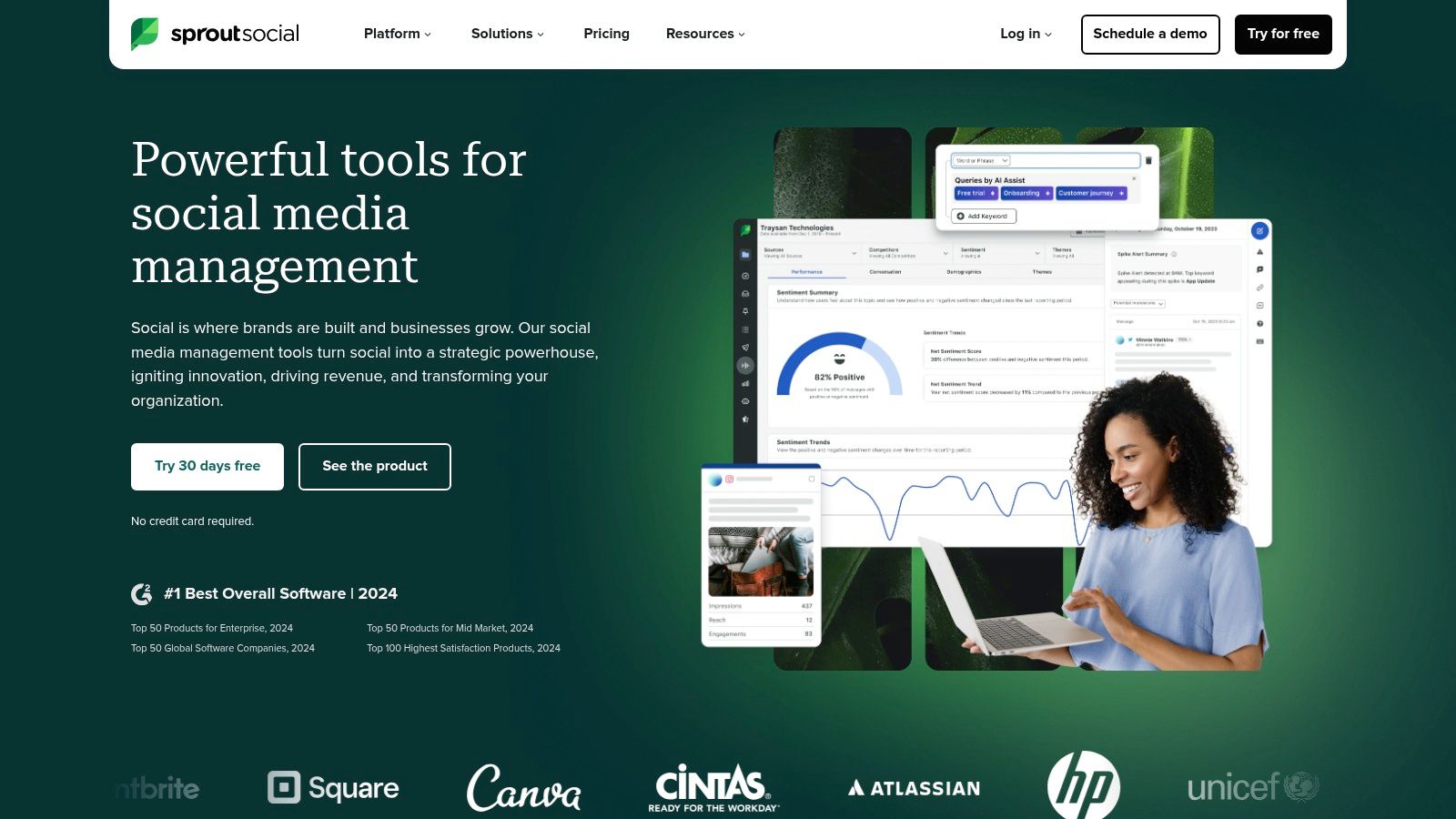
Sprout Social’s strength lies in its ability to provide a holistic view of your Instagram performance. Beyond scheduling posts, you gain access to advanced social listening tools, allowing you to track brand mentions, industry trends, and competitor activity. This allows you to understand the broader conversation surrounding your brand and adapt your Instagram content strategy accordingly. Want to know what your competitors are doing on Instagram and how your audience is responding? Sprout Social has you covered. Its competitor analysis features provide benchmarking data, giving you valuable insights to refine your content and campaigns. Additionally, its Smart Inbox aggregates messages from all your connected social media platforms, allowing you to manage customer interactions and respond to queries efficiently, all within a single dashboard.
For businesses juggling multiple social media accounts and teams, Sprout Social simplifies collaboration and streamlines workflows. The platform provides robust team collaboration and task management features, allowing you to assign tasks, manage approvals, and maintain a consistent brand voice across all communications. This centralized platform eliminates the need for messy email chains and fragmented communication, fostering seamless teamwork and enhancing productivity. The advanced Instagram analytics and reporting tools offered by Sprout Social provide granular data on post-performance, audience engagement, and hashtag effectiveness. You can track key metrics, identify trends, and generate customized reports to measure the ROI of your Instagram marketing efforts. This data-driven approach empowers you to make informed decisions about your content strategy and optimize your campaigns for maximum impact.
However, the robust features and enterprise-grade capabilities of Sprout Social come at a price. Its pricing plans are geared towards larger businesses and may be a significant investment for smaller businesses or individual influencers. Learn more about Sprout Social and see if its advanced features align with your specific needs and budget. While the platform offers unparalleled functionality, it might be overkill for users with simpler Instagram content planning needs. The extensive features and comprehensive dashboard can also lead to a steeper learning curve, especially for those new to social media management platforms. Finally, unlike some other Instagram content planners, Sprout Social does not offer a free plan.
Getting started with Sprout Social involves selecting a pricing plan that aligns with your business needs and the number of users requiring access. The platform offers different tiers, each with varying levels of features and user capacity. Once you’ve chosen a plan, the onboarding process is generally smooth, aided by excellent customer support. Sprout Social provides ample resources and tutorials to help users familiarize themselves with the platform’s features and maximize their effectiveness.
When choosing an Instagram content planner, it’s crucial to consider your specific requirements, budget, and technical expertise. If you're a small business or individual influencer primarily looking for basic scheduling and hashtag research, there are more budget-friendly alternatives available. However, if you’re a larger business, marketing agency, or brand aiming to boost its social media community with advanced analytics, competitor analysis, and comprehensive social listening capabilities, then Sprout Social is worth considering. Despite the higher price point and steeper learning curve, its powerful features and enterprise-grade reliability make it a valuable investment for businesses seeking to elevate their Instagram marketing game and achieve significant organic growth.
5. Planoly: Your Visual Instagram Content Planner
Planoly stands out as a premier Instagram content planner, specifically designed for visually driven brands and individuals. If you're an influencer, photographer, small business owner, or simply someone who values a cohesive and aesthetically pleasing Instagram presence, Planoly deserves a serious look. It's a powerful tool that empowers you to curate, schedule, and analyze your Instagram content with an emphasis on visual planning. For users focused on maximizing their Instagram strategy, Planoly provides the features necessary to create a stunning and engaging feed. This Instagram content planner provides a robust platform for crafting a visually appealing and consistent brand presence.
One of Planoly's most compelling features is its drag-and-drop visual grid planner. This Pinterest-style interface provides a clear preview of how your Instagram grid will appear before you post. This is a game-changer for maintaining a consistent aesthetic and ensuring your content flows seamlessly together. You can easily rearrange posts, experiment with different layouts, and visualize the overall impact of your feed, ensuring your brand's visual identity remains strong and consistent. Are you aiming for a checkerboard pattern? A rainbow feed? Planoly makes achieving these visual goals incredibly easy. This functionality is particularly valuable for brands, influencers, and photographers who rely heavily on visual storytelling.
Beyond feed planning, Planoly also extends its scheduling capabilities to Instagram Stories. Plan and schedule your Story content in advance, ensuring consistent engagement with your audience. The platform's user-generated content (UGC) management tools are also noteworthy. You can discover, curate, and repost UGC directly within Planoly, leveraging the power of authentic content to build community and expand your reach. Finding high-quality UGC can be a time-consuming process, but Planoly streamlines it, allowing you to easily integrate user-generated content into your overall Instagram strategy.
For those looking to drive traffic from Instagram, Planoly offers a "link in bio" tool. You can create a customizable landing page that houses all your important links, bypassing Instagram's single link limitation. This feature is invaluable for directing your followers to specific products, blog posts, or other online destinations. Whether you're promoting a new product launch or driving traffic to your website, Planoly's link in bio feature makes it simple to connect with your audience beyond Instagram.
Planoly's auto-posting functionality is a huge time-saver. Schedule your posts and Stories in advance, and Planoly will automatically publish them at your designated times. This frees you up to focus on other aspects of your business or creative process, ensuring consistent posting without requiring constant manual intervention. Consistent posting is crucial for maximizing reach and engagement on Instagram, and Planoly simplifies this process considerably.
While Planoly excels in visual planning and Instagram-specific features, it's important to be aware of its limitations. Its platform focus is primarily on Instagram and Pinterest, so if you're looking for a tool to manage multiple social media accounts, you may need to consider other options. Its analytics capabilities are also less comprehensive compared to some multi-platform tools. Team collaboration features are relatively basic, and integration options with other marketing tools are limited.
Planoly offers several pricing tiers to suit different needs and budgets. From the free solo plan for individual users to custom enterprise solutions, you can choose the plan that aligns with your specific requirements. Understanding when to schedule your posts is key to maximizing engagement. Learn more about Planoly and optimizing your posting schedule.
Getting started with Planoly is straightforward. Simply sign up for an account, connect your Instagram profile, and start planning your content. The intuitive drag-and-drop interface makes it easy to navigate and utilize the platform's full potential. Experiment with different layouts, explore the UGC discovery tools, and familiarize yourself with the scheduling and auto-posting features. By leveraging Planoly’s visual planning tools and robust features, you can rebuild your Instagram followers from scattered to strategic, ultimately achieving a more cohesive and impactful online community.
Planoly truly shines as an Instagram content planner for those prioritizing visual storytelling. Its focus on aesthetic planning, combined with practical features like auto-posting and UGC management, makes it a valuable asset for individuals and brands seeking to elevate their Instagram game.
6. Creator Studio (Meta Business Suite)
If you're searching for a robust and free Instagram content planner, Meta Business Suite, which incorporates Creator Studio, should be at the top of your list. As Facebook's official management tool for both Instagram and Facebook, it provides seamless integration and a wealth of features specifically designed for these platforms. This makes it an invaluable asset for influencers, small businesses, brands, content creators, and marketing professionals seeking to scale up their social media accounts. It's a powerful solution for streamlining your workflow and maximizing organic reach without relying on third-party applications. Specifically, if you're focused on building an account across both Facebook and Instagram, the cross-posting functionality offered by Creator Studio is a major advantage.
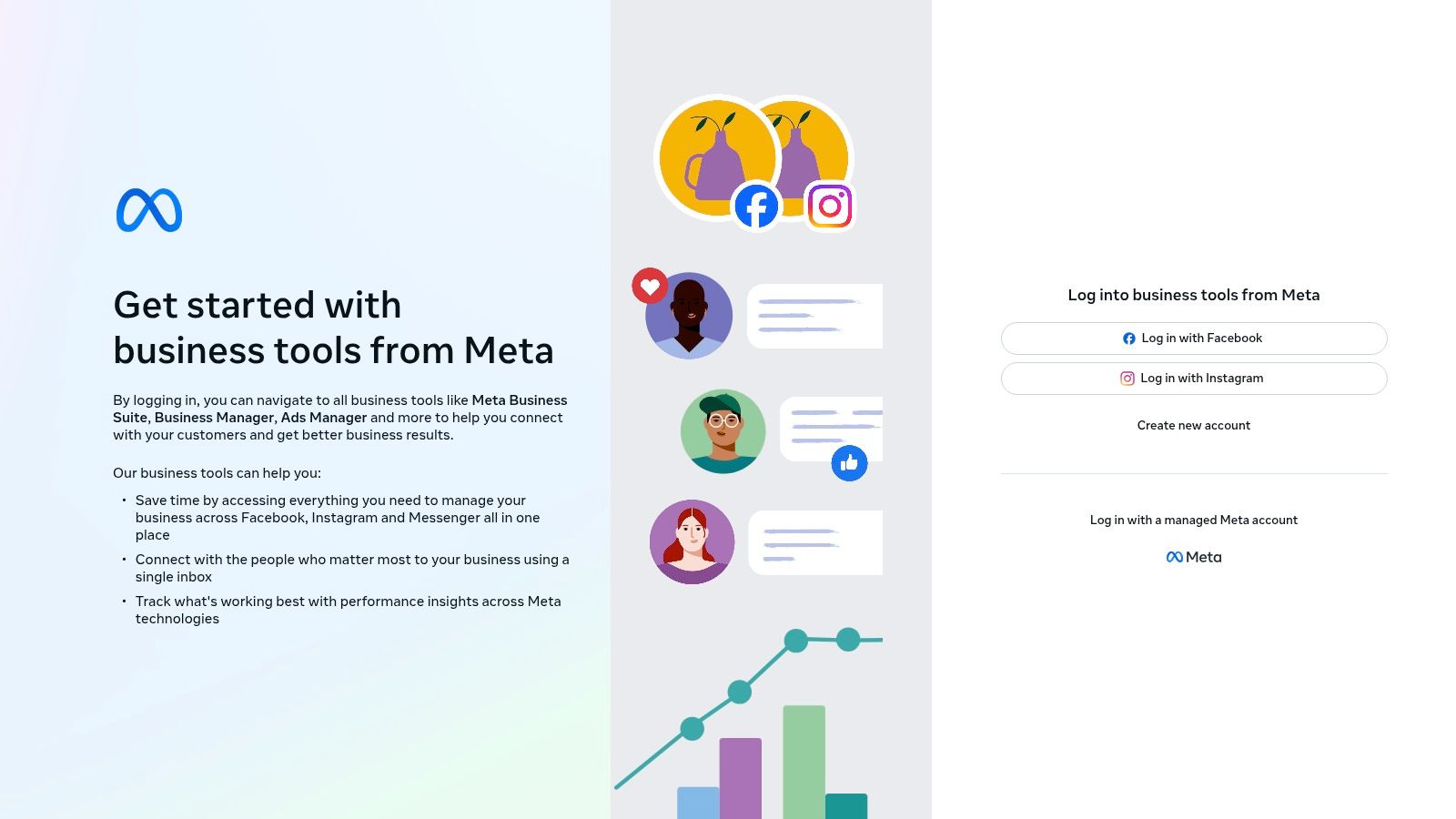
One of the key strengths of Creator Studio lies in its native scheduling capabilities. You can plan and schedule feed posts, Stories, and even Reels in advance, ensuring a consistent posting schedule, which is crucial for maintaining audience engagement and algorithm favorability. This is a huge time saver, allowing you to batch create content and schedule it for optimal release times, rather than having to post manually throughout the day. The ability to schedule Stories and Reels, in particular, sets it apart from some other free Instagram content planners.
Beyond scheduling, Creator Studio offers comprehensive insights and analytics directly from Instagram. You can track key metrics like reach, engagement, and audience demographics to understand what resonates with your followers and refine your content strategy accordingly. Access to this data within the native platform simplifies the analysis process and allows you to make data-driven decisions without needing to export information to other analytics tools. This is invaluable for measuring the success of your campaigns and identifying areas for improvement.
Another significant advantage is the integrated content library and media management features. You can upload and organize your media assets within the platform, making it easy to find and reuse content. This simplifies the process of creating new posts and maintaining a consistent brand aesthetic across your social media channels. For example, if you have a set of brand-specific graphics, you can easily access them from the content library when creating new posts.
Creator Studio also shines in its cross-posting functionality. You can seamlessly publish content to both Instagram and Facebook simultaneously, saving time and ensuring consistency across your brand's social media accounts. This is particularly useful for businesses and creators who maintain active communities on both platforms. Imagine launching a new product or announcing an event; you can create a single post and schedule it to go live on both platforms simultaneously, maximizing reach and efficiency.
While Creator Studio offers a robust set of features, it's important to acknowledge its limitations. The visual planning capabilities are relatively basic compared to some dedicated Instagram content planning tools that offer drag-and-drop calendar views and aesthetic grid previews. It also lacks team collaboration features, which might be a drawback for larger marketing teams. Furthermore, advanced scheduling options, like recurring posts or the ability to schedule Instagram carousel posts, are limited. Finally, its functionality is restricted to Instagram and Facebook, so if you manage other social media platforms, you'll need a separate tool.
Key Features Recap:
Official Instagram and Facebook Integration: Directly integrated with both platforms for seamless functionality.
Native Scheduling: Schedule feed posts, Stories, and Reels.
Cross-posting: Publish content to both Instagram and Facebook simultaneously.
Comprehensive Insights and Analytics: Track key metrics directly within the platform.
Content Library and Media Management: Organize and manage your media assets.
Pricing: Completely free.
Technical Requirements: A Facebook account and an associated Instagram Business or Creator account.
Getting Started:
Navigate to https://business.facebook.com.
Connect your Instagram account.
Familiarize yourself with the interface and explore the various features.
Start scheduling your content!
Despite its limitations, Creator Studio is a powerful and free Instagram content planner. Its official integration with Instagram and Facebook, combined with its native scheduling, insights, and cross-posting capabilities, makes it an essential tool for anyone looking to enhance their social media presence on these platforms. It's particularly well-suited for individuals and smaller businesses looking for a free, reliable, and integrated solution without the complexities of third-party tools.
7. SocialBee
SocialBee is a powerful social media management tool that goes beyond basic scheduling. Its robust features make it a valuable asset for anyone looking for an Instagram content planner, particularly those who value content organization and repurposing. While it offers a broad range of functionalities for various platforms, its strength lies in its ability to streamline your content workflow and maximize the impact of your evergreen content. This makes it an excellent choice for influencers, small businesses, brands, content creators, and marketing agencies seeking organic growth and consistent social media visibility.
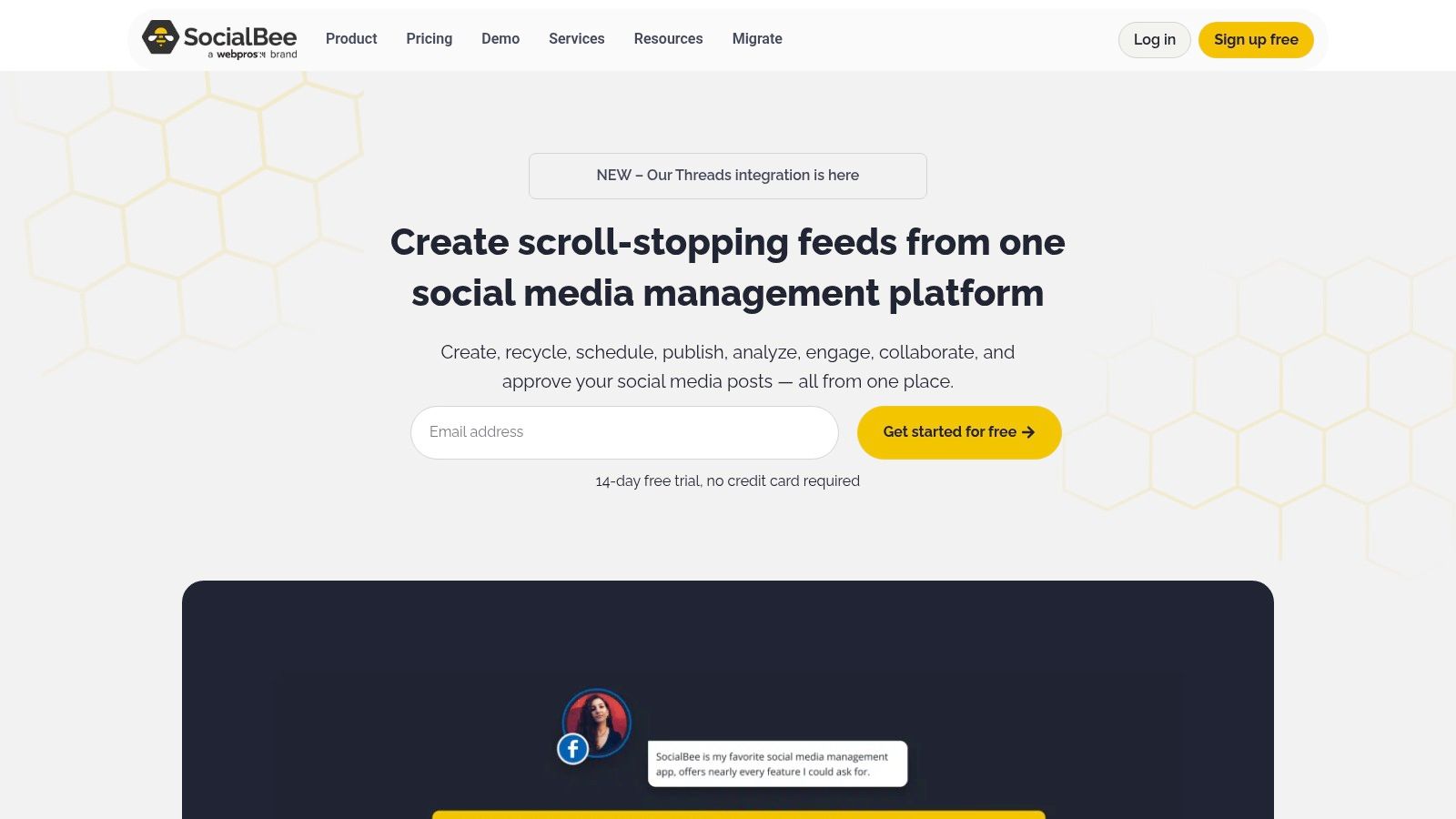
SocialBee’s core strength for Instagram content planning lies in its content categorization and evergreen content recycling features. Imagine having a library of your best-performing Instagram posts, categorized by topic, theme, or campaign. SocialBee enables you to do just that. You can create specific content categories like "Motivational Quotes," "Product Spotlights," or "Behind-the-Scenes," and then assign your posts to these categories. This not only keeps your content organized but also allows you to easily resurface and recycle high-performing evergreen content, saving you time and effort in constantly creating new posts from scratch. This evergreen recycling feature is a game-changer, especially for time-strapped individuals and businesses. SocialBee’s automation features further amplify this, allowing you to set up recurring schedules for your evergreen content, ensuring consistent engagement and visibility without constant manual intervention.
Beyond evergreen content recycling, SocialBee also offers robust hashtag management. You can create hashtag groups relevant to your different content categories, making it easy to add relevant hashtags to your scheduled posts. This streamlined approach ensures that your Instagram content reaches the right audience. Moreover, SocialBee allows you to create variations of your content and test different posting times, enabling you to optimize your Instagram strategy for maximum reach and engagement. This A/B testing capability is invaluable for refining your content strategy and understanding what resonates best with your target audience.
While SocialBee offers comprehensive features, its Instagram-specific visual planning capabilities are somewhat limited compared to tools solely focused on Instagram. You can visually preview your scheduled posts, but the interface isn't as visually intuitive as some dedicated Instagram planning tools. This might pose a slight learning curve for users primarily focused on visual content planning.
Another aspect to consider is the learning curve associated with SocialBee’s advanced features. While the basic scheduling and categorization features are relatively straightforward, mastering the more advanced automation and content variation features might require some time and exploration. However, the platform's value for money justifies the initial learning curve, especially considering the comprehensive set of features it offers compared to other social media management tools.
SocialBee offers various pricing tiers to cater to different needs and budgets. The Bootstrap plan, suitable for solopreneurs and small businesses, starts at $29 per month and supports up to 5 social media profiles. The Accelerate plan, designed for growing businesses and agencies, starts at $79 per month and supports up to 10 profiles. The Pro plan, aimed at larger businesses and agencies, starts at $159 per month and supports up to 25 profiles. All plans include core features like content scheduling, evergreen recycling, and analytics. Specific technical requirements are minimal, as SocialBee is a web-based platform accessible through any modern web browser.
Compared to other similar tools like Buffer or Hootsuite, SocialBee differentiates itself with its strong emphasis on content categorization and evergreen content recycling. While Buffer and Hootsuite offer scheduling and basic content organization, SocialBee's unique features make it stand out for users who value long-term content strategy and repurposing.
To get started with SocialBee for Instagram content planning, begin by categorizing your existing Instagram content and identifying your top-performing evergreen posts. Create relevant hashtag groups and set up recurring schedules for your evergreen content. Experiment with content variations and A/B test different posting times to optimize your reach and engagement. Leverage SocialBee’s RSS feed automation to curate relevant industry content and enrich your Instagram feed. Finally, utilize the team collaboration features, if applicable, to streamline your content approval workflows.
In conclusion, SocialBee is a valuable tool for anyone seeking a comprehensive Instagram content planner, especially if content organization, repurposing, and automation are key priorities. While it has a slight learning curve for advanced features and its Instagram-specific visual planning is somewhat limited, its robust functionalities, competitive pricing, and unique content recycling capabilities make it a worthwhile investment for individuals and businesses seeking to elevate their Instagram presence. Visit their website at https://socialbee.io to explore their features and pricing plans in more detail.
8. CoSchedule
CoSchedule distinguishes itself from a basic Instagram content planner by offering a comprehensive marketing suite. It goes beyond simple post scheduling, integrating your Instagram strategy with broader marketing campaigns and projects. This makes it a powerful tool for businesses and marketing professionals looking for a unified approach to content planning and execution, rather than just isolated Instagram management. CoSchedule helps streamline your entire marketing workflow, ensuring your Instagram activities align seamlessly with other channels and initiatives. This integrated approach is particularly valuable for teams collaborating on multiple projects simultaneously, where a centralized platform like CoSchedule can significantly enhance efficiency and communication.
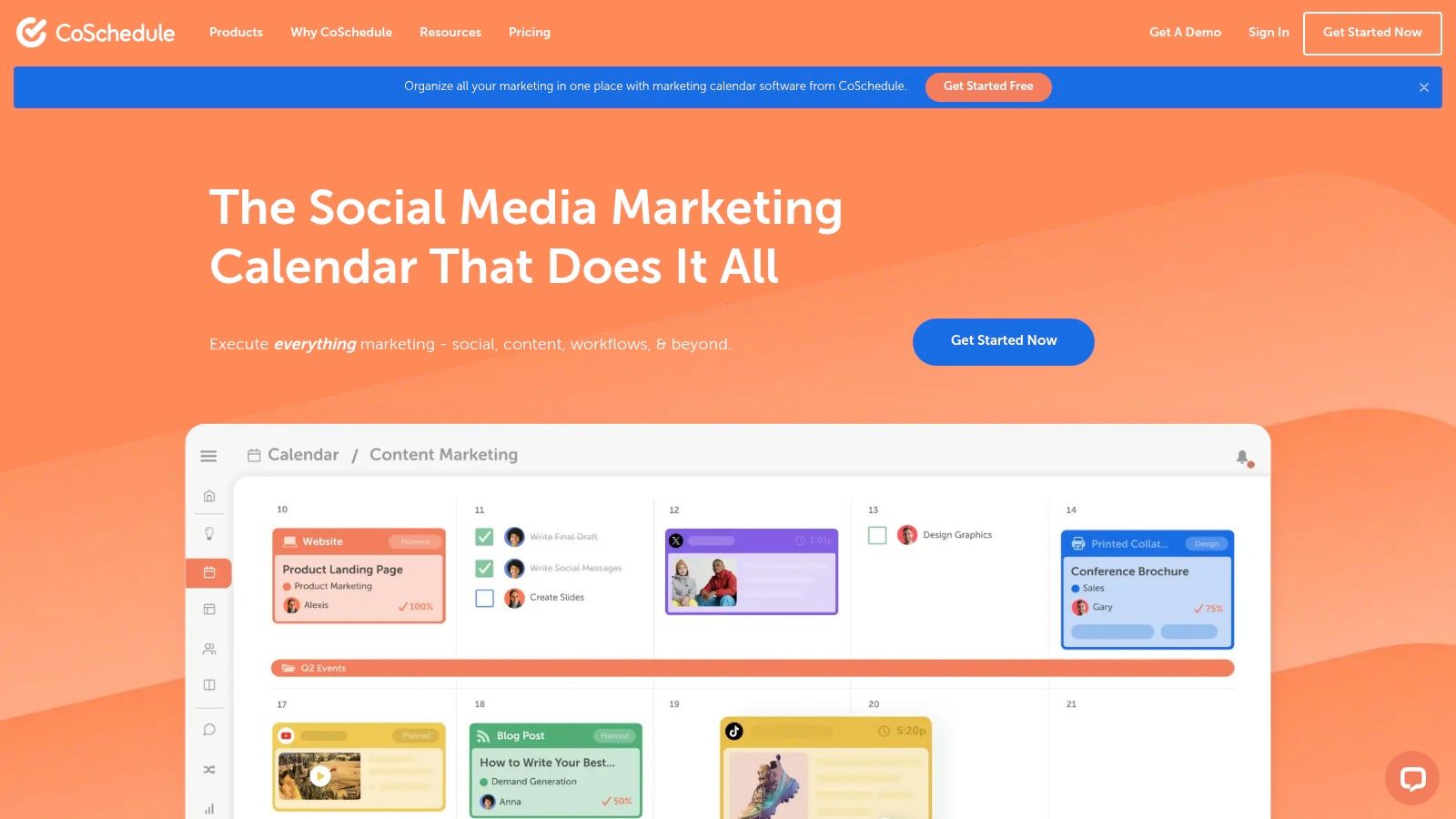
For users specifically seeking an Instagram content planner, CoSchedule provides core features like scheduling posts, visualizing your planned content in a calendar view, and drafting captions. However, its strength lies in its ability to connect your Instagram content to the bigger picture. Imagine planning a product launch: with CoSchedule, you can coordinate your Instagram posts with blog articles, email campaigns, and even offline events, all within a single platform. This unified calendar view eliminates the need to switch between multiple tools and ensures consistent messaging across all channels. You can plan a series of Instagram posts showcasing product features, schedule accompanying blog posts diving into more detail, and time email newsletters announcing the launch, all within CoSchedule’s intuitive interface.
CoSchedule's project management features are also a significant advantage. You can assign tasks to team members, track progress, and manage deadlines, all within the context of your marketing calendar. This is particularly useful for marketing agencies or larger teams managing multiple clients or campaigns. For instance, you could assign the task of creating Instagram graphics to a designer, writing captions to a copywriter, and scheduling the posts to a social media manager, all within CoSchedule, streamlining the workflow and ensuring accountability.
While CoSchedule excels in its comprehensive approach, it’s essential to consider its suitability based on your specific needs. If you’re solely focused on Instagram and require highly specialized features like advanced analytics or in-depth hashtag research, a dedicated Instagram management tool might be a better fit. CoSchedule’s robust features come at a higher price point, which may not be justifiable for users seeking only basic Instagram planning capabilities. Moreover, the platform’s extensive functionalities can lead to a steeper learning curve for users accustomed to simpler social media scheduling tools. Navigating the various features and understanding the integration with other marketing modules may require some initial investment of time and effort.
CoSchedule’s pricing is tiered, with plans varying based on the number of projects and users. While specific pricing isn't publicly available, it's generally considered a higher-end option compared to standalone Instagram schedulers. Technical requirements are minimal, as CoSchedule is a cloud-based platform accessible through a web browser.
To implement CoSchedule as your Instagram content planner, start by connecting your Instagram account. Then, familiarize yourself with the calendar view and explore the content template library. Leverage the project management features to assign tasks and collaborate with your team. Finally, explore the integrations with other marketing tools to maximize the benefits of CoSchedule’s unified platform. By integrating CoSchedule into your workflow, you can elevate your Instagram content planning from a siloed activity to an integral part of your overall marketing strategy. This is particularly beneficial for businesses aiming to achieve cohesive brand messaging and maximize the impact of their marketing efforts across various channels.
Instagram Content Planner: Feature Comparison of Top 8 Apps
Later
Core Features: Visual content calendar, hashtag suggestions, and analytics
User Experience: Intuitive interface (4/5 stars), though some users report occasional delays
Pricing: Offers a free plan with paid upgrades
Ideal For: Influencers and small-to-medium businesses
Standout Features: Drag-and-drop calendar functionality and hashtag grouping capabilities
Hootsuite
Core Features: Multi-platform management, team collaboration tools, and advanced reporting
User Experience: Enterprise-grade platform (4/5 stars) with some complexity
Pricing: Positioned at the higher end of the market
Ideal For: Large enterprises and marketing agencies
Standout Features: Extensive third-party integrations and bulk scheduling options
Buffer
Core Features: Simple scheduling, Stories/Reels support, and first comment scheduling
User Experience: Highly user-friendly interface (4/5 stars) with reliable performance
Pricing: Offers good value for money
Ideal For: Beginners and small business owners
Standout Features: Clean interface and strong customer support
Sprout Social
Core Features: Social listening, team collaboration, and competitor analysis
User Experience: Premium platform (4/5 stars) with a steeper learning curve
Pricing: Positioned as a high-end solution
Ideal For: Medium to large businesses
Standout Features: Advanced analytics and CRM capabilities
Planoly
Core Features: Visual grid planner, story scheduling, and auto-posting
User Experience: Aesthetically focused interface (4/5 stars)
Pricing: Competitively priced
Ideal For: Influencers and visually-oriented brands
Standout Features: Pinterest-like visual planning interface
Creator Studio
Core Features: Native Instagram/Facebook scheduling and cross-posting
User Experience: Reliable free platform (4/5 stars)
Pricing: Completely free to use
Ideal For: All Instagram and Facebook users
Standout Features: Official Meta integration with direct platform access
SocialBee
Core Features: Content recycling, hashtag management, and automation
User Experience: Feature-rich (4/5 stars) but somewhat complex
Pricing: Offers good value
Ideal For: Marketers and content strategists
Standout Features: Unique evergreen content recycling system
CoSchedule
Core Features: Unified marketing calendar and campaign management
User Experience: Comprehensive (4/5 stars) but complex
Pricing: Higher cost solution
Ideal For: Marketing teams and agencies
Standout Features: Integration of social media with broader marketing activities
Choosing Your Perfect Instagram Content Planner
Finding the right Instagram content planner can feel overwhelming with so many options available. This list has covered a range of tools, from free solutions like Meta Business Suite (Creator Studio) to robust platforms like Sprout Social and Hootsuite, each with its strengths and weaknesses. Remember, your ideal Instagram content planner depends on your individual needs, budget, and desired level of automation. If you’re a small business just starting, a simpler tool like Buffer or Planoly might be sufficient. Larger brands or agencies with complex workflows may benefit from the advanced features offered by Later, SocialBee, or CoSchedule. No matter the size of your operation, consider factors such as content scheduling capabilities, analytics tracking, hashtag research tools, and team collaboration features when making your decision.
The most important takeaway is that consistency is key on Instagram. Using any Instagram content planner is a step in the right direction, allowing you to streamline your content creation, maintain a regular posting schedule, and ultimately free up your time to focus on engaging with your audience and other important tasks. Successfully leveraging an Instagram content planner in 2025 and beyond means understanding your audience, crafting compelling content, and analyzing your results to continually refine your strategy.
Want to take your organic Instagram growth to the next level? Explore Gainsty, an AI-powered platform that not only helps you plan and schedule your content but also provides data-driven insights and expert strategies to organically boost your followers and engagement. Learn more about how Gainsty can complement your chosen Instagram content planner and supercharge your Instagram presence by visiting Gainsty today.