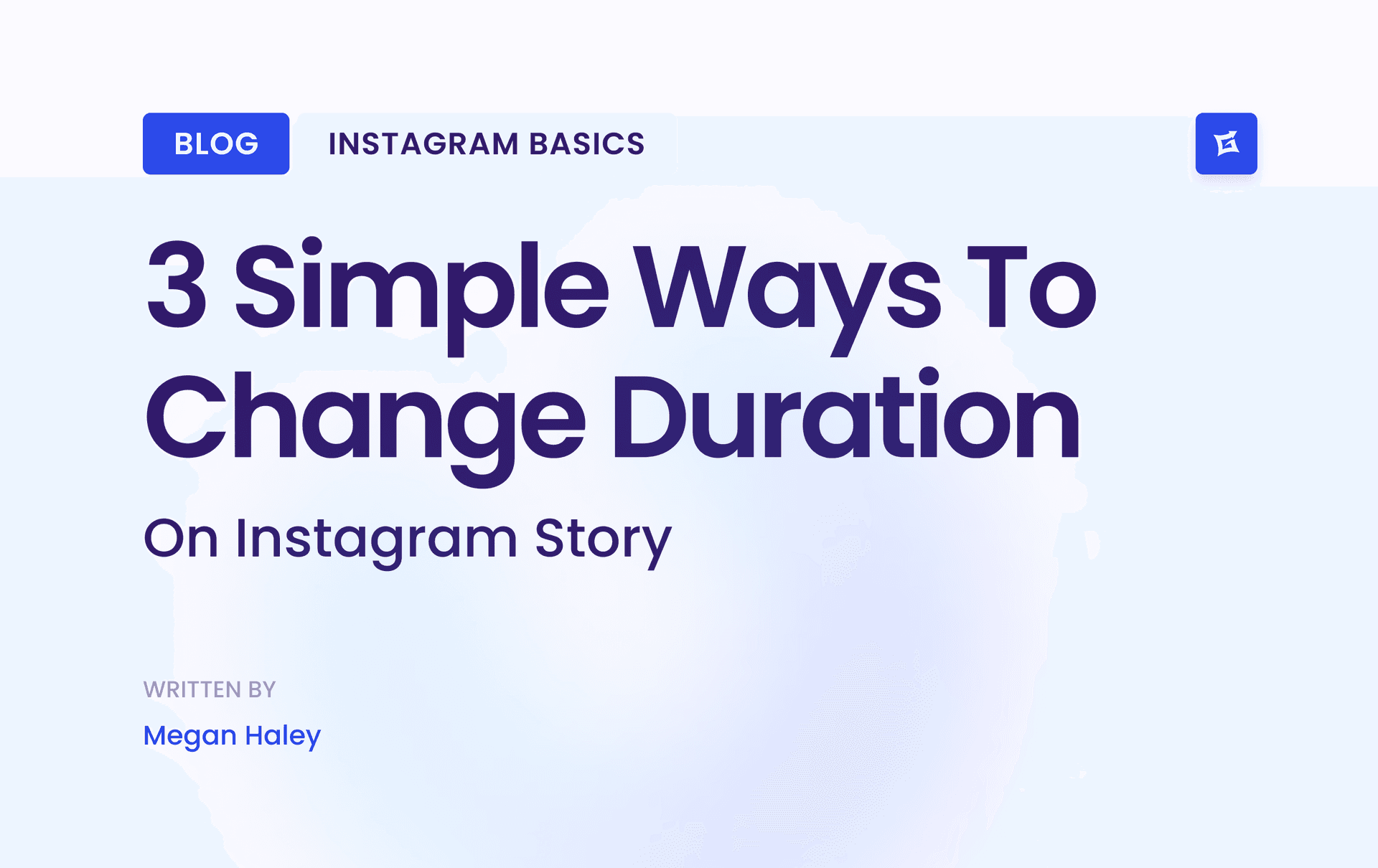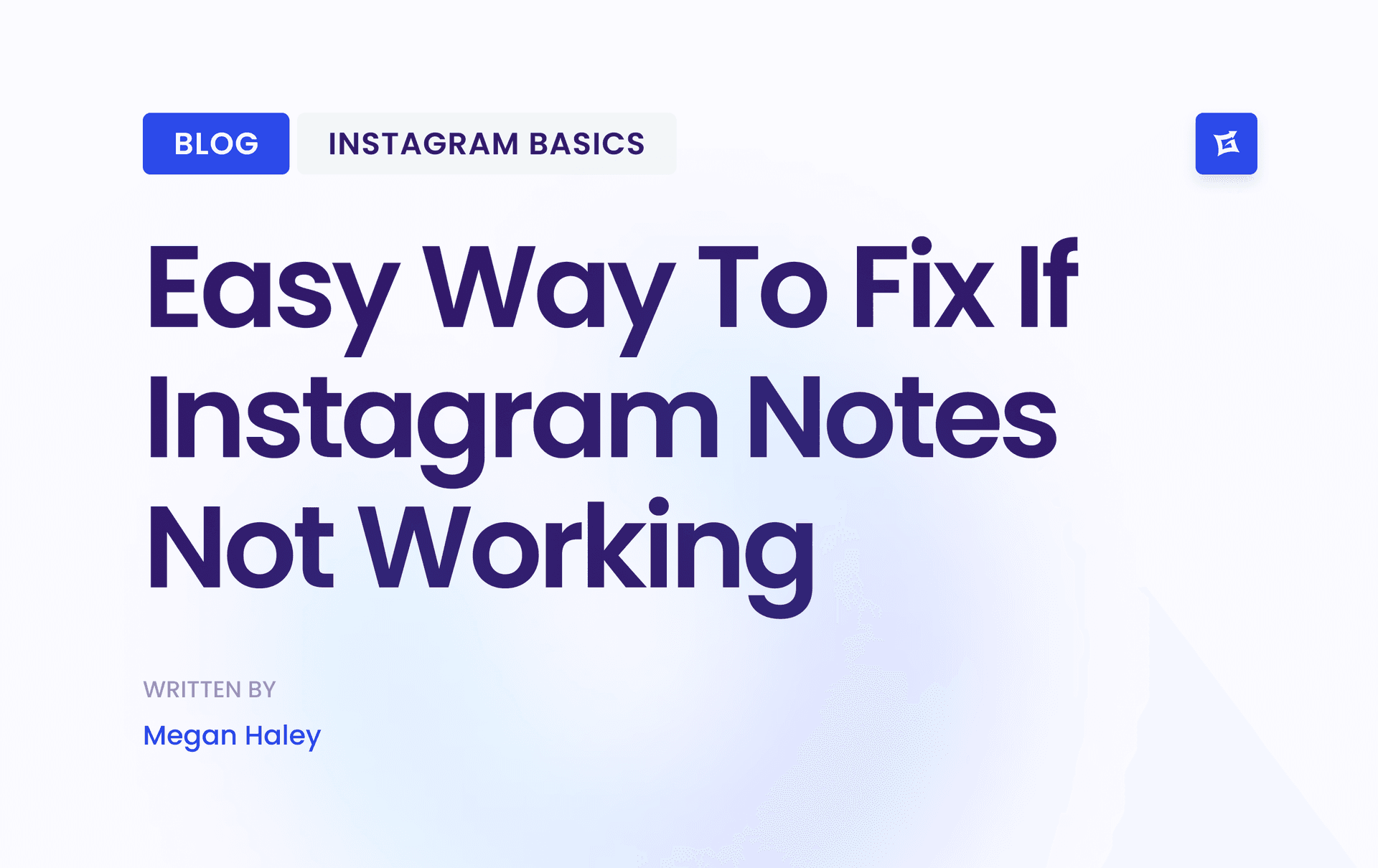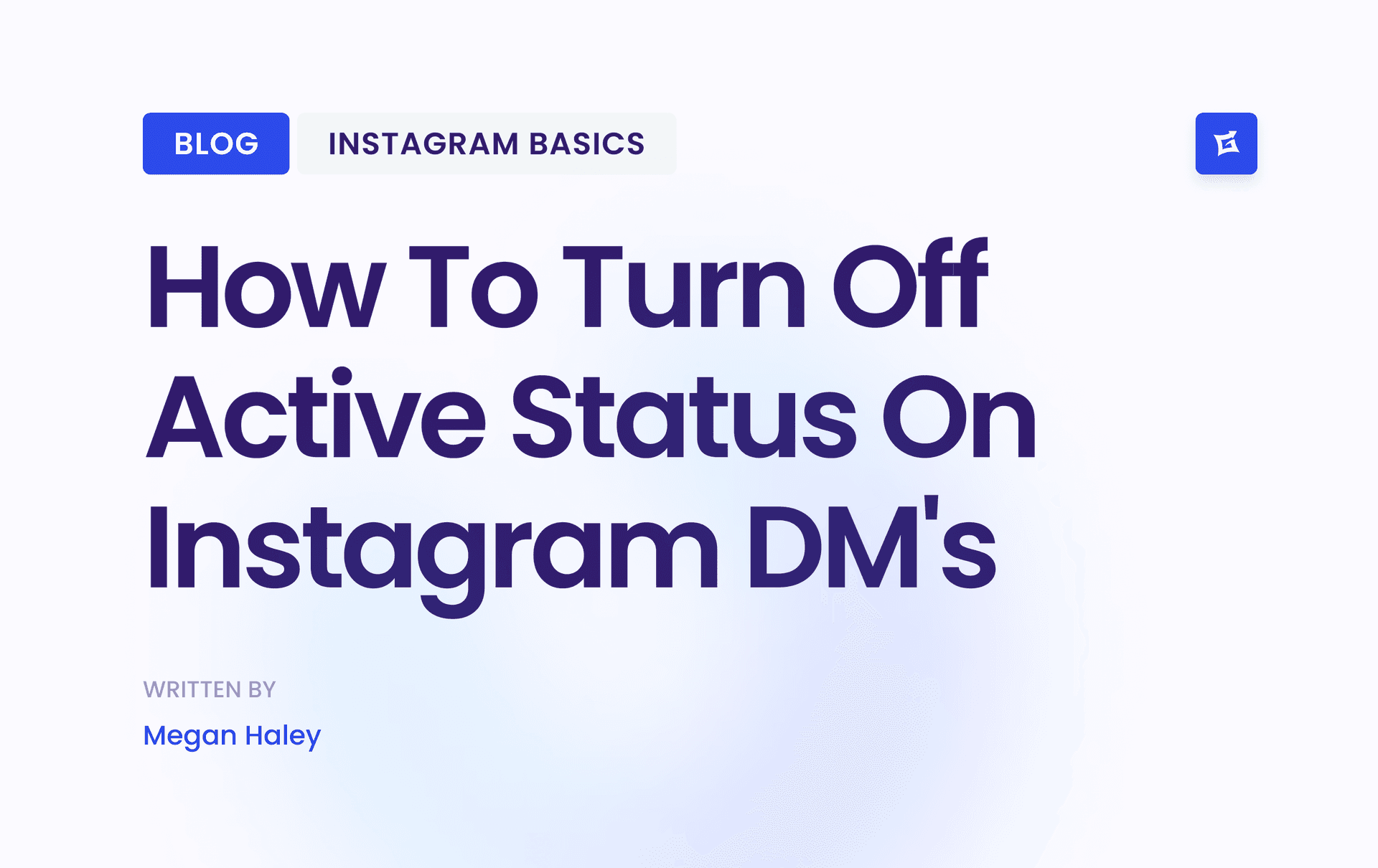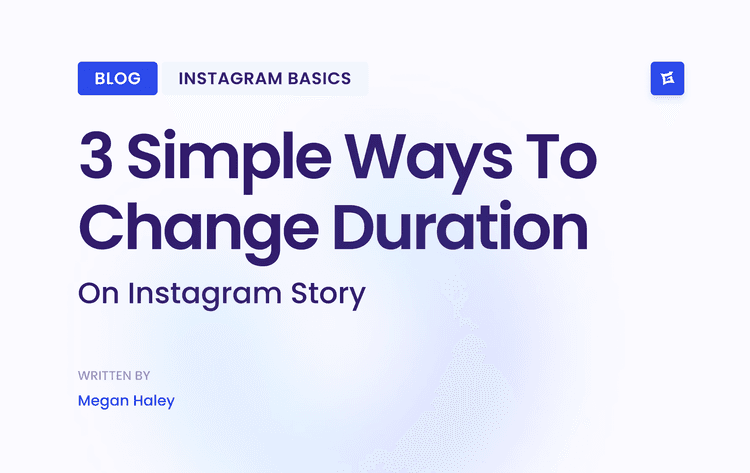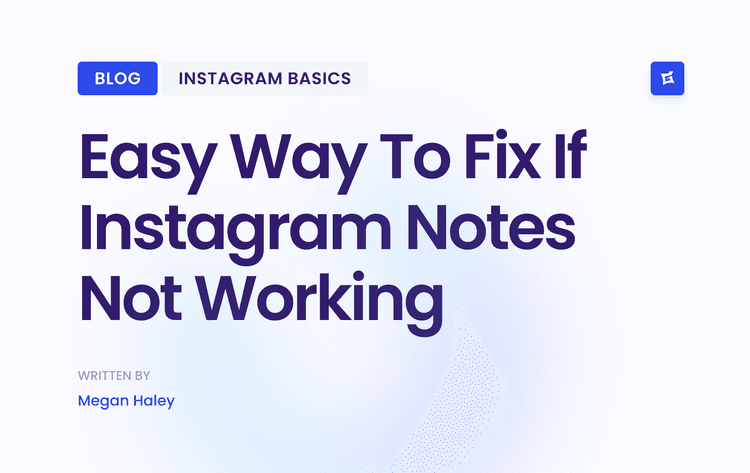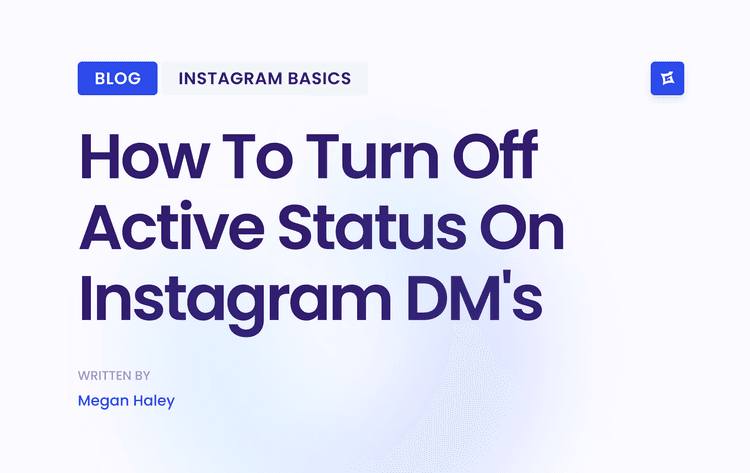The Problem with Instagram Reels History
Instagram doesn't make it easy to see your Reels history. There's no "Recently Watched" tab. No simple list of videos you've seen. It's like they want to keep you scrolling forever instead of finding that one video you actually care about. Frustrating, right? But don't worry. We've got solutions for your problem.
Why Finding Your Reels History Matters
Before we dive into the how, let's talk about the why. Knowing how to find your Reels history isn't just about satisfying curiosity. It's about:
Saving time: No more endless scrolling trying to find that one video.
Learning effectively: Actually implementing the tips and tricks you see.
Building your network: Easily sharing great content with friends and followers.
Creating better content: Understanding what catches your attention can improve your own Reels.
Managing your digital footprint: Knowing what you've watched and interacted with.
Now, let's get into it.
3 Ways to Find Your Instagram Reels History
Use the "Your Activity" Tab (Desktop Only)
This is the closest thing to an official Reels history tab for Instagram:
Open Instagram on your computer (not your phone).
Click the menu icon (three lines) in the bottom right.
Go to "Your Activity".
Look for your interactions with Reels.
It's not perfect, but it works. You'll see a list of Reels you've interacted with, including likes and comments. The downside? It's only available on desktop. But if you're serious about finding a specific Reel, it's worth the extra step.
Check Your Likes and Comments
You probably interacted with the Instagram Reels you enjoy. Use that to your advantage:
Go to your profile.
Tap the menu icon.
Select "Your Activity".
Choose "Interactions" then "Likes" or "Comments".
Scroll through to find Reels you've engaged with.
This method works on both mobile and desktop. The catch? You'll only find Reels you've actively engaged with. But let's be real - those are probably the ones you care about most anyway.
Look at Your Saved Reels
If you're smart (and after reading this, you will be), you'll save Reels you want to watch again:
Go to your profile.
Tap the "Saved" icon (it looks like a bookmark).
Browse your saved Reels.
Pro tip: Create collections to organize saved Reels by topic. Workouts, recipes, business tips - whatever matters to you. It's like creating your own personal library of valuable content.
The Nuclear Option: Download Your Data
If you're really desperate and have time to go through your activity, you can download all your Instagram data:
Go to Settings > Privacy and Security.
Find "Data Download" and request your info.
Wait up to 48 hours for Instagram to email you a file.
Dig through the JSON file to find your Reels history.
It's not the most conventional or fast way, but it works if you need it. Just be prepared to sift through a lot of data.
Maximizing Your Reels Experience
Now that you know how to find your history, let's talk about making the most of it to not keep searching for it:
Be Intentional About Saving
Don't rely on memory or the algorithm. When you see a Reel you like, save it immediately. It takes one second and saves you frustration later.
Use Collections Strategically
Create specific collections for different areas of your life:
- "Business Ideas" for entrepreneurial content
- "Workout Inspiration" for fitness Reels
- "Must-Try Recipes" for cooking videos
This turns your saved Reels into a valuable resource, not just a randomized collection.
Implement What You Learn
Finding a Reel is just the first step. The real value comes from taking action. See a great marketing tip? Try it in your business or profile this week. Fitness challenge? Do it tomorrow. Don't just consume - create results.
Share Valuable Content
When you find great Reels, share them with your network. It adds value to your relationships and positions you as a source of good information. Plus, it makes it easier to find the Reel again later.
Analyze Your Viewing Habits
Pay attention to the types of Reels you're consistently searching for. It tells you a lot about your interests and what content resonates with you. Use this insight to:
- Curate a better feed by engaging with similar content
- Create your own Reels that your audience will love
- Identify areas where you want to learn and grow
The Bottom Line
Instagram doesn't make it easy to see your Reels history. But now you know how to do it anyway. Use these methods to find the content that matters to you. And remember - knowledge is power, but only when you use it.
So here's your action plan:
Choose one of the methods above and find a Reel you've been thinking about.
Implement one thing you learn from that Reel in the next 24 hours.
Start saving Reels intentionally and creating organized collections.
Do this, and you'll turn your Reels history from a source of frustration into a powerful tool for growth and inspiration.
Now go find those Reels and put what you learn into action. Your future self will thank you.
.png&w=1920&q=75&dpl=dpl_Z6gu6XbtMvtEWfqp1ffTThfB5gRx)