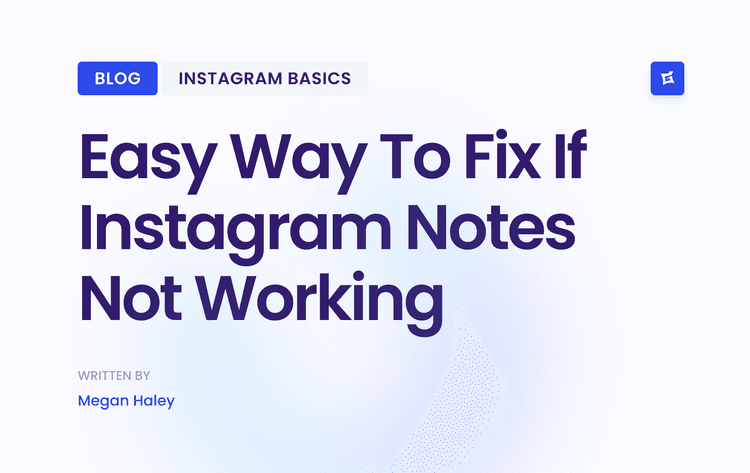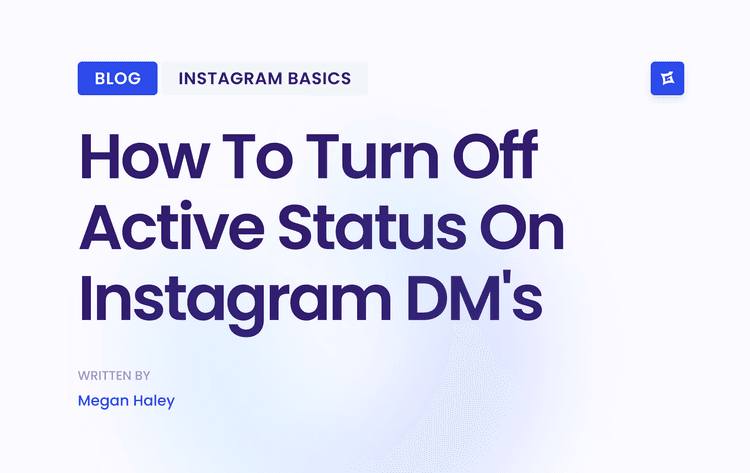The Quick Answer
No. Instagram won't tell on you for taking a screenshot of someone's story. You can snap away without fear of getting caught.
The History: Instagram's Screenshot Experiment
Back in February 2018, Instagram tried something new. They started notifying people when someone screenshotted their story. Here's what happened:
Users saw a little camera shutter icon next to the name of the screenshotter.
People freaked out. They didn't like being "caught" taking screenshots.
After just four months, Instagram killed the feature.
Lesson learned: People want to screenshot in peace.
Why Instagram Keeps Quiet About Screenshots
They tried it, people hated it: As we just covered, the experiment was a flop.
It's good for business: More screenshots mean more engagement. If you're saving content, you're probably sharing it too. Instagram loves that.
Technical headaches: Third-party apps make it hard for Instagram to catch all screenshots. They'd rather not promise something they can't deliver 100% of the time.
Different from Snapchat: Snapchat's whole thing is privacy and disappearing content. Instagram? Not so much. Stories are more about sharing moments, not keeping secrets.
When Does Instagram Spill the Beans?
Instagram only tells on you in two specific cases:
Disappearing photos or videos in DMs: If you screenshot these, the sender gets notified.
Vanish mode" messages: Same deal. Screenshot these, and you're busted.
Everything else? Screenshot away. Your Feed posts, your profile, and regular DMs - all fair game.
Protecting Your Content
If you're worried about people stealing your stories, here's what you can do:
Go private: Only approved followers see your stuff. Downside? Harder to grow your account.
Use Close Friends: Share sensitive content with a select few. Great for personal stuff you don't want everyone to see.
Block specific users: Keep certain people from seeing your stories. Useful if you know who the troublemakers are.
Be careful what you post: Don't share anything you wouldn't want to be screenshotted. Once it's out there, it's out there.
Watermark your content: Add your username or logo to images. It won't stop screenshots, but at least you'll get credit.
Taking Screenshots Responsibly
If you're the one doing the screenshotting:
Ask first: It's just polite. A quick DM saying "Hey, mind if I share this?" goes a long way.
Give credit: If you repost, mention the original creator. It's good karma, and it might even get you a new follower or collaborator.
Keep receipts: Screenshot the conversation where they say it's okay to use their content. Cover your bases in case of any future drama.
Don't abuse it: Just because you can screenshot everything doesn't mean you should. Use your judgment.
The Future of Instagram Screenshots
Will Instagram ever bring back screenshot notifications? Probably not. But never say never in the world of social media. Here's what could happen:
New privacy features: Instagram might introduce more granular controls over who can see and interact with your content.
Better tracking: As technology evolves, Instagram might find new ways to detect and manage screenshots.
User education: We might see more in-app warnings about the risks of oversharing.
Bottom Line
Instagram won't show you out for screenshotting stories. It's a free-for-all out there. But remember, just because you can doesn't mean you should. Use your judgment and respect other people's content.
Here's a quick checklist to live by:
Would you be okay with someone screenshotting your content?
Are you adding value by sharing, or just being nosy?
Have you asked for permission when it matters?
Follow these guidelines, and you'll be screenshot savvy in no time.
Now you know the ins and outs of Instagram screenshots. Go forth and screenshot or save responsibly. Your secret is safe with Instagram - and now, with you too.

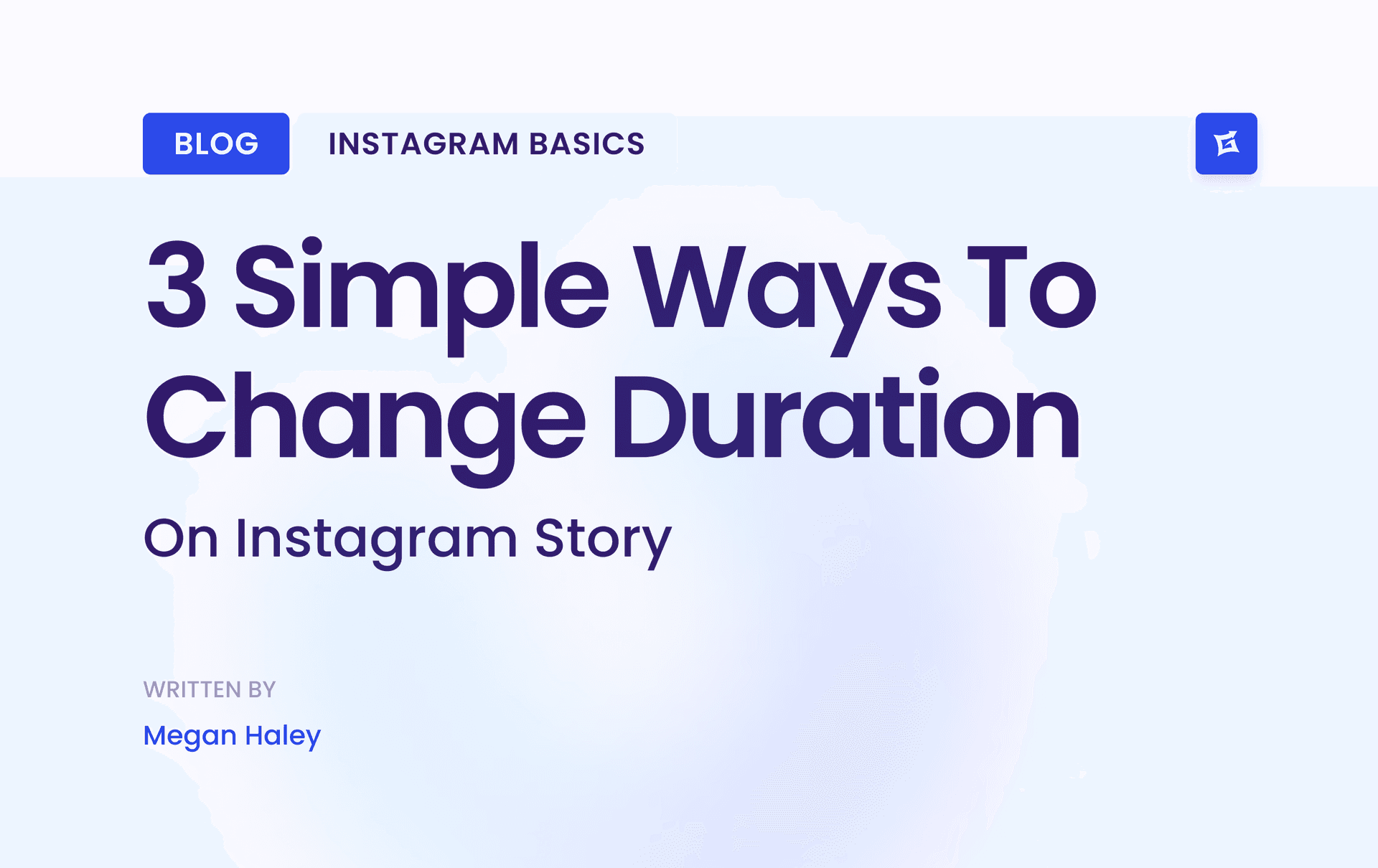
.png&w=1920&q=75&dpl=dpl_Z6gu6XbtMvtEWfqp1ffTThfB5gRx)
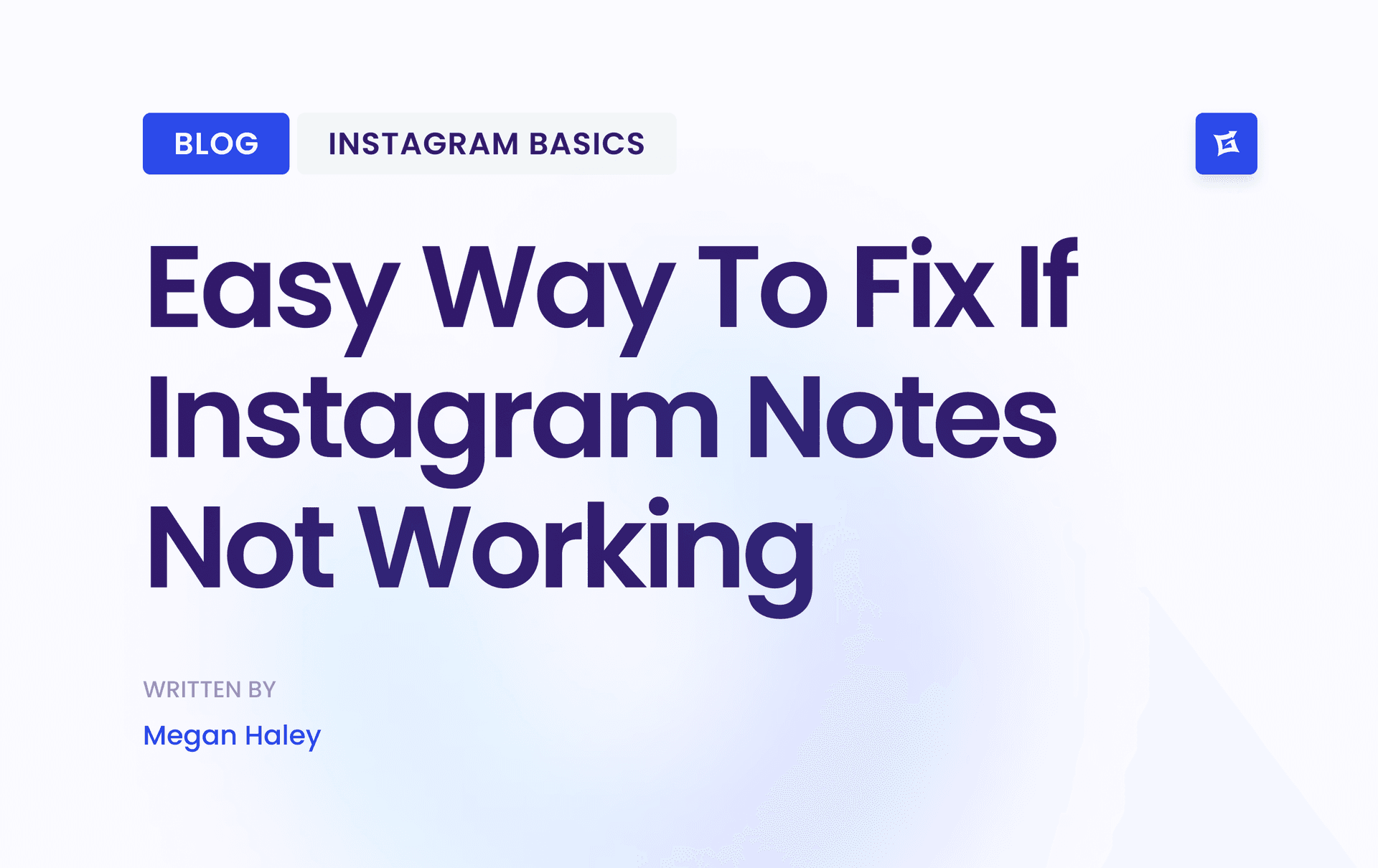

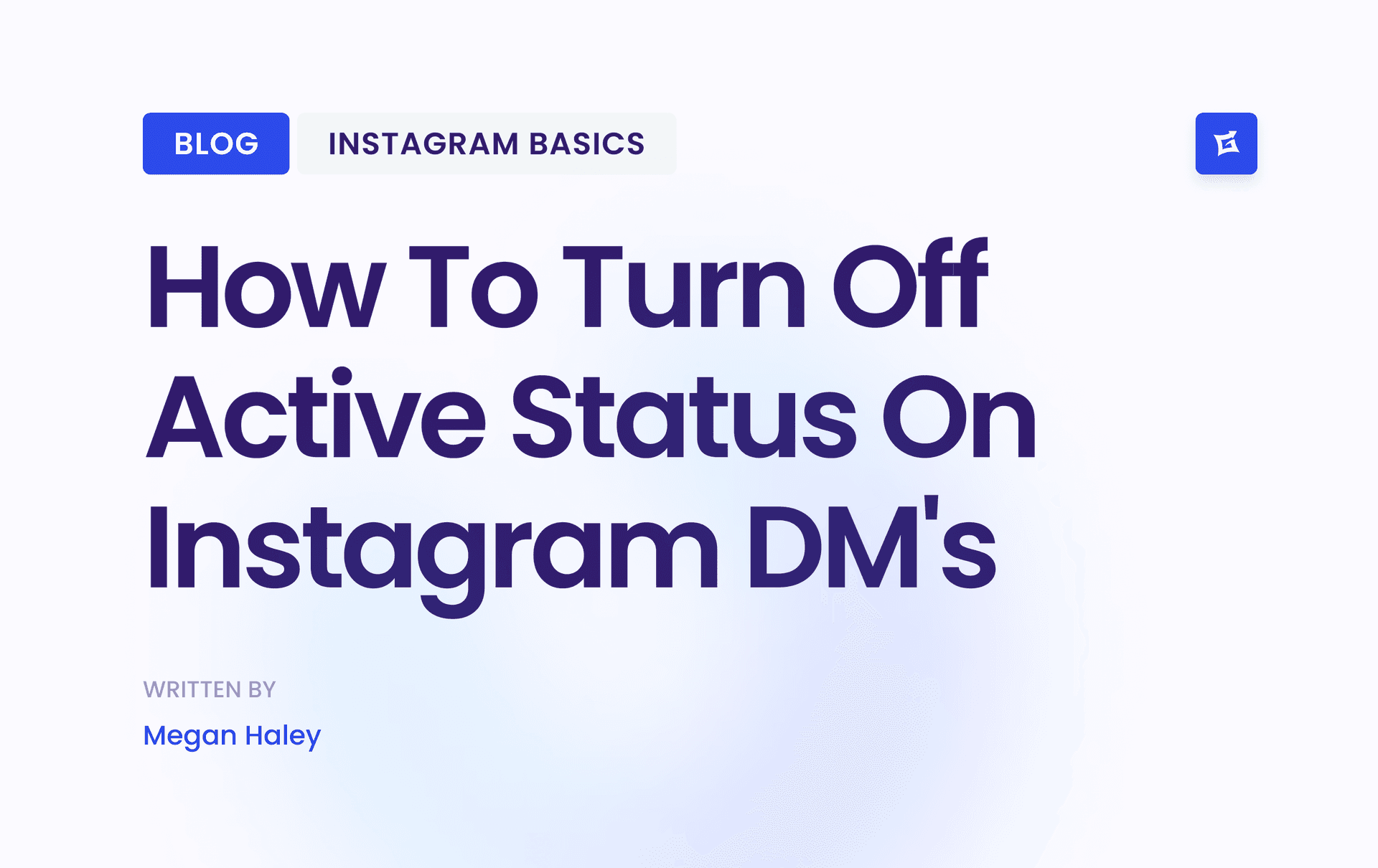




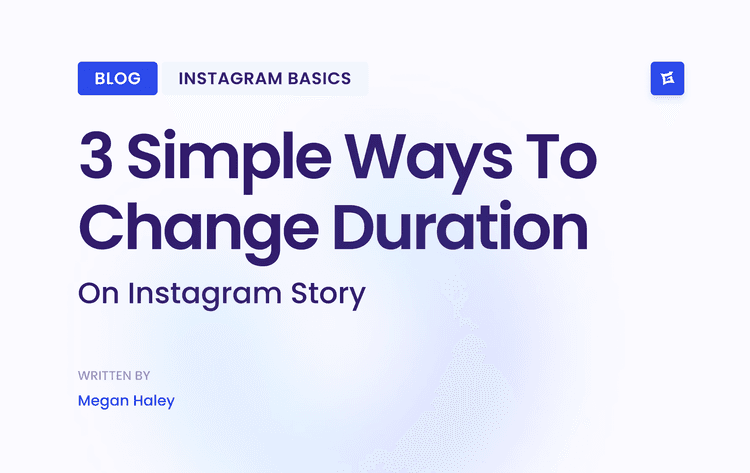
.png&w=750&q=75&dpl=dpl_Z6gu6XbtMvtEWfqp1ffTThfB5gRx)