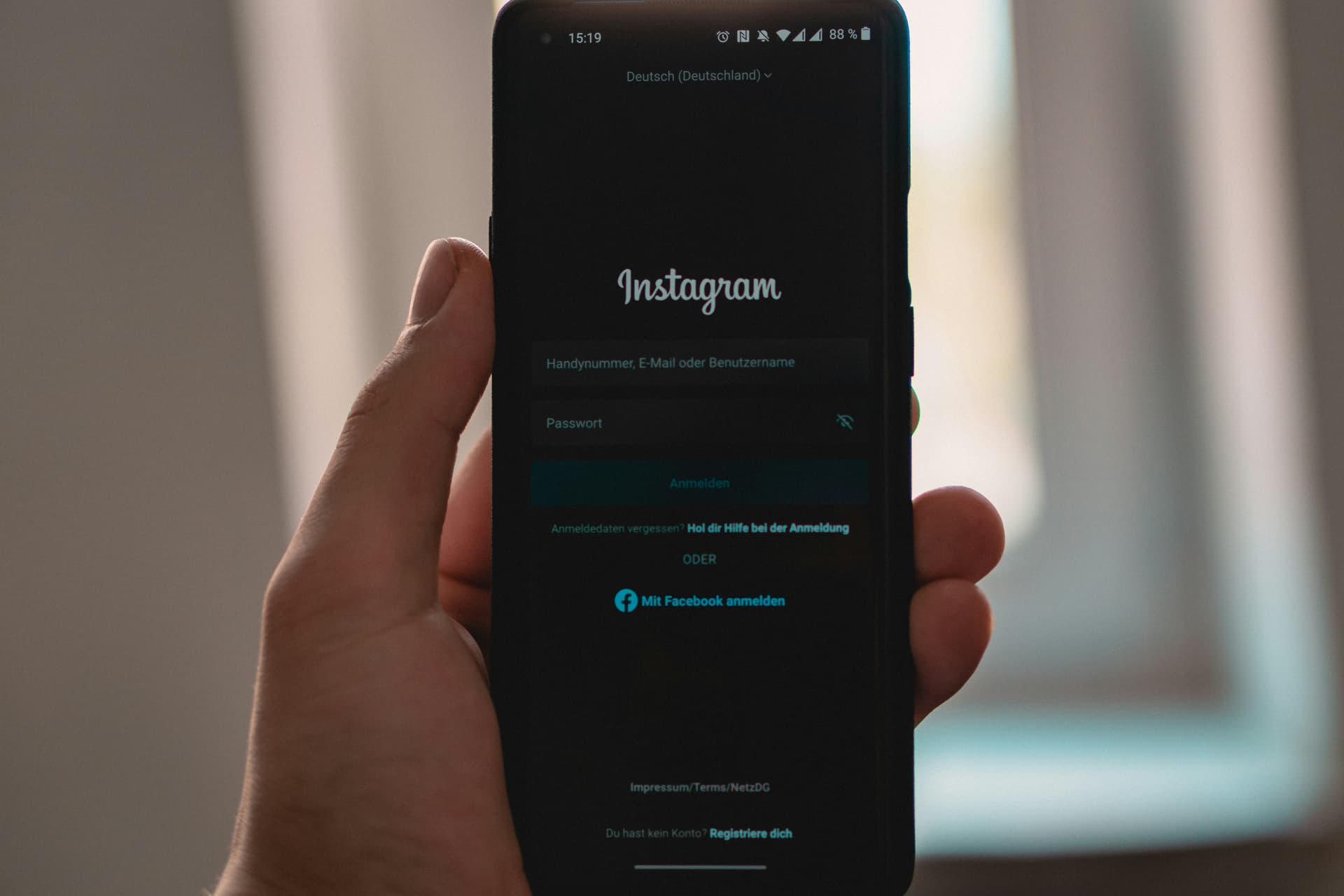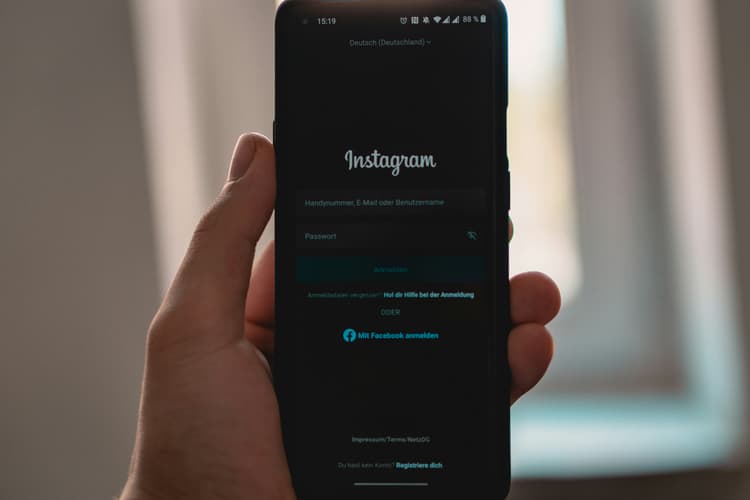The Psychology Behind Your Instagram Profile Picture
First Impressions and Personal Brand
Your profile picture is a powerful tool for personal branding. It quickly conveys your personality, interests, and values. A professional headshot might project seriousness and competence. On the other hand, a candid snapshot with friends could signal a fun-loving, approachable personality. This initial impression can decide whether someone follows you, interacts with your content, or even considers doing business with you.
Changing your Instagram profile picture is a common practice, particularly for those refining their online brand. Research in social media psychology reveals that profile picture choices aren't random. They often reflect underlying personality traits. For instance, extroverts may choose vibrant, positive images. Introverts might prefer solo or more neutral photos. With Instagram boasting nearly 2 billion monthly active users by 2024, the impact of these choices on online perception is significant. A well-chosen picture effectively communicates your desired image to a massive audience. To learn more, check out this resource: The Secret Language of Profile Photos.
Attracting Your Ideal Audience
Your profile picture also helps attract the right followers. People gravitate towards profiles that align with their interests and values. By choosing a profile picture that authentically represents you, you draw in like-minded individuals. These individuals are more likely to engage with your content and become loyal followers. This cultivates a stronger sense of community and amplifies the impact of your Instagram account.
Unconscious Messaging and Strategic Updates
Consider the unconscious message your current profile picture sends. Does it truly reflect who you are and what you represent? A strategic update can revamp your Instagram experience. It can achieve this by aligning your visual identity with your goals. Whether you want to build a personal brand, promote a business, or connect with friends, a carefully selected profile picture can dramatically improve your online followers and help you achieve your objectives.
Mobile Mastery: Change Instagram Profile Picture On The Go

Updating your Instagram profile picture on your mobile device is easy, regardless of whether you're using an iOS or Android device. This section provides a clear, step-by-step guide to help you make the change.
Updating Your Profile Picture on iOS
For iPhone users, updating your Instagram profile picture is just a few taps away. You can select a new photo from your phone’s photo library, or even take a new one directly within the Instagram app.
Open the Instagram app and go to your profile by tapping your profile picture icon in the bottom-right corner.
Tap "Edit Profile" below your bio.
Tap "Change Profile Photo." You'll see options for "New Profile Photo," "Import from Facebook," or "Remove Current Photo." Select "New Profile Photo" to choose an image from your gallery or take a new picture.
Adjust your picture within the circular frame. Pinch to zoom or drag to reposition. This helps you ensure the most important parts of your image are displayed correctly. Use the preview to see how your cropped image will appear.
Tap "Done" to save your changes. Your new profile picture will update instantly.
Changing Your Profile Picture on Android
The steps for Android users are almost identical to those for iOS users. You'll find the same flexibility and ease of updating your profile picture on the go.
Open the Instagram app and tap your profile picture icon in the bottom right.
Tap "Edit Profile" which is located below your bio.
Tap "Change Profile Photo" and then choose "New Profile Photo."
Choose an image from your device’s gallery, or take a new photo with the in-app camera. Like on iOS, you can adjust the photo’s positioning and scale within the circular frame.
Once you're happy with the preview, tap the checkmark in the top-right corner (or "Done," depending on your Android version) to confirm the cropping.
Tap "Done" again to finalize the update to your profile picture.
To better understand the process on both platforms, let’s look at a comparison table. This highlights the key steps and potential problem areas for both iOS and Android devices.
Mobile Profile Picture Change Steps Comparison
For iOS Users:
Open the Instagram app and tap your profile picture icon.
Tap "Edit Profile."
Tap "Change Profile Photo" and choose "New Profile Photo."
Select an image or take a new one, adjust and crop the image, then tap "Done."
Tap "Done" again to finalize.
For Android Users:
Open the Instagram app and tap your profile picture icon.
Tap "Edit Profile."
Tap "Change Profile Photo" and choose "New Profile Photo."
Select an image or take a new one, adjust and crop the image, then tap the checkmark or "Done."
Tap "Done" again to finalize.
Common Issues Users May Face:
The app is not updated.
Difficulty navigating the app.
Issues importing from Facebook.
Poor internet connection affecting the upload process.
Image quality issues such as blurriness or pixelation.
As you can see, the steps are quite similar across both operating systems. Familiarizing yourself with the process beforehand can make updating your profile picture smoother.
Troubleshooting Mobile Updates
Sometimes, you might run into issues while trying to change your Instagram profile picture. Here are some common problems and how to fix them:
Upload Failures: If your picture isn't uploading, check your internet connection. A slow or unreliable connection can interrupt the process. Try closing and reopening the Instagram app. You can also try restarting your phone.
Cropping Issues: Instagram’s circular crop is automatic. Double-check that all the important elements of your chosen image are within this circular area before you tap “Done.” Use the preview to avoid unexpected results.
Image Quality: Use a high-resolution image to avoid a blurry or pixelated profile picture. Instagram recommends a minimum size of 110 x 110 pixels, although the display size is 180 x 180 pixels on most devices.
By following these steps and tips, you can quickly and easily change your Instagram profile picture, keeping your profile fresh and up-to-date.
Desktop Domination: Perfect Profile Updates On Larger Screens

While mobile offers the convenience of quick updates, many prefer the precision of a desktop for managing their Instagram followers. This includes something as seemingly simple as changing an Instagram profile picture. This is particularly true for users focused on cultivating a professional and polished online image. Desktop uploads offer a degree of control often missing on mobile.
Enhanced Preview and Cropping Control
On a larger screen, you have a significantly clearer view of how your profile picture will appear. This enhanced preview makes for much more accurate and precise cropping. Imagine meticulously trying to center your logo within that small circle on your phone screen. On a desktop, using a mouse and keyboard or trackpad, this task becomes significantly easier, leading to a more professional and visually appealing result. This ensures your profile picture is optimized for viewing across all devices.
Desktop browsers also often offer built-in zoom functionality. This allows you to fine-tune your image cropping with pixel-perfect accuracy. This level of detail is difficult to achieve on mobile, where screen size and touch controls can be limiting. You can ensure your face is perfectly framed or your brand's logo is fully visible within the circular crop.
Leveraging Image Editing Tools and Synchronization
A key advantage of using a desktop to change your Instagram profile picture is the access you have to powerful image editing software. Programs like Photoshop or GIMP give you a wide array of tools for optimizing your profile picture before uploading. You can adjust brightness, contrast, and sharpness, remove blemishes, or even add subtle filters. This ensures your image is as visually appealing as possible.
After you've edited and uploaded your new profile picture on your desktop, Instagram seamlessly synchronizes the change across all platforms. This means your updated image will immediately appear on your mobile app, any other connected devices, and the web version of Instagram. Maintaining this cross-platform consistency is vital for strengthening brand identity and ensuring a unified online brand.
Mobile Vs. Desktop: A Detailed Comparison
To better understand the strengths of each platform, let’s look at a comparison table outlining the features and limitations of each. The table below summarizes the key differences and similarities between updating your Instagram profile picture on mobile and desktop.
Mobile vs. Desktop Profile Picture Updates
Preview & Cropping:
Mobile App: Limited by screen size; touch controls can hinder precision.
Desktop Browser: A larger screen allows better preview and precise cropping using a mouse, keyboard, or trackpad.
Image Editing:
Mobile App: Basic editing tools within the Instagram app.
Desktop Browser: Access to powerful image editing software before uploading.
Upload Speed:
Mobile App: Dependent on mobile data or Wi-Fi connection.
Desktop Browser: Generally faster and more reliable with a stable internet connection.
Account Management:
Mobile App: Convenient for on-the-go updates.
Desktop Browser: Better for managing multiple accounts simultaneously and maintaining brand consistency.
Synchronization:
Mobile App: Automatic synchronization across platforms.
Desktop Browser: Automatic synchronization across platforms.
The content listed above clearly shows that while mobile offers convenience, desktop offers greater control. For users seeking maximum control and visual impact, changing your Instagram profile picture on a desktop offers distinct advantages. This allows for a more polished and professional online brand. By understanding the unique benefits of each platform, you can select the best method for your specific needs and technical skills.
Technical Excellence: Meeting Instagram's Image Standards

Successfully updating your Instagram profile picture involves more than finding a visually appealing image. It requires a solid grasp of the platform’s technical specifications, which significantly influence how images appear. These standards determine whether your photo looks crisp and professional or blurry and pixelated. Understanding these guidelines is essential for consistent and high-quality Instagram followers.
Understanding Instagram's Image Requirements
Instagram employs specific image requirements to optimize performance across various devices. Grasping these parameters will help avoid common issues like distorted or pixelated images. The technical aspect of changing a profile picture means adhering to these guidelines to ensure your image renders well on different screens. Instagram stores profile pictures at 320 x 320 pixels. Learn more about Instagram image specifications here. This seemingly small detail has a big impact on image preparation.
While your original image can be larger, Instagram resizes and compresses it for display. If your starting image is too small, it will likely appear pixelated when Instagram enlarges it. Conversely, an excessively large image might undergo unnecessary compression, leading to a loss of detail. Finding the right balance is key.
Optimizing Resolution and File Format
Selecting the optimal resolution is paramount for maintaining image clarity across various devices. Although Instagram stores profile pictures at a smaller size, starting with a larger, high-resolution image is always best. Aim for at least 1080 x 1080 pixels to ensure your picture looks sharp on high-resolution displays. This also future-proofs your image should Instagram’s requirements change.
The file format also influences the final image quality. JPG is generally suitable due to its balanced quality and file size. However, for images with sharp lines and text, PNG is often preferred. It preserves details more effectively and avoids compression artifacts. Understanding these differences helps you choose the right format.
Achieving Consistency Across Display Contexts
Your profile picture isn't limited to your profile page. It appears in comments, stories, and other users' feeds. Instagram displays your profile picture in different sizes based on the context. This means a single image needs to look good at both large and small scales.
By understanding Instagram's image requirements and optimizing your profile picture accordingly, you ensure a consistent, high-quality image regardless of where it appears. This technical proficiency enhances your online appearance, creating a positive first impression for current and potential followers.
Strategic Selection: Personal Vs. Business Profile Pictures
Picking the perfect Instagram profile picture isn't an afterthought; it's a strategic move. The ideal image is vastly different for personal versus business accounts. Understanding your goals is the first step in choosing an effective profile picture.
Defining Your Instagram Objectives
For personal profiles, the main goal is usually connecting authentically with friends, family, and others who share similar interests. Displaying your true self is key, allowing your personality to come through. Your profile picture acts as a visual introduction, fostering genuine engagement and building a sense of community.
For business profiles, the focus shifts to building brand recognition and attracting potential customers to drive conversions. This takes a more strategic approach. Your profile picture should instantly communicate your brand's identity, values, and professionalism. The right image can significantly influence how followers perceive your brand and whether they decide to purchase.
Personal Profile Pictures: Authenticity and Consistency
Successful personal Instagram accounts often prioritize authenticity in their profile picture strategy. This involves choosing images that reflect your personality and interests. A genuine smile, a snapshot of a favorite hobby, or a picture showcasing your unique style can all create a strong connection with your audience.
Consistency also plays a vital role. While updating your profile picture periodically is a good idea, maintaining a consistent visual theme helps followers recognize you at a glance. This could involve using similar filters, a consistent color palette, or a cohesive aesthetic across your profile.
Business Profile Pictures: Recognition and Brand Alignment
For businesses, the profile picture is a mini brand ambassador. Recognition is paramount. Using your company logo is a common and effective strategy. It reinforces brand identity with every interaction, helping build a cohesive online appearance.
Your profile picture should also align with your brand aesthetic and target audience. Consider your brand's colors, fonts, and overall style when selecting an image. This creates visual harmony and reinforces your brand message. For example, a vibrant, colorful image might work well for a lifestyle brand, while a clean, minimalist design might be more appropriate for a tech company. Consider exploring different Types of IG Accounts.
The Entrepreneur's Balancing Act
Entrepreneurs often face a unique challenge: balancing personal authenticity with professional presentation. Their Instagram profile represents both their brand and their business. Choosing a profile picture that reflects both aspects can be very effective. This might involve a professional headshot with a warm, approachable expression or an image that showcases their expertise in a relatable way.
Instagram's user demographics highlight the importance of a strategic profile picture. With a near-even split between male (50.6%) and female (49.4%) users as of 2024, brands must consider how their profile picture resonates with a diverse audience. Inclusive content can be highly beneficial for maximizing engagement. More detailed statistics can be found here: Instagram Stats.
By understanding the nuances of personal and business profile picture strategies, you can choose an image that effectively represents your goals, connects with your target audience, and maximizes your impact on Instagram.
Troubleshooting: Solving Profile Picture Problems
Have trouble updating your Instagram profile picture? Even with clear instructions, things can sometimes go wrong. Based on extensive testing and user feedback, we've compiled solutions to the most common issues. This guide will help you navigate the process and get that picture-perfect profile.
Common Upload Issues and Their Solutions
Sometimes, uploads fail for seemingly no reason. These issues are often due to technical glitches. A common culprit is a poor internet connection. A weak or unstable connection can interrupt the upload. Check your internet connection strength and try again. If the problem continues, closing and reopening the Instagram app can often resolve minor bugs. Restarting your phone entirely can also clear temporary network issues affecting the upload.
Another potential problem is using an unsupported file format. Instagram primarily works with JPG and PNG files. Ensure your image is in one of these formats. If not, convert it using an image editing tool like GIMP or Photoshop before uploading. You might also be interested in learning more about measuring Instagram success: How to measure Instagram success.
Synchronization Problems and Image Quality Degradation
Occasionally, synchronization issues arise between devices. You might change your profile picture on your phone, but the change doesn't show up on your desktop or other logged-in devices. This is usually a temporary server-side problem on Instagram’s end. Logging out and back into your account on all devices can often force a refresh and fix synchronization problems.
Image quality degradation is another common issue. Your picture looks great in your gallery but appears blurry or pixelated on your profile. This frequently occurs when the image resolution is too low. Instagram recommends a minimum size of 110 x 110 pixels, although a higher resolution image is always better for optimal display. Make sure your picture meets these recommendations before uploading. Additionally, compressing the image too much can also reduce quality. Use moderate compression settings when saving to keep a balance between file size and clarity.
Unexpected Cropping and Account Restrictions
Unexpected cropping is a frequent complaint. Instagram’s circular crop can sometimes cut off important parts of your image. Always preview your profile picture before saving to make sure key elements are within the circular frame. This avoids unpleasant surprises and ensures your picture is displayed correctly.
Finally, temporary account restrictions can sometimes prevent profile picture changes. These restrictions usually happen when Instagram detects unusual activity on your account. If you've experienced other limitations or warnings, this could be the reason. Contacting Instagram support or waiting for the restriction to lift is the best approach in this situation.
Preventative Measures for Smooth Updates
A few preventative steps can greatly reduce the chances of running into these issues. Always begin with a high-quality image of the correct size. This sets the stage for a crisp, professional profile picture. Ensure your internet connection is stable before starting the upload. Finally, check Instagram's image guidelines for the latest information on dimensions and file formats. Taking these proactive steps will lead to smoother updates and help you sidestep common problems.
Beyond The Update: Maximizing Your Profile Picture Impact
Changing your Instagram profile picture is just the first step. To truly maximize its effect, you need to integrate it into your overall Instagram strategy. This involves applying visual marketing principles and analyzing your engagement data. By doing so, a simple picture update becomes a powerful tool for growth.
Creating Visual Consistency For Stronger Brand Recognition
Your profile picture isn't isolated; it's part of a larger visual ecosystem. Aim for visual consistency across your profile picture, content, highlight covers, and overall aesthetic. This creates a cohesive brand identity, leading to stronger recognition among your followers. Think of it like interior design—you wouldn't use clashing colors and furniture styles. Your Instagram elements should work together harmoniously.
For instance, if your brand emphasizes minimalism, a clean, simple profile picture paired with similarly styled content and highlight covers creates a unified presentation. This consistency helps followers instantly recognize your posts in their busy feeds, reinforcing your brand message and fostering a sense of professionalism.
Strategic Timing And Measuring Impact Through Analytics
The timing of your profile picture update can also influence its visibility. Consider aligning changes with new campaigns, product launches, or seasonal themes. This capitalizes on existing excitement and directs attention to your refreshed profile. Updating your picture can also serve as a subtle reminder of your appearance, encouraging re-engagement with your content. You might be interested in: How to increase Instagram reach.
After changing your profile picture, track its impact using Instagram's analytics tools. Monitor changes in profile visits, follower growth, and engagement metrics such as likes and comments. This data provides valuable insights into how your new image resonates with your audience, allowing you to make data-driven decisions about future updates. A spike in profile visits after a change, for example, suggests the new image is attracting attention.
Evolving Your Visual Identity While Maintaining Recognition
As your brand or personal style changes, so should your Instagram presence. However, it's crucial to evolve your visual identity without sacrificing recognition. Gradual changes, rather than drastic overhauls, ensure your followers still identify you. This can involve incorporating new elements while retaining core visual themes that maintain familiarity.
Think of a band releasing a new album. While their music might evolve, they often retain core elements of their sound that fans recognize. This lets them explore new creative directions without alienating their audience. Similarly, updating your profile picture should be a strategic process that strengthens your online brand while maintaining a connection with your followers.
Ready to supercharge your Instagram growth organically? Gainsty, an AI-powered social assistant, helps you gain real followers and boost engagement without resorting to bots or fake accounts. Get started with Gainsty today!