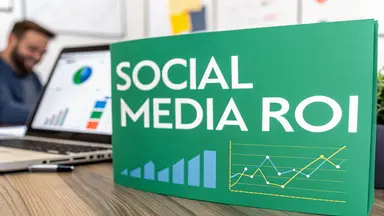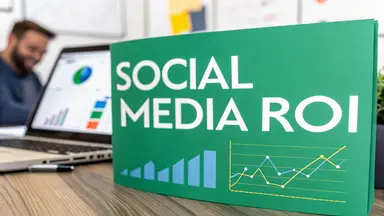Demystifying Instagram URLs: Why They Matter to You
Types of Instagram URLs
Various kinds of Instagram URLs exist, each with a distinct purpose:
Profile URL: Your main Instagram address leads directly to your profile. It's the most common type and essential for sharing your overall account.
Post URL: Every photo, video, or Reel has its unique URL. Share specific content directly, boosting engagement with individual posts.
Story URL (for Highlights): While Stories vanish after 24 hours, Highlights stay on your profile. These also have unique URLs, extending their lifespan and enabling targeted sharing.
Knowing your Instagram URL is vital on a platform with billions of users. It's your direct connection to your audience. In 2025, Instagram reported over 2 billion monthly active users, making it the third most popular social network worldwide.
The platform gained 40 million users between 2024 and 2025. This huge user base, especially in large markets like India, with over 413 million users, highlights the necessity of an accessible profile URL. For more detailed stats, check out this resource: Instagram User Statistics.
The Power of Your Instagram URL
A readily available Instagram URL is essential for a multitude of reasons:
Cross-Platform Promotion: Share your Instagram URL on other social media platforms, your website, or in email signatures to expand your reach and attract new followers.
Brand Building: A consistent Instagram account, readily accessible via your URL, strengthens your brand identity and creates a unified online experience.
Collaboration Opportunities: Sharing your URL with potential partners streamlines the connection process and makes collaborations easier.
Direct Traffic to Specific Content: Post URLs help highlight specific content, driving traffic to promotions, announcements, or key posts in your feed.
Understanding these URLs and their functions is fundamental for success on Instagram. Whether you're an individual, a small business, or a large brand, your Instagram URL is a potent tool for growth and engagement. Next, we'll explore how to find these URLs on various devices.
Finding Your Instagram URL on Mobile: Tap-by-Tap Guide
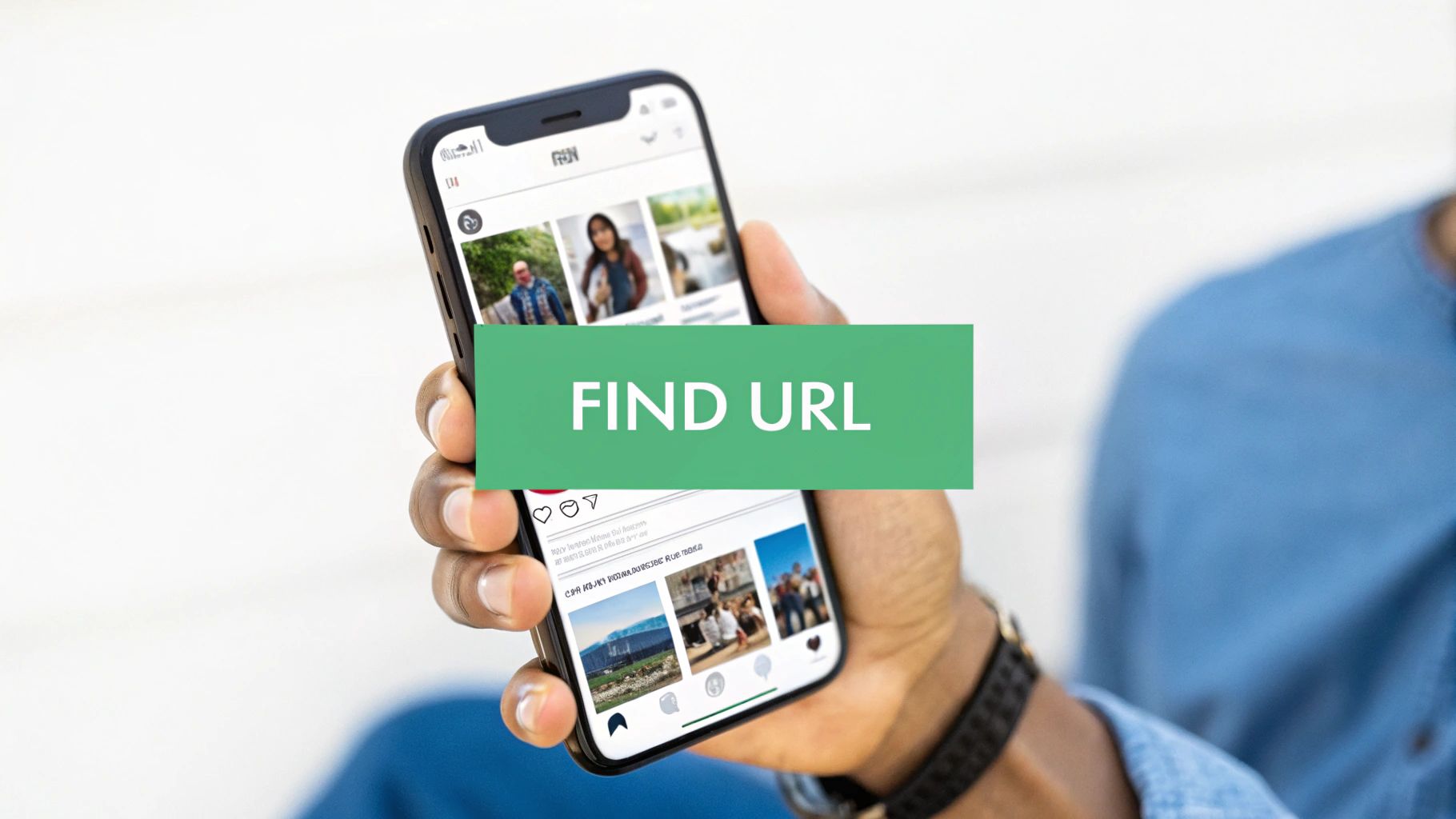
Most Instagram activity happens on mobile. Finding your Instagram URL on a phone or tablet, however, can sometimes feel like navigating a maze. This guide provides a clear, step-by-step process for Android and iOS so you can quickly locate, copy, and share your profile link.
Locating Your Instagram URL on Android
Accessing your Instagram URL on Android is straightforward. First, open the Instagram app and go to your profile. In the top right corner, tap the three horizontal lines (the hamburger menu). From the menu that appears, select "Settings." Next, tap "Account," then "Share Profile." Your full Instagram URL will be displayed, ready to copy.
Finding Your Instagram URL on iOS (iPhone/iPad)
The process for iOS is similar. Open the Instagram app and navigate to your profile page. Locate the three dots (an ellipsis) in the top right corner. Tap the ellipsis to open a menu. Scroll down and choose "Share Profile." A dialog box will pop up containing your Instagram URL, ready for you to copy.
To help visualize the process across different devices, let's take a look at the following table:
Finding Instagram URL Across Different Devices: A comparison of methods to find your Instagram URL on various devices and platforms
Android
Steps to Find the URL: Open the Instagram app → Go to Profile → Tap the Hamburger Menu (☰) → Go to Settings → Account → Share Profile.
Special Notes: Ensure you are logged into the correct account.
iOS (iPhone/iPad)
Steps to Find the URL: Open the Instagram app → Go to Profile → Tap the Ellipsis (three dots) → Share Profile.
Special Notes: Ensure you are logged into the correct account.
Mobile Web Browser
Steps to Find URL: Type
instagram.com/[yourusername]into the address bar.Special Notes: The URL in the browser’s address bar is your Instagram URL.
As you can see, finding your Instagram URL on your mobile device is quite simple, regardless of whether you are using Android or iOS.
Alternative Mobile Methods and Troubleshooting
Regardless of your mobile operating system, accessing your profile link should be easy. However, different app versions may vary slightly. If you run into any issues, access your profile through your phone's web browser. Simply type instagram.com/[yourusername] into the address bar. The URL displayed in your browser is your Instagram profile URL.
It’s worth noting that 70% of Instagram users are under 34. Detailed statistics about Instagram demographics can be found here. For this large user base, sharing profile links is essential, particularly given the popularity of Stories and Reels, which have over 500 million daily active users.
Sharing Your Mobile Instagram URL
Sharing your Instagram URL is easy once you've located it. Both Android and iOS let you directly copy the URL. After copying, paste it anywhere: text messages, emails, other social media platforms, or even your website. This makes promoting your Instagram profile incredibly convenient.
Desktop Instagram URL Discovery: Browser Techniques

Finding your Instagram URL on a desktop is straightforward. This guide outlines how to locate your profile link using popular browsers like Chrome, Firefox, Safari, and Microsoft Edge, whether you're logged in or not. We'll also cover time-saving keyboard shortcuts and efficient ways to manage multiple accounts.
Logged-In URL Retrieval
When you're logged into Instagram on your desktop, finding your profile URL is easy. Start by going to the Instagram website. You'll see your profile picture in the top right corner.
Clicking your profile picture takes you to your profile page. The Instagram URL is what you see in your browser's address bar.
Logged-Out Access and Direct Navigation
You can still find an Instagram URL even when logged out. Just type instagram.com/[username] into the address bar. Replace [username] with the actual username.
For example, to find the profile for Gainsty, type instagram.com/gainsty. This takes you directly to the profile, and the address bar will display the correct Instagram URL.
Streamlining with Keyboard Shortcuts
Keyboard shortcuts offer a faster way to copy the URL. Once you're on your profile page, press Ctrl+L (Windows) or Cmd+L (Mac) to highlight the URL in the address bar.
Then, press Ctrl+C (Windows) or Cmd+C (Mac) to copy it to your clipboard. This is quicker than manually highlighting and copying.
Managing Multiple Accounts
Switching between multiple Instagram accounts can be cumbersome. Browser profiles or separate browsers for each account offer a more practical approach.
This lets you quickly switch between accounts and access each Instagram URL without repeatedly logging in and out. Each profile remains readily accessible in its separate session.
You might be interested in: How to See Followers on Instagram. This guide provides more in-depth information about Instagram analytics and audience insights. You'll learn helpful strategies for profile growth.
Advanced Techniques and Tips
Beyond the basics, a few additional tips can further enhance your workflow. Bookmarking your profile pages gives you instant access.
Using a password manager like LastPass or 1Password is another helpful tip. It securely stores your login information for multiple accounts. This streamlines the login process and reduces the risk of forgetting passwords, which is particularly beneficial when managing numerous profiles. These simple tools enhance both security and efficiency in managing your online brand.
Beyond Profiles: Finding URLs For Posts, Stories, and Reels

Knowing your Instagram profile URL is important. But what about the URLs for your posts, Stories, and Reels? These unique links are vital for sharing specific content and boosting targeted engagement. This section explores how to find these often-overlooked URLs and how to use them effectively.
Locating Post and Reel URLs
Finding the URL for a specific post or Reel is easy on both mobile and desktop. On mobile, open the post or Reel. Tap the three dots (...) in the top right corner. Select "Copy Link" from the menu. This copies the unique URL to your clipboard, ready to be pasted. On desktop, the process is almost identical. Locate the three dots above the post and click "Copy Link."
The Elusive Story URL: Highlights and Workarounds
Standard Instagram Stories vanish after 24 hours, which prevents direct linking. However, if you've saved a Story to your Highlights, you can get a permanent URL. View the Highlight on your profile, tap the three dots at the bottom right, and select "Copy Link." For regular Stories, if you have a business account and enough followers for the swipe-up feature, encourage viewers to swipe up while the Story is live. Another option is adding a link in your bio related to the Story and directing viewers there with a text overlay or sticker.
Understanding URL Structures and Differences
Instagram post, Reel, and profile URLs have different structures, even though their function is similar. Profile URLs follow the format instagram.com/[username]. Post and Reel URLs are longer and include unique identifiers. This is an important distinction. Post and Reel URLs send users to specific content within Instagram, while profile URLs display your entire feed. This allows for more precise sharing and engagement, directing traffic exactly where you want it to go.
Why Locating Individual Content URLs Matters
Knowing how to find your Instagram URLs—for your profile or specific content—is essential. As of January 2025, Instagram's ad reach was over 1.74 billion users, making it the third most popular platform by ad reach. This huge audience represents significant potential for content sharing. While ad reach differs from total users, this volume suggests substantial user engagement, particularly in popular areas like fashion, accounting for 25% of all interactions. Find more detailed statistics here. Understanding how these URLs function is key to reaching this broad and engaged audience. By using individual content URLs, you can promote specific posts or Reels, boost visibility, and build stronger Instagram followers.
Leveraging Your Instagram URL For Maximum Impact
So, you’ve successfully located your Instagram URL. But what's next? Simply having the URL isn't enough. Understanding how to use it strategically is the key to maximizing its potential. This section explores practical applications for your Instagram URL, whether you're an influencer, business owner, or everyday user. We'll cover the basics, like integrating your URL into your online presence, as well as more advanced techniques for tracking and optimizing performance.
Integrating Your Instagram URL Across Platforms
The most straightforward way to use your Instagram URL is to share it on other platforms. Think of it as your digital business card, linking all your various online identities together.
Here are a few key places to include your Instagram URL:
Email Signatures: Adding your Instagram URL to your email signature is a subtle yet effective way to promote your profile with every message you send.
Business Cards: For easy access, include a shortened, easy-to-remember version of your URL on your business cards. This is particularly helpful for networking.
Other Social Media Profiles: Cross-promote your Instagram account by including your URL on other social media profiles, like Facebook, Twitter, and LinkedIn. This builds a consistent online brand and expands your audience.
Website Integration: Feature a prominent Instagram button linked directly to your profile on your website. For an even more dynamic approach, consider embedding your Instagram feed directly on your site. This will encourage increased traffic and engagement.
Advanced Techniques For URL Management
If you're looking for greater control and deeper insights, several advanced techniques can enhance your Instagram URL strategy.
Link Shorteners with Analytics: Services like Bitly not only shorten your URL but also track click-through rates. This data offers valuable insight into how your link performs on different platforms, which allows you to adjust your strategy accordingly. Trackable links are particularly helpful for promotions and campaigns.
Custom URLs: Explore whether Instagram offers custom or vanity URLs (check their official support resources for the most up-to-date information). These custom URLs look more professional, are easier to remember, and align more effectively with your branding. They’re especially useful on printed materials like business cards or flyers. These tools provide a granular view of your link's performance, allowing you to make data-driven decisions.
Instagram URL Strategies for Different Users
Different Instagram users have different objectives. Here's how various user types can use their URLs effectively:
To help illustrate the various applications of the Instagram URL, let's take a look at the following table:
Influencer
Business Owner
Best URL Applications: Website integration, email signatures, social media cross-promotion.
Benefits: Drive traffic to online stores, generate leads, and build brand awareness.
Tools to Consider: Bitly, Google Analytics, custom URL shorteners.
Everyday User
Best URL Applications: Sharing with friends and family, connecting with other accounts.
Benefits: Easier connection with other users and streamlined profile sharing.
Tools to Consider: Instagram’s built-in share feature.
This provides a good overview of how each user can benefit from using their Instagram URL. Remember to select the tools and strategies that best align with your goals.
Effective use of your Instagram URL is more than just sharing a link; it’s about integrating your Instagram followers into a broader digital strategy. For further guidance on maximizing your Instagram reach and visibility, check out this helpful guide: How to Reset the Instagram Algorithm: Get Control Back.
Privacy Considerations
While sharing your Instagram URL is important for growth, remember your privacy settings. For your content to be visible to anyone who clicks your URL, your profile must be public. If your account is private, only approved followers can see your posts, regardless of whether they have the URL. This is a crucial detail, especially for businesses and influencers trying to gain new followers. Understanding how your privacy settings affect your URL is a critical part of managing your online brand.
Solving Common Instagram URL Headaches: Troubleshooting
Finding your Instagram URL is usually pretty straightforward, but sometimes things can get a little tricky. This section dives into common URL-related problems, offering clear explanations and practical solutions. We'll cover everything from broken links and URL changes after username updates to platform-specific link blocking and privacy restrictions.
Broken Instagram URLs: Causes and Fixes
A broken Instagram URL is often caused by a few simple things: typos in the username, deleted content, or temporary server issues on Instagram's side. First, double-check your spelling to make sure everything is accurate. If you're trying to access a specific post that's been deleted, the link will naturally be broken. For server issues, try again a little later. If the problem continues, it's a good idea to contact Instagram support.
Handling URL Changes After Username Updates
When you change your Instagram username, your profile URL automatically updates, too. This can break any existing links you have out there. After a username change, it's important to immediately update all linked locations with the new URL. This might include your website, other social media profiles, and any marketing materials you're using. Think of it like your Instagram profile having a new address – everyone needs the updated version to find you.
Navigating Platform-Specific Link Blocking
Sometimes, certain platforms might block Instagram links. This can happen for various reasons, such as security concerns or spam prevention. It can be a real headache, but there's usually a workaround. Using a link shortener – services like Bitly – can often bypass these blocks. If you consistently run into link blocking on a specific platform, check their help documentation or reach out to their support team for more information.
Privacy and Access Restrictions
Private Instagram accounts limit content access to approved followers. This means that even with a direct URL, people who don't follow you won't be able to see your posts. If you're looking for a wider audience, switching to a public profile can help. This allows anyone to see your content, which can be great for growth and engagement. Keep in mind that if your profile is private, anyone clicking your Instagram URL will only see your profile picture and a message indicating it's private.
You might be interested in: Instagram Notes Not Working? Here's How to Fix It. This provides more helpful troubleshooting advice for common Instagram problems.
Ensuring Correct URL Display Across Platforms
Occasionally, Instagram URLs might not display or work correctly when shared on other platforms. This can be due to incompatibility issues or formatting problems. Make sure you're copying and pasting the entire URL correctly. If the platform you're sharing on requires specific formatting, adjust the URL as needed.
Refreshing Your Instagram URL
Sometimes, especially after making changes to your profile, it’s a good idea to refresh your URL. On mobile, go to your profile, tap the three lines (or dots), go to "Settings," then "Account," and finally "Share Profile." This will show you your updated URL. On desktop, go to your profile page; the current URL will be in the address bar.
Are you ready to boost your Instagram brand? Gainsty, an AI-powered social assistant, can help you grow organically with real followers. Gainsty uses advanced technology and expert strategies to ensure authentic engagement and increased visibility. Whether you're an influencer, a small business, or a growing brand, Gainsty can provide the tools and support you need to succeed on Instagram.