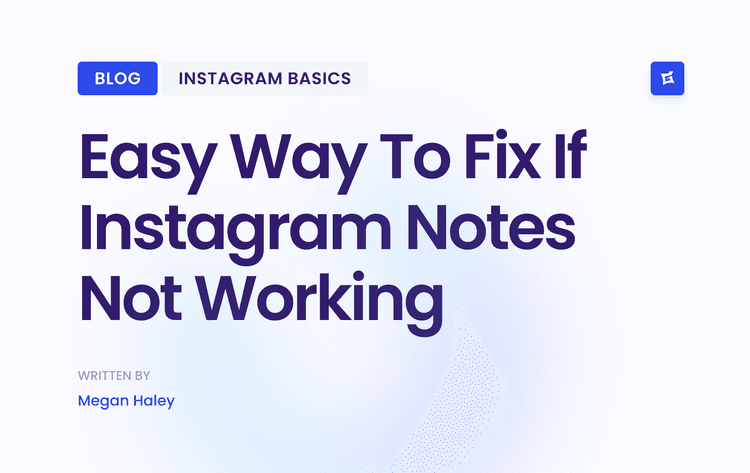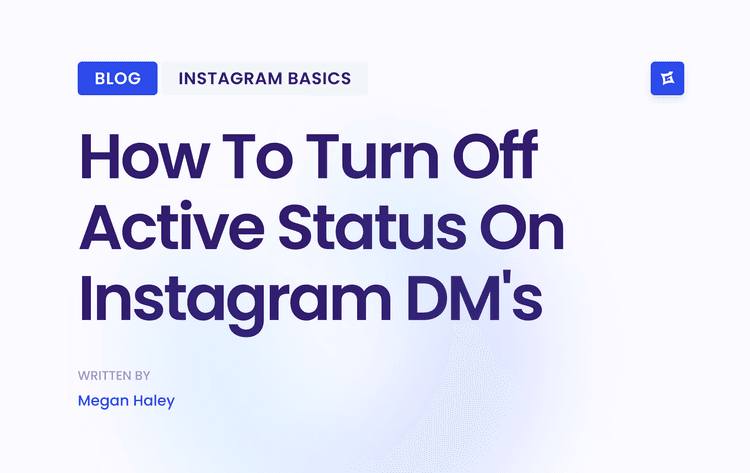1. Gainsty: Best for Organic Instagram Growth
Gainsty carves out a specific niche within the crowded market of social media management platforms by focusing intently on authentic, organic Instagram growth. Unlike broader tools that cover every network, Gainsty dedicates its feature set to helping influencers, small businesses, and brands build a genuine following on Instagram without relying on bots or paid ads. Its core function is a sophisticated audience-targeting system that identifies and engages with potential followers based on specific hashtags, competitor accounts, and geographic locations.
The platform operates on a "growth management" model where dedicated account managers execute your growth strategy. This hands-on approach is its key differentiator; you're not just getting software, but a service that actively works on your account daily. This makes it ideal for users who lack the time to perform consistent daily engagement activities required for organic growth. The user experience is streamlined, with a clean dashboard for setting up targeting parameters and tracking analytics like follower growth and engagement rate increases.
Key Features and User Experience
Dedicated Account Manager: A human specialist manages daily interactions, including follows, unfollows, and likes, based on your defined target audience.
Advanced Targeting Filters: Users can zero in on their ideal audience by specifying competitor accounts, relevant hashtags, gender, and location. This ensures interactions are with users most likely to be interested in your content.
Performance Analytics: The dashboard provides clear, actionable reports on follower growth, engagement metrics, and the effectiveness of your targeting strategy.
Pricing and Onboarding
Gainsty’s pricing is subscription-based, with plans typically starting around $99/month. The onboarding process is straightforward: after signing up, you complete a detailed questionnaire about your brand and target audience, which your account manager then uses to build the growth campaign.
Our Take: Gainsty is an excellent choice for those who prioritize authentic Instagram community building over vanity metrics. Its service-based model takes the manual labor out of daily engagement, making it one of the best social media management platforms for users who are time-poor but committed to genuine growth.
Website: gainsty.com
2. Hootsuite: Best All-in-One Platform for Scaling Teams
Hootsuite is one of the most established and comprehensive names in social media management, offering a robust, all-in-one suite designed to scale from small businesses to large enterprises. It stands out for its broad network support and powerful organizational features, making it a go-to for teams managing multiple brands or complex social media strategies. Unlike niche tools, Hootsuite provides a centralized command center for scheduling, monitoring, analytics, and team collaboration across nearly every major social platform.
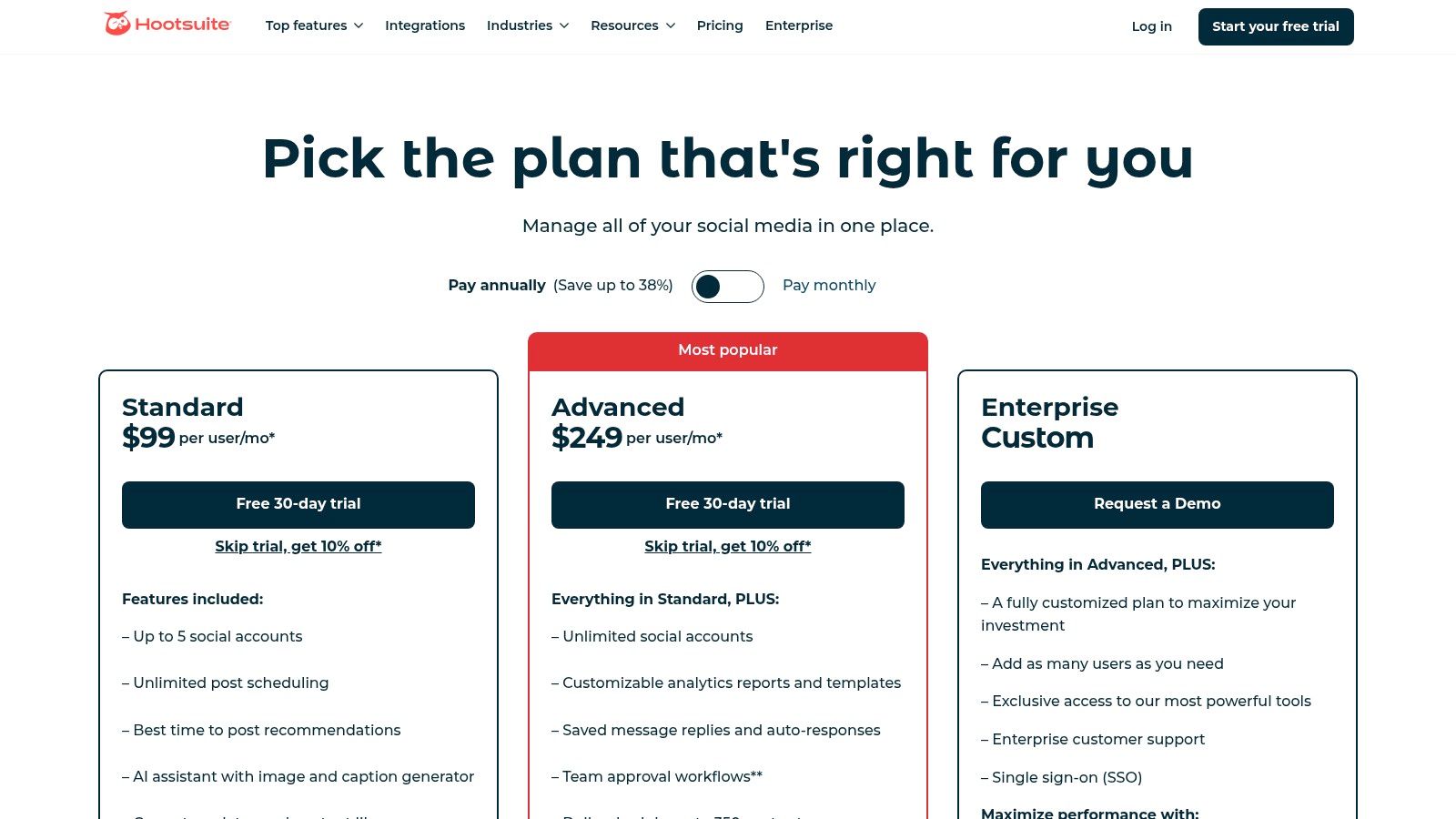
The platform’s strength lies in its ability to streamline complex workflows. Its unified inbox, OwlyWriter AI content creator, and detailed approval processes are built for collaboration, ensuring brand consistency and efficiency. This makes it an ideal solution for marketing agencies and corporate teams that require granular control over user permissions and content publishing. The user experience is mature and feature-rich, though it can present a steeper learning curve for absolute beginners compared to simpler tools.
Key Features and User Experience
Comprehensive Scheduling: Plan and publish unlimited posts with an intuitive calendar view, bulk scheduling capabilities, and AI-powered best-time-to-post recommendations.
Unified Social Inbox: Manage all incoming messages, comments, and mentions from multiple networks in a single stream, with features for assigning tasks to team members.
Advanced Analytics and Reporting: Access in-depth performance reports, competitive benchmarking, and social listening tools to track brand sentiment and industry trends.
Team Collaboration and Security: Implement multi-step approval workflows, manage team permissions with precision, and utilize SSO for enhanced security in enterprise environments.
Pricing and Onboarding
Hootsuite offers tiered subscription plans, starting with a Professional plan at $99/month. Pricing scales up for Team and Enterprise plans, which unlock more users, social accounts, and advanced features. Onboarding is supported by Hootsuite Academy, an extensive library of training resources, and dedicated support for higher-tier plans.
Our Take: Hootsuite is a powerhouse among the best social media management platforms, especially for organizations that need to manage significant social media complexity. Its scalability, robust team features, and extensive integrations justify its premium pricing for teams focused on structured collaboration and in-depth analytics.
Website: hootsuite.com/plans
3. Sprout Social: Best for Enterprise and Data-Driven Teams
Sprout Social positions itself as a premium, all-in-one solution designed for mid-market and enterprise businesses that require robust analytics, sophisticated collaboration tools, and scalable workflows. Unlike platforms focused on a single niche, Sprout Social provides a comprehensive suite covering publishing, engagement, analytics, and social listening across all major networks. Its primary differentiator is the depth and quality of its reporting, making it a powerhouse for teams that rely on data to drive their social media strategy.
The platform is built to handle complexity, offering granular user permissions, approval workflows, and a unified Smart Inbox that consolidates messages from all connected profiles. This makes it one of the best social media management platforms for larger teams managing multiple brands or client accounts. The user experience is polished and intuitive, supported by a highly-rated customer service team that helps users navigate its extensive feature set. For data-driven teams, a platform like Sprout Social excels, offering advanced tools to help you master your social media analytics dashboard to derive actionable insights.
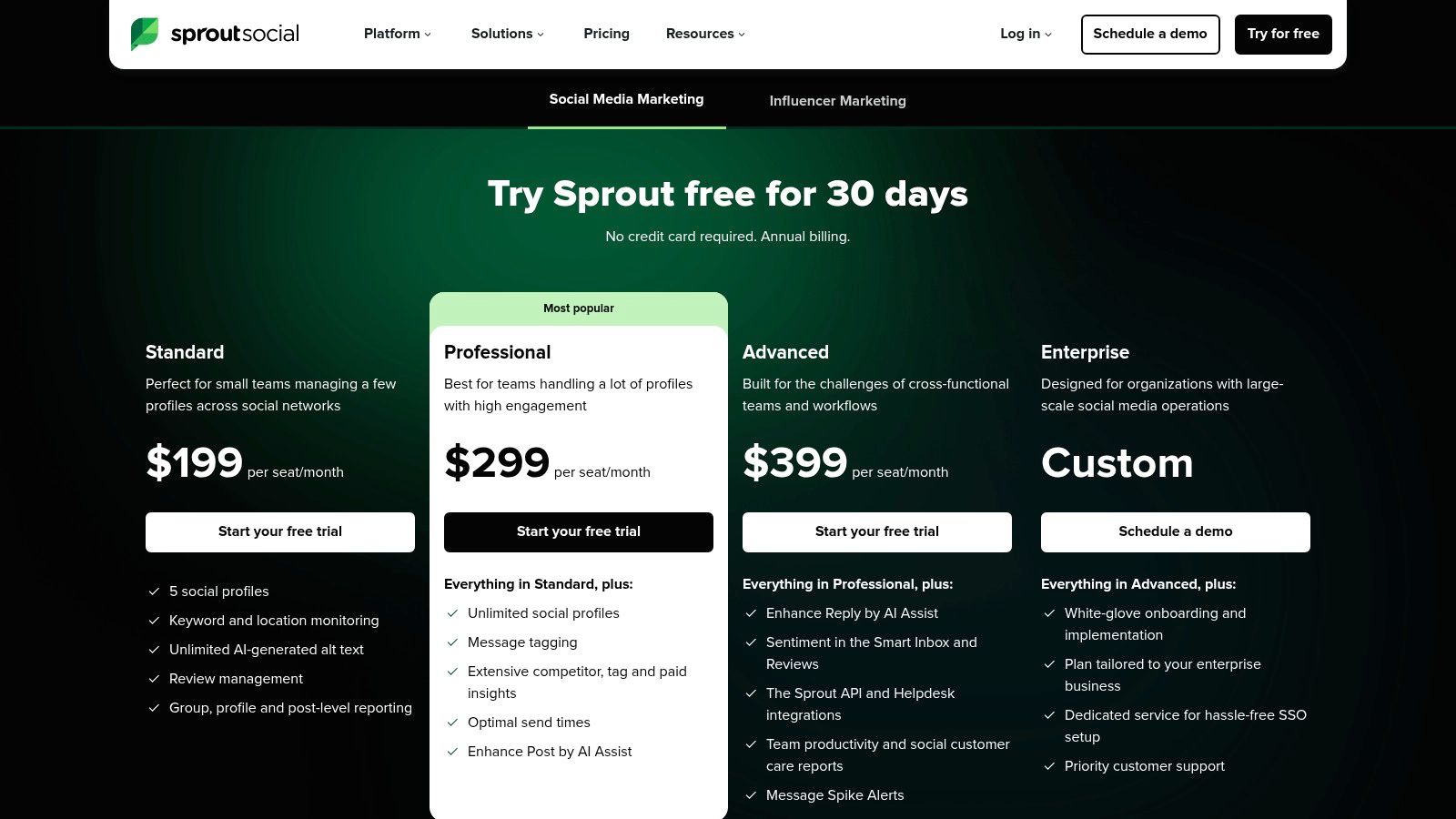
Key Features and User Experience
Advanced Analytics: Generate detailed reports on post performance, competitive analysis, team productivity, and paid social campaigns.
Unified Smart Inbox: Manage all incoming messages, comments, and mentions from a single stream with powerful filtering and task assignment capabilities.
Robust Publishing Tools: Includes features like ViralPost for optimal send times, content suggestions, and sophisticated approval workflows for team governance.
Social Listening and Monitoring: Track brand sentiment, industry trends, and competitor activity with optional advanced listening add-ons.
Pricing and Onboarding
Sprout Social’s pricing is per-user, per-month, with its Standard plan starting at $249. This model can become costly for large teams, but it reflects the platform's enterprise-grade capabilities. The onboarding process is comprehensive, with resources and support available to ensure teams can quickly integrate the tool into their daily operations.
Our Take: Sprout Social is a top-tier investment for established businesses and agencies that need powerful, scalable social media management with best-in-class analytics. Its per-seat pricing makes it less accessible for small businesses, but for teams that can leverage its deep data and collaboration features, the ROI is significant.
Website: sproutsocial.com
4. Buffer: Best for Simple Scheduling and Small Teams
Buffer has long been a favorite in the social media management space for its simplicity, clean interface, and affordability. It excels at its core function: helping individuals and small businesses streamline their content scheduling and publishing across multiple platforms. Unlike complex, all-in-one suites, Buffer focuses on doing the essentials exceptionally well, making it perfect for users who need a reliable, no-fuss tool for planning and posting content without a steep learning curve.
The platform's key differentiator is its straightforward, channel-based pricing model, which allows users to pay only for the social accounts they need to connect. This flexible approach is ideal for solopreneurs, creators, or small teams just starting to scale their social media efforts. The user experience is famously intuitive, centered around a clean content calendar and a simple composer that includes an AI assistant to help generate ideas and refine copy. It provides a frustration-free way to manage a consistent posting schedule.
Key Features and User Experience
Intuitive Scheduling & Publishing: A visual calendar and straightforward post composer make it easy to plan and schedule content across networks like Instagram, Facebook, TikTok, LinkedIn, and more.
AI Assistant: Integrated directly into the composer, the AI assistant helps users brainstorm ideas, rewrite copy for different tones, and repurpose content, speeding up the creation process.
Engagement Tools: A unified inbox allows users to manage comments and some DMs directly from the platform, helping to keep track of audience interactions without switching between apps.
Pricing and Onboarding
Buffer offers a generous free plan for up to three channels. Paid plans are priced per channel, starting at $6/month per channel for the Essentials plan, which includes planning and publishing tools. The onboarding process is incredibly simple; users can connect their social accounts and start scheduling posts within minutes of signing up.
Our Take: Buffer is one of the best social media management platforms for those who value simplicity, affordability, and an uncluttered user experience. Its per-channel pricing makes it a budget-friendly starting point, perfect for creators and small businesses focused on building a consistent content pipeline.
Website: buffer.com
5. Later: Best for Visual Content Planning
Later positions itself as a visually-driven platform, making it a top contender for brands and creators heavily focused on Instagram, TikTok, and Pinterest. Its standout feature is the Visual Planner, which allows users to drag and drop media to see exactly how their Instagram grid will look before posting. This visual-first approach simplifies content strategy and ensures brand aesthetics are maintained, a crucial element for image-centric networks.
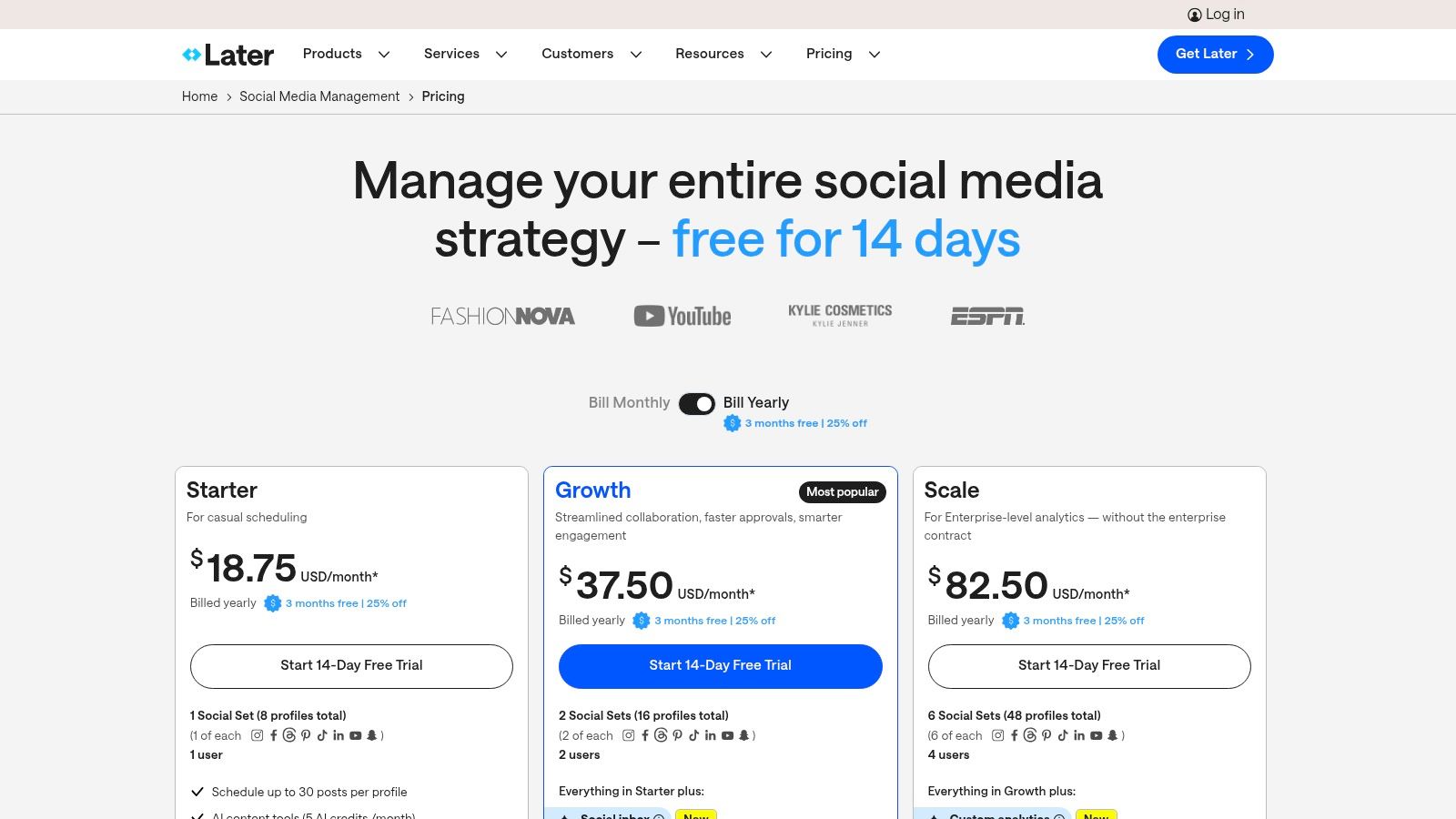
While it supports all major networks, its deep integration with Instagram and TikTok, including scheduling for Reels and Stories, is its core strength. The platform is designed for ease of use, making it accessible for solo creators, small businesses, and marketing teams who need to plan, schedule, and analyze their visual content efficiently. The user interface is clean and intuitive, centered around the content calendar, which simplifies the entire workflow from media upload to final publication.
Key Features and User Experience
Visual Planner: Preview your Instagram grid before you post, and arrange photos and videos with a simple drag-and-drop interface.
Link in Bio Tool: Create a customizable, clickable landing page for your bio link, complete with analytics to track traffic and conversions.
Comprehensive Scheduling: Supports scheduling for Instagram (including Reels, Stories, Carousels), TikTok, Facebook, Pinterest, LinkedIn, and Twitter.
AI Content Generation: Higher-tier plans include AI credits to help generate captions and brainstorm content ideas directly within the platform.
Pricing and Onboarding
Later offers a free-forever plan with limitations, while paid plans start at around $25/month for individuals and scale up for teams. Onboarding is self-guided and quick; users connect their social profiles and can begin uploading media to the content calendar almost immediately. The primary limitation across plans is the number of posts allocated per social profile per month.
Our Take: Later is one of the best social media management platforms for anyone whose strategy is built on strong visual branding. Its excellent user experience and specialized tools for Instagram and TikTok make it an invaluable asset for creators and e-commerce brands who need to perfect their aesthetic.
Website: https://later.com/pricing
6. Loomly: Best for Team Collaboration and Content Planning
Loomly establishes itself as a top-tier social media management platform by focusing on brand success through collaboration, content planning, and approval workflows. It's designed for teams, agencies, and marketing professionals who need a structured process from content idea to publication. Unlike platforms centered solely on scheduling, Loomly provides a comprehensive suite that includes a content library, post ideas, and multi-level approval systems, making it an ideal central hub for all social media activities.
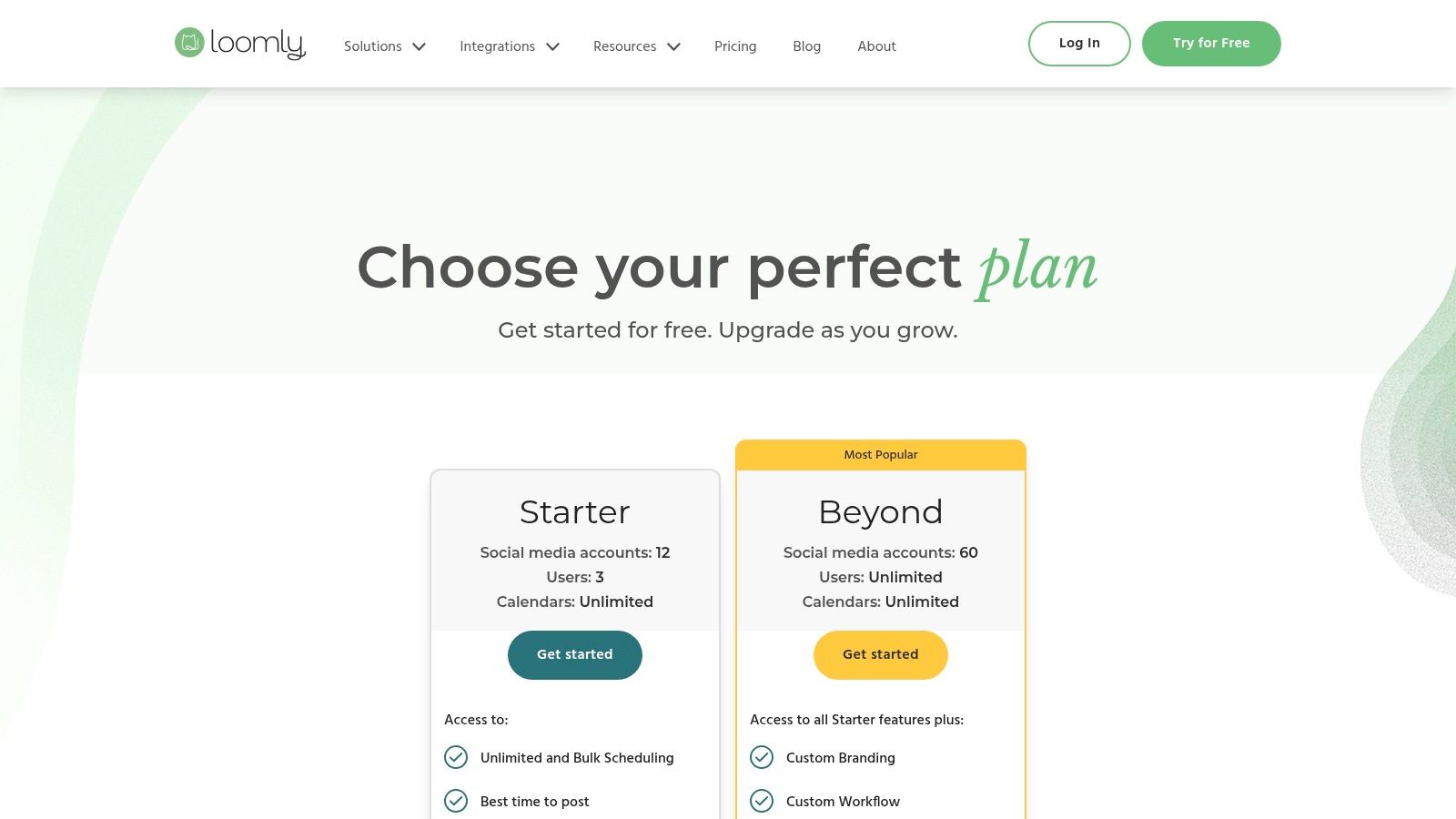
The platform’s strength lies in its intuitive, calendar-based interface that simplifies the entire content lifecycle. It offers features like post mockups, hashtag suggestions, and audience optimization tips right within the post composer. This focus on planning and teamwork ensures content is polished, on-brand, and approved before it ever goes live, preventing errors and streamlining client communication. Its user experience is clean and straightforward, facilitating quick onboarding for new team members.
Key Features and User Experience
Multi-user Calendars and Workflows: Enables seamless collaboration with versioning, comments, and clear approval stages for team members and clients.
Content Idea Generator: Provides post inspiration based on trending topics, holidays, and social media best practices, helping to overcome creative blocks.
Centralized Asset Library: A content library where teams can store, organize, and access all their media assets, notes, and post templates for consistent branding.
Pricing and Onboarding
Loomly uses a subscription model with pricing starting at $42/month for the Base plan, which includes 2 users and 10 social accounts. Higher-tier plans add more users, accounts, and advanced features like custom workflows and advanced analytics. While some pricing details are shown in-app, the website provides a clear breakdown. Nonprofits are also eligible for discounts.
Our Take: Loomly is an exceptional choice for agencies and marketing teams that require a robust, collaborative environment. Its powerful planning and approval features make it one of the best social media management platforms for ensuring brand consistency and streamlining complex workflows.
Website: https://www.loomly.com/pricing
7. Sendible: Best for Agencies and Client Management
Sendible is engineered from the ground up to meet the demands of marketing agencies and teams managing multiple client accounts. While many platforms offer team features, Sendible distinguishes itself with a robust suite of client-focused tools, including white-label dashboards, streamlined client onboarding, and granular permission levels. This allows agencies to provide clients with a branded, professional experience while maintaining full control over content workflows and approvals.
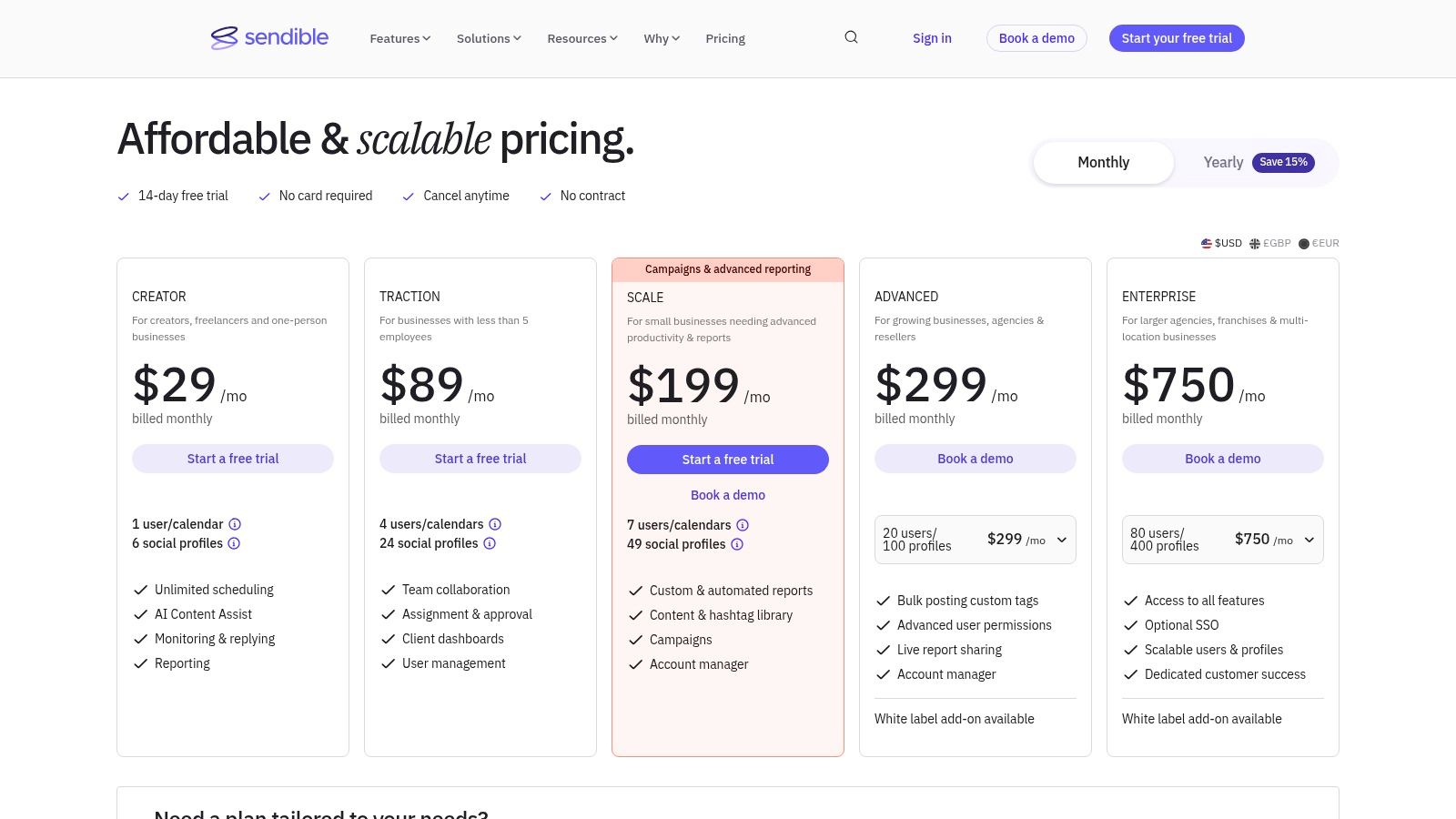
The platform’s strength lies in its scalability and efficiency. Features like bulk scheduling, smart content queues, and a shared content library enable teams to manage high volumes of social media activity without sacrificing quality. Direct publishing to a wide range of networks, including Instagram Reels and Stories, ensures that agencies can execute modern strategies seamlessly. The user interface is clean and functional, designed to help teams navigate between different client workspaces and campaigns with ease, making it one of the best social media management platforms for agency operations.
Key Features and User Experience
Client Management Suite: Offers white-label dashboards and seamless client connection tools for easy profile onboarding and branded reporting.
Bulk Scheduling and Smart Queues: Users can upload hundreds of posts at once via CSV or create automated posting schedules to keep content calendars full.
Comprehensive Reporting: Generate custom, automated reports that can be branded with an agency's logo, providing clear value to clients.
Broad Network Integration: Supports direct publishing to major platforms and integrates with cloud storage like Google Drive and Dropbox for easy asset access.
Pricing and Onboarding
Sendible offers tiered pricing designed for growing teams, with plans starting at $29/month for solopreneurs. Agency-focused plans with white-labeling and more user seats begin at higher price points. Onboarding involves connecting social profiles and setting up client workspaces, a process simplified by their Client Connect feature.
Our Take: Sendible is the go-to platform for agencies that need to efficiently manage and report on multiple client accounts. Its powerful client-facing features and robust scheduling tools provide a scalable solution that grows with your business. For more insights on scaling your agency, explore these essential social media agency tools.
Website: https://www.sendible.com/
8. SocialPilot: Best for Agencies and SMBs on a Budget
SocialPilot stands out in the competitive landscape as a powerful, cost-effective solution tailored for small-to-medium-sized businesses (SMBs) and growing agencies. It strikes a balance between robust features and affordability, offering comprehensive publishing, analytics, and collaboration tools without the enterprise-level price tag. Its core strength lies in its generous account limits and user-friendly bulk scheduling, making it easy for teams to manage a high volume of content across multiple clients or profiles.
Unlike some platforms that charge per user, SocialPilot's higher-tier plans, particularly the Agency+ plan, include unlimited users, which is a significant advantage for scaling teams. This structure allows agencies to grow their client base and team size without incurring prohibitive costs. The platform’s client management and approval workflows are streamlined, ensuring a smooth process from content creation to posting, making it one of the best social media management platforms for teams prioritizing efficiency and value.
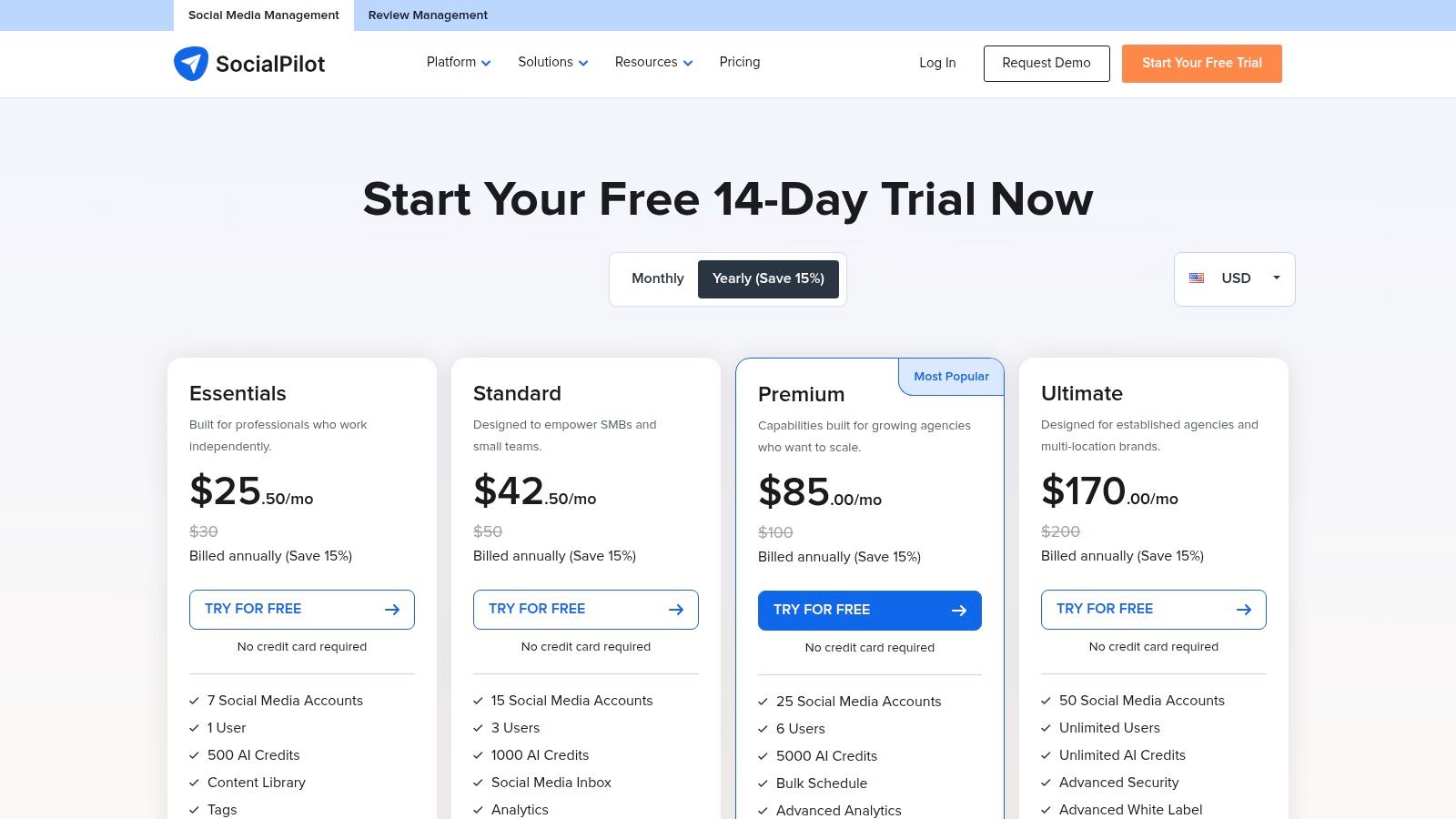
Key Features and User Experience
Bulk Scheduling & Content Curation: Easily upload and schedule up to 500 posts at once using a CSV file. The platform also offers content curation tools to discover and share relevant articles.
Client Management & Approval Workflows: Agencies can securely manage client accounts without needing their login credentials. A straightforward approval process allows clients to review and approve content before it goes live.
White-Label Reporting: Higher-tier plans offer white-label PDF reports, allowing agencies to brand analytics and performance data for a professional client-facing experience.
Unlimited Users: The top-tier plan removes user limits, making it exceptionally scalable for growing agencies or large marketing departments.
Pricing and Onboarding
SocialPilot offers a tiered pricing model starting around $25.50/month (billed annually) for the Professional plan. The popular Agency plan is priced competitively, with the top-tier Agency+ plan providing unlimited users and white-labeling. Onboarding is self-service and intuitive; users can quickly connect social accounts, set up team members, and begin scheduling content within minutes of signing up.
Our Take: SocialPilot is a top-tier choice for agencies and SMBs who need a full-featured management tool that won’t break the bank. Its generous user and account limits provide unmatched value, making it ideal for teams focused on scaling their social media operations efficiently.
Website: https://www.socialpilot.co/plans
9. Agorapulse: Best for Inbox Management and Team Collaboration
Agorapulse excels as an all-in-one platform celebrated for its powerful social inbox and robust team collaboration features. It is designed for marketing agencies, social media managers, and businesses that handle high volumes of customer interactions across multiple channels. The platform’s key differentiator is its unified inbox, which consolidates comments, mentions, and messages from both organic posts and paid ads into a single, manageable stream. This prevents missed engagement opportunities and ensures timely responses.
Agorapulse streamlines team workflows by allowing managers to assign conversations, leave internal notes, and track response times. This focus on engagement and collaboration makes it a standout choice for teams needing to maintain a consistent and responsive brand identity online. The platform also offers comprehensive publishing, monitoring, and reporting tools, making it one of the best social media management platforms for organizations prioritizing customer service and team efficiency.
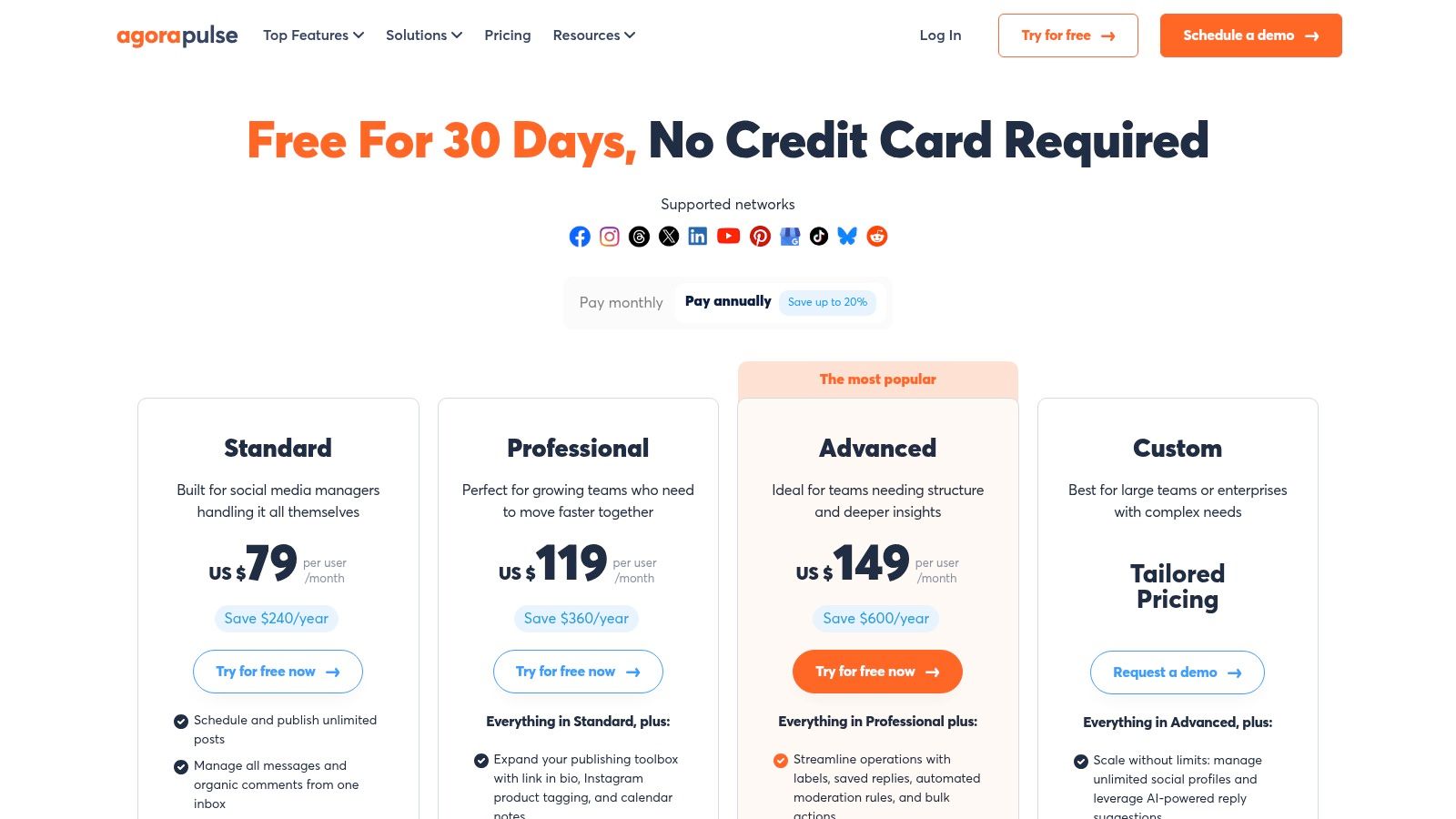
Key Features and User Experience
Unified Social Inbox: Manage all incoming comments, ad comments, mentions, and private messages in one place with powerful moderation and team assignment tools.
Advanced Reporting: Generate detailed, brandable performance reports that can be easily exported to PowerPoint, providing clear ROI insights for clients and stakeholders.
Team Collaboration Tools: Features like calendar notes, content approval workflows, and team productivity reports ensure seamless coordination among multiple users.
Unlimited Scheduled Posts: All paid plans offer unlimited post scheduling, providing excellent value for high-volume content strategies.
Pricing and Onboarding
Agorapulse offers a free plan for very small businesses, with paid plans starting at $49 per user/month (billed annually). The pricing scales based on the number of users and social profiles, which can become costly for larger teams. The onboarding process is user-friendly, supported by a highly-rated customer service team that helps users get set up quickly. They also offer discounts for non-profit organizations.
Our Take: Agorapulse is the gold standard for teams that live in their social media inbox. Its exceptional engagement management, combined with strong reporting and collaboration features, makes it an indispensable tool for agencies and brands focused on building and maintaining strong community relationships.
Website: https://www.agorapulse.com/
10. Zoho Social: Best for Integration with Business Operations
Zoho Social stands out in the competitive landscape by offering deep integration with the wider Zoho business ecosystem. It’s designed not just as a standalone social media tool, but as a crucial component of a company's sales and customer service operations. This makes it an exceptional choice for businesses already using Zoho CRM or Zoho Desk, as it transforms social media interactions into actionable leads and support tickets seamlessly. The platform provides a full suite of management tools, from scheduling and monitoring to in-depth analytics, at a highly competitive price point.
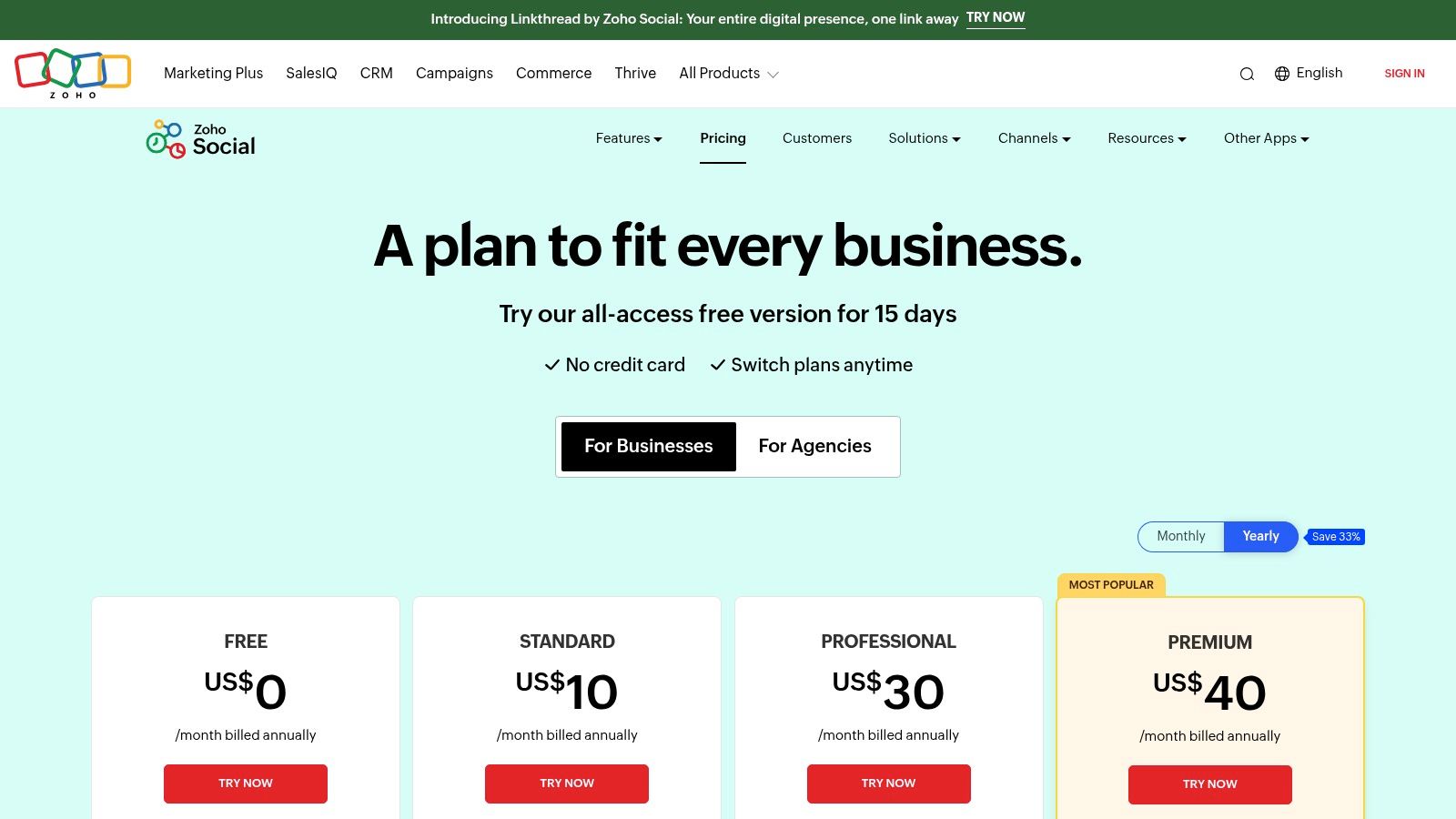
The user experience is clean and functional, with a focus on team collaboration features like content approvals and role-based access. For agencies, Zoho Social offers dedicated portals to manage multiple client brands from a single dashboard, streamlining workflows significantly. Its SmartQ feature helps optimize post timing by analyzing when your audience is most active, ensuring maximum reach for your content.
Key Features and User Experience
Zoho CRM & Desk Integration: Directly convert social media conversations into leads, contacts, or customer support tickets within the Zoho ecosystem.
SmartQ Predictions: An intelligent scheduling engine that suggests the optimal times to publish content for peak engagement based on past performance.
Agency-Friendly Portals: A separate interface for agencies to manage multiple brands, each with its own dashboard, reporting, and team member access.
Custom Reporting: Build and schedule detailed reports to track performance across various metrics and social channels.
Pricing and Onboarding
Zoho Social is one of the most budget-friendly options available, with a limited forever-free plan. Paid plans for businesses start as low as $15/month, and agency plans begin at $320/month. The setup is straightforward, involving connecting social profiles and inviting team members. The true power, however, is unlocked when integrating it with other Zoho products.
Our Take: Zoho Social is one of the best social media management platforms for businesses embedded in the Zoho ecosystem. Its ability to bridge the gap between social engagement, sales, and customer support provides a unified business view that few competitors can match at this price.
Website: https://www.zoho.com/social/pricing.html
11. Metricool: Best for Comprehensive Analytics on a Budget
Metricool stands out as a powerful, all-in-one tool that democratizes high-level social media analytics and management for freelancers, agencies, and small to medium-sized businesses. It consolidates content planning, in-depth analytics, competitor tracking, and ad campaign management into a single, aggressively priced platform. Its major differentiator is the breadth of supported networks, extending beyond the usual suspects to include Google Business Profile, Twitch, and YouTube, making it exceptionally versatile.
The platform excels at providing unified data dashboards that pull metrics from all connected accounts, giving users a clear, holistic view of their digital performance. While its user interface is more utilitarian and data-focused than some design-forward competitors, it's highly functional, allowing users to quickly schedule content, analyze best-performing posts, and monitor competitor activity without a steep learning curve. The integration of ad management for Facebook, Instagram, Google, and TikTok is a significant plus for users who run paid campaigns.
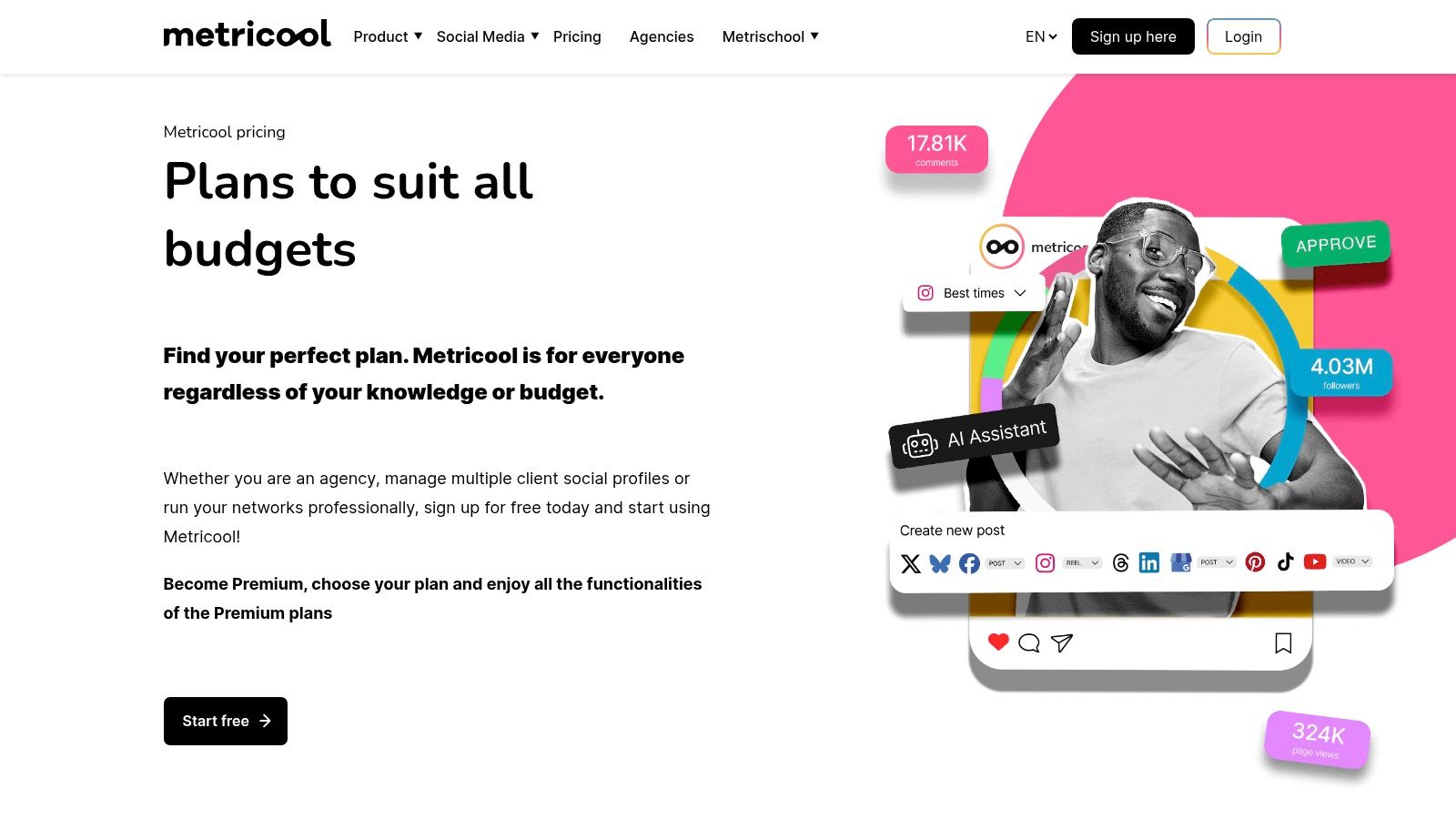
Key Features and User Experience
Broad Platform Integration: Manage and analyze a wide array of social profiles, including Instagram, Facebook, X (Twitter), LinkedIn, Pinterest, TikTok, YouTube, Twitch, and Google Business Profile.
Unified Analytics & Reporting: A central dashboard provides comprehensive analytics and customizable reports, tracking everything from community growth and post reach to website traffic and ad performance.
Competitor Analysis: Track key metrics for competitor accounts on major platforms like Instagram and Facebook to benchmark your performance and identify strategic opportunities.
Affordable Multi-Brand Management: Its pricing tiers are structured to make managing multiple brands or client accounts highly accessible, even for small agencies or freelancers.
Pricing and Onboarding
Metricool offers a generous free plan perfect for individual users. Paid plans are exceptionally competitive, starting as low as $18/month (billed annually) for managing multiple brands. Onboarding is self-service and quick; users can connect their social profiles in minutes and start pulling data and scheduling content immediately.
> Our Take: Metricool is an unbeatable value proposition for users who need robust, multi-platform analytics and management without an enterprise-level budget. Its wide channel coverage and affordable multi-brand scaling make it one of the best social media management platforms for data-driven marketers and agencies focused on delivering measurable results.
Website: https://metricool.com/
12. HubSpot (Marketing Hub): Best for Integrated Marketing and CRM
HubSpot’s Marketing Hub transcends typical social media management by offering a fully integrated platform that connects social efforts directly to a powerful CRM and broader marketing automation suite. This isn't just a tool for scheduling posts; it’s an ecosystem designed for businesses that want to tie every social interaction back to the customer journey. HubSpot excels at demonstrating how social media activity translates into leads, sales, and tangible business outcomes, making it a standout choice for data-driven marketing teams.
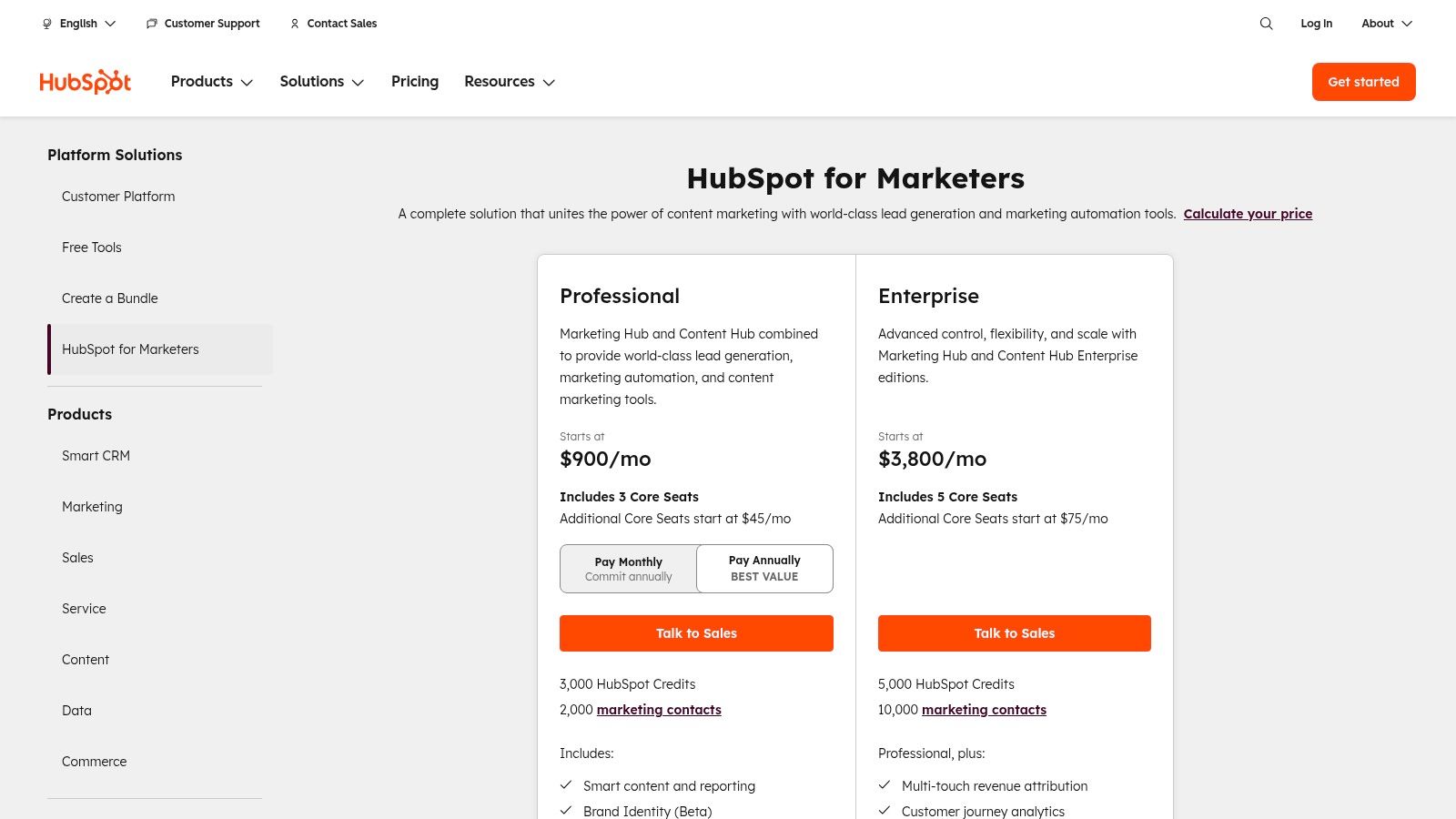
The platform's main advantage is its ability to provide a complete view of a contact’s interactions with your brand, from a tweet they liked to an email they opened. This consolidation allows for sophisticated campaign management and attribution reporting that other standalone tools simply cannot match. For organizations focused on lead generation and nurturing, HubSpot provides an unparalleled, holistic view of the marketing funnel, making it one of the best social media management platforms for teams prioritizing ROI.
Key Features and User Experience
Integrated Social Publishing: Schedule and publish content directly to social networks while tracking interactions against CRM contact records.
Advanced Attribution Reporting: Connect social media campaigns directly to revenue and other key business metrics to prove ROI. You can measure your campaign success with precision.
Marketing Automation: Use social media engagement as triggers for automated workflows, such as sending follow-up emails or enrolling a lead in a nurturing sequence.
Pricing and Onboarding
HubSpot’s pricing is tiered, with social media tools included in its Marketing Hub plans starting from the Professional tier. These plans can become costly, especially with a large number of contacts, and often require a one-time onboarding fee. The platform is complex, but its user experience is clean and well-supported with extensive documentation.
Our Take: HubSpot is the ultimate choice for businesses seeking an all-in-one marketing solution where social media is a key component of a larger strategy. If you need to connect social performance directly to sales and customer data, its integrated approach is second to none. However, it may be overly complex for those just needing a simple scheduling tool.
Website: hubspot.com
Top 12 Social Media Management Platforms Comparison
Gainsty stands out as the top choice for organic Instagram growth, combining AI technology and expert support to deliver 100% real followers through advanced targeting. It’s easy to set up, offers 24/7 support, and maintains an excellent 4.9/5 rating. With flexible plans starting at $49 per month and a free 7-day trial, it’s ideal for influencers, startups, and brands seeking authentic engagement.
Hootsuite is a robust, enterprise-ready tool offering unlimited scheduling, a unified inbox, and team workflows. Known for its scalability and strong customer support, it’s best suited for small to large businesses, though it comes at a higher price point with premium add-ons.
Sprout Social delivers advanced reporting, AI-powered send times, and governance controls, making it a top choice for mid-market and enterprise teams. It’s praised for industry-leading analytics but uses per-seat pricing, which can be costly for large organizations.
Buffer offers a simple, budget-friendly experience, allowing users to pay per channel and enjoy features like AI content ideas and an engagement inbox. It’s perfect for individuals and small teams who value affordability and ease of use.
Later appeals to visual content creators and small teams with its visual planner, link-in-bio tool, and social inbox. It’s competitively priced and ideal for brands focusing on Instagram and visual storytelling.
Loomly supports collaborative workflows, approval systems, and advanced analytics, making it great for teams and agencies that need efficient coordination and quick onboarding. Pricing details are often provided in-app.
Sendible caters to agencies and multi-location businesses with features like bulk scheduling, client dashboards, and white-label support. It’s agency-centric, offering strong reporting tools at mid- to high-tier pricing.
SocialPilot offers bulk scheduling, content approvals, and white-label reporting at a very competitive per-account price. Though its interface is less polished, it’s reliable and practical for SMBs and growing agencies.
Agorapulse focuses on engagement, offering a unified inbox, content moderation, and Instagram product tagging. With responsive support and strong team collaboration tools, it’s ideal for teams focused on community management, though it uses per-user pricing with tiered features.
Zoho Social integrates seamlessly with the Zoho ecosystem, featuring multi-brand support and SmartQ best-time posting. It’s budget-friendly, making it a good fit for agencies and existing Zoho users, though the free plan is limited.
Metricool is popular among freelancers and small businesses, offering planning, analytics, and ad management in a straightforward interface. It includes a generous free plan and a low entry price for upgrades.
Finally, HubSpot (Marketing Hub) provides a powerful all-in-one marketing solution, combining social publishing, CRM integration, automation, and attribution. It’s designed for SMBs to enterprises, though it’s more expensive and includes onboarding fees.
Making Your Final Choice: Which Platform Drives Real Growth?
Navigating the crowded market of social media management platforms can feel overwhelming, but making an informed decision is the critical first step toward unlocking scalable, sustainable growth. Throughout this guide, we've dissected the industry's top contenders, from comprehensive, enterprise-level solutions like HubSpot and Sprout Social to agile, budget-friendly powerhouses like SocialPilot and Sendible. The key takeaway isn't that one platform is definitively superior to all others; it's that the best tool is the one that aligns perfectly with your specific operational needs, team size, and strategic objectives.
Your ideal platform is a strategic partner, not just a piece of software. It should eliminate workflow friction, provide actionable data, and free up your most valuable resource: time. By automating repetitive tasks like post scheduling and providing a unified inbox, these tools empower you to focus on high-impact activities like community engagement, content strategy, and creative development. The right choice will change your social media from a daily chore into a powerful engine for brand building and customer acquisition.
How to Choose the Right Social Media Management Platform
As you weigh your options, move beyond feature checklists and consider the practical realities of your workflow. A tool might boast advanced analytics, but if its interface is clunky and unintuitive, your team won't use it to its full potential. To make a confident choice, focus your evaluation on these core pillars:
Workflow Integration: Does the platform solve your biggest bottleneck? If your team struggles with content approvals, a tool like Loomly or Agorapulse with built-in collaboration features is essential. If reporting is your primary pain point, Sprout Social or HubSpot's in-depth analytics will be more valuable.
Scalability and Future Needs: Consider where your business will be in one to two years. A platform like Buffer may be perfect for a solo creator starting, but will it support a growing team with multiple clients? Conversely, an enterprise solution might be overkill for a small business. Choose a tool that can grow with you.
Usability and Adoption: The most powerful platform is useless if your team finds it difficult to use. Take full advantage of free trials. Involve the team members who will use the software daily and get their honest feedback. A smooth, intuitive user experience is non-negotiable for long-term success.
Data and Analytics: Your social media efforts must be data-driven. The best social media management platforms provide more than just vanity metrics. Look for tools that offer competitor analysis, post-performance insights, and customizable reports that directly tie social media activity to tangible business goals like website traffic and lead generation.
Final Implementation Checklist
Once you've made your selection, successful implementation is key to maximizing your return on investment. Before you fully commit, ensure you have a clear plan. Start by connecting just one or two social profiles to test the core features, such as the content calendar and scheduling tools.
Next, create a simple workflow document for your team, outlining how the new platform will be used for drafting, approving, and publishing content. Finally, dedicate time to exploring the platform’s reporting dashboard. Set up a recurring report to track your most important KPIs, establishing a baseline you can measure against moving forward. This methodical approach ensures a smooth transition and helps you start seeing value from day one.
Choosing from the best social media management platforms is a pivotal decision for any brand, creator, or agency. The right tool will not only streamline your daily tasks but also provide the strategic insights needed to build a thriving online community and achieve meaningful business results.
If you're an influencer or creator focused on authentic organic growth, many traditional management tools can feel bloated and overly complex. Gainsty is designed specifically for you, providing the essential tools to manage collaborations, analyze performance, and grow your audience without the enterprise-level overhead. Discover how a platform built for the creator economy can streamline your workflow at Gainsty.

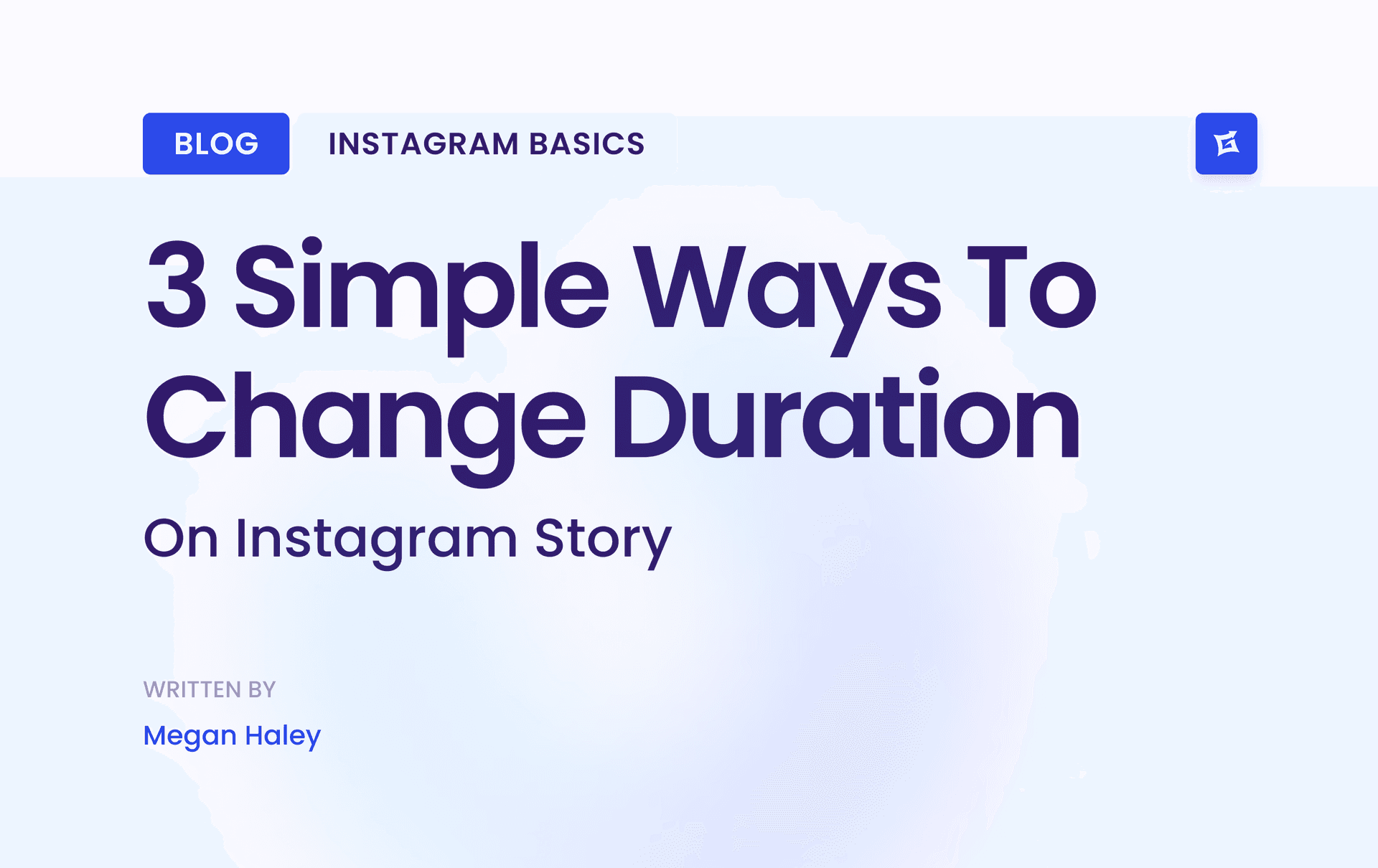
.png&w=1920&q=75&dpl=dpl_Z6gu6XbtMvtEWfqp1ffTThfB5gRx)
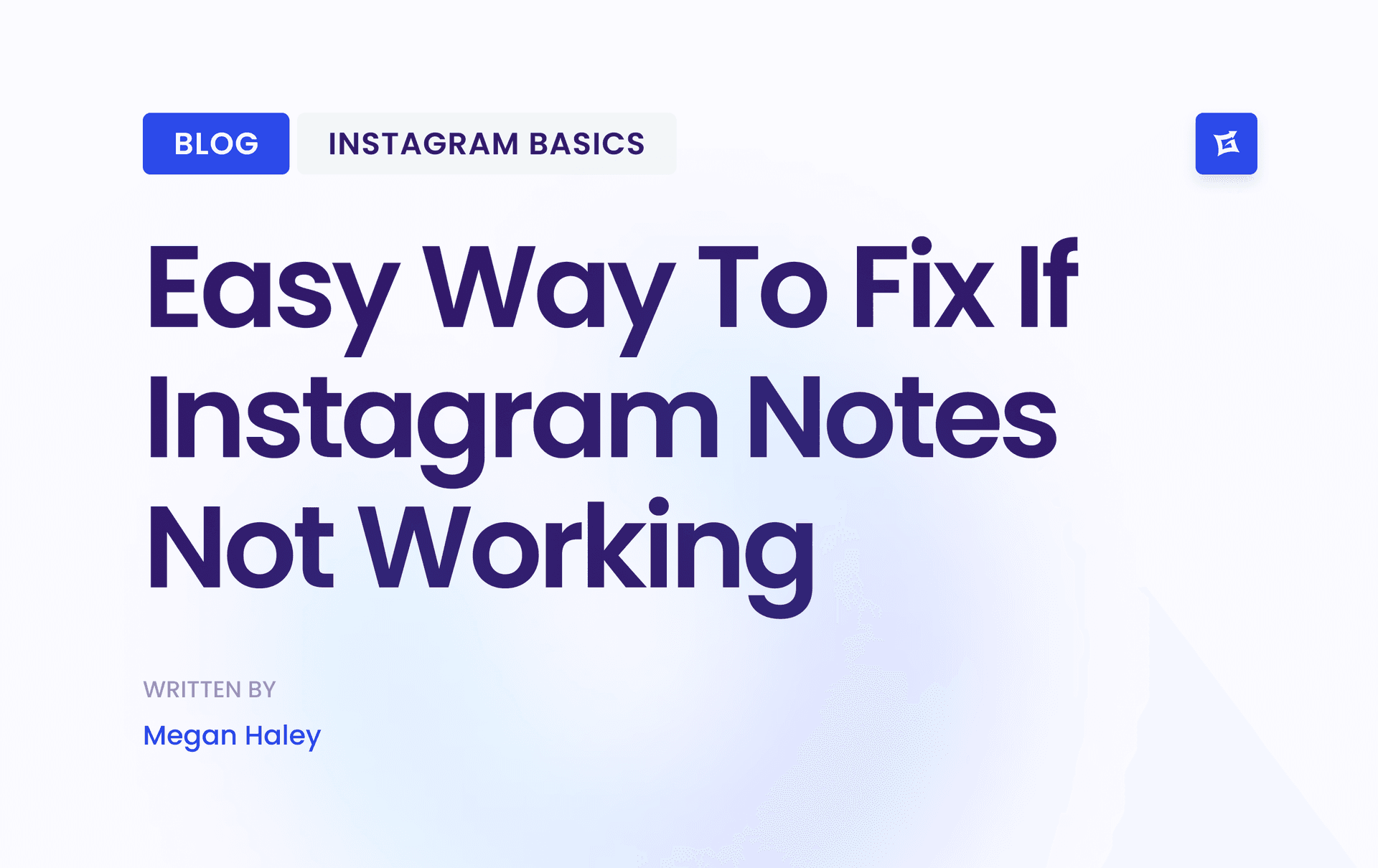

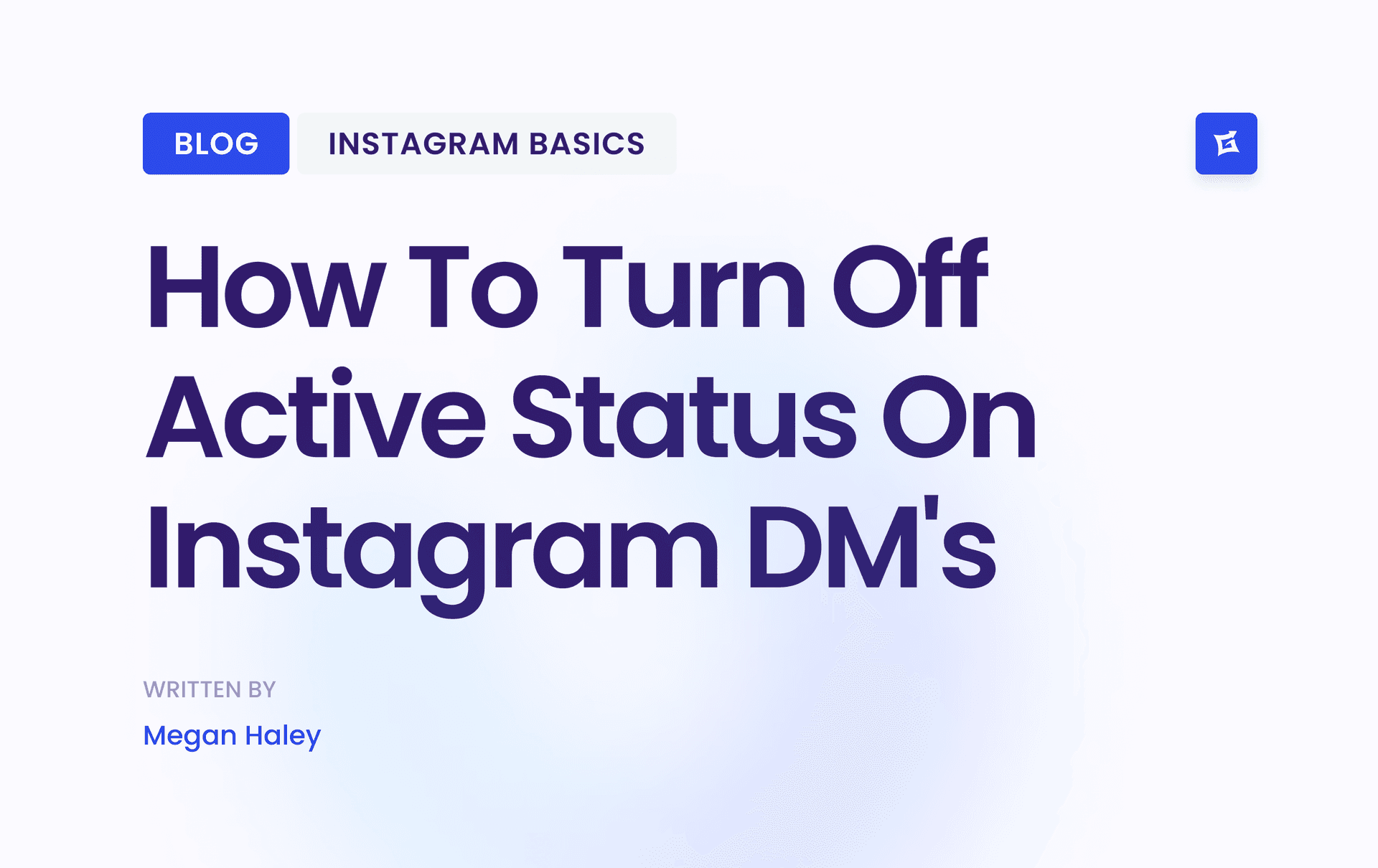




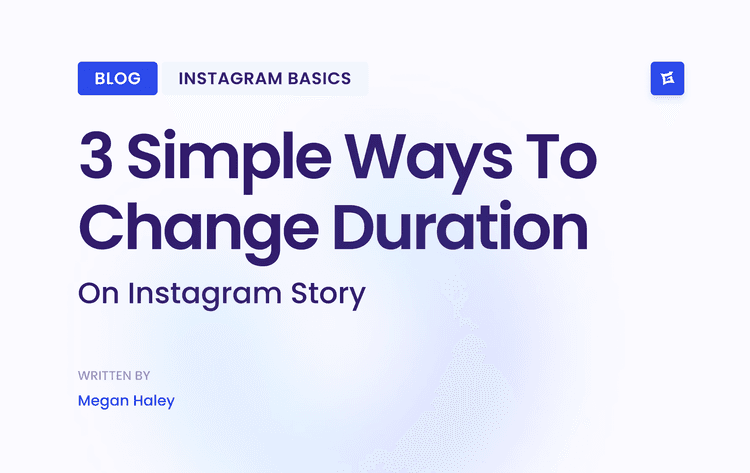
.png&w=750&q=75&dpl=dpl_Z6gu6XbtMvtEWfqp1ffTThfB5gRx)