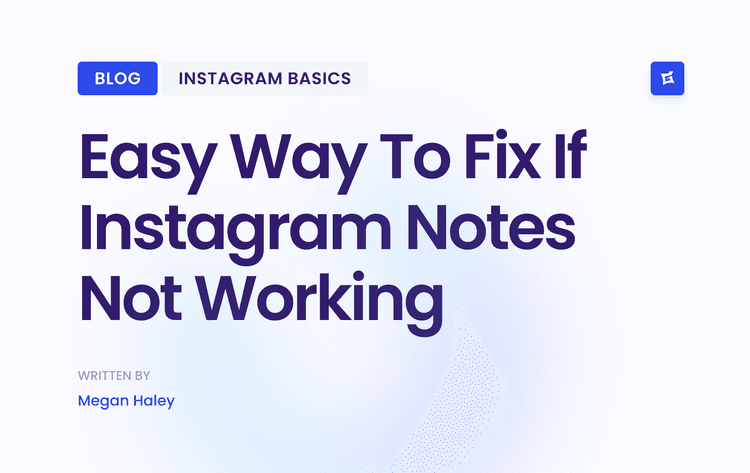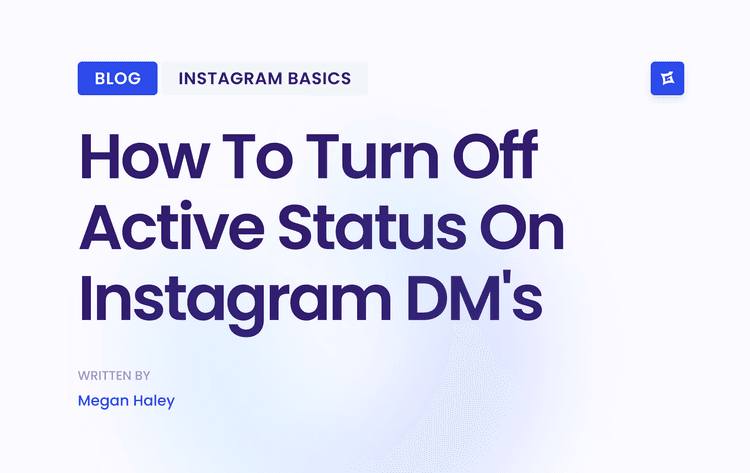Why Your Brand Needs a Business Instagram Profile
Before we get into the "how," let's talk about the "why." Switching to a business account is more than just a label change. It’s the difference between being a casual user and a strategic marketer. It's how you gain access to a whole suite of tools built specifically for growth.
Think of it this way: a personal account is for sharing photos with friends, but a business account is for building a community and a bottom line.
Access to Game-Changing Data with Instagram Insights
The single biggest advantage is immediate access to Instagram Insights. This is the platform's analytics dashboard, and it's where the magic happens. Once you switch, you can finally stop guessing and start making data-driven decisions.
You’ll be able to see things like: Who your audience really* is—their age, gender, and where they're located.
When your followers are online and most likely to engage with your content.
Which posts are hitting the mark with metrics like reach, impressions, and saves?
This information is gold. It tells you what's working so you can do more of it.
Unlock Powerful Tools Built for Growth
Beyond the numbers, a business account provides practical features designed to convert followers into customers. You can add contact buttons right to your profile, giving people one-tap access to email you, call your shop, or get directions.
It also opens the door to running targeted ad campaigns and promoting your best-performing posts to find people who don't follow you yet. To really nail your strategy, it helps to stay on top of the latest social media marketing trends and see how they fit into your plan.
> Instagram's advertising reach is staggering. We're talking about a potential audience of over 1.74 billion users. That's more than 21% of everyone on earth over the age of 13. Your customers are definitely on there.

When you look at the feature differences side-by-side, the choice becomes pretty clear for any serious business owner.
Personal vs Business Instagram Account Features
Instagram business accounts offer a range of features that personal accounts do not. These include access to analytics (Insights), contact buttons like email and call, the ability to promote posts and run ads, use of shopping tags, and quick replies (saved responses for faster messaging).
The only feature both personal and business accounts share is the ability to add links in stories, which is available to all users.
In the end, creating a business account professionalizes your brand on the platform. It provides the tools you need to build a strategy, measure what matters, and make improvements over time. If you're just getting started, diving into some proven https://www.gainsty.com/blog/small-business-instagram-tips can give you an extra boost right out of the gate.
Making the Switch: Creating Your Business Account
Ready to get serious on Instagram? Whether you're turning your profile into a business hub or starting a brand-new account, the first step is making it official. This simple switch unlocks a whole new world of professional tools that are essential for growth.
First, head to your profile page and tap "Edit Profile." From there, just scroll down until you see the option to “Switch to professional account.” Instagram will walk you through the rest. You'll need to pick a category that fits your business—think "Product/Service," "Artist," or "Local Business." This helps users understand what you're all about at a glance.
The All-Important Facebook Page Connection
Now, here's a step people often skip, and it's a huge mistake: connecting your Instagram to a Facebook Business Page. While Instagram lets you proceed without doing this, you'll be kneecapping your efforts.
This connection is the key to everything. It’s how you run targeted ad campaigns, boost successful posts to reach a wider audience, and get much deeper insights across both platforms.
> Honestly, not linking your Facebook Page is like buying a sports car but never taking it out of first gear. You have the potential, but you’re leaving all the high-performance tools on the table.
Once your account is set up, you'll want to optimize all the key elements of your profile. This is your digital storefront, after all.

A great profile flows seamlessly from a memorable username to a clear bio and, finally, to a clickable link that drives action. As soon as you complete the switch, you get access to the professional dashboard.
This dashboard is your new command center. It's where you'll find all your analytics, track how your content is performing, and manage any promotions you're running. By setting this up correctly, you move from just posting on Instagram to strategically building your brand on the platform.
Designing a Profile That Attracts Followers

Think of your Instagram profile as your digital storefront. It’s the very first thing people see, and you have just a few seconds to convince them you're worth a follow. It’s your handshake, business card, and first impression all rolled into one.
Let’s start with the basics: your username and profile picture. Your username should be your business name, plain and simple. If it's taken, get as close as you can, but try to avoid adding confusing numbers or a bunch of underscores. For your profile picture, your logo is usually the best bet. It needs to be clear and recognizable, even as a tiny circle in someone's feed.
Crafting a Bio That Converts
You only get 150 characters for your bio, so every single one has to work hard. This isn’t the place for corporate jargon. Instead, your bio needs to quickly tell a visitor:
Who you are.
What you do.
Why they should follow you.
An effective bio clearly states your purpose and includes a strong call-to-action (CTA). For instance, a local coffee shop could say: "Specialty coffee & fresh-baked goods in downtown Denver. ☕️ ✨ Tap our link to see the weekly menu!" It's punchy, uses keywords for local search, and tells people exactly what to do next.
> The real secret to building a memorable profile is consistency. Sticking to your social media brand guidelines ensures your voice and visuals always feel cohesive. When your logo, bio, and content all tell the same story, you build trust and become instantly recognizable.
Maximizing Your One Link
Instagram famously gives you just one clickable link in your bio. You have to make it count.
While just dropping your homepage URL is easy, it's not very strategic. A much smarter move is to use a "link in bio" tool or create a simple landing page on your website. This acts as a mini-hub, directing people to multiple places—your newest product, a popular blog post, a newsletter sign-up form, or your online store.
Using your bio link this way transforms your profile from a simple page into a genuine traffic source. And once you've got your profile dialed in, you'll need great content to keep those new followers interested. For some inspiration, take a look at these business Instagram content ideas.
Crafting a Content Strategy That Truly Clicks
So you've built a stellar profile. That’s the foundation, but the real work—and the real growth—comes from your content. To succeed on Instagram, you need a smart, consistent content strategy that goes beyond just posting pretty pictures. It's about building a genuine connection with your audience.
Your first port of call should always be your Instagram Insights. Think of this as a direct feedback loop from your followers. What are they telling you they love? Pay close attention to the posts getting the most likes, comments, and especially saves. Saves are a goldmine; they tell you exactly what content people find valuable enough to come back to.
Map Out Your Content for Consistency
Once you have a feel for what resonates, it's time to build a content calendar. This doesn't need to be some complex, color-coded spreadsheet (unless that's your thing!). A simple plan is enough to ensure you're posting regularly and keeping things fresh. The key is to balance different types of content to keep your feed interesting and your audience engaged.
A solid content mix usually includes a few key pillars:
Valuable & Helpful Content: Think quick tips, how-to tutorials, or industry insights that help your audience solve a problem. This positions you as an expert.
Behind-the-Scenes Glimpses: Show the real people and processes behind your brand. People connect with people, not logos. A peek into your workspace or team can do wonders.
Promotional Posts: This is where you get to talk about what you sell. The trick is to find the right balance so your feed doesn't feel like one long advertisement.
User-Generated Content (UGC): Sharing posts from happy customers is one of the most powerful forms of social proof. It's authentic, builds community, and frankly, makes your job easier!
> So many brands get fixated on a perfect-looking grid and forget where the real magic happens. The most meaningful connections are often forged in less polished formats like interactive Stories and fun Reels. That's where you build a loyal, active community.
Speaking of connection, don't overlook your DMs. As you grow, managing direct messages can become a huge time-sink, but it's a critical channel for nurturing leads and delighting followers. For anyone looking to scale their communication efficiently, mastering Instagram DM automation can be a game-changer, helping you manage conversations without feeling completely overwhelmed.
Finally, knowing who you're talking to is everything. For instance, Instagram's largest user group globally is the 18-24 age bracket, and young women in this group account for 16.4% of all users. If you're in a visual-first industry like fashion—where brands generate about 25% of all interactions on the platform—this is crucial information. Digging into Instagram user statistics can give you a massive edge. When you align your content with your target demographic and use 3 to 5 highly relevant hashtags, you'll see your engagement climb.
Turn Your Instagram Profile Into a Sales Channel

Your Instagram business profile isn't just a place for pretty pictures and branding—it's a genuine sales channel waiting to be switched on. By using Instagram's native commerce tools, you can turn your profile from a simple gallery into an interactive storefront where followers can buy what they love, right when they see it.
The key feature here is Instagram Shopping. It lets you build out a full product catalog on your profile. Once that's set up, you can start tagging individual products in your posts and Stories. A little shopping bag icon appears, and with a single tap, users see product names and prices without ever leaving the app.
Make Your Content Shoppable
Think about it from your follower's perspective. They're scrolling through Reels and see a product they love. Instead of the old-school hassle of leaving the app, opening a browser, finding your website, and then searching for the item, they just tap a tag and can head straight to checkout. That frictionless experience is what converts casual interest into actual sales.
Here's how to make it happen effectively:
Tag Products in Lifestyle Photos: Don't just post product shots. Show your items in a real-world context. If you sell home decor, tag the specific lamp and throw pillows in a beautifully styled living room photo.
Use Shoppable Stickers in Stories: These are perfect for creating urgency. Use them for flash sales, new product launches, or limited-time offers to get people to act fast.
Create Curated Collections: Group your products into themed collections on your Shop tab. Think "Summer Vacation Looks" or "Gifts Under $50." It helps guide your followers and makes browsing feel like a curated experience.
This shift to social commerce is no small trend. 37.3% of Instagram users in the U.S. are expected to buy something directly through the platform. And they're not just window shopping— 40.1% of them spend more than $200 a year, which tells you there's a serious audience ready to make purchases.
> The goal is to close the gap between "I want that" and "I bought that." You want to remove every single ounce of friction from the buying process. Instagram Shopping is your most direct path to doing just that.
When you weave commerce directly into your content, your sales strategy perfectly aligns with how people are already using Instagram. For a more detailed walkthrough of monetization tactics, take a look at our complete guide on how to sell on Instagram.
Common Questions About Business Accounts
If you're just getting started with a business profile on Instagram, you've probably got some questions. It’s smart to get these sorted out before you dive in. Here are the answers to the most common things people ask, based on years of helping businesses get this right.
Should I Convert My Personal Instagram or Start a New One?
This is usually the first big question, and the answer depends entirely on your existing account.
If your profile already has a solid following that lines up with your ideal customer, converting it can be a fantastic shortcut. You get an instant audience, which is a huge advantage, especially if you are the face of your brand.
But what if your account is a random mix of vacation photos, memes, and family get-togethers? In that case, starting fresh is almost always the smarter move. A new account guarantees your audience is 100% interested in your business from the very beginning. This means better engagement and, crucially, cleaner analytics you can trust.
Is an Instagram Business Account Free?
Yes, it’s completely free. All the powerful features we've been talking about—like Instagram Insights, contact buttons, and linking to your Facebook Page—don't cost a thing.
The only time you'll spend money is if you choose to run paid ads or use third-party management tools. The native professional tools Instagram provides are free to use.
> A quick heads-up: You can switch back to a personal account, but doing so will permanently delete all your Instagram Insights data. Your posts and followers will remain, but the valuable performance metrics you’ve collected will be gone for good.
Can I Switch Back to a Personal Account?
You can, and the process is just as simple as upgrading. It's just a few taps in your account settings.
But—and this is a big but—think carefully before you do it. The moment you switch back, you lose all access to your analytics. That historical data is incredibly valuable for understanding your audience and what works, so don't throw it away lightly.
Do I Need a Facebook Page?
Technically, you can have a business Instagram without linking a Facebook Page, but I strongly advise against it. Think of the Facebook Page as the key that unlocks all the best business features.
Connecting your accounts is essential if you want to:
Run effective, targeted ad campaigns.
"Boost" your top-performing posts to reach new people.
Set up Instagram Shopping and tag products.
Use the full Meta Business Suite for deeper, cross-platform insights.
Skipping this step kneecaps your growth potential on Instagram. It’s a foundational step you won’t want to miss.
Ready to grow your new business account with real, engaged followers? Gainsty uses advanced AI and expert strategies to attract your ideal audience and boost engagement organically. Stop guessing and start growing with a risk-free, authentic approach. Get your organic Instagram followers with Gainsty today

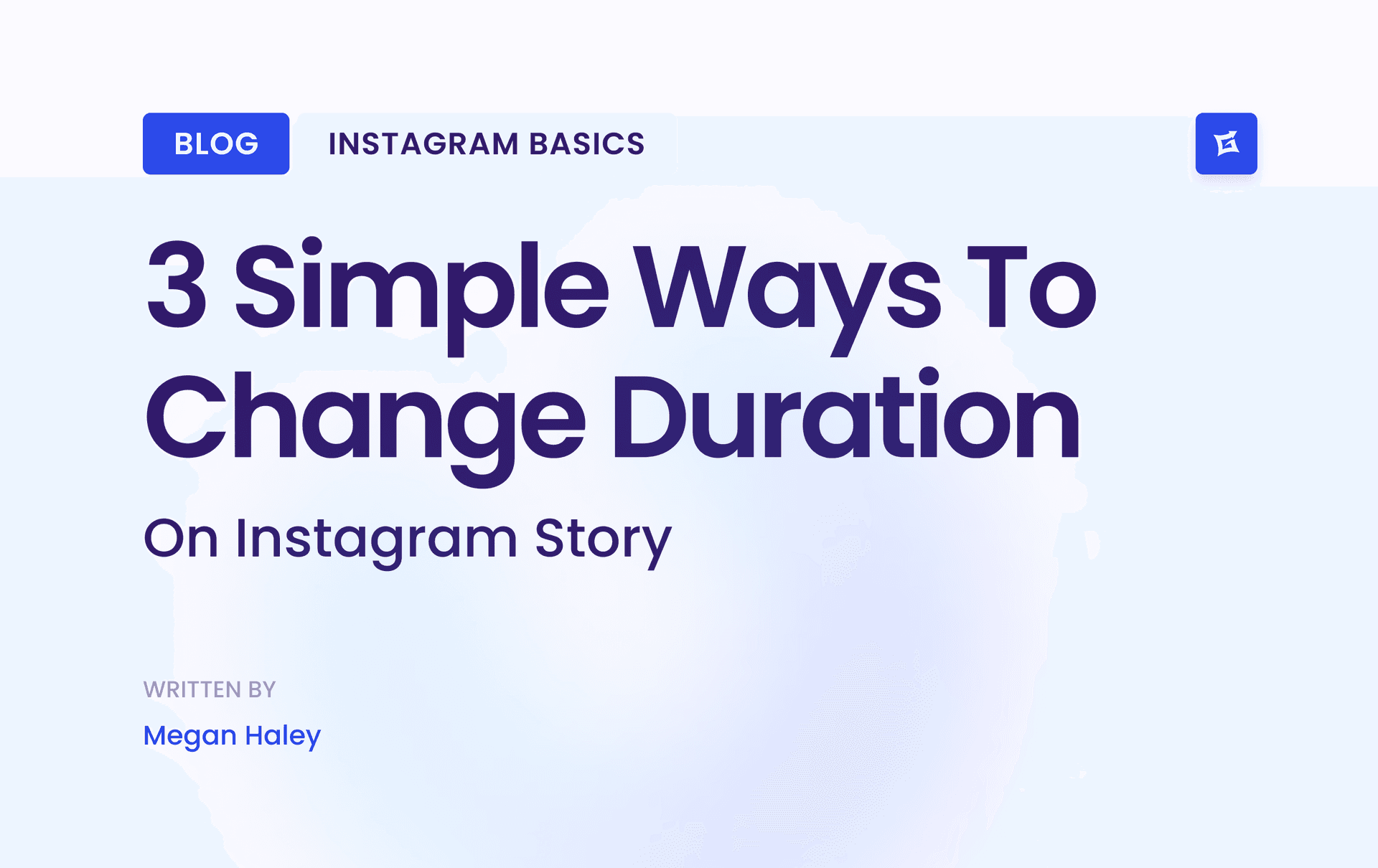
.png&w=1920&q=75&dpl=dpl_Z6gu6XbtMvtEWfqp1ffTThfB5gRx)
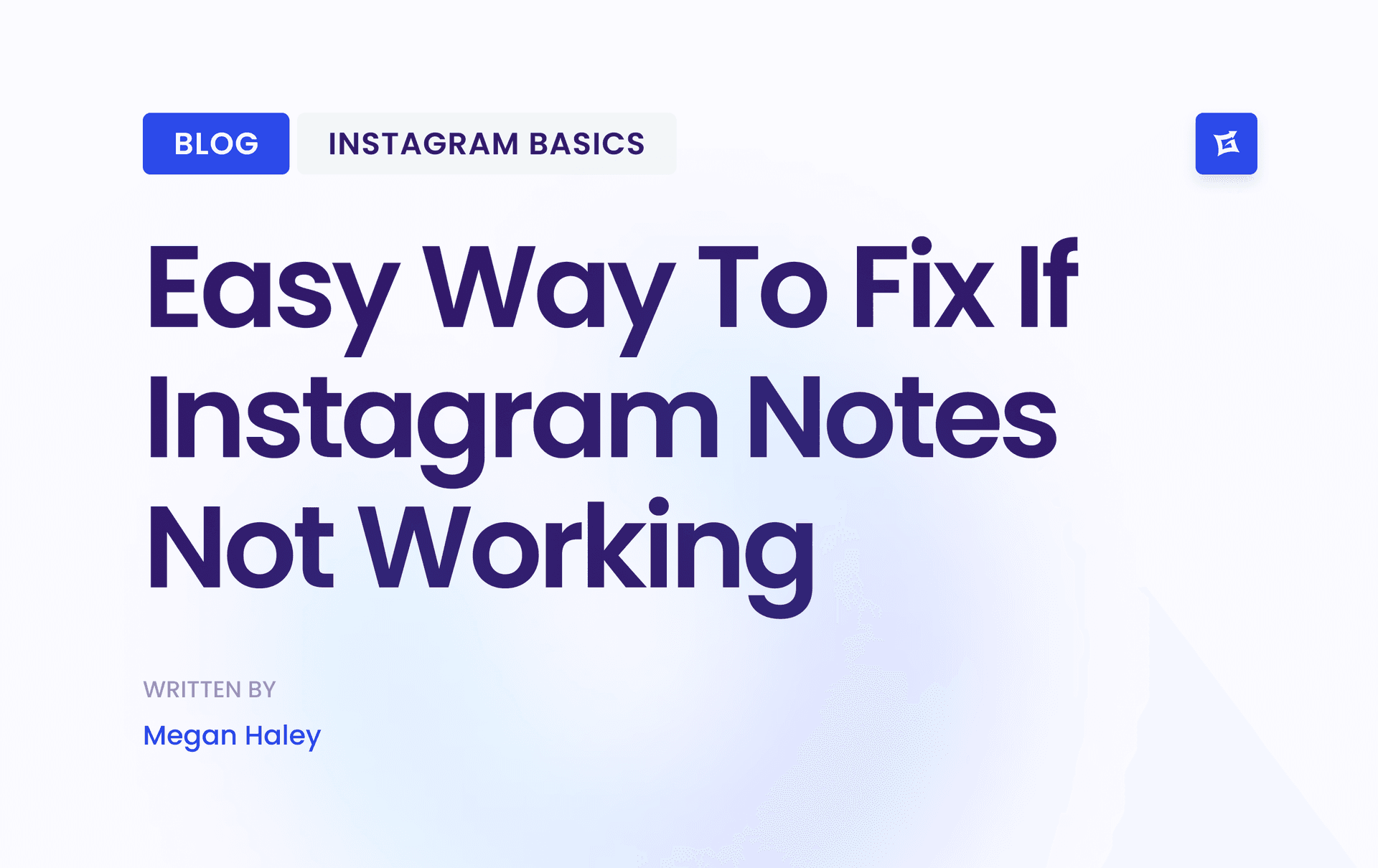

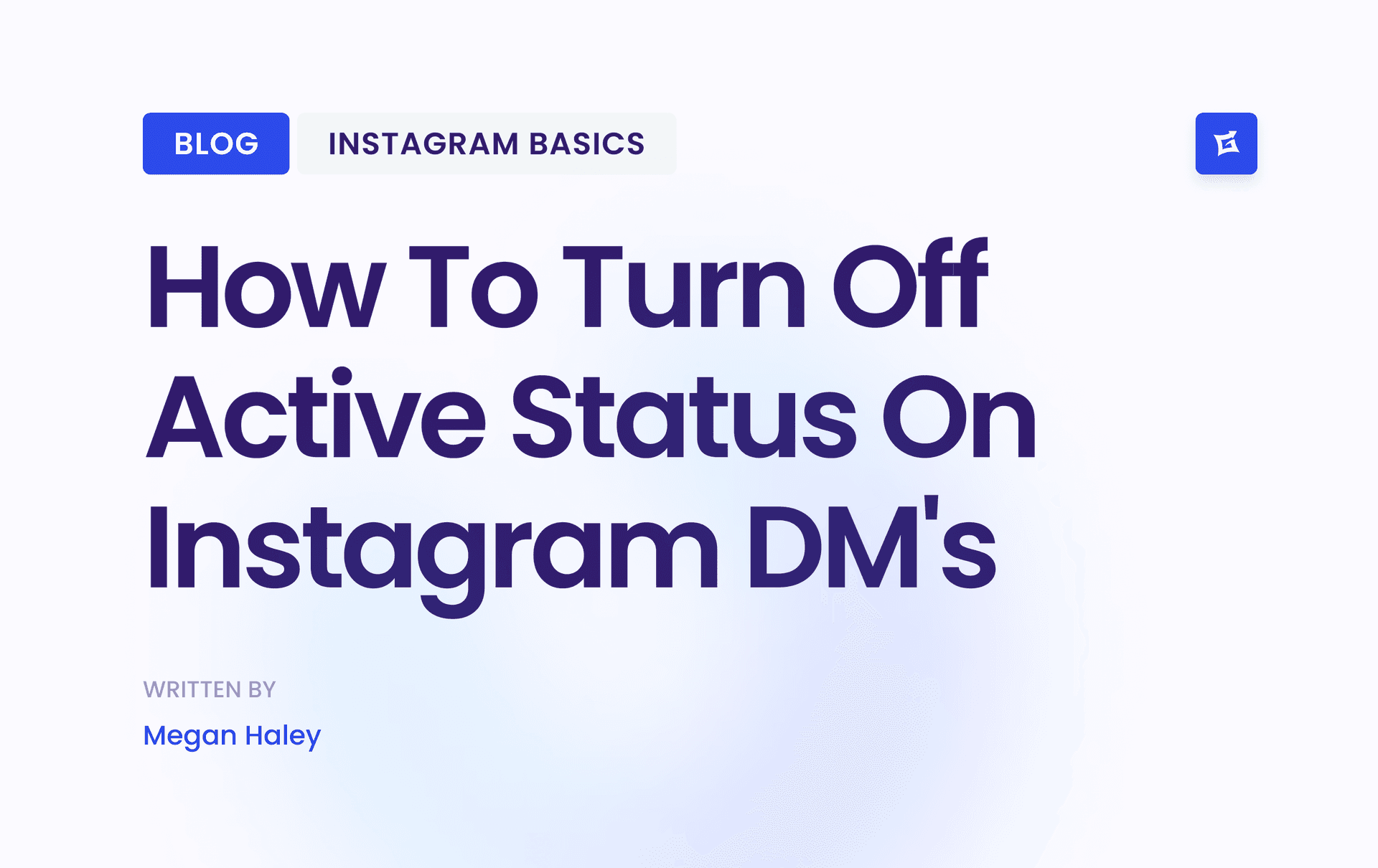




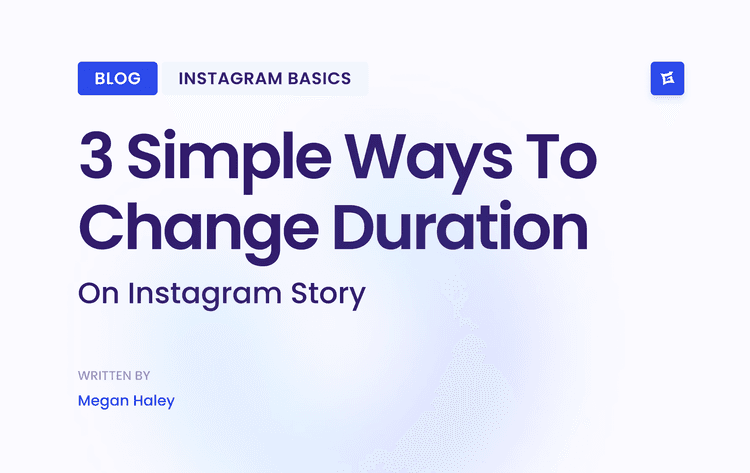
.png&w=750&q=75&dpl=dpl_Z6gu6XbtMvtEWfqp1ffTThfB5gRx)