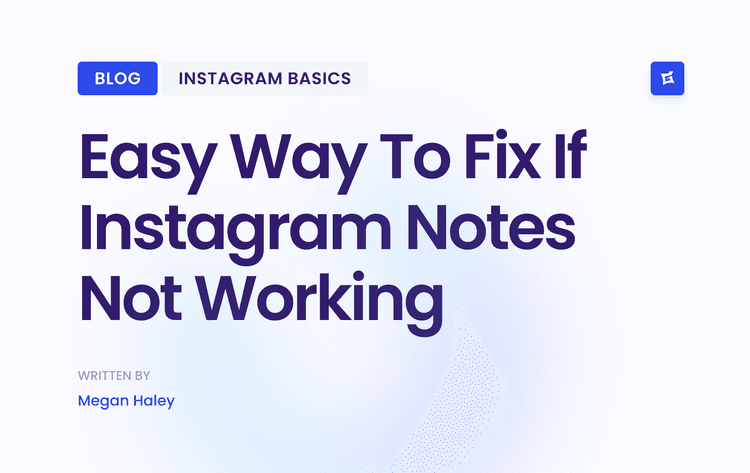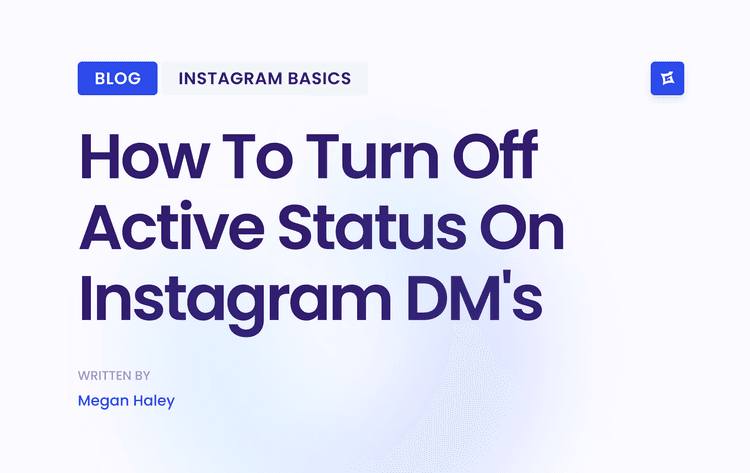Carousel Power: Why They Matter
Crafting Compelling Carousels
This article explores the core strategies behind crafting compelling Instagram carousels that resonate with your audience. Whether you're highlighting product features, sharing user-generated content, or building visually stunning narratives, you'll learn how to use carousels to achieve your marketing goals.
Showcase Product Features: Using each panel to highlight a specific feature or benefit creates a comprehensive product overview. This approach allows for more in-depth information than a single image, leading to higher purchase intent.
Share User-Generated Content: Carousels are a great way to showcase positive customer experiences. Feature multiple testimonials or user-submitted photos in a single post, building social proof and encouraging engagement.
Craft Visual Narratives: Tell a story through a sequence of images and captions, drawing your audience in and creating an emotional connection. Use visuals that complement each other and build towards a compelling conclusion.
By understanding the potential of the carousel format, you can build your Instagram strategy from static images into dynamic, engaging experiences. Prepare to unlock the power of carousels and take your Instagram followers to the next level.
1. Before and After Conversion
Before and after conversion are a powerful format for Instagram carousel posts. This approach uses the swipeable carousel feature to showcase the impact of a product, service, or process. It does this by placing the initial state next to the final result. This visual storytelling technique effectively demonstrates visible changes and improvements, making it highly engaging for audiences across various niches. It's a proven method for driving engagement, building credibility, and quickly showcasing value.

Features and Benefits
Side-by-Side or Sequential Comparison: Carousels allow for a direct visual comparison, highlighting the conversion.
Visual Storytelling of Conversion: The swipe mimics the progression of change, creating a short, engaging narrative.
Usually 2-4 Slides: This keeps the content concise and digestible for maximum impact.
Minimal Text With Focus on Imagery: The visuals take center stage. Captions provide context and details.
Pros and Cons of Before & After Conversion
Pros:
Demonstrates Value: Instantly shows the benefits of the product or service.
Builds Credibility: Tangible results are more convincing than words alone.
Highly Engaging: The "reveal" encourages viewers to interact with the post.
Effective for Visual Outcomes: Perfect for makeovers, renovations, fitness progress, or product demonstrations.
Cons:
Requires High-Quality Photography: Poor images undermine impact and credibility.
May Set Unrealistic Expectations: Representing realistic and achievable outcomes is crucial. Disclaimers can help.
Limited Effectiveness for Non-Visual Services: Less suitable when the conversion isn't easily visualized.
Examples Across Different Industries
Fitness Trainers: Documenting client progress, highlighting program effectiveness.
Home Renovation Companies: Showcasing dramatic improvements in spaces.
Skincare Brands: Illustrating product effectiveness over time.
Photographers: Revealing editing processes and artistic vision.
Tips for Effective Implementation
Consistent Lighting and Angles: Ensure honest comparisons.
Include Timeframe Information: Specify the conversion duration.
Consider a Process Explanation Slide: Offer valuable insight beyond the before and after.
Use a Compelling Hook: Encourage interaction with a "Swipe to see results" call to action on the first slide.
Evolution and Continued Popularity
This format gained popularity with the rise of visual platforms like Instagram and Pinterest. Early adopters included fitness influencers like Kayla Itsines, interior design accounts like Emily Henderson, makeup artists like Wayne Goss, and hair stylists like Brad Mondo. They used before-and-afters to build their following and showcase their expertise. This approach remains a popular and effective strategy for engaging audiences and demonstrating value across various industries.
2. Step-By-Step Tutorials
Step-by-step tutorials are a powerful way to use Instagram carousels. They break down complicated processes into easy-to-follow slides. Each slide focuses on a single stage, offering clear instructions and visual guidance. Think recipes, DIY projects, technical how-tos, or any multi-stage process that benefits from a visual demonstration. This format is valuable for your audience because it provides educational content that's easy to digest, save, and share.
This format has become incredibly popular because it's valuable and easy to consume. People are always looking for quick, simple ways to learn new skills, and step-by-step tutorials deliver exactly that. Instagram's visual nature is perfect for this type of content, letting creators clearly show each stage of a process. The rise of video platforms like TikTok also boosted the popularity of step-by-step guides. Carousels, however, offer an alternative for those who prefer a slower pace, giving them the chance to pause and review as needed. Food accounts like @buzzfeedtasty were early adopters of this format, showcasing simple recipes with eye-catching videos, and later, carousel posts. This style quickly caught on in other niches, too, with DIY creators like @thesorrygirls, tech educators like @socialmediaexaminer, and beauty brands like Sephora adapting it for their audiences.
Creating Effective Step-by-Step Tutorials
These carousels usually have 5-10 slides, each with a numbered step. They effectively combine images and text to guide the viewer. For example, a makeup artist might show an eye makeup look, each slide displaying a different product application with text explaining the technique. A DIY account could break down a craft project, step-by-step, from materials to the finished product.
Features:
Sequential slides with clear progression
Numbered steps for ease of use
Combination of images and instructional text
Typically 5-10 slides (depending on the complexity of the project)
Pros:
Provides valuable, educational content
Easy to share and save
Encourages followers to revisit your profile
Positions you as an expert
Cons:
Can be time-consuming to create
Complex processes may need more than 10 slides
Requires clear, high-quality photos of each step
Tips for Implementation:
Start with a hook: The first slide should show the finished result to grab attention.
Concise instructions: Keep the text brief but include all the important details.
Visual consistency: Use the same backgrounds and lighting in every slide for a cohesive look.
List materials early: Include a slide with all the necessary supplies or ingredients.
Include a call to action: Encourage viewers to save the post or try the tutorial.
Step-by-step tutorials deserve a spot on this list because they combine educational value and engaging content. By offering clear, actionable instructions, these carousels build trust with your audience, establish your authority, and encourage interaction. This leads to more saves, shares, and ultimately, organic growth for your Instagram presence.
3. Data Visualization Stories
Data visualization stories are a compelling way to display complex information on Instagram. Instead of overwhelming your audience with dense text or complicated spreadsheets, use visuals. Think charts, graphs, infographics, and icons woven together to tell a story with your data. This approach makes complex information digestible and positions you as an authority in your niche.

Accounts like Information is Beautiful (@infobeautiful), Visual Capitalist (@visualcap), and Chartr (@chartrdaily) exemplify this trend, alongside news organizations like Reuters Graphics (@reutersgraphics). These accounts demonstrate the power of visuals. They've seen increased engagement and shareability as a result of displaying information effectively.
Real-world examples abound. The Economist uses data breakdowns to explain economic trends. National Geographic visualizes environmental impact. Business influencers share industry statistics through visually appealing charts. Even health accounts present research findings in this accessible format.
Key Features of Successful Visualizations
What makes a data visualization story truly resonate with an audience? Several key features contribute to success:
A clean, branded template design across all slides
Accurate visual representation of statistics and facts
A progressive narrative structure that unfolds across the carousel
A mix of data visualization types
Consistent color scheme and design elements
Pros:
Accessibility: Complex information becomes easier for a wider audience to grasp.
Authority: Displaying data visually establishes you as a knowledgeable resource.
Shareability: Surprising or valuable insights are highly shareable, increasing your reach.
Algorithm Friendly: Longer engagement time signals value to Instagram's algorithm.
Cons:
Design Skills: Creating visually appealing graphics may require design skills or Canva templates.
Data Accuracy: Verifying data and sources is crucial for maintaining credibility.
Time Investment: Researching, developing narratives, and designing visuals takes time.
Mobile Optimization: Text must be large enough to read comfortably on mobile devices.
Tips for Creating Compelling Stories
Want to create captivating data visualization stories? Consider these tips:
Start Strong: Hook your audience with a compelling statistic or question on the first slide.
One Point Per Slide: Avoid overwhelming viewers; focus on one key insight per slide.
Color Consistency: Use consistent colors to represent the same variables throughout.
Cite Sources: Include sources on the final slide to build trust and credibility.
Create Templates: Develop reusable templates to maintain a consistent brand identity.
You might be interested in: Our guide on Instagram Analytics for Business to understand how this content can boost your performance. Data visualization stories offer a blend of education and entertainment, making them a valuable addition to any Instagram strategy. Whether you’re a small business, a brand, or a content creator, this format can enhance your communication and boost engagement.
4. Product Showcase Carousel
The Product Showcase Carousel is a powerful Instagram format. It allows businesses and creators to dynamically present a single product or a collection of related items. Showcasing multiple angles, variations, or uses across several slides provides a comprehensive view. This fosters deeper understanding and encourages purchase decisions.
This approach goes beyond static single-image posts. It offers a richer, more immersive experience. The carousel highlights different features, colorways, or styling options while maintaining a cohesive aesthetic.
Examples of Effective Use
Fashion: Imagine showcasing a new dress on different models, highlighting various angles, details, or styling options.
Tech: A company like Apple could demonstrate its latest iPhone's features through close-ups and lifestyle imagery.
Furniture: Demonstrate how a single piece can change various room settings.
Beauty: Break down product texture, application, and the resulting look across multiple slides.
These examples demonstrate the format's versatility and impact across diverse industries.
The Product Showcase Carousel’s strength lies in delivering comprehensive product information. It avoids overwhelming the user with multiple individual posts. High-quality photography from various perspectives, including close-ups and lifestyle images, gives potential customers a thorough understanding. This detailed examination increases perceived value and addresses potential questions, ultimately driving purchases. The format also integrates seamlessly with Instagram's shopping tags, facilitating direct in-app purchases.
Creating Effective Carousels: Challenges and Solutions
Creating effective carousels requires investment in professional photography. Maintaining a consistent aesthetic across slides is crucial for a cohesive look. Overly promotional carousels lacking valuable content can deter engagement. Regularly refreshing content is also necessary to maintain audience interest. For tips on balancing promotion with valuable content, check out this article: How to Master Selling on Instagram.
Best Practices for Carousel Creation
Lead with Impact: Capture attention immediately with your most compelling visual.
Maintain Consistency: Use consistent lighting and backgrounds across all slides.
Variety is Key: Include standalone product shots and in-use/lifestyle images.
Strategic Text Overlays: Highlight key features and benefits without cluttering the visuals.
Compelling Call to Action: Encourage engagement (website visits, shopping, comments) with the final slide.
The Product Showcase Carousel’s popularity was propelled by major brands. Companies like Nike and IKEA used its storytelling capabilities to showcase product versatility. Direct-to-consumer brands like Glossier further popularized the format by building community and showcasing real-life product usage. This effectiveness has reached small businesses and individual photographers, solidifying the Product Showcase Carousel as a key element of impactful product presentation on Instagram.
5. Quote Series and Typography Carousels
Quote Series and Typography Carousels have become a popular way to share text-based content on social media. These carousels present quotes, sayings, or short snippets, each on a separate slide with visually appealing typography. This format delivers bite-sized information, inspiration, or education while maintaining a consistent aesthetic.
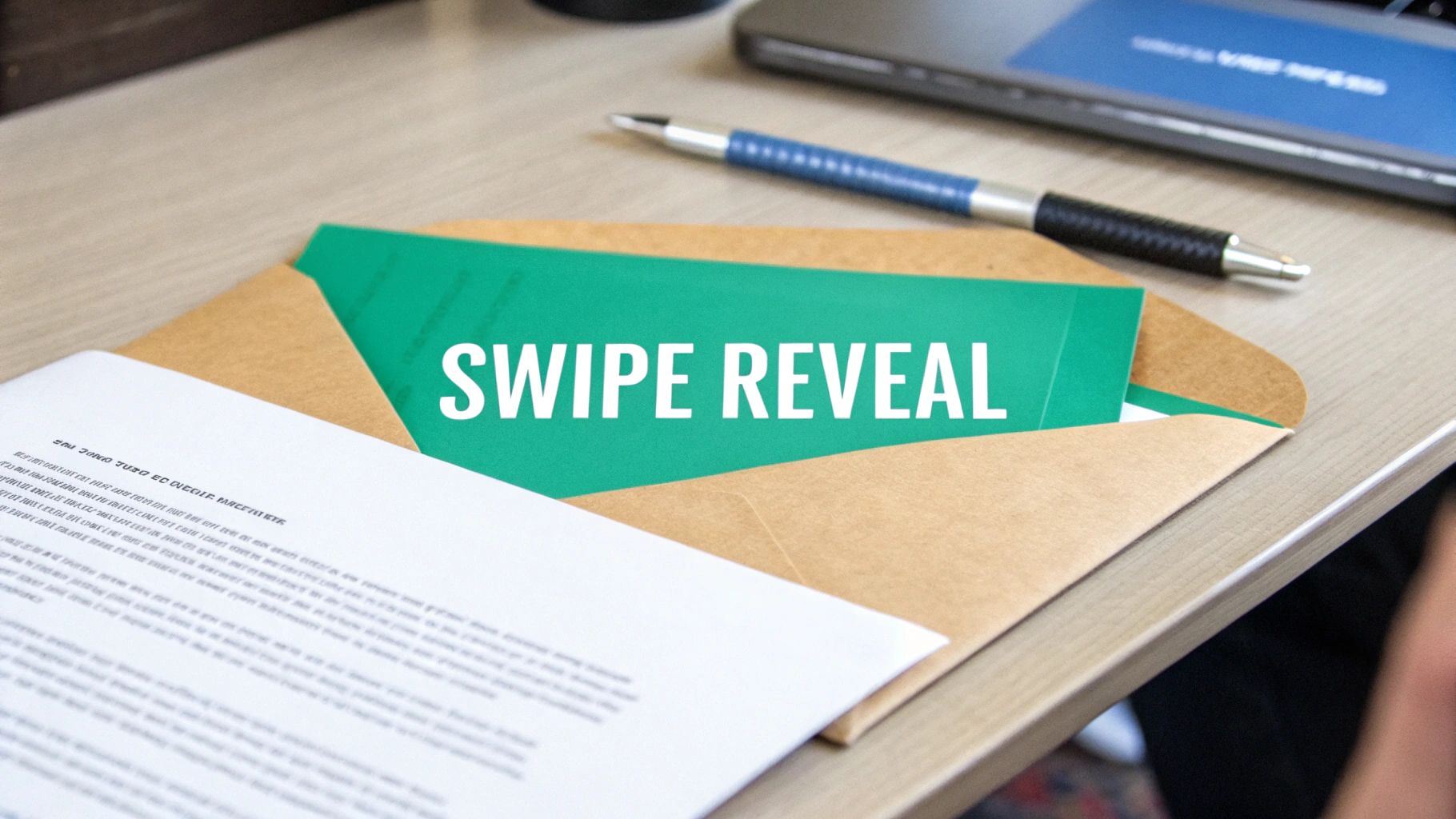
This format is popular because it's versatile and easy to create. Unlike image- or video-heavy carousels, quote carousels require minimal visual assets. This makes them a good option for brands and individuals without extensive photography or videography resources. The rise of motivational accounts, business influencers, and authors using this format further solidifies its value as a content strategy. Accounts like @motivation_mafia built their entire brand around sharing inspirational quotes in this format. This demonstrates the impact of consistent, visually appealing text-based content. Thought leaders like Brené Brown also use quote carousels to share excerpts from their work, reaching a wider audience and generating discussion.
Features and Benefits
Text-focused design: Emphasizes the message and clarity.
Consistent branding: Maintains a unified visual identity, reinforcing brand recognition through brand colors, fonts, and design elements.
Shareable and saveable: Concise quotes encourage users to save the post or share it with their network, boosting organic reach.
Ideal for various content types: Suitable for inspirational quotes, educational tips, industry insights, affirmations, book excerpts, and more.
Pros and Cons
Here’s a quick look at the advantages and disadvantages:
Pros:
This type of content is easy and quick to produce.
It is highly shareable and saveable, making it effective for broad engagement.
It is particularly useful for inspiration and education.
It is suitable for brands that do not rely heavily on visuals.
Cons:
The design may appear generic if it is not unique.
It may have lower engagement compared to image-based content.
Careful proofreading is required to maintain accuracy.
The text must be legible on mobile screens to ensure readability.
Practical Tips for Implementation
Create a template: Develop a consistent template using your brand colors, fonts, and logo.
Keep text concise: Quotes should be easy to read at a glance. Break longer quotes into multiple slides.
Prioritize legibility: Ensure sufficient contrast between text and background for readability.
Subtle branding: Include your branding subtly without overwhelming the quote.
Mobile-first approach: Test readability and design on different mobile devices.
Quote Series and Typography Carousels are a powerful and accessible way to engage your audience with valuable text-based content. By focusing on thoughtful design and concise messaging, this format can boost your brand followers, build connections, and drive organic growth.
6. Swipe-to-Reveal Storytelling
Swipe-to-Reveal Storytelling is a powerful Instagram carousel format. It leverages curiosity and the "information gap" theory to encourage engagement. The first slide teases information, prompting users to swipe through subsequent slides. These slides uncover surprising, educational, or valuable content. This creates a satisfying experience, boosting completion rates and time spent on the post, a key factor favored by the Instagram algorithm. This format earns its spot on this list due to its effectiveness in grabbing attention and delivering information engagingly.
How does it work? It starts by posing a question or creating an intriguing scenario on the first slide. Subsequent slides progressively reveal information. Common formats include "Did you know?" or "X things about Y." This builds narrative tension through careful sequencing. The format often combines eye-catching visuals with informative text to keep viewers interested. For example, a travel account might showcase a stunning landscape on the first slide. The caption could read, "Swipe to discover the hidden paradise behind this photo." The following slides will then reveal the location, its unique features, and travel tips.
Why Does It Work?
Several factors contribute to Swipe-to-Reveal Storytelling's effectiveness. A compelling hook on the first slide and the progressive unveiling of information create anticipation. Visual cues, like arrows, and phrases like "Swipe to see..." or "You won't believe..." further encourage interaction. This format benefits creators by generating high engagement and completion rates. It creates a positive user experience and encourages sharing due to the surprising or valuable information revealed.
Potential Drawbacks
However, there are potential downsides. If the reveal isn't as good as the initial promise, it can feel like clickbait. The format also relies on a strong first slide. Stretching the narrative too long can frustrate users. Successful execution requires thoughtful storytelling.
Who's Using It?
Swipe-to-reveal storytelling has been popularized by various accounts. Fact accounts like @factsdailyy, science communicators like Neil deGrasse Tyson, media companies like BuzzFeed, and educational creators like @historyinpictures all use this technique. National Geographic often uses it to reveal surprising animal facts, while historical accounts uncover lesser-known historical details. Science communicators explain complex phenomena step by step, and travel accounts tantalize their audience with hidden destinations.
Tips for Implementation
Create a Compelling Hook: The first slide is crucial. Ask a question, display a challenge, or offer a glimpse of intriguing information.
Guide the User: Use phrases like "Swipe to see..." or "You won't believe..." and visual cues like arrows.
Deliver on the Promise: The revealed information must justify the initial hook.
Build Tension: Don't reveal everything at once. Gradually increase intrigue across slides.
Keep It Concise: Build tension, but don't stretch the narrative unnecessarily.
You might be interested in: Our guide on Instagram Story Ideas for Business for more ways to captivate your audience.
This format is highly relevant for several groups: influencers seeking organic growth, small businesses and startups, brands aiming to boost social media accounts, content creators across various niches, and marketing agencies and professionals. By understanding the psychology behind Swipe-to-Reveal Storytelling and implementing these tips, you can create engaging carousels that resonate with your audience.
7. User-Generated Content (UGC) Compilations
User-generated content (UGC) compilations are a powerful way to boost your brand’s visibility on Instagram. This carousel format curates content created by your customers and followers, putting real people interacting with your products or services in the spotlight. By showcasing diverse perspectives, UGC carousels build trust and strengthen your brand's connection with its audience. It's a must-have strategy for enhancing your Instagram followers.
UGC compilations typically feature authentic customer content, often including testimonials, reviews, or product usage examples. They might also include screenshots of positive comments, always with proper attribution. These carousels can be organized around themes, such as a challenge hashtag or a branded campaign. A clothing brand, for example, could create a carousel showcasing how different customers style a single item, demonstrating its versatility.
Why UGC Compilations Are Essential for Your Instagram Strategy
UGC offers significant advantages:
Builds Community and Fosters Engagement: Featuring your followers makes them feel valued and integral to your brand. This strengthens your community and encourages more engagement.
Creates Powerful Social Proof: Seeing real people endorse your products is incredibly convincing. UGC provides authentic testimonials that resonate more than polished brand-created content.
Reduces Content Creation Burden: UGC carousels offer a break from constantly creating fresh content. Curating existing content from your community saves time and resources.
Enhances Authenticity: UGC feels more genuine and less promotional, increasing trust and credibility.
Addressing Potential Challenges of UGC
While UGC is valuable, consider these challenges:
Requires Permission: Always get permission before reposting content. This is crucial for ethical practices and respecting copyright.
Quality and Aesthetic Variations: User-generated content will vary in quality and style. Careful curation is essential for maintaining your brand aesthetics.
Maintaining Brand Standards: Review submissions to ensure they align with your brand's values and messaging.
Reliance on Active Community Participation: This strategy thrives on an engaged community creating and sharing content.
Real-World Examples and How UGC Has Evolved
Brands like Glossier pioneered UGC, building a following by showcasing customer photos and testimonials. Experiential brands like REI, with their #OptOutside campaign, encourage users to share outdoor adventures. Apple's #ShotOniPhone campaign highlights iPhone camera quality through user-submitted photos. Fitness communities like Peloton thrive on UGC, sharing conversion stories. These examples show how UGC has become a powerful community-building and marketing tool.
Practical Tips for Implementing UGC
Always Credit Original Creators: Credit creators in captions and on individual slides. This shows respect and encourages participation.
Create a Branded Hashtag: A dedicated hashtag helps collect user-generated content for your brand or campaigns.
Use Instagram Stories to Gather Content: Polls, quizzes, and Q&As encourage followers to create shareable content.
Add Light Branding Elements: Overlay subtle branding on slides for visual consistency.
Include Diverse Representation: Showcase your community's diversity by featuring content from a wide range of individuals.
By strategically using UGC compilations, you can harness the power of your community, build authentic connections, and achieve significant organic growth on Instagram.
8. Comparison and Contrast Carousels
Comparison and contrast carousels offer a valuable way to engage your audience. By presenting multiple options side-by-side, these carousels highlight the key differences and similarities between products, methods, or ideas. This empowers followers to make informed decisions while positioning you as a knowledgeable resource and building trust within your community. This format is beneficial for influencers, businesses, and educators.
How They Work
These carousels use clear visuals to differentiate the options. This might involve split-screen layouts, consistent templates, or visual indicators like checkmarks and crosses. Tables and charts can also effectively present data. The structure usually focuses on specific comparison points for a clear, easy-to-understand presentation. For example, a tech reviewer might compare smartphones, dedicating one slide each to camera quality, processing power, battery life, and price.
Why They Deserve a Spot on the List
Comparison carousels deliver clear, actionable value. They directly address the common challenge of choosing between options. Simplifying complex decisions engages audiences and encourages interaction. Followers often share their preferences and experiences in the comments, creating a lively discussion. This format also establishes the creator as a trusted source of information.
Features and Benefits
Clear Visual Differentiation: Visuals quickly communicate key differences.
Structured Comparisons: Specific comparison points ensure an organized presentation.
Objective Presentation: A balanced approach builds trust and credibility.
Decision-Making Assistance: Empowers audiences with information for informed choices.
Increased Engagement: Encourages discussion and feedback.
Pros
Provides value through decision-making support.
Positions the creator as objective and knowledgeable.
Effective for product reviews and recommendations.
Encourages audience engagement.
Cons
Potential for bias if not carefully balanced.
Complex comparisons can be difficult to simplify visually.
Requires thorough research for accuracy.
May negatively impact relationships with brands portrayed less favorably.
Examples
Tech reviewers comparing smartphone features (e.g., camera, processing power).
Skincare experts compare ingredients for skin types (e.g., oily, dry).
Travel accounts comparing destinations (e.g., cost, amenities).
Financial educators comparing investment options (e.g., risk, return).
Tips for Implementation
Use Consistent Criteria: Compare all items using the same features.
Clear Visual System: Maintain a consistent visual language.
Pros/Cons Format: Use pros and cons lists to highlight advantages and disadvantages.
Objectivity/Disclosure: Remain objective or disclose any affiliations.
Tailored Recommendations: Offer specific recommendations for various needs.
Popularized By
Tech reviewers like Marques Brownlee (MKBHD) have influenced the popularity of comparison content, setting a high standard. This style has been adopted by consumer reports style content and product review accounts like @influenster, along with educational creators. The carousel format is well-suited for this type of content, making it a common feature on Instagram.
8-Format Instagram Carousel Comparison
Before and After Transformations
Simple layout with minimal text but requires high-quality photography.
Demonstrates visual changes effectively.
Used for fitness, renovations, and skincare.
Advantage: Engaging and building credibility.
Step-by-Step Tutorials
A sequential, multi-slide process requiring clear photos and instructions.
Provides easy-to-follow guidance.
Used for recipes, DIY projects, and technical instructions.
Advantage: Positions creator as an expert and is highly shareable.
Data Visualization Stories
Moderately complex, requiring design skills and data visualization tools.
Simplifies complex data into engaging visuals.
Used for economic trends, research findings, and business insights.
Advantage: Educates while establishing authority.
Product Showcase Carousel
Requires a consistent aesthetic and professional product photography.
Highlights product versatility and key details.
Used in retail, fashion, furniture, and beauty industries.
Advantage: Enhances perceived value and drives purchasing.
Quote Series and Typography Carousels
Simple, text-focused design with branded templates.
Inspires or educates with concise, shareable quotes.
Used for motivation, thought leadership, and educational tips.
Advantage: Quick to produce and highly shareable.
Swipe-to-Reveal Storytelling
Requires deliberate narrative pacing and creative design.
Creates high engagement through suspense and reveal.
Used for fact-based content, travel, and storytelling.
Advantage: Drives engagement and curiosity.
User-Generated Content Compilations
Requires content curation and permission management.
Leverages community submissions to build social proof.
Used for testimonials, brand campaigns, and customer experiences.
Advantage: Authentic presentation and fosters community.
Comparison and Contrast Carousels
High complexity, requiring thorough research and strong visuals.
Aids decision-making with clear pros and cons.
Used for product reviews, tech comparisons, and financial choices.
Advantage: Objective, informative, and enhances clarity.
Ready to Rock Your Carousels?
From dramatic before-and-after conversion to compelling data-driven stories, we've explored a variety of Instagram carousel post examples to inspire your content strategy. The main takeaway? Don't limit yourself to static images. Embrace the dynamic storytelling power of carousels. Whether you're showcasing a new product, sharing a helpful tutorial, or featuring user-generated content, focus on visual appeal, concise messaging, and a clear call to action.
Creating truly effective carousels requires understanding your audience. What type of content resonates with them? What are their pain points and what sparks their interest? By tailoring your carousels to their specific needs, you can create a more engaging and impactful user experience. Experiment with different formats, analyze the results and adjust your approach based on what performs best. Staying current with trends, like incorporating short-form videos and interactive elements such as polls and quizzes, can further boost engagement.
Looking ahead, we anticipate even more creative applications of carousels, including shoppable carousels with built-in e-commerce features, immersive augmented reality (AR) experiences, and personalized content delivery. By embracing these advancements, you can stay ahead of the competition and continue to captivate your audience.
Key Takeaways
Visual Storytelling: Craft compelling narratives with high-quality visuals.
Concise Messaging: Keep your text brief, impactful, and easy to digest.
Clear Call to Action: Guide your audience towards the desired action.
Audience Focus: Create content tailored to your target audience's interests.
Data-Driven Optimization: Analyze your results and adjust your strategy accordingly.
Embrace Innovation: Stay current with the latest trends and features.
Ready to change your Instagram presence and organically grow your followers without resorting to bots or fake accounts? Gainsty, the AI-powered social assistant, helps you achieve genuine, sustainable growth on Instagram. From customized strategies and advanced analytics to dedicated account management and 24/7 support, Gainsty offers everything you need to scale up your engagement and connect with your target audience. Start seeing real results today! Visit Gainsty and unlock your Instagram potential.

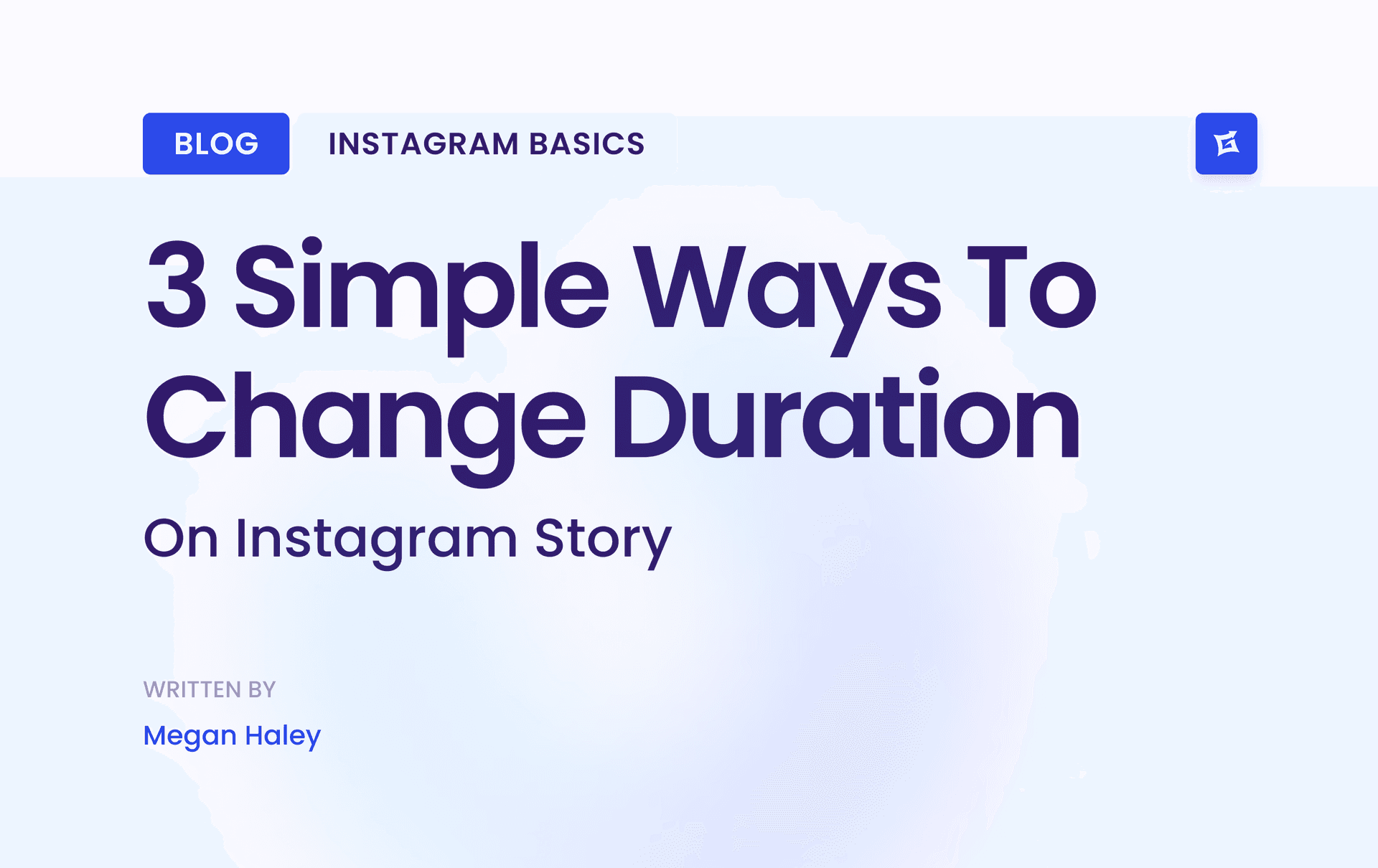
.png&w=1920&q=75&dpl=dpl_Z6gu6XbtMvtEWfqp1ffTThfB5gRx)
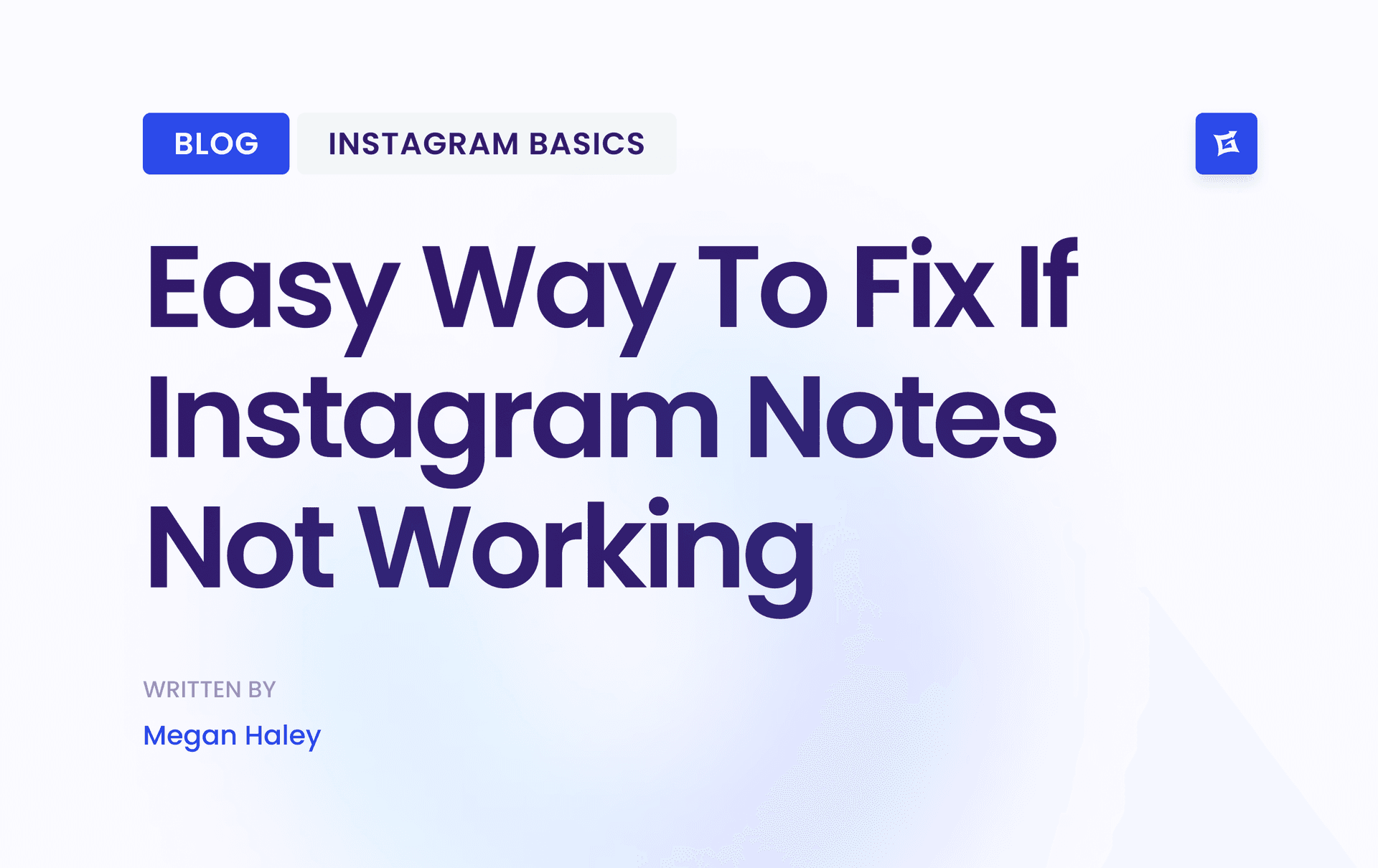

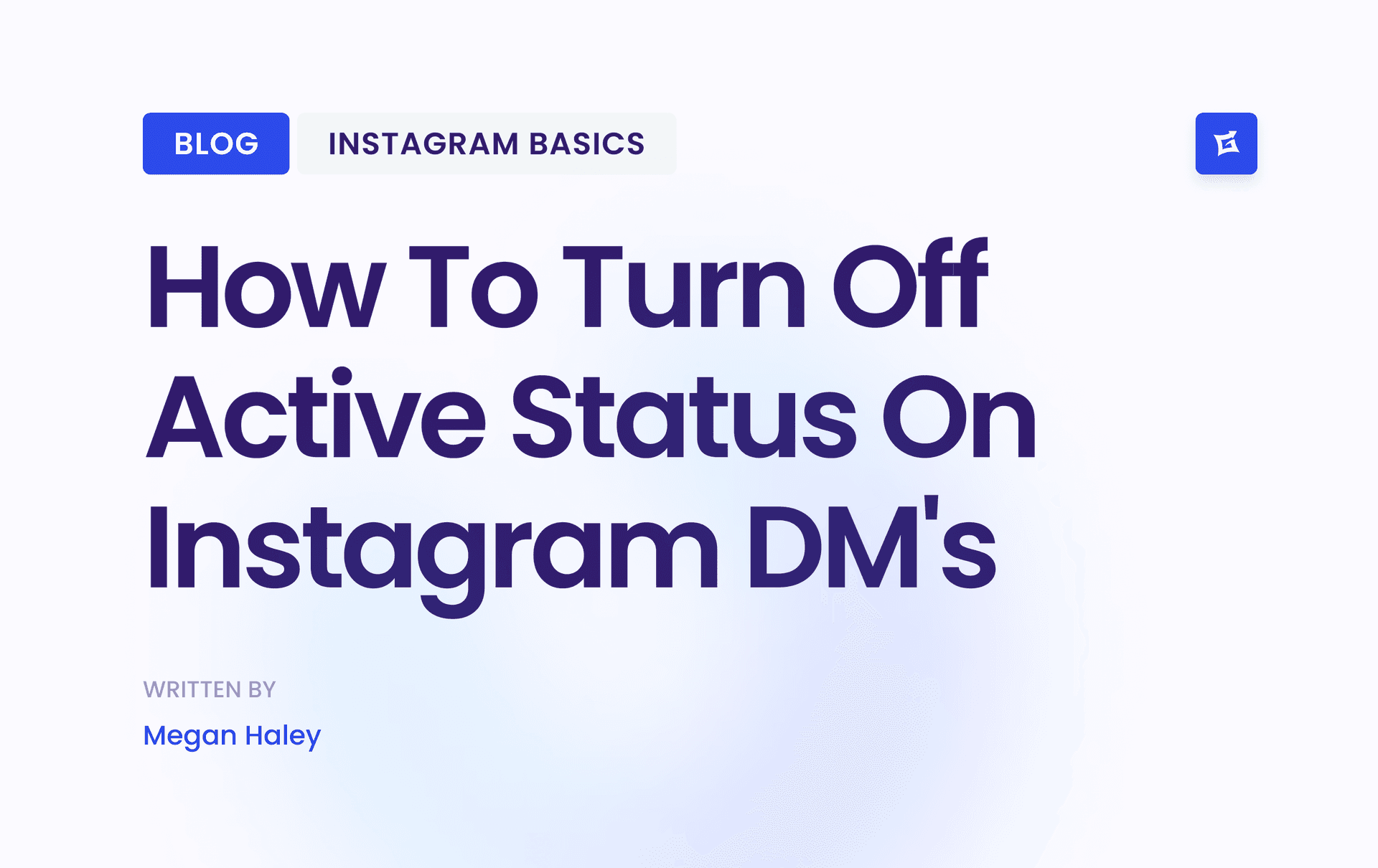




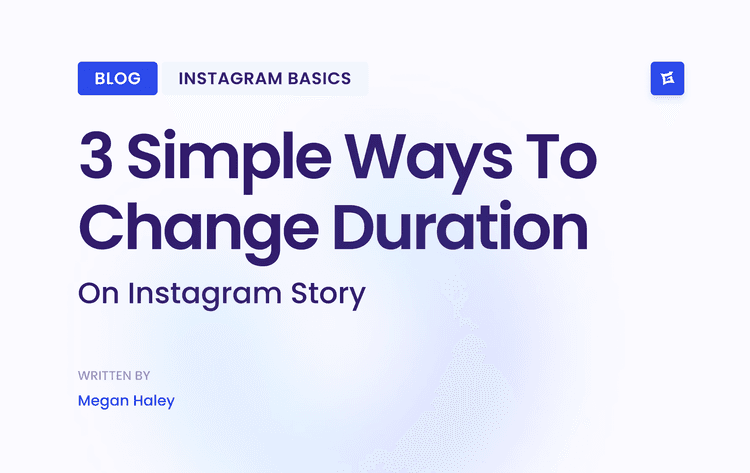
.png&w=750&q=75&dpl=dpl_Z6gu6XbtMvtEWfqp1ffTThfB5gRx)