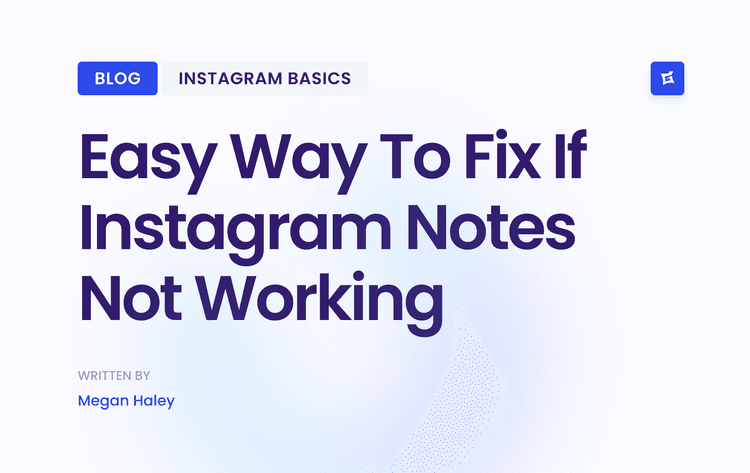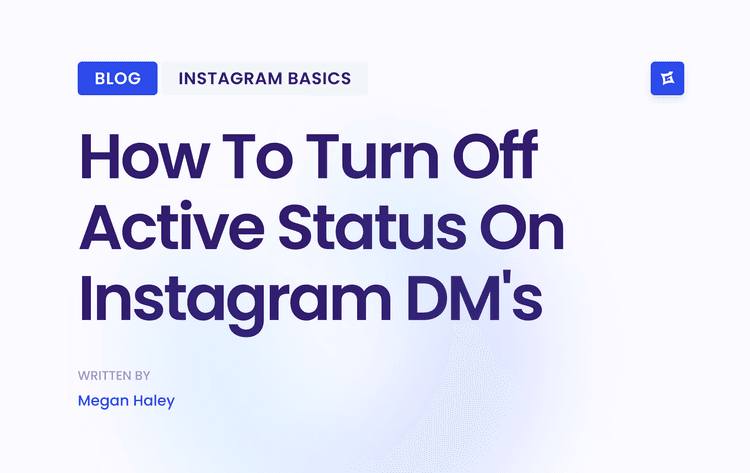Why Instagram Search Suggestions Matter Now More Than Ever

What was once a simple tool for finding friends has evolved into a comprehensive discovery engine. The Instagram search bar is no longer just for looking someone up; it's the primary way users discover new interests, shop for products, and connect with creators and brands.
Because of this, mastering Instagram search suggestions isn't just a nice-to-have skill anymore. It’s a core part of any solid organic growth strategy.
The Shift From Social Network to Search Engine
Let's be real: Instagram is so much more than a place to see what your friends are up to. It's become a visual search engine where your next customer or fan is actively looking for what you offer.
The numbers back this up. An incredible 70% of users now turn to Instagram to search for brands, cementing its role as a key research tool. If you want to dive deeper into how people use the platform, check out this deep dive into Instagram statistics. This shift in user behavior means that showing up in those search suggestions gives your profile an immediate signal of authority and relevance.
The Impact of Optimized Instagram Search Visibility
When you deliberately optimize your profile for search, you’re not just hoping for the best—you’re creating a direct path for interested users to find you. This effort leads to real, measurable results for your account.
The list below breaks down exactly how appearing in Instagram search can benefit your profile.
Increased Visibility
Benefit: Your profile appears when users search for your niche/keywords
Impact: Puts your brand in front of high-intent audiences at the right moment
Targeted Follower Growth
Benefit: Attracts users genuinely interested in your content (not random accounts)
Impact: Builds a loyal community of engaged followers who stay active
Higher Engagement Rates
Benefit: Search-discovered followers are more invested in your content
Impact: Drives more likes, comments, and shares as your content matches their interests
Essentially, when you fine-tune your profile for search, you're building a stronger, more engaged audience from the ground up.
> Optimizing for Instagram search suggestions is how you establish your profile as a go-to resource in your niche. It’s a fundamental pillar for anyone serious about sustainable, organic growth and building a real connection with their audience.
Decoding the Instagram Search Algorithm
To get your content noticed through Instagram search suggestions, you first need to get a feel for the technology behind it. Think of the Instagram algorithm as a digital detective that follows your every move. Each like, follow, and search you make leaves a breadcrumb, and the platform's AI uses this trail to figure out what you'll want to see next. It’s not just guesswork; it's a smart system built on some very specific signals.
This graphic really helps visualize how all the key pieces fit together to build a winning keyword strategy.
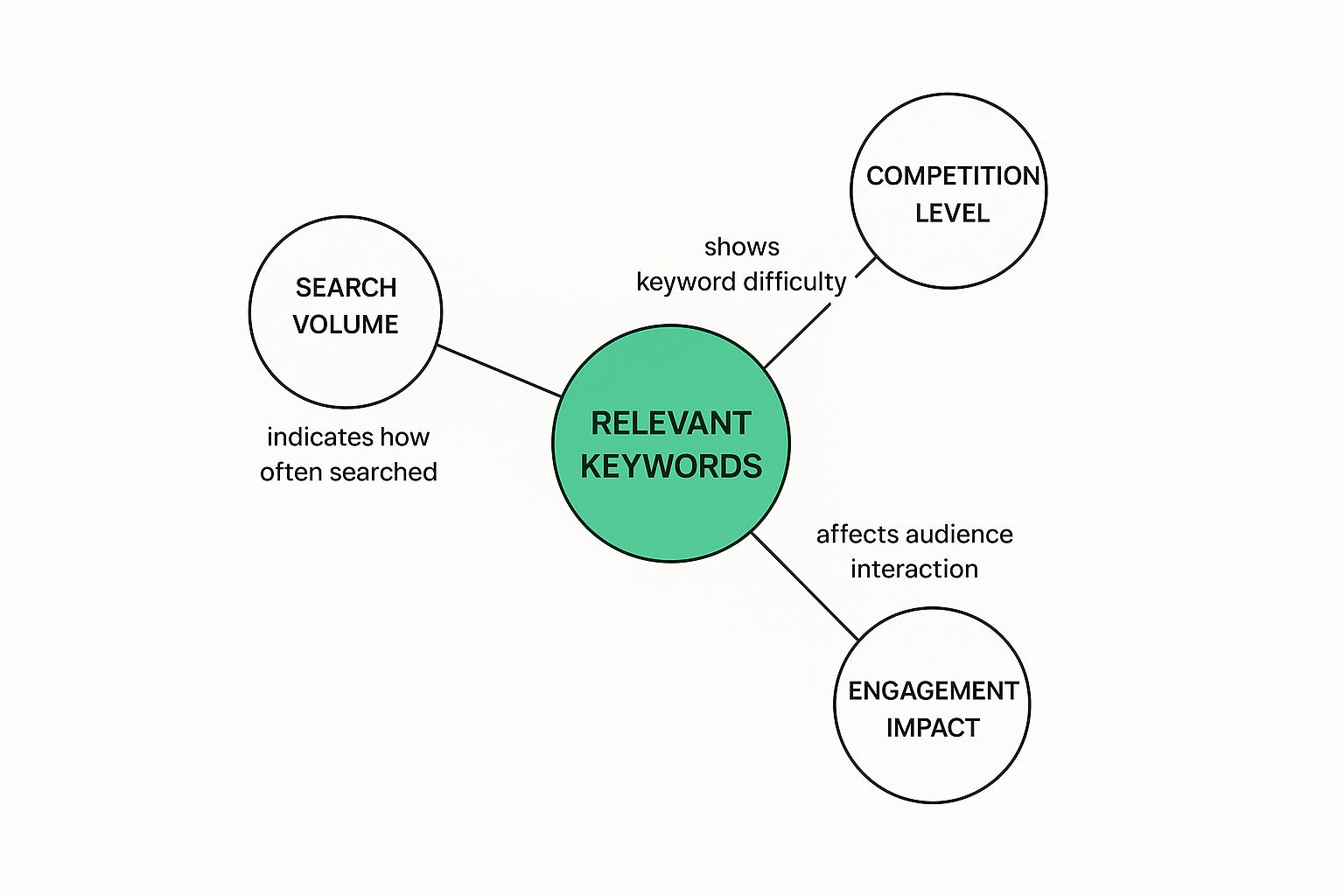
As you can see, the sweet spot for your keywords is where decent search volume, manageable competition, and high engagement potential all overlap. Gaining a solid grasp of social media algorithms in general can give you a leg up, as many platforms share similar core principles.
Key Ranking Signals for Search
So, how does Instagram decide what to show at the top of its search results? It mainly boils down to three big categories of signals. If you get these, you’ll be way ahead of the game.
Your Search Text: This one's the most straightforward. Instagram matches the words you type in the search bar with usernames, bios, captions, hashtags, and locations. The closer the match, the higher the rank.
Your Activity: The algorithm is always watching. It notes the accounts you follow, the posts you've liked in the past, and even your previous searches to tailor the results just for you. It’s assuming you want more of what you’ve already shown interest in.
Popularity Signals: Think of clicks, likes, shares, and follows as votes of confidence. When a piece of content or a profile gets a lot of these, it signals to Instagram that it's popular or trending. The algorithm then shows it to more people.
> The Instagram algorithm isn't static; it's always being tweaked to better understand what users want. It's moving beyond simple keyword matching to favor accounts that provide real value and spark genuine engagement.
This is exactly why recent updates have started to prioritize original content and material that gets shared directly. Posts that people send to their friends via DMs are now getting a major boost in visibility.
Ultimately, you can learn how to change the Instagram algorithm to work in your favor. It's all about consistently sending the right signals through smart, targeted optimization.
Alright, let's get this section sounding like it was written by a seasoned social media pro, not a robot. Here’s the rewritten version.
How to Tune Up Your Profile for Better Search Visibility
Think of your Instagram profile as your brand's welcome mat. It’s the very first impression you make on potential followers and on the Instagram algorithm itself. Getting this part right is the absolute foundation for ever showing up in those coveted Instagram search suggestions.
A properly optimized profile sends crystal-clear signals about who you are and what you do. This makes it a no-brainer for Instagram to put you in front of the right audience. The best part? Small, smart tweaks here can make a world of difference in how easily people can find you organically.
Your Name and Username Are Your SEO Superstars
When it comes to Instagram search, your name and username are the most valuable pieces of real estate you own. Seriously. The algorithm leans heavily on these two fields to figure out what a user is looking for. This is your prime opportunity to spell out exactly what your account is about.
Username (@handle): This needs to be your brand, first and foremost. But if you can naturally weave in a core keyword, you've struck gold. A baker in New York, for instance, would have a much better shot with
@nyccupcakesthan something generic like@janesbakeshop.
Name Field: This is where the magic happens. This is the bolded text right below your profile picture, and it’s a powerhouse for search. Don't just repeat your username here. Instead, add a key descriptor of what you do.
> A great example is a fitness coach named Alex. Instead of a Name field that just says "Alex Doe," changing it to "Alex | Online Fitness Coach" is a game-changer. That simple switch immediately signals to both users and Instagram what Alex offers, dramatically increasing the odds of showing up when someone searches for an "online fitness coach."
Write a Bio That Works for You
Your bio is your chance to add more color and context. You only have 150 characters, so make them count. This is where you can sprinkle in more of those keywords your ideal audience is searching for. Explain what you do, who you do it for, and what makes you different.
If you run a local business or serve a specific geographic area, adding your location is non-negotiable. This is huge for local SEO and helps you pop up in searches like “vintage clothing in Austin.” It’s a simple addition that can drive real foot traffic.
And here’s a pro tip that many people miss: use the Alt Text feature on your posts. Before you publish, tap on "Advanced Settings" and write a quick, descriptive sentence about the image. It’s designed for accessibility, but it also feeds the algorithm more juicy, keyword-rich details about your content. It’s one more signal telling Instagram exactly what you’re all about, giving your search visibility another little boost.
Creating Content That Ranks in Search

Think of every Reel, carousel, or static image you post as a new signal to the Instagram algorithm. Each piece of content is an opportunity to tell Instagram what you're all about, helping you show up in relevant Instagram search suggestions.
This isn't just about posting consistently; it's about being intentional. Solid social media content planning strategies are the foundation, allowing you to create posts that not only connect with your current followers but also get discovered by new ones.
Write Captions With Keywords
Your captions are no longer just for context or a cute quote. Instagram's search now reads them like a tiny blog post, scanning for keywords and phrases that match what users are looking for.
Instead of writing a vague caption, get descriptive. Think about what your ideal follower would type into the search bar. A food blogger, for instance, might skip a generic "Yummy tacos!" and instead write, "Here are the 3 best spots for authentic street tacos in San Diego." This directly targets a user's search query.
Develop a Smart Hashtag Strategy
Hashtags are still a key player, but their role has evolved. It’s less about blanketing your post with 30 tags and more about precise categorization. The sweet spot now is around 3 to 5 highly relevant hashtags. This focused approach helps Instagram understand your content's specific topic without coming across as spam.
Here’s a simple, balanced mix to try:
Broad Terms: Use one or two popular hashtags (like
#ContentStrategy)to get your content into bigger conversations.Niche Terms: Add two or three specific tags (like
#B2BContentTipsor#SaaSMarketing) to attract a more qualified, high-intent audience.
This method gives the algorithm clear signals about where to place your content, increasing its chances of appearing in the right searches.
To get the most out of your efforts, it's crucial to understand how different factors contribute to your search visibility. The following table breaks down which elements have the biggest impact, helping you prioritize where to focus.
Instagram SEO Factor Comparison
Keyword in Bio/Name
Impact Level: High
Best Practice: Use specific descriptors like "NYC Vegan Chef" rather than just a personal name
Keywords in Captions
Impact Level: High
Best Practice: Incorporate relevant terms naturally, like "My favorite gluten-free pasta recipe..."
Niche Hashtags
Impact Level: Medium
Best Practice: Choose specific tags like #LocalSEOTips instead of generic ones like #SEO
Engagement Signals
Impact Level: Medium
Best Practice: Create content that generates high saves and shares
Location Tagging
Impact Level: Medium
Best Practice: Tag specific locations like "Austin, Texas" for local content
Alt Text for Images
Impact Level: Low
Best Practice: Add descriptive text like "a person typing on a laptop."
As you can see, while every bit helps, focusing on high-impact areas like your bio and captions will give you the most significant boost in search suggestions.
> When users save, share, or comment on your posts, it sends a powerful message to the algorithm that your content is valuable. This "social proof" is a key factor that can boost your visibility in search suggestions and on the Explore page.
Building this kind of momentum is what separates stagnant accounts from growing ones. For more ideas on this, check out our guide on how to boost Instagram engagement. By creating content that people genuinely want to save and share, you prove your authority to both your audience and the algorithm.
Using Search Suggestions for Competitive Research
So, we've talked about getting your profile to show up in search suggestions. Now, let's flip that on its head. You can use this same feature as a sneaky, yet powerful, tool for competitive intelligence.
Think of the Instagram search bar as a live window into your audience's mind. It shows you exactly what they’re looking for, what topics are hot, and even competitors who might not have been on your radar. It’s like getting a free, real-time report on what the market cares about.
When you type in a keyword central to your niche, Instagram doesn't just give you a random list. It presents a ranked hierarchy of the accounts and hashtags that are winning the attention game right now.
A Simple Framework for Spying (Ethically, of course)
You can turn these raw search results into actionable insights. Here’s a straightforward way to decode what you’re seeing and use it to sharpen your strategy.
1. Start with a Core Keyword: Type in a broad term that defines your space. Think "sustainable fashion," "home workout," or "vegan recipes."
2. Analyze the Suggested Accounts: Look closely at the profiles that pop up. These are the accounts that have nailed their optimization for that keyword—your direct and indirect competitors.
3. Spot the Content Patterns: What are they posting? Is it all Reels? Do carousels explaining complex topics perform well? Notice the common aesthetics, the questions they ask in captions, and the overall vibe.
This simple exercise gives you a direct line to what's working right now in your industry. If you want to go deeper, you can conduct a full Instagram competitor analysis to really benchmark performance and find gaps you can fill.
> By keeping an eye on search suggestions regularly, you’re essentially getting free, up-to-the-minute market research straight from the source. It shows you who is capturing the most eyeballs and gives you a clear blueprint for the kind of content you need to create to stay in the game.
Common Questions About Instagram Search Suggestions

Even with the best strategy, it's easy to get stumped by the finer points of Instagram search suggestions. If you've ever felt like you're doing everything right but still not seeing results, you're not alone.
Let's tackle some of the most common questions and clear up the confusion so you can get back to growing your account with confidence.
Why Am I Not Appearing in Instagram Search Suggestions?
This is probably the most frustrating issue creators face. You pour effort into your content, but when someone searches for your niche, you're nowhere to be found. It usually boils down to a few key things.
First, take a hard look at your profile. Does your name, username, and bio tell Instagram what you're all about? If the algorithm can't instantly categorize your account, it has no idea who to suggest it to. Think of it as a library book with a blank cover—no one knows where to put it on the shelf.
The other big piece of the puzzle is engagement. Likes and comments are good, but shares and saves are gold. When users save your posts, it sends a powerful signal to Instagram that your content is valuable and worth showing to more people. New or inactive accounts simply haven't built up enough of this trust yet.
To get on the right track, focus here:
Keyword Optimization: Make sure your name field and bio are packed with relevant terms describing who you are and what you do.
Consistent Activity: Post high-quality content regularly. An active account is a relevant account in the eyes of the algorithm.
Create "Savable" Content: Design posts that people will want to come back to later—think checklists, tutorials, or inspiring quotes.
Can I Remove an Unwanted Search Suggestion?
Yes, absolutely. The suggestions you see are tailored to your search history. They're meant to be helpful shortcuts, but sometimes you just want to clean house.
It's simple. To get rid of a single suggested account or hashtag, just tap the small "x" next to it in your search results. Gone. If you want a totally clean slate, you can wipe your entire search history. This forces the algorithm to forget your past searches and start fresh with its predictions for you.
> Pro Tip: To clear your entire search history, navigate to "Settings and privacy" → "Accounts Center." From there, find "Your information and permissions," and tap "Search history" to erase everything at once.
How Often Should I Update My Instagram Keywords?
Your core keywords—the ones that define your brand's foundation—should be pretty stable. You don't want to change your username or the core focus in your bio every other week, as that can confuse both the algorithm and your audience.
A good rule of thumb is to review them every quarter. This gives you a chance to see if new trends have emerged or if your audience has started using different language to talk about your niche. If a hot new keyword pops up that fits your brand, you can start weaving it into your content and maybe tweak your bio.
The goal is to stay relevant and consistent, not to chase every shiny new term.
Does the Link in My Bio Affect Search Rankings?
Directly? No. The link in your bio isn't a ranking factor like a keyword is. But indirectly, it plays a surprisingly important role.
Think of it this way: a compelling bio that makes people want to click your link is a sign of a high-value profile. That click-through is a form of engagement. It tells Instagram that your profile is interesting enough to make someone take an action.
Over time, these positive signals—link clicks included—build your account's authority. And the more authority you have, the more likely Instagram is to feature you in Instagram search suggestions.
Ready to stop guessing and start growing? Gainsty uses advanced AI and expert strategies to get your profile in front of the right people, driving organic follower growth and real engagement. See how Gainsty can change your Instagram followers today.

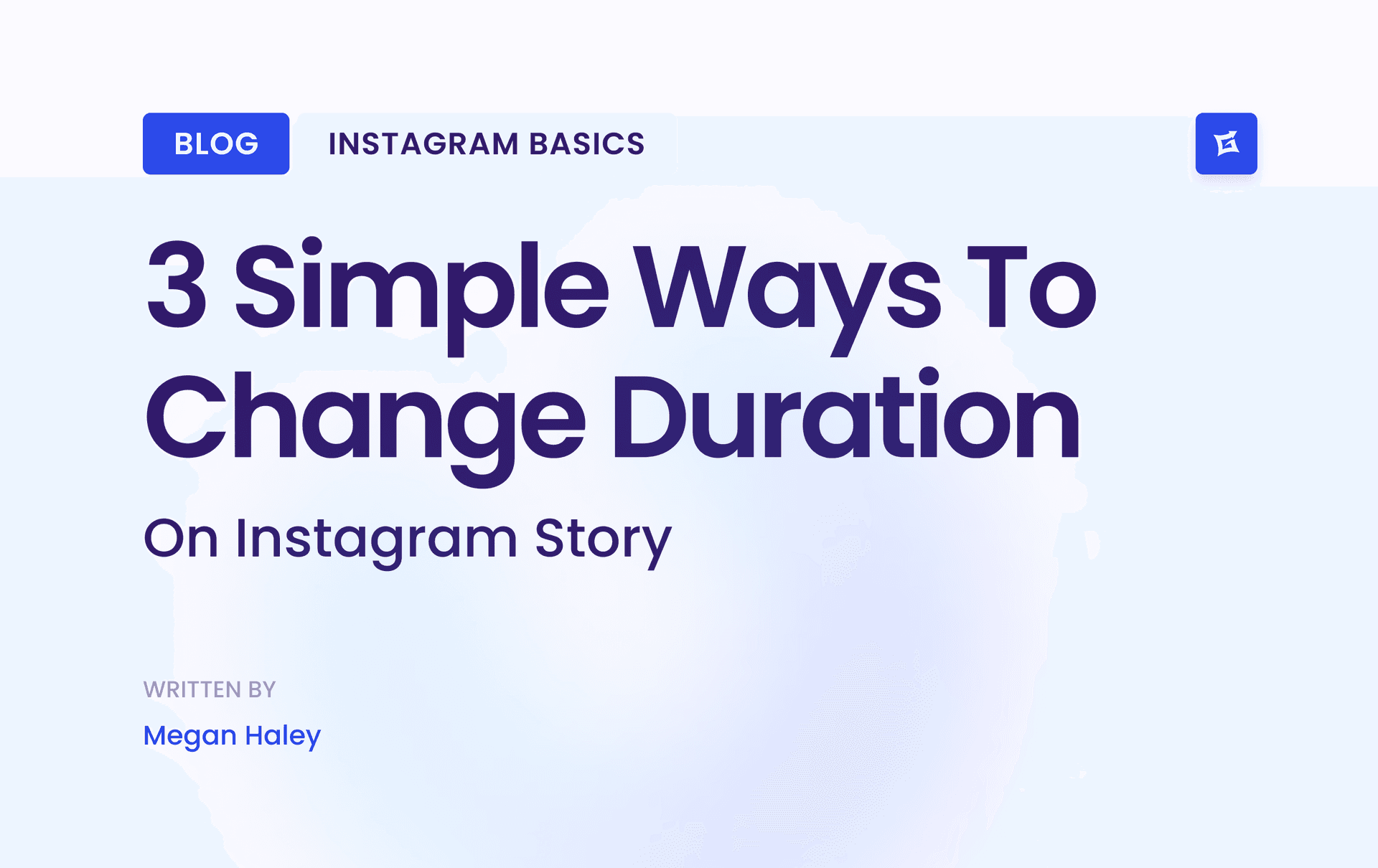
.png&w=1920&q=75&dpl=dpl_Z6gu6XbtMvtEWfqp1ffTThfB5gRx)
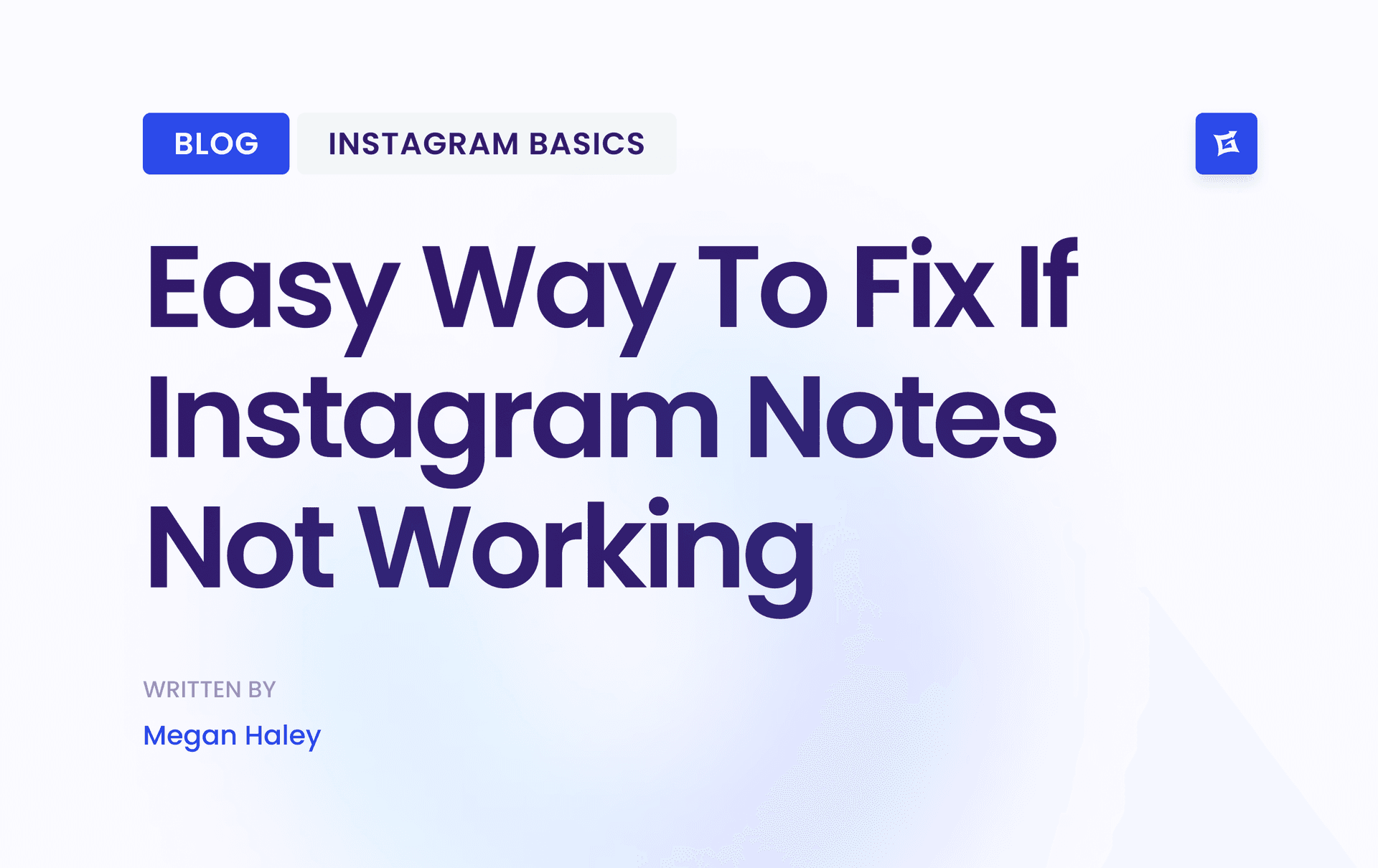

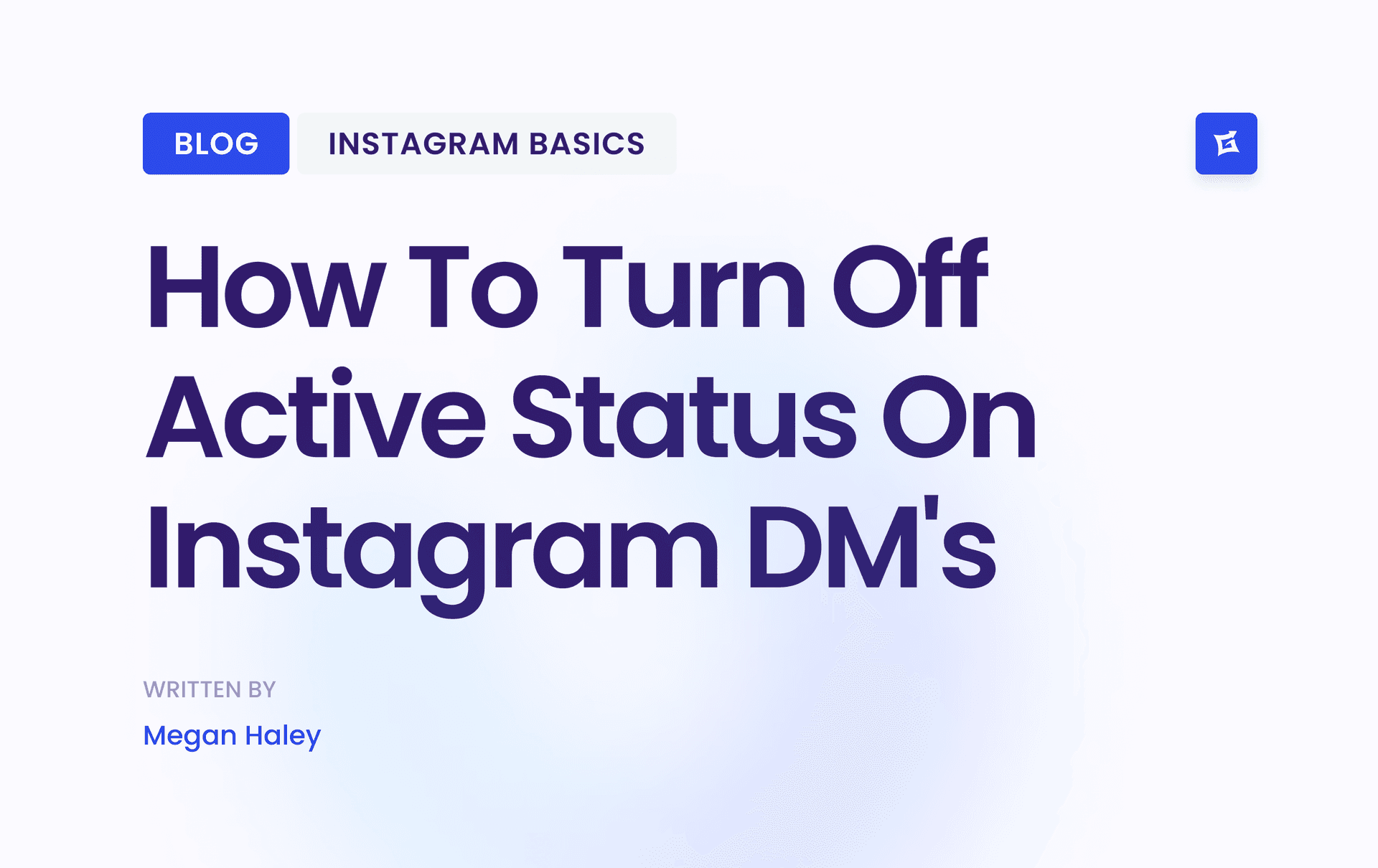




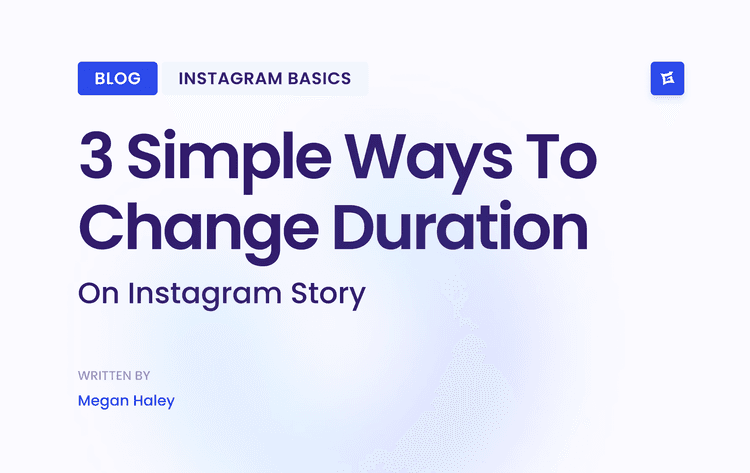
.png&w=750&q=75&dpl=dpl_Z6gu6XbtMvtEWfqp1ffTThfB5gRx)