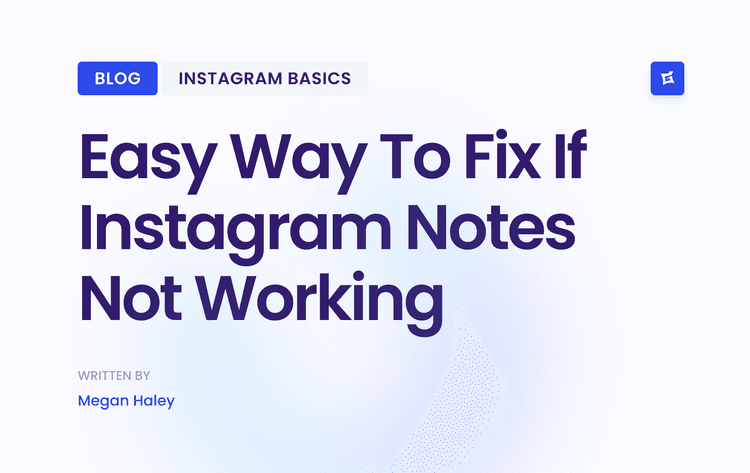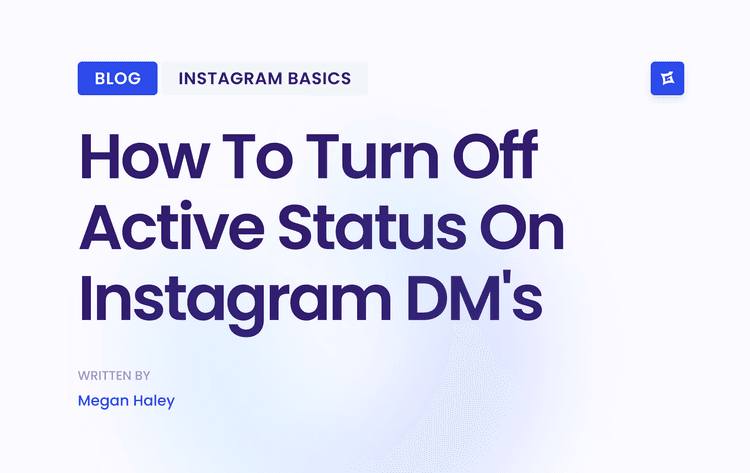How to Tell If You’re Shadowbanned

Before you jump into a fix, you need to be certain you're dealing with a shadow ban. A sudden engagement drop is alarming, but it isn't always a penalty. Sometimes it's just the nature of the beast—algorithm updates, your audience getting tired of your content, or even major world events can mess with your reach.
The trick is to stop guessing and start diagnosing. Don’t just go with your gut feeling; you need to find real evidence that your content is being hidden from people who don't follow you.
The Definitive Hashtag Visibility Test
This is my go-to method and the most reliable way to check. It's a simple test that directly answers the most important question: are your posts showing up in hashtag searches for people who don’t already follow you?
Here’s exactly how to do it:
Publish a new post. Use a few relevant hashtags, but pick at least one that's a bit niche. Anything with 10,000 to 50,000 posts is the sweet spot—not so popular that your post gets buried instantly.
Grab a neutral account. Ask a friend who does not* follow you to help out. This part is crucial: they need to search for a different device and network (like their mobile data, not your Wi-Fi) to make sure Instagram's algorithm isn't connecting you both.
Search the hashtag. Have your friend search for that specific niche hashtag you used. They must check the "Recent" tab, not just the "Top" posts.
If your new post shows up in the "Recent" feed, you’re probably not shadowbanned. If it's nowhere to be found, especially after a few minutes, that's a huge red flag that your reach is being restricted.
> Key Takeaway: A true shadowban primarily torpedoes your visibility to non-followers. Your loyal audience might still see your stuff, but your ability to grow and get discovered through hashtags or the Explore page gets shut down.
Analyze Your Account Insights for Clues
If you have a professional or creator account, your Instagram Insights are a treasure trove of data. Instead of just glancing at likes and comments, you need to dig into the analytics for your recent posts.
Go to a few of your posts and tap on the "Reach" metric. You’ll see a breakdown of where that reach came from. What you’re looking for is a very specific, tell-tale pattern: a dramatic and sudden nosedive in reach from non-followers.
The data can be shocking. Journalists have documented cases where users went from hundreds of thousands of interactions per post down to just a few hundred, practically overnight. By digging into their insights, they confirmed these algorithmic demotions happened without any warning or notification from Instagram. You can read more about how these investigations uncovered just how deeply this can affect an account's visibility.
Shadowban Symptoms vs. Normal Engagement Fluctuations
It’s incredibly easy to mistake a bad week for a real penalty. This table helps you distinguish between the clear signs of a potential shadow ban and the typical ups and downs of Instagram engagement.
Reach from Hashtags
A potential shadow ban may be indicated by a sudden drop to almost zero reach from hashtags across all new posts.
In normal fluctuations, hashtag reach varies from post to post, but it’s still present.
Follower vs. Non-Follower Reach
A potential shadowban is suggested by a sharp decline specifically in non-follower reach, while follower reach remains relatively stable.
In normal fluctuations, both follower and non-follower reach fluctuates together, often due to content quality.
New Follower Rate
A potential shadow ban may be indicated by a sudden halt in gaining new followers from organic discovery.
In normal cases, the rate of new followers slows down but doesn’t completely stop.
Duration of a Slump
A potential shadow ban is suggested when low engagement persists for weeks, regardless of content changes.
Normally, engagement picks back up after a few days or with a high-performing post.
By combining the hashtag test with a close look at your account insights, you can get a much clearer picture. Once you've confidently determined that a shadowban is the culprit, you can move forward with a targeted plan to fix it.
Alright, if you suspect you've been shadowbanned, it's time to roll up your sleeves and do a digital deep clean. Think of yourself as a detective. Your mission is to find and get rid of anything on your profile that the Instagram algorithm might be flagging as low-quality or against the rules. This isn't just about deleting a few posts that didn't do well; it's a full-on content audit.
This is arguably the most critical step in fixing a shadow ban. You have to be methodical and scrutinize everything, starting with the most common things that trigger these automated penalties.
Hunting for Banned and Broken Hashtags
The biggest and most frequent reason for a shadowban? Using banned or broken hashtags. These are tags Instagram has flagged, usually because they got flooded with spam or inappropriate content. The tricky part is that using just one of them can make your post invisible on all the other hashtag pages you used.
Here's how I check every single hashtag before I use it and how you can audit your old posts:
Search for the tag on Instagram. Before you add it to a post, just type it into the search bar.
Check the results page carefully. If you see a healthy feed with "Top" and "Recent" posts, you're good to go.
Watch for the warning sign. If the page shows a few top posts and a message saying something like, "Recent posts from #[hashtag] are currently hidden..."*—that's a banned hashtag. You need to remove it from your post immediately.
Some banned tags are obvious, but many are surprisingly innocent. I've seen seemingly harmless tags like #pushups and even #beautyblogger get temporarily or permanently banned over the years. It’s a pain, I know, but you have to go back through your recent content, edit the captions, and remove every single one of these broken tags.
> Pro Tip: When cleaning up old posts, always edit the original caption to remove the bad hashtags. If you put your hashtags in the first comment, you can't edit them. You'll have to delete the entire comment, losing all the good tags right along with the bad one.
Because shadowbanning is so common, a whole community of users has developed strategies to fight it. While Instagram won't officially admit shadowbans exist, the consensus is that deleting content that even slightly bends their community guidelines is a solid first step. You can discover more insights about these user-developed strategies on EmbedSocial to see what others have tried.
Spotting Subtle Guideline Violations
It's not just about hashtags. You need to look at your content through the eyes of the algorithm. What seemed fine when you posted it might now be working against you.
This simple, three-stage process is the best way to clean your account and get back in the algorithm's good graces.
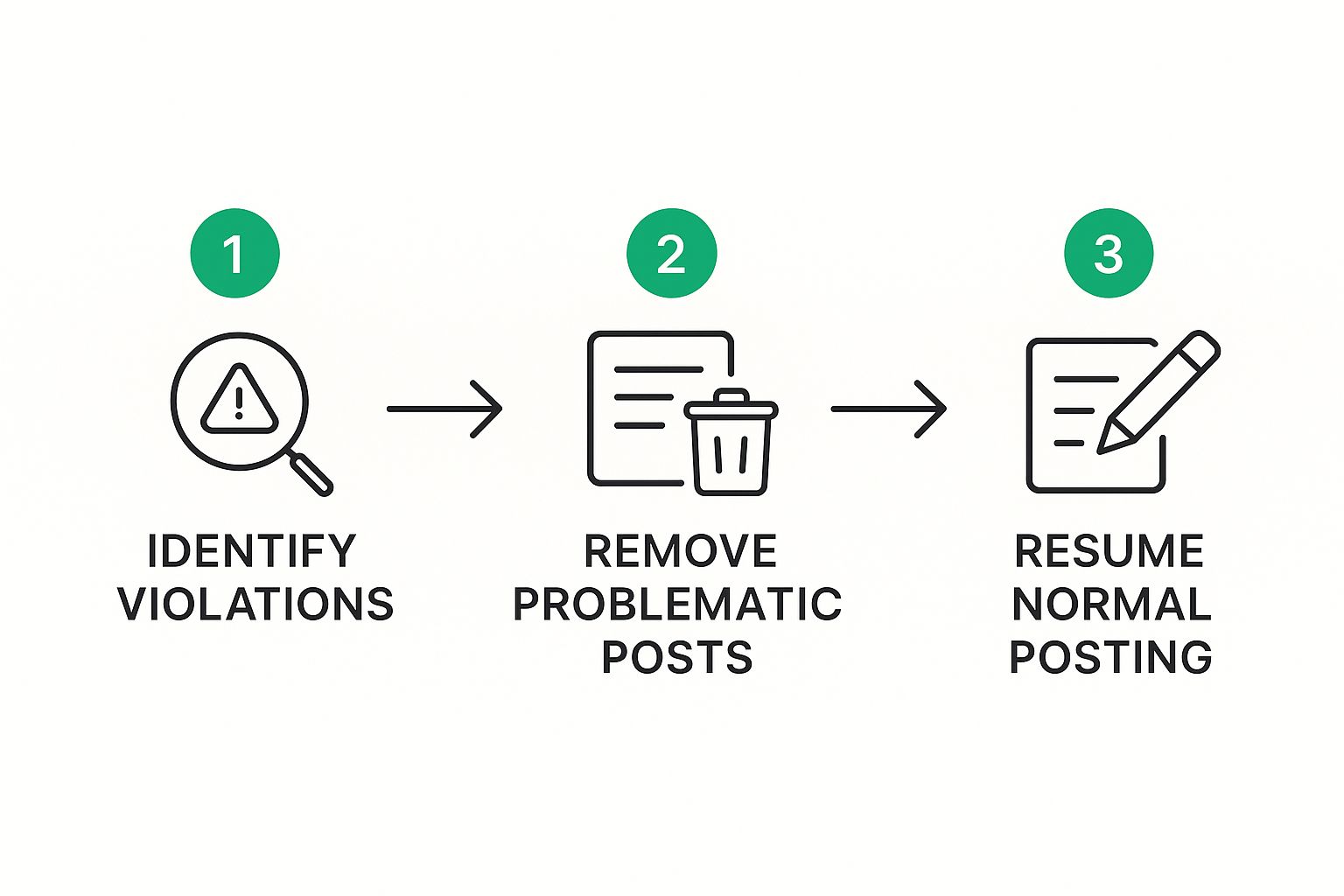
The flow is simple: find the problematic content, remove it, and then ease back into posting. Following this structured approach signals to the algorithm that you're correcting the issue.
As you go through your audit, keep an eye out for these other potential red flags:
Low-Quality Imagery: Are your photos blurry? Are your videos too dark or covered in distracting text? The algorithm is designed to prioritize high-quality, original visuals.
Reposted Content Without Credit: Are you constantly sharing memes or videos from other accounts without giving proper credit? This can get flagged as unoriginal or even stolen content.
Spammy Behavior: This is a big one. It includes things like using the same block of 30 hashtags on every single post or writing captions that are just a long list of tags with no real substance.
Don't skip this audit. It’s non-negotiable. By meticulously removing every piece of content the algorithm might dislike, you're giving yourself a clean slate. You're showing the system you’re a high-quality creator, and that's the foundation for lifting the shadow ban and getting your reach back.
Resetting Your Account and Rebuilding Trust

If you're dealing with a shadow ban, simply deleting a few posts isn't going to cut it. The real mission here is to completely reset your account's relationship with Instagram's algorithm. Think of it less as a quick fix and more as hitting a hard refresh button—you're signaling that whatever caused the problem is gone, and you’re ready to play by the rules again.
I've seen this work for countless creators. It’s not about finding some magic-bullet solution. Instead, it’s a systematic approach to prove to the algorithm that your account is authentic, provides value, and isn't a risk to the community.
Take a Strategic Break from All Activity
This first step is often the hardest, especially if you’re used to posting daily: you need to do absolutely nothing. I mean it. Log out and take a complete break from your Instagram account for at least 48 to 72 hours.
No posting. No liking. No commenting. No DMs. Nothing.
This cool-down period is crucial. It gives the algorithm a chance to stop whatever negative feedback loop your account is trapped in. If your actions were being flagged as spammy, this pause can effectively wipe the slate clean, giving you a fresh start when you return.
Conduct a Thorough Security Audit
While your account is dormant, use that time wisely to do a full security audit. A lot of shadowbans get triggered by sketchy third-party apps connected to your account, often without you even knowing they're violating Instagram's terms.
Here’s how to find and cut them off:
1. Log into Instagram on a desktop browser. 2. Go to your Settings menu. 3. Click on "Apps and Websites" in the left-hand menu.
You’ll see a list of every app and website that has access to your profile. Go through this list with a fine-tooth comb. Do you see anything you don't recognize? Any services promising auto-likes, fake followers, or other shady shortcuts? Revoke their access immediately. These are massive red flags for Instagram.
> An Instagram shadowban can have a severe impact, especially for businesses and influencers. It restricts post visibility, preventing content from appearing in followers' feeds, hashtag searches, or the Explore page. This leads to a significant drop in engagement and slows organic growth. While the duration varies, the key to an effective Instagram shadowban fix is strict adherence to platform guidelines.
By severing these connections, you're not just cleaning house; you're actively showing Instagram that you're a trustworthy user.
Consider a Temporary Account Type Switch
Here’s a more advanced tactic that many people have had success with, especially for a stubborn shadow ban. Try temporarily switching your account type from a Business or Creator account back to a Personal one.
This switch can sometimes act as another 'reset' signal to the algorithm. The logic is that it pulls your profile out of the specific algorithmic buckets and checks associated with business features, giving it a chance to break free from a penalty cycle.
How to switch your account type:
Go to Settings and tap "Account".
Scroll to the bottom and select "Switch account type".
Choose "Switch to personal account".
Let it sit as a Personal account for a few days before you switch back. Just be aware of the trade-off: you'll temporarily lose access to your Insights and any ad-related tools. But if you’re dealing with a serious shadowban, the potential reward of a full reset is often worth the temporary inconvenience. For a deeper dive, check out this guide on how to reset the Instagram algorithm and get control back.
After you’ve taken a break, audited your connections, and tried the account switch, you've laid a solid foundation for recovery. You've sent clear, positive signals to the algorithm that you're committed to being a good citizen on the platform, which is the most important part of getting back in its good graces.
Building a Shadowban-Proof Content Strategy
So, you've done the account reset, and you're back in the clear. Now what? The last thing you want is to end up in this mess again. It's time to shift from a reactive "Instagram shadowban fix" mindset to building a truly resilient content strategy.
We're not looking for loopholes here. The goal is to build an account that the algorithm genuinely loves, which makes it far less likely to get slapped with penalties down the road. This all comes down to aligning your content with what Instagram’s system is designed to promote: original, high-value stuff that keeps people scrolling.
Shift Your Focus to Originality and Value
Let's be real: the algorithm is smarter than ever at sniffing out low-effort, unoriginal content. If your entire game plan is reposting memes, sharing other people's viral videos, or slapping up generic stock photos, you're on thin ice.
Your best defense is to start thinking like a creator, not just a curator.
Focus on creating posts that are uniquely yours. This could be anything—a behind-the-scenes look at your business, an educational carousel that teaches your audience something, or a personal story.
> The most powerful signals you can send to the algorithm are Saves and Shares. When someone saves your post, they’re telling Instagram, "This is so good, I need to come back to it." That’s a much stronger vote of confidence than a simple like.
Before you hit "publish," ask yourself a simple question: "Is this useful enough for someone to save? Is it entertaining or relatable enough for them to share with a friend?" If the answer is no, it might be time to go back to the drawing board.
Develop a Healthy and Dynamic Hashtag Strategy
The old trick of copying and pasting the same block of 30 generic hashtags on every single post? That’s over. It's a huge red flag for spam filters and a quick way to get your reach throttled. A modern, shadowban-proof hashtag strategy is all about relevance and variety.
Instead of just chasing the biggest, most popular tags, you need to create a specific, dynamic mix for each post.
Broad Industry Tags: Start with 2-3 popular tags to set the general scene (like #DigitalMarketing or #FitnessMotivation).
Niche-Specific Tags: Then, get more specific with 5-7 tags that describe your post (think #LocalSEOStrategy or #KettlebellWorkoutForBeginners). These are less crowded and pull in a more qualified audience.
Branded & Community Tags: Toss in 1-2 unique tags for your brand or community to help build a loyal tribe.
The key is to use hashtags as precise labels for your content, not as a giant net to catch random eyeballs. Instagram's head, Adam Mosseri, has gone on record saying the algorithm prefers relevant hashtags placed right in the caption, so stop hiding them in the first comment. For a deeper dive into the platform's inner workings, you can learn more about how to beat the Instagram algorithm in our guide.
Prioritize Authentic Community Engagement
Your final—and maybe most important—line of defense is real, human interaction. The algorithm is constantly trying to tell the difference between real people and bots, and one of the clearest signs is how you engage with your own community.
Replying to comments and DMs quickly does more than just make your followers feel good. It sends a strong signal to Instagram that you're an active, contributing member of the platform. Accounts with lots of genuine, two-way conversation are far less likely to be mistaken for spam.
To give your new content a fighting chance, it's also a great idea to explore some effective strategies for going viral on Instagram Reels. Getting a Reel to pop off can seriously boost your visibility and help you bounce back faster.
This combination—producing valuable, original content and engaging authentically with your audience—creates a powerful shield, making your account much more resilient to future shadowbans.
How to Relaunch Your Account After a Shadowban

You’ve done the tough work of auditing your content and cleaning up your account. Congratulations, you're in the clear. But what you do next is critical. How you re-enter the Instagram scene can either cement your recovery or leave you stuck in a low-engagement rut. This is your comeback plan—let's relaunch your account with real momentum.
Those first 24 hours are your most important. Forget just tossing up a picture with a generic caption. Your very first move needs to spark immediate interaction, sending a clear signal to the algorithm that your audience is still listening.
My go-to strategy here is to lead with Instagram Stories. They feel less formal than a feed post and are loaded with interactive stickers. Try running a compelling poll or using the question sticker to get people talking. Think, "Which of these two ideas should be my next Reel?" or "What's the biggest challenge you're facing with [your niche] right now?" It's a low-effort way to jumpstart conversations and rack up positive engagement signals.
Crafting Your First Post-Ban Content
When you're ready for that first feed post, think of it as a reintroduction. The caption is everything. One thing you absolutely should not do is mention the shadow ban. It can come across as negative or just confusing to followers who had no idea. Instead, focus on pulling them back in with a direct call to action.
A simple, powerful technique is to ask a question that's a breeze to answer. If you're a food blogger, you could post a stunning meal and ask, "What’s the one ingredient you could never live without?" This is an open invitation for comments, which are a high-value form of engagement.
This first post is also the perfect opportunity to lean into content formats that Instagram is rewarding right now. Reels and Carousels should be your best friends. A sharp, well-executed Reel can land you back on the Explore page, while a saveable Carousel tells the algorithm you're a source of high-value, educational content.
> My Two Cents: Your first few posts aren't about going viral. The real goal is to get immediate, genuine interaction from your existing followers. This proves to the algorithm that your account is healthy and your community is alive and well, which is the foundation for any future growth.
Ramping Up Your Posting Frequency The Smart Way
Okay, you've broken the ice. Now it's about building a consistent rhythm. But hold on—don't suddenly go from zero to posting three times a day. That kind of abrupt spike in activity can look spammy and raise red flags. You need to ramp up your posting frequency strategically.
Here's a sample plan for your first week back. The goal is to gradually increase your output while keeping a close eye on how your audience and the algorithm respond.
Post-Shadowban Content Relaunch Plan
This is just a sample schedule to help you safely and effectively re-engage your audience after a shadowban. Feel free to adapt it to your niche and what feels natural for your brand.
Day 1: Post 3–4 interactive stories to re-engage your core audience and spark conversation. Watch metrics like poll votes, question sticker replies, and DM responses.
Day 2: Share 1 feed post (carousel or reel) to provide high value and encourage saves or shares. Monitor post saves, comments, and non-follower reach.
Day 3: Share 2–3 behind-the-scenes stories to build a connection and show the human side of your brand. Look at story replies and emoji slider interactions.
Day 4: Post 1 feed post in a different format to test what resonates best with your audience. Track engagement rate and reach compared to previous posts.
Day 5: Take a rest from posting and focus on engaging only — reply to all comments and DMs. No metrics needed; just pay attention to qualitative feedback.
Day 6: Share 1 high-effort reel to aim for broader discovery and reach beyond your followers. Measure the reel shares and reach from non-followers.
Day 7: Host a Q&A session via stories to solidify community trust and answer audience questions. Monitor the number of questions submitted and story views.
This gradual re-entry helps you find a sustainable rhythm without overwhelming your audience or the algorithm.
Throughout this entire process, your Instagram Insights become your best friend. You have to be checking your analytics, especially your reach from non-followers. This is the single most important metric telling you if the shadow ban has truly lifted.
If you see that number creeping up with each post, you’re on the right path. If it stays stubbornly flat, it’s time to go back and reassess your content and hashtag strategy. This data-driven approach takes the guesswork out of your recovery. By showing up consistently with great content your audience genuinely loves, you're not just fixing a shadowban—you're building a stronger, more resilient account for the future.
Got Questions About Fixing an Instagram Shadowban? Let’s Clear Things Up.
Even after you've got a plan, it's totally normal for questions to pop up. The whole topic of Instagram shadowbans is a minefield of myths and bad advice. Let's cut through that noise and get you some straight answers based on real experience.
This is where we tackle the most common worries that creators and businesses run into when they're trying to escape the shadow ban. Think of this as your no-fluff guide to getting back on track with confidence.
How Long Does a Shadowban Last?
This is the big one, isn't it? Unfortunately, Instagram doesn't hand out an official timeline. From what I’ve seen across countless accounts and what other experts report, a typical shadowban can stick around for anywhere from a few days to several weeks.
If you committed a minor slip-up, like using a single busted hashtag, you might see your reach bounce back within 48-72 hours once you’ve corrected it. But for more serious problems, like using sketchy automation or racking up multiple violations, you could be looking at a penalty that lingers for a month or even longer.
What you do during this time is what really counts. Following the reset and relaunch plan we talked about earlier is your absolute best shot at shortening this frustrating waiting game.
Is It Even Worth Contacting Instagram Support?
I get it—contacting Instagram support can feel like shouting into the void. But honestly, it's still a step worth taking. You probably won't get a personalized email confirming you've been shadowbanned, but logging the issue is still a smart move.
Here’s the best way to go about it:
1. Navigate to your Settings, then tap Help, and select Report a Problem. 2. Be clear about what's happening, but don't use the word "shadowban." 3. Frame it like a technical glitch. Something like this works well: "My followers have told me my posts aren't showing up in their feeds, and my content isn't appearing on hashtag pages anymore. This is hurting my business."
This creates an official record of the problem. It might not trigger an instant fix, but it does add to the data Instagram uses to track bugs and shows them you're a real person facing an issue, not some bot.
> Expert Insight: I've seen many people report that their shadowban lifted after they took a complete break from Instagram for 2-7 days and reported the problem. It's impossible to say for sure which action did the trick, but the one-two punch of reporting and resting seems to be pretty effective.
Do Quick Tricks Like Changing My Username Work?
You've probably stumbled across articles suggesting quick fixes like changing your username, bio, or even your profile picture. While doing this won't hurt your account, it's highly unlikely to fix a real shadowban.
Think about it: a shadowban is tied to your account's behavior, not its window dressing. The algorithm flagged your activity, and just changing your name doesn't magically wipe that slate clean. Your time is much better spent on the methods that work: auditing your content, ditching banned hashtags, and resetting your activity.
Shadowban vs. Action Block: What's the Difference?
It's super easy to mix these two up, but they're fundamentally different things. Knowing which one you’re up against is crucial for finding the right fix.
An Action Block is a very direct, temporary restriction. Instagram will pop up a message explicitly telling you you’ve been blocked from liking, commenting, or following, usually because you went too fast. These blocks typically last anywhere from 24 hours to a few days.
A Shadowban is the opposite—it's a silent, wide-reaching penalty. Your visibility gets choked off across the platform (think hashtags and the Explore page) without any notification at all. You can still post and interact, but your reach to anyone who doesn't follow you will tank.
While both are incredibly frustrating, an action block is a clear warning sign, while a shadowban is a hidden penalty you have to diagnose yourself. Fixing these issues often boils down to improving your overall account health, and that includes mastering how you interact with your audience. You can learn more about building a strong community with these Instagram engagement strategies.
--- Ready to grow your Instagram the right way, without constantly worrying about shadowbans? Gainsty combines smart AI with expert-led strategies to deliver real, organic followers and boost your engagement safely. Start growing with Gainsty today.

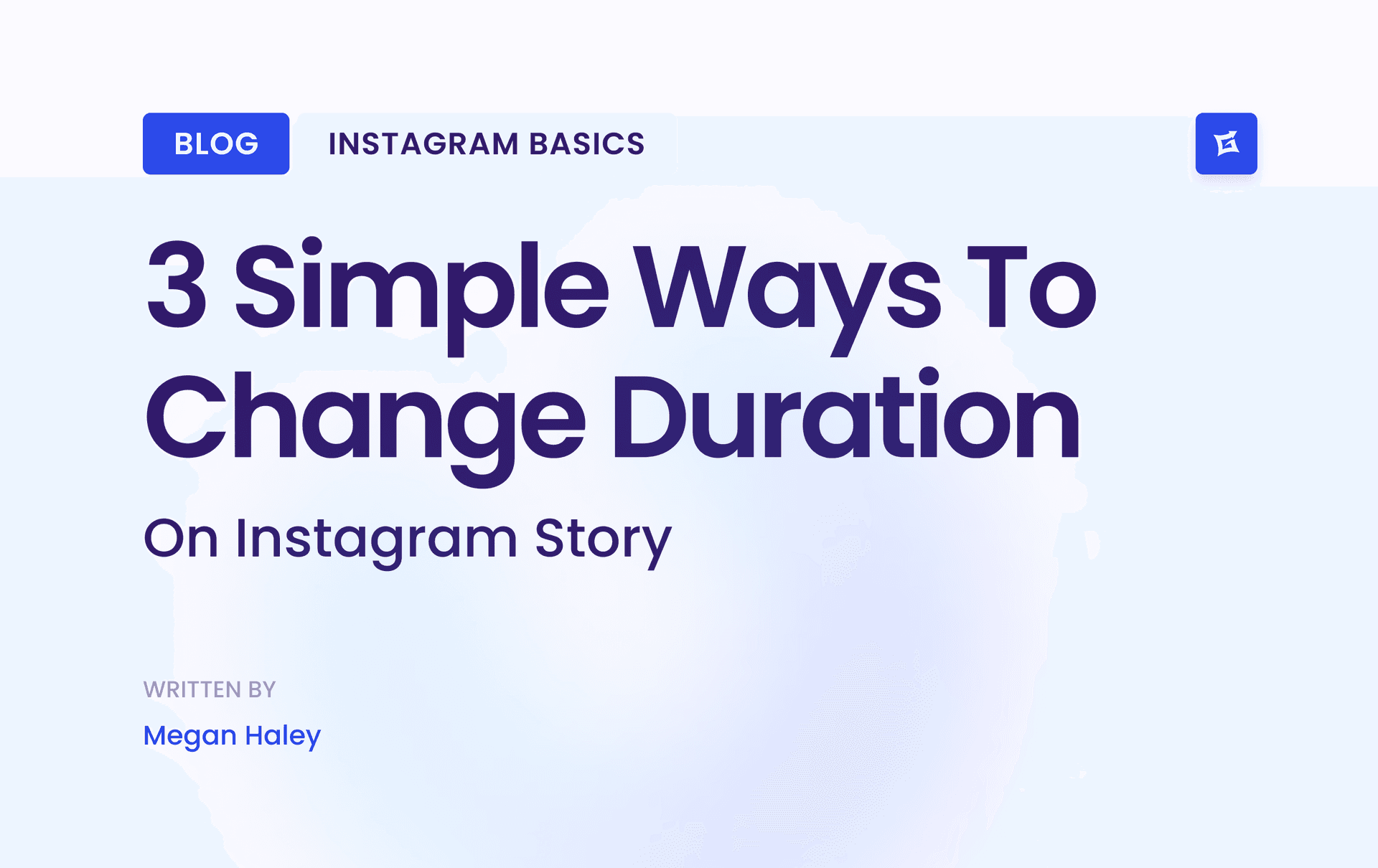
.png&w=1920&q=75&dpl=dpl_Z6gu6XbtMvtEWfqp1ffTThfB5gRx)
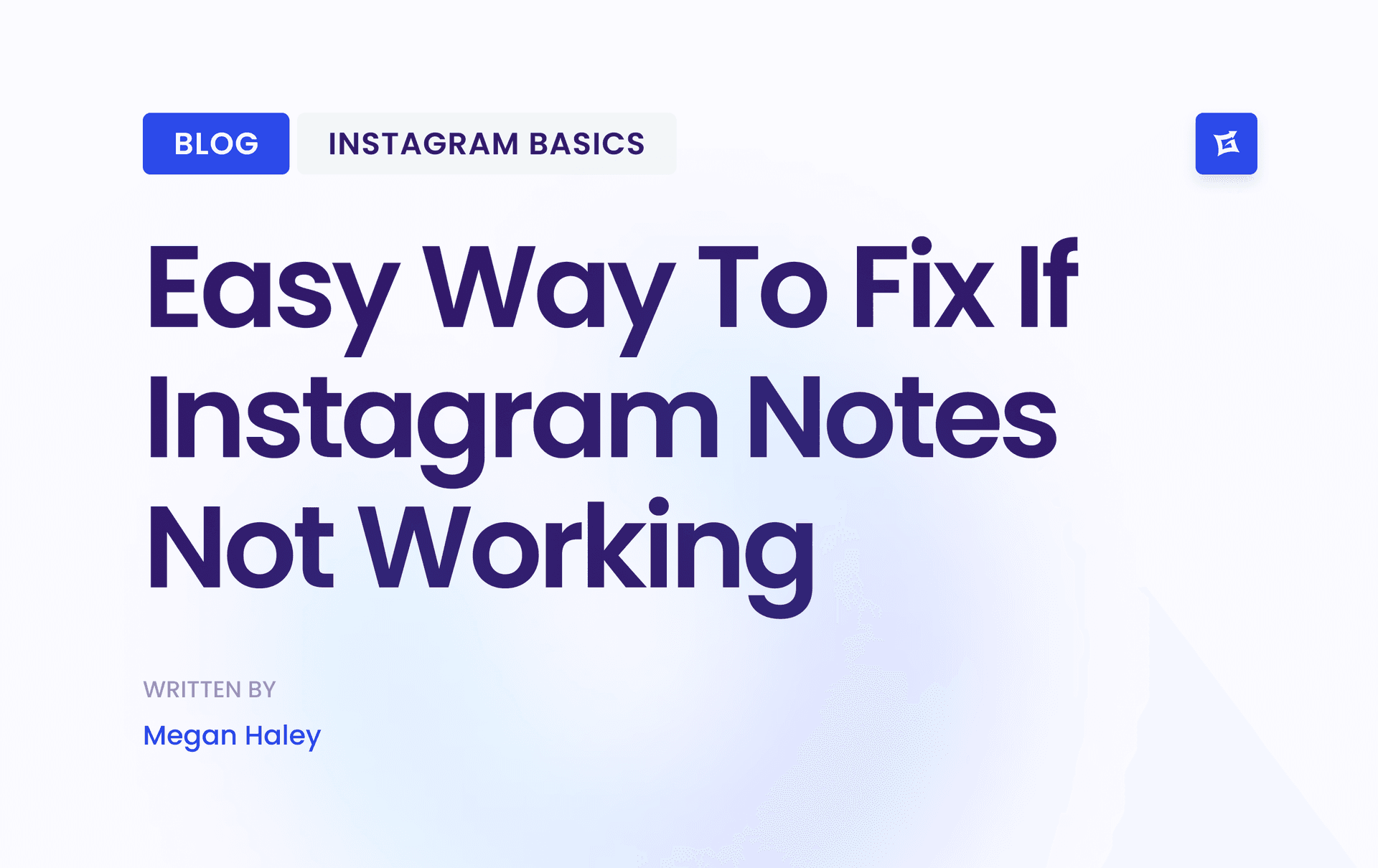

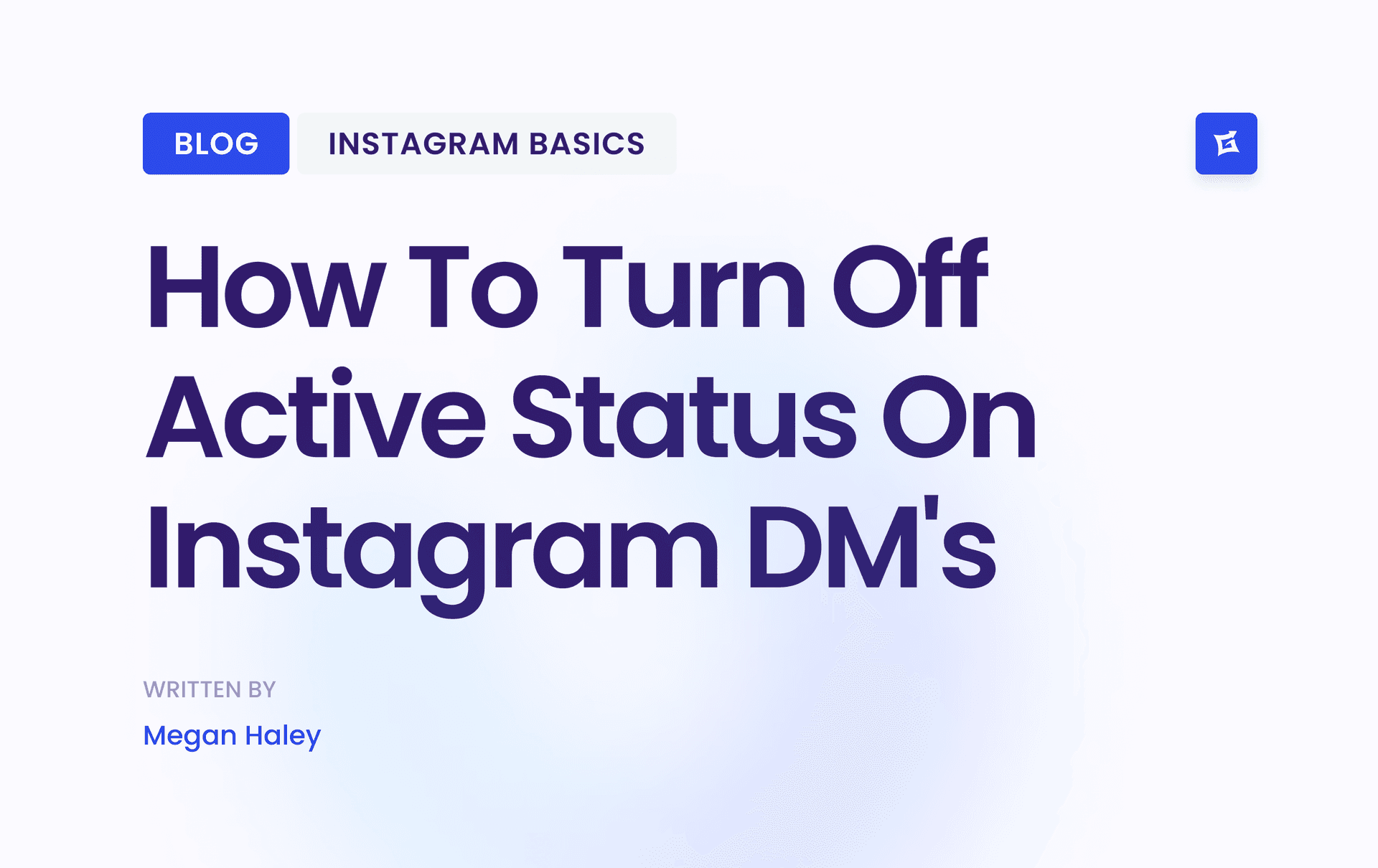




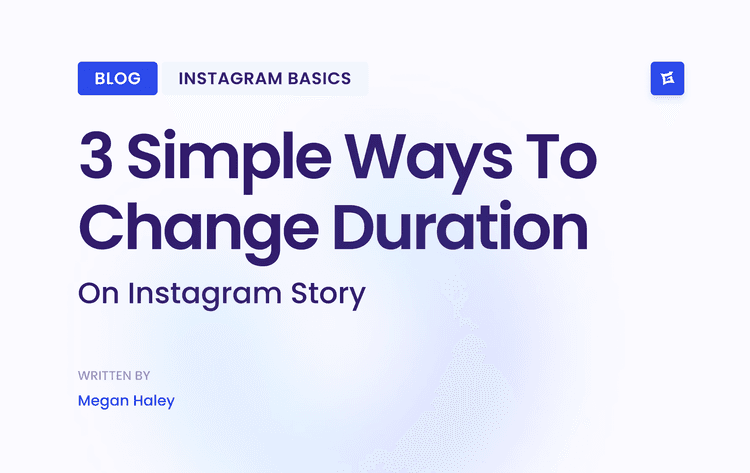
.png&w=750&q=75&dpl=dpl_Z6gu6XbtMvtEWfqp1ffTThfB5gRx)