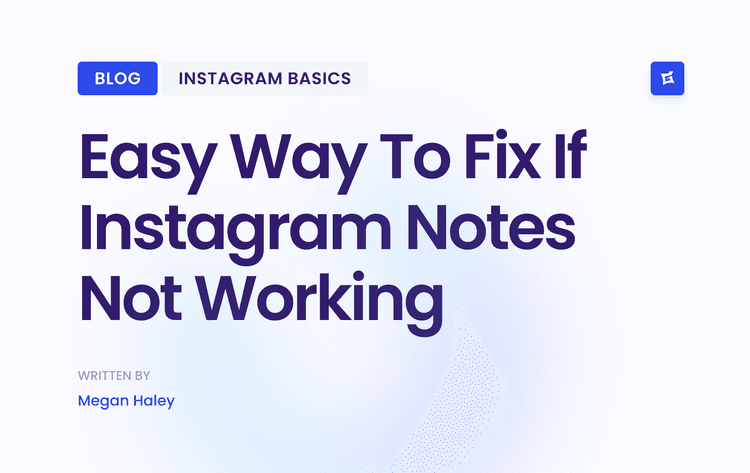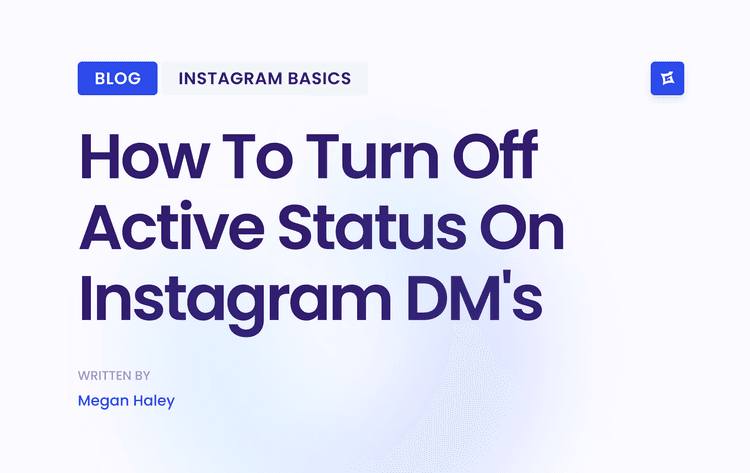Build Your Post Before You Boost It

Before a single dollar is spent, your post needs to be engineered for engagement. The most common mistake I see is boosting mediocre content and hoping the ad spend will magically improve it. It won't.
First, lock in a single, sharp goal. What do you really want people to do? Get more website clicks? Drive traffic to your profile? Start a conversation in your DMs? Every part of your post—the visual, the caption, the call-to-action—should be laser-focused on achieving that one objective.
Then, you need to get inside the head of your target audience. Go deeper than just age and location. What are their pain points? What content genuinely makes them pause their endless scrolling? Understanding their world is how you create visuals and captions that feel like they were made just for them.
Crafting Content That Connects
Your visuals are the first hook. They have to be thumb-stopping. Whether you're using a stunning photo, a multi-slide carousel, or a snappy Reel, your creative needs to command attention instantly. If you feel like you're in a content rut, it helps to explore fresh social media content ideas to keep your feed from going stale.
The caption is just as crucial. This is your space to add context, build curiosity, and tell people what to do next. Don't just describe what's in the picture. Tell a story, ask a thought-provoking question, or share a tip that gets people commenting. If you want to dive deeper, our guide on how to write Instagram captions has some great frameworks.
The core idea is simple: a post that earns genuine engagement organically is primed to deliver exceptional results when promoted. It's about earning attention before you pay for it.
Never forget that Instagram is a massive discovery engine. In fact, 62.3% of users use the platform to research brands and products. This audience is savvy—they respond to content that's valuable and strategic. Choosing the right format is key here. Reels are fantastic for broad reach, while carousels often get more saves and deeper engagement.
Pre-Promotion Content Checklist
Before you finalize any post you plan to promote, run it through this quick checklist. It ensures all your bases are covered for maximum impact.
Visuals
Capture attention within the first three seconds to stop users from scrolling. Use high-contrast colors, establish a clear focal point, and incorporate dynamic movement for video content to make your ad visually compelling.Headline or Hook
Create immediate interest and curiosity. Begin with a question, a surprising statistic, or a bold statement that encourages users to keep reading or watching.Caption Body
Provide genuine value through storytelling, education, or insight. Keep the text short, clear, and easy to scan. Use emojis and white space strategically to improve readability and maintain engagement.Call to Action (CTA)
Guide the audience toward the next step with a direct and action-oriented command. Use phrases such as “Shop Now,” “Learn More,” or “Comment Below” to clearly communicate what you want them to do.Hashtags
Enhance discoverability by using relevant and targeted hashtags. Combine a mix of broad, niche, and branded tags, keeping the total between five and ten for optimal performance on promoted posts.Goal Alignment
Ensure every element of your ad supports your primary marketing objective. If your goal is to drive clicks, confirm that your CTA and link are aligned. If your goal is engagement, craft captions that encourage interaction, such as asking questions or inviting opinions.
Getting these elements right before you promote is the difference between wasting your budget and seeing a real return on your investment.
Winning with Organic Tactics Before You Pay
Hold on a second. Before you jump to hit that "Promote" button, let's talk strategy. Here’s a hard truth I’ve learned over the years: the best paid promotions are just fuel for an already-moving vehicle. Trying to boost a post with zero organic engagement is like pushing a car with no engine—you're just wasting energy (and money).
The key is to give your content a head start with some free, high-impact moves. These early organic signals are your way of telling the Instagram algorithm, "Hey, people love this!" That initial traction builds a solid foundation, making any ad spend you decide on later infinitely more effective.
Nail Your Hashtag and Timing Strategy
Let's get one thing straight: a good hashtag strategy isn't just about getting seen; it's about getting seen by the right people. Throwing a generic tag like #marketing that onto your post is a rookie mistake. It’s too broad.
Instead, think like a pro and create a balanced mix. I usually recommend a simple formula:
Broad Tags: Pick 1-2 popular tags to get into bigger conversations.
Niche Tags: This is where the magic happens. Use 3-5 super-specific, community-focused tags like
#smallbizsocialmediato connect with your ideal audience.Branded Tags: Always, always include your own unique hashtag.
Just as crucial is when you post. Forget what those generic "best times to post" articles say. Your audience is unique. The only data that matters is your own. Dive into your Instagram Insights and find out exactly when your followers are scrolling. Posting during those peak hours gives your content its best shot at immediate attention.
Spark Instant Engagement
That first hour after you publish is everything. I call it the golden window. Your entire mission during these 60 minutes is to get as many interactions as possible. This is what signals to the algorithm that your post is a certified banger.
Here's my go-to move: as soon as the post is live, share it to your Instagram Stories. Stories are a powerhouse, reaching a potential 996 million users with a format that feels more urgent and personal. Don't just share it—add a poll or a quiz sticker to get people tapping. For more context on user habits, check out this rundown of key statistics.
Pro Tip: Camp out in your comments section for that first hour. Personally reply to every single comment that comes in. Not only does this make your followers feel seen, but it also instantly doubles your comment count, giving your post a serious visibility bump.
These organic tactics aren't just busywork; they're the foundation of a strong Instagram presence. Mastering them is a huge part of learning how to grow Instagram followers organically and ensures every dollar you eventually spend on promotion goes that much further.
Choosing Your Instagram Promotion Tool
Once you've given your post a solid organic start, it's time to pour some gasoline on the fire with a paid budget. This is where a lot of people hit a fork in the road. You’ve got two main options: the deceptively simple "Boost Post" button and the more powerful Meta Ads Manager. Deciding which one to use really just depends on what you're trying to achieve.
The Quick and Easy Route: The Boost Post Button
Think of the Boost Post button as your promotion express lane. It's built for speed and simplicity.
This is the perfect tool when your goal is straightforward—maybe you want more profile visits, a few more clicks to your website, or to get more DMs from a post that's already doing well. A local coffee shop, for instance, could quickly boost a post about their new pumpkin spice latte to reach more people in their neighborhood. A small budget over a few days can drive a ton of immediate foot traffic.
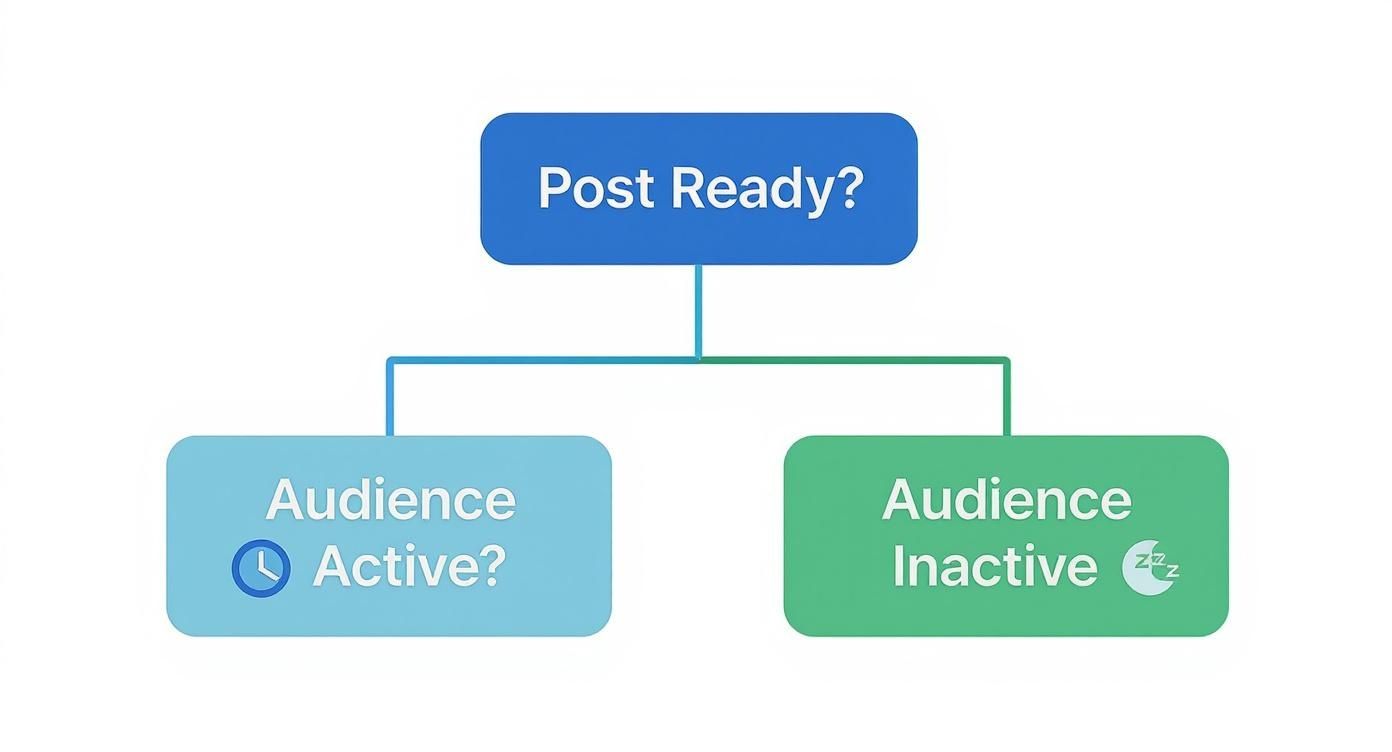
This graphic really drives home a core principle: your paid promotions will go so much further if you launch them when your audience is already active and engaged. You’re giving your ad a running start.
Going Pro with Meta Ads Manager
For anything more complex, you'll want to roll up your sleeves and get into Meta Ads Manager. This is the professional’s control center. While "Boost Post" is great for getting more eyeballs, Ads Manager is all about precision and building sophisticated campaigns.
Here's where the real magic happens. You can build Custom Audiences using people who have already visited your website or engaged with your profile. Better yet, you can create Lookalike Audiences, telling Instagram to find new people who are just like your best customers. When you start comparing promotion tools, make sure you look for ones with a robust Instagram integration to keep all your data flowing smoothly.
Ads Manager is the difference between casting a wide net and using a laser-guided fishing rod. You’re not just boosting a post anymore; you're building a strategic advertising funnel.
Paid promotion is a huge part of promoting an Instagram post today, especially when you consider the platform's potential ad reach is a staggering 1.74 billion users. With an average cost-per-click hovering around $0.70, it’s a smart investment. After all, 61% of users are on Instagram to research products, making it a goldmine for discovery.
Making Sense of Your Promotion Metrics
So you’ve hit the ‘Promote’ button. That's not the end of the journey—it’s actually where the real work begins. The data that starts to pour in is your secret weapon for understanding what works and, more importantly, what doesn't. Your ability to read those numbers will make or break your paid efforts on Instagram.
It's easy to get caught up in the "vanity metrics" like likes and comments. They definitely give you a nice ego boost, but they don't always tell the whole story or contribute to your actual business goals. To really succeed, you need to look past the surface and focus on the numbers that signal real impact.
Beyond Likes: What to Actually Track
Your first step is to connect your metrics back to your original goal. What were you trying to achieve with this promotion?
If the goal was to get your brand in front of as many new people as possible, then Reach is your north star. It tells you the exact number of unique accounts that saw your post.
On the other hand, if you wanted to drive people to your online store, then Website Clicks and your Cost Per Click (CPC) are the metrics that matter most. These show you how many people took action and how much you had to spend for each one.
You can find all this information inside Instagram’s native tools or by digging into the Meta Ads Manager. For a full breakdown, our guide to Instagram Insights Explained walks you through exactly where to find and understand these numbers.
Key Promotion Metrics and What They Mean
To help you get started, here’s a quick rundown of the most important metrics you'll find after promoting a post. Think of this as your cheat sheet for turning data into decisions.
Reach
Measures the total number of unique accounts that viewed your promoted post.
Actionable Insight: If your reach is high but engagement is low, your creative may not be compelling enough to capture attention. Consider improving visuals or your opening hook to better stop the scroll.Profile Visits
Tracks how many users clicked through to your Instagram profile from the ad.
Actionable Insight: A high number of profile visits indicates your ad successfully sparked curiosity. Ensure your profile is optimized for conversion — with a clear bio, relevant highlights, and an accessible call-to-action link.Website Clicks
Measures how many times users clicked the link in your ad that leads to your website.
Actionable Insight: This is a direct indicator of traffic-driving success. If clicks are low, evaluate your CTA clarity, button placement, or landing page relevance.Cost Per Result (CPR)
Represents the average cost for each achieved result, such as cost per click or cost per profile visit.
Actionable Insight: Think of this as your efficiency metric. Your goal is to continually reduce this cost while maintaining or improving results through audience refinement and creative testing.Engagement
Captures the total number of likes, comments, shares, and saves on your promoted post.
Actionable Insight: High engagement signals that your content is resonating with your audience. If engagement is low, revisit your messaging, visuals, or targeting to better connect with viewers.
Looking at these numbers together gives you a much clearer picture of your performance. A post might have low engagement but drive a ton of high-quality website clicks, which could still be a massive win depending on your goal.
Your promotion data is a roadmap. It tells you exactly what your audience responds to, what they ignore, and where you should invest your next dollar.
To make this data truly work for you, start running simple A/B tests. For example, promote the same post with two different captions and see which one gets a lower Cost Per Result. Or, you could test the same ad copy with a completely different image.
This is the process: test, learn, and refine. It’s how you stop guessing and start building a predictable growth machine for your Instagram account.
Advanced Tactics for Unlocking More Reach

Alright, you've mastered the basics of posting and boosting. Now it's time to play the long game and adopt the strategies that really move the needle. This is where we stop thinking about one-off promotions and start building smart, multi-step campaigns that turn casual viewers into loyal customers.
The key is to think like a funnel builder, right within Instagram. A great way to start is by promoting a high-performing Reel to a broad audience. The only goal for this initial push is eyeballs—pure brand awareness. Don't try to sell anything yet.
After that campaign has been running for a few days, you'll have some valuable data. Head into your Ads Manager and create a Custom Audience of people who watched a good chunk of that video, say 50% or more. These people aren't cold leads anymore; they've shown they're interested.
Create a Retargeting Sequence
This is where the magic happens. Now you can serve that warm audience a totally different kind of ad. Instead of another Reel, hit them with a detailed carousel post that dives deeper.
Think about what you want them to do next. This ad is your chance to:
Highlight specific product features.
Showcase glowing customer testimonials.
Drive traffic directly to a landing page or product link.
This two-step dance works so well because you're leading with value. You’re warming people up with entertaining content before you ever ask them for a click or a sale. This approach also slashes wasted ad spend since you’re only showing your direct offers to people who have already raised their hands.
This strategy turns a simple post promotion into a sophisticated marketing funnel. You're no longer just shouting into the void; you're starting a conversation and then guiding interested users toward a specific goal.
Another pro-level move is to team up with creators for your promoted content. When an influencer or creator features your product, their endorsement brings an authenticity you just can't manufacture yourself.
You can then promote their post directly, effectively "borrowing" their credibility to reach new, highly-targeted audiences. It's a powerful shortcut to building trust at a much faster pace.
Common Questions About Promoting Instagram Posts
If you're diving into paid promotions, you probably have a few questions. It's totally normal. Let's walk through some of the most common ones I hear from people learning how to effectively promote their Instagram posts.
Boost Post vs. Ads Manager: What’s the Real Difference?
The Boost Post button is tempting, isn't it? Think of it as the express lane. It's great for beginners or for giving a little extra juice to a post that's already doing well organically. You just pick a goal, a simple audience, and a budget right inside the app. Easy peasy.
Meta Ads Manager, however, is the full-blown mission control. This is where the pros play. It gives you a much deeper level of control.
Pinpoint Targeting: You can get incredibly specific, creating custom audiences from your website traffic or building lookalike audiences to find new people who are just like your best followers.
Serious Objectives: Go beyond simple reach. You can set up campaigns to generate leads or drive actual sales on your e-commerce site.
Creative Testing: Want to know if a video works better than a photo? Or if one headline pulls more clicks than another? Ads Manager lets you run A/B tests to find out for sure.
So, while boosting is a solid first step, Ads Manager is where you go when you’re serious about getting a return on your investment.
How Much Money Should I Actually Spend?
This is the million-dollar question, but the answer isn't a magic number. A good rule of thumb for your first few promotions is to start with $5 to $10 per day and run it for about 3-5 days.
This isn't about breaking the bank; it's about buying data. You're spending a small amount to learn what resonates with your audience.
Your first promotion isn’t about going viral—it's a fact-finding mission. Think of that initial budget as an investment in data that makes every future ad you run smarter and more effective.
Once you see which posts are getting you the cheapest clicks or profile visits, you can double down and put more budget behind those winners. Your spending should always be tied to results.
Help! Why Is My Promoted Post a Flop?
It’s frustrating when you put money behind a post and get crickets. The first thing to check is your audience targeting. This is the number one culprit. Did you go too broad and end up showing your post to people who couldn't care less? Or, did you go so niche that the algorithm can barely find anyone to show it to?
If the audience seems right, it's time for some tough love with your creative. Be honest: Is the photo or video genuinely scroll-stopping? Does your caption give people a compelling reason to do something—like, comment, or click?
If a promotion isn't performing, don't just let it run. Pause it. Look at the early data, make a smart tweak to your audience or your creative, and then try again.
Ready to turn your content into a follower-generating machine? Gainsty uses expert-led AI to drive real, organic growth on Instagram. Stop guessing and start growing with a strategy that works.

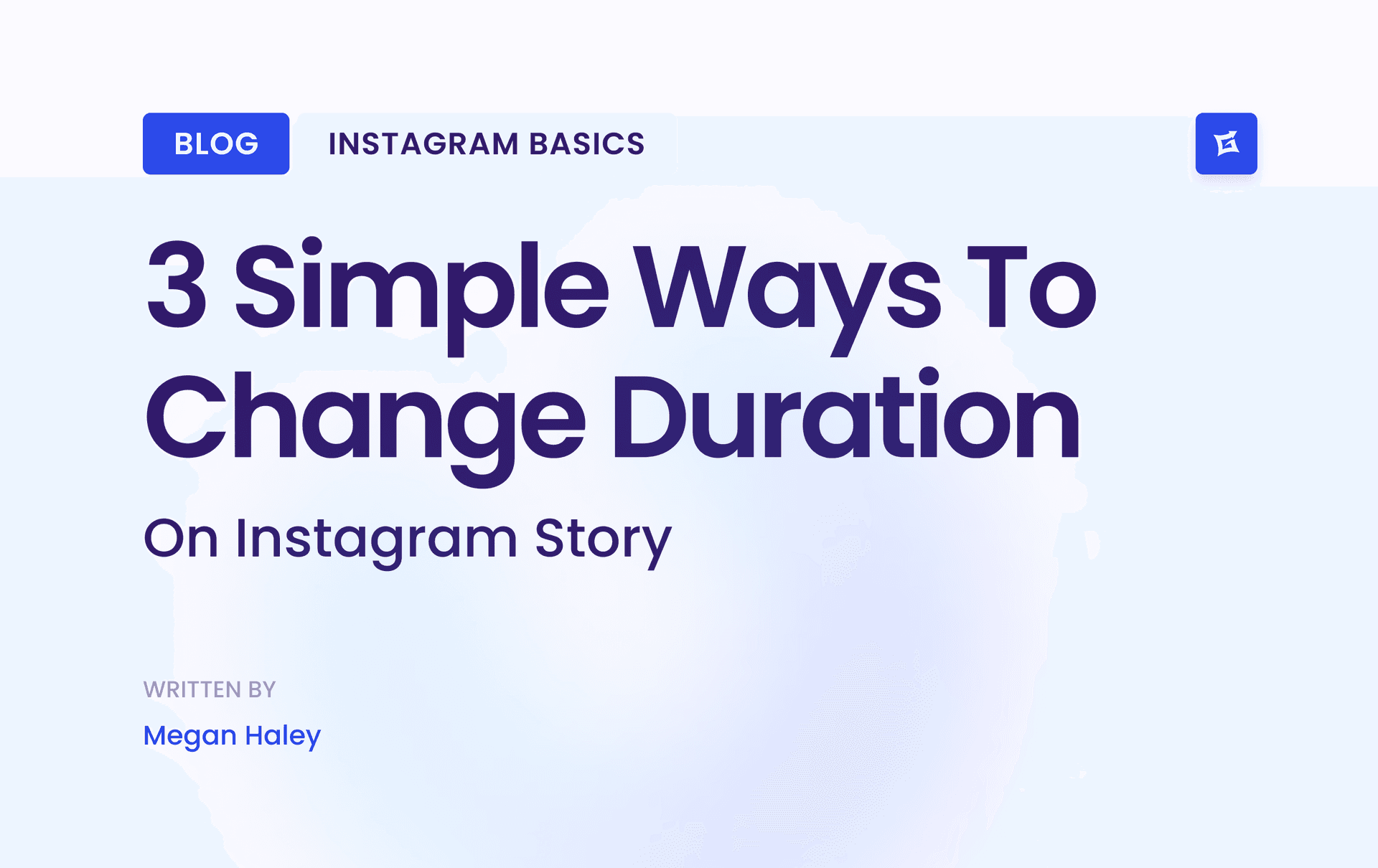
.png&w=1920&q=75&dpl=dpl_Z6gu6XbtMvtEWfqp1ffTThfB5gRx)
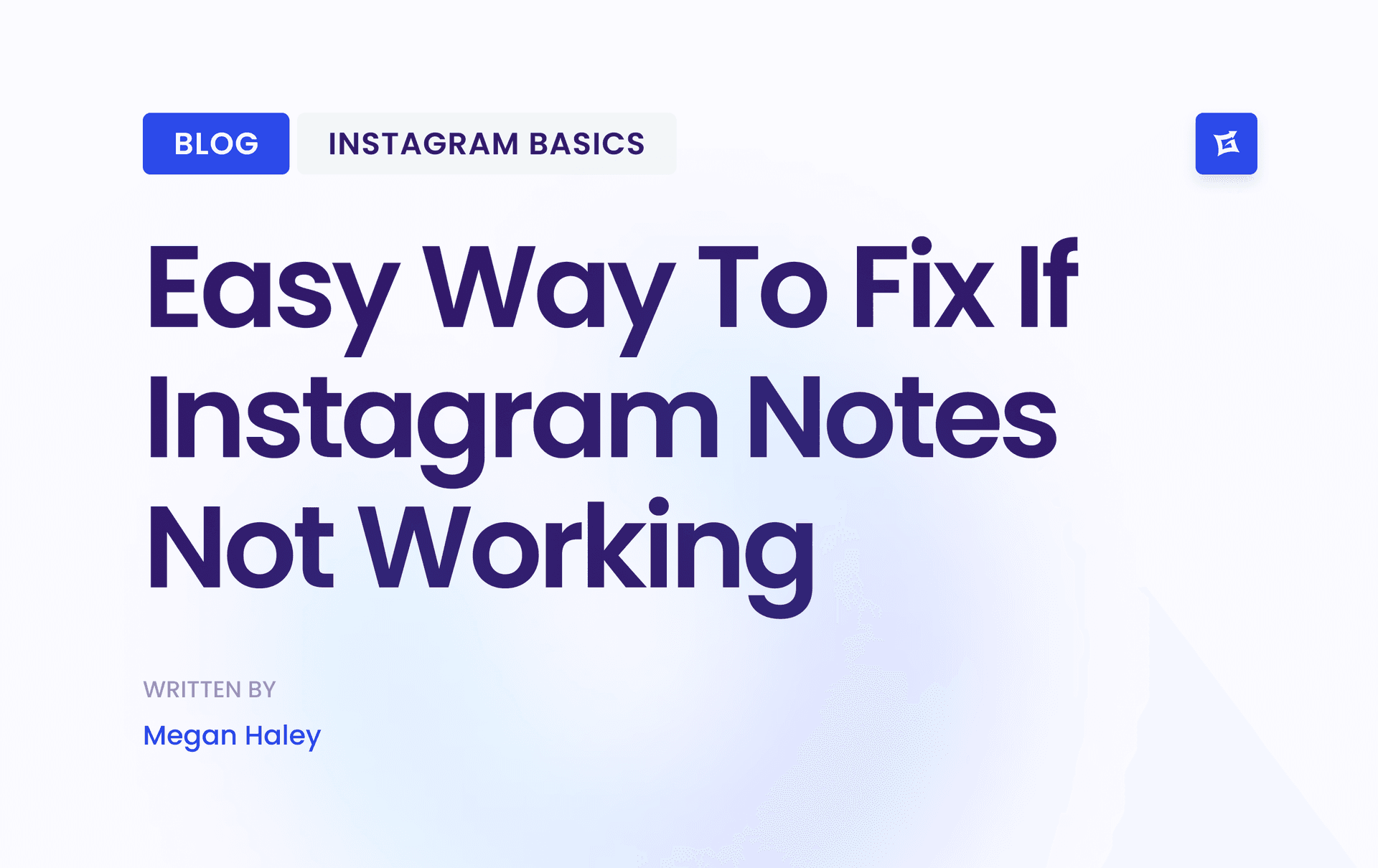

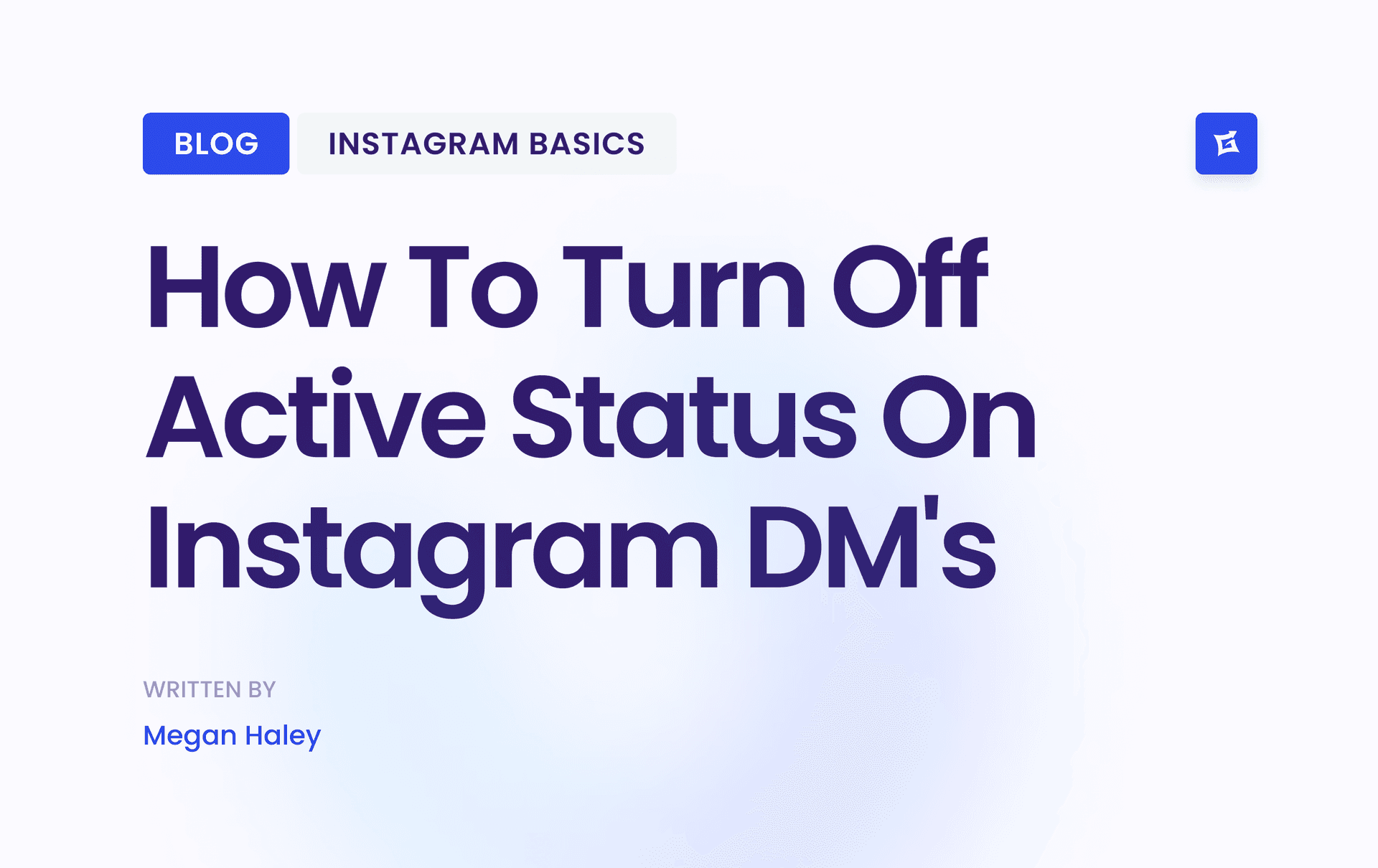




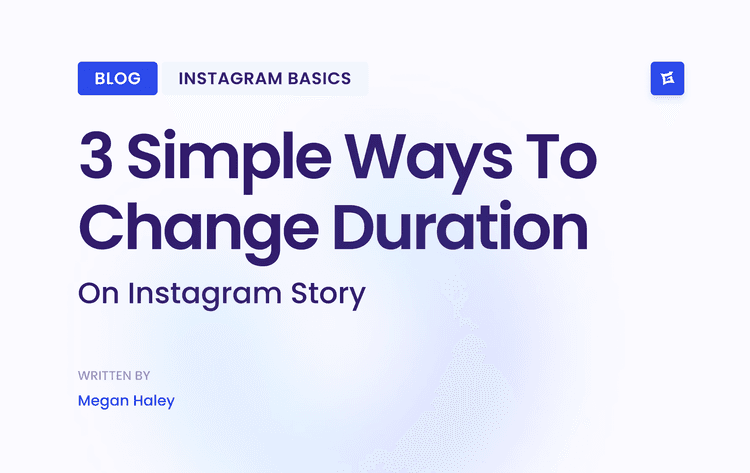
.png&w=750&q=75&dpl=dpl_Z6gu6XbtMvtEWfqp1ffTThfB5gRx)