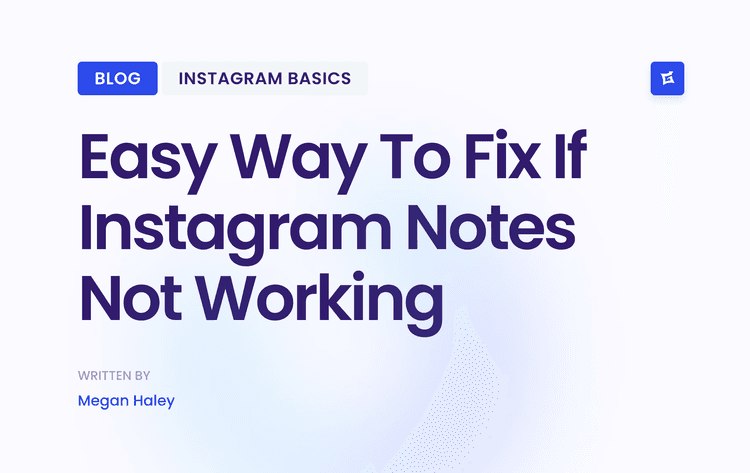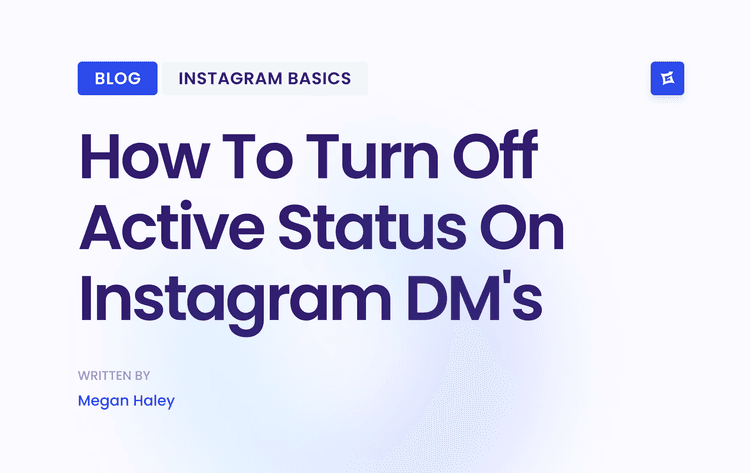Why Bother with a Comment Search Strategy?

Let's be real: Instagram comment sections are more than just a place for fire emojis and "Great post!" anymore. They've become these buzzing, sometimes chaotic hubs of conversation. For any brand or creator, they're a direct line to your audience, packed with everything from urgent customer service questions and honest product feedback to new trends and even potential collaborations.
Trying to sift through this digital mountain by hand? It’s not just tedious; it's practically impossible. This is precisely why a smart comment search strategy is no longer a "nice-to-have." It's about actively digging for intelligence instead of just passively watching the likes roll in.
Uncovering Insights You'd Otherwise Miss
The real magic of searching Instagram comments is in spotting the patterns that are hidden in plain sight.
Picture this: you're a fashion brand that just dropped a new line of sneakers. You want to know what people think. A quick search across all your posts for keywords like "sizing," "fit," "comfortable," or even a competitor's brand name can instantly surface the kind of feedback that would otherwise be lost in the noise.
This proactive approach helps you:
Pinpoint Common Problems: Are people constantly asking about your return policy or international shipping? Finding these recurring questions helps you get ahead of customer service issues before they become bigger problems.
Find Great User-Generated Content: Searching for positive comments about your products is a fantastic way to find authentic testimonials and killer content you can ask to share.
Check Your Brand's Vibe: Get a quick read on how a new campaign or product is landing. Searching for relevant terms and seeing the tone of the conversation gives you an instant sentiment snapshot.
The Problem with Instagram’s Built-In Tools
While Instagram gives you a few basic filters, they just don't cut it for any kind of serious analysis. You can hide comments with certain words or scroll endlessly through one post at a time, but that's about it. There’s no way to search your entire account history or see every comment left by a specific user across all your content.
> The sheer volume of interaction on Instagram makes trying to keep up manually a losing battle. The platform is a giant, with over 2 billion monthly active users, making it the third most popular social network on the planet. Every single comment is a potential piece of the puzzle. You can dive deeper into these engagement metrics with Metricool's fantastic in-depth Instagram statistics report.
To truly make sense of all this data, you have to pair Instagram's native features with a specialized tool designed for heavy lifting. That's the secret to turning a chaotic comment section into clear, actionable intelligence for your business.
Before we dive into the "how-to," let's quickly break down the key differences between what Instagram offers and what a dedicated tool can do.
Native Search vs. Third-Party Tools: A Quick Comparison
This gives you a high-level look at what you're working with. On one side, you have Instagram's limited, post-by-post functionality. On the other hand, you have the comprehensive search power that third-party tools bring to the table.
Instagram’s native search does not support account-wide searches, while third-party tools allow you to search across all posts.
Instagram also does not offer search by keyword or phrase, but third-party tools provide this feature with advanced filters.
Searching by user is not possible in Instagram’s native search, but third-party tools can find all comments from a specific person.
Sentiment analysis is not available on Instagram, whereas third-party tools often include AI-powered sentiment analysis.
Exporting comments is not possible natively on Instagram, but third-party tools can export them to CSV or other formats
Real-time alerts on Instagram are limited to notifications, while third-party tools can send alerts for specific keywords or negative sentiment.
As you can see, if your goal is anything more than basic moderation on a single post, you'll quickly hit a wall with the native app. Third-party tools are built to overcome these limitations, giving you the control you need to manage your community effectively.
Using Instagram's Built-In Search Features

Before you jump into sophisticated software, it’s worth getting the hang of what Instagram offers right out of the box. I'll be honest—the platform's native tools for searching Instagram comments are pretty basic. But for quick, simple tasks, they can get the job done.
Think of these features as your first line of defense. They’re a good fit for creators or small businesses who just need to manage comments on a single post at a time, not for anyone needing to do a deep dive across their entire account. Say a friend mentioned leaving a comment on your latest travel post, and you want to find it fast. A quick manual scroll is probably all you need.
Filtering Comments with Keywords
One of the most useful native tools is the option to automatically hide comments that contain specific words, phrases, or even emojis. This is less about finding comments and more about preventative care—keeping your comments section free of spam and negativity. It’s a real lifesaver for maintaining a healthy community space.
You can find this feature in your account’s privacy settings under "Hidden Words." From there, you build your custom list of terms. It's incredibly practical.
Proactively Manage Spam: I always recommend adding common spam terms like "promo," "follow back," or other junk you see from bots.
Maintain a Positive Environment: Filter out offensive or abusive language to keep your comment section a safe space for your followers.
Hide Spoilers: If you post about movies or TV shows, you can temporarily hide comments with character names or plot points. A must-do for any entertainment-focused account!
Once you've built your list, it's a "set it and forget it" solution. Instagram takes over and automatically hides any new comments with those words, so you don't have to constantly be on patrol. If you ever want a full picture of all your interactions, you can always review your entire Instagram interaction history.
The Manual Search Method
Now, what if you need to find one specific comment on a particular post? Your only native option is the good old-fashioned scroll-and-scan. It sounds primitive, I know, but there’s a way to be strategic about it. Just open the post, tap "View all comments," and let your eyes do the searching.
This manual approach is only feasible in low-volume situations. For example, if you're a local bakery owner and remember someone asking about gluten-free options on a recent post, scrolling through a hundred comments is perfectly doable. But if you have thousands of comments? Forget about it. The method quickly becomes impossible.
> This limitation is a bigger deal than ever. A recent study found that 36% of users now treat Instagram as their primary search engine for discovery. They rely on user interactions—especially comments—to get information. For brands, that makes being able to search comments effectively absolutely critical. You can learn more about Instagram's role in user search behavior over at Hootsuite.com.
Ultimately, Instagram’s built-in tools are just a starting point. They're fine for basic housekeeping and finding a needle in a very, very small haystack. But the moment you need to search your entire account history, find every mention of a specific product, or analyze all the feedback from a single user, you’ll hit a wall. That's the sign it’s time to look beyond the app's native features.
Unlocking Advanced Search with Third-Party Tools

When Instagram's built-in options just don't cut it, it's time to bring in the specialists. This is where third-party tools come in, and they're the secret to unlocking the deep, actionable insights hiding in your comment section. These applications plug directly into Instagram’s API, giving you powerful search capabilities the native app simply can’t match.
Imagine trying to find every single comment left on your account over the last six months that mentions "shipping" or "price." Doing that by hand would be an absolute nightmare. With a dedicated tool, a task that seems impossible becomes a quick search. This is how you level up from basic comment moderation to genuine community intelligence.
What Advanced Features Should You Look For?
Let's be honest, not all third-party tools are built the same. As you start looking around, there are a few core features you’ll want if you're serious about searching Instagram comments effectively. These are the functions that turn raw data into a real strategic asset.
You should be looking for tools that offer:
Comprehensive Keyword Search: This is the big one. You need the ability to search your entire* account history for specific words or phrases, not just hunt through one post at a time.
User-Specific Filtering: Ever wanted to see everything a specific person has ever commented? This feature lets you isolate every comment from a single user, which is a game-changer for tracking interactions with brand advocates or repeat customers.
Date Range Filtering: The ability to narrow your search to a specific time frame is invaluable. It’s perfect for analyzing feedback right after a campaign launch or checking sentiment around a new product drop.
AI-Powered Sentiment Analysis: This automatically gauges the overall tone of your comments—positive, negative, or neutral. It’s a fast way to get a pulse on your community’s mood and spot trends before they blow up.
These features make a huge difference. A brand manager, for instance, could quickly pull all negative comments from the last three months to find recurring product complaints. Or a creator could search for positive terms like "love this" or "amazing" to easily find user-generated content and testimonials for their next Story.
> Key Takeaway: The biggest advantage of a third-party tool is its ability to perform account-wide searches. Instead of just looking at individual trees (posts), you get a clear view of the entire forest (your comment history), revealing patterns you’d otherwise miss completely.
Gainsty: A Practical Example in Action
To make this less abstract, let’s look at how a platform like Gainsty puts these features to work. Gainsty uses AI to not just find comments but to help you understand the intent behind them.
Its dashboard, for example, can categorize comments for you automatically. That means you can instantly filter for all "Customer Service Inquiries" or "Sales Opportunities" without having to read every single comment that comes in. This kind of smart filtering frees up an incredible amount of time and helps ensure you never miss a critical message. When weighing your options, it's useful to see what's out there; you can find a solid list of the best social media automation tools to compare different capabilities.
The screenshot above shows how a modern tool visualizes this data, giving you clear metrics and searchable categories right at your fingertips. By organizing comments this way, you can prioritize what needs a response and act on valuable feedback much, much faster.
This shift from manual scrolling to automated analysis is a profound one. Suddenly, you're no longer just putting out fires and reacting to individual comments. You're proactively identifying trends, solving customer issues before they escalate, and discovering new opportunities for engagement. It’s all about working smarter, not harder, to manage your Instagram community.
How to Search Comments Using Gainsty
Alright, if you've ever tried to find a specific comment on a busy Instagram account, you know the native tools barely scratch the surface. This is where a dedicated tool like Gainsty completely changes the game. It takes the nightmare of manually scrolling through endless comments and turns it into a targeted, efficient search.
First things first, you'll need to connect your Instagram business or creator account. Gainsty uses the official Instagram API for this, so it's a secure process—you're not handing over your password. Once you're linked up, the platform starts pulling in your data, building a dashboard with all your posts and, most importantly, all your comments.
Getting Around the Comment Search Dashboard
Once you're inside Gainsty, you'll see a dashboard built specifically for managing comments. Think of it as your new headquarters for audience interaction. It ditches the standard Instagram feed and gives you a powerful, searchable database of every conversation happening on your profile.
This is where you can start digging. You can run searches for specific keywords, phrases, or even look up comments from a single user.
Let's look at a couple of real-world examples:
Hunting for Brand Ambassadors: Say you run a sustainable fashion brand. You could search for terms like "love to partner," "collab," or "ambassador." In seconds, you'll have a list of users who are already engaged with your content and have proactively shown interest in working together. It’s an absolute goldmine.
Spotting Product Problems Early: Just launched a new skincare line? Searching for words like "reaction," "issue," or "confusing" lets you instantly find and address customer problems. You can jump on these issues before they turn into a bigger firestorm.
This quick visual gives you a sense of how a third-party tool like Gainsty simplifies the whole process.
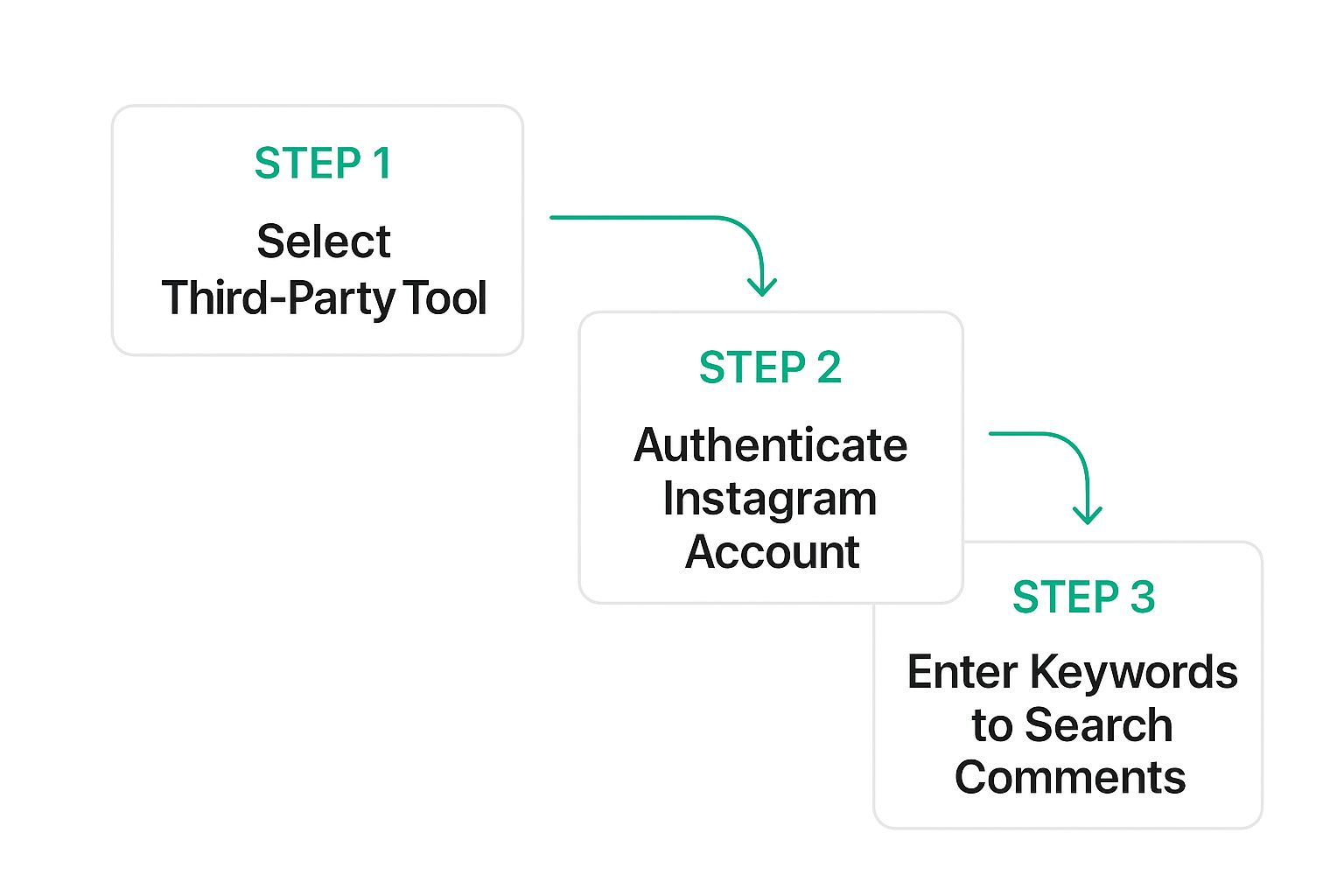
As the diagram shows, these tools act as a powerful bridge, connecting your Instagram account to search and filtering capabilities you just can't get on the app itself.
Using Filters and AI to Make Sense of It All
This is where Gainsty pulls ahead. A simple keyword search is useful, but the magic happens when you start layering on filters to get incredibly specific.
You can slice and dice your comment search by:
Date Range: Need to see what people said during your Black Friday sale? Just set the dates.
Specific User: Pull up every comment a superfan has ever left to understand their history with your brand.
Post Type: Compare the vibe of comments on your Reels versus your static image posts.
> The AI-powered features take this to another level. Gainsty automatically analyzes and sorts your comments, tagging them with sentiment (positive, negative, neutral) and intent (like "Purchase Inquiry" or "Customer Complaint"). This is a massive time-saver.
Instead of manually reading 500 comments that mention your pricing, you can instantly filter for just the negative ones to see what the problem is. Or, you could filter for comments showing purchase intent to quickly find warm leads. It lets you prioritize what matters most without getting lost in the noise.
Of course, finding comments is just one piece of the puzzle. To make this truly effective, you need a solid strategy to gain more comments on Instagram to begin with. Once you have that steady flow of interaction, a tool like Gainsty becomes essential, turning all that audience chatter into clear, actionable insights.
Putting Your Comment Search Data to Work
Finding the right comments is just the beginning. The real magic happens when you start using that information to make smarter decisions. This is where you shift from just finding comments to actively acting on them. The data you pull from your comment section is a powerful tool that can sharpen almost every part of your Instagram strategy.
Think about it. Searching for keywords like “help,” “question,” or “doesn’t work” lets you jump on customer service issues before they escalate. Instead of waiting for a private DM, you can address concerns right there in public, showing your entire audience you’re responsive and committed to helping. That’s how you build trust and turn a potentially negative experience into a positive one.
Generate Marketing and Content Insights
Your comment section is a goldmine of raw, unfiltered feedback. By searching Instagram comments for terms related to your products, services, or even your competitors, you can uncover some seriously valuable marketing intel.
Are people constantly raving about a specific feature? That’s your hero selling point for the next ad campaign. Is a certain question popping up over and over? That's a clear signal to create a post or a Reel that answers it directly. This keeps your content strategy tapped into what your audience wants and needs.
> As one marketing lead told us, "Don't just count your comments—listen to them. They're your direct line to understanding your customer."
Once you've gathered all this comment data, the next step is to gain actionable insights by mastering customer feedback analysis. This process helps you spot trends and make smarter business decisions based on what your audience is telling you directly.
Find UGC and Influencer Opportunities
A quick search for positive keywords like “love this,” “best,” or “amazing” is the fastest way to find your happiest customers. These are the people creating authentic user-generated content (UGC) that you can ask for permission to reshare. It's low-hanging fruit for incredible social proof.
This same method works wonders for spotting potential collaborators. Users who consistently leave thoughtful, positive comments are your biggest brand advocates. They’re perfect candidates for partnerships because their enthusiasm is genuine and already established. Reaching out to them feels natural and can be significantly more effective than cold-pitching an influencer with no history of working with your brand.
Ultimately, putting your data to work is about being an active listener. The more you analyze what your audience says, the better you can serve them, which is fundamental to increasing your Instagram engagement over the long term.
Got Questions About Searching Comments? We’ve Got Answers.
Jumping into comment searching, especially with new tools, often brings up a few questions. It’s smart to be curious. Let's clear up some of the most common points so you can move forward with confidence.
Can I Search Comments on an Instagram Account I Don’t Own?
This is a significant issue, and the short answer is no, not in any meaningful sense. Because of Instagram's strict privacy rules and how its API works, you can only run those deep, comprehensive searches on business or creator accounts that you own and have linked to a tool.
Of course, you can always manually scroll through the comments on a competitor’s public post. But for the advanced filtering and searching we've been discussing? That’s reserved for your profiles.
Is It Safe to Connect My Instagram Account to a Third-Party Tool?
Absolutely, as long as you’re smart about which tool you choose. Reputable platforms like Gainsty don't just ask for your password. They use Instagram's official API for authentication.
> What this means for you is a secure login process handled directly through Instagram. You grant permission without ever handing over your password to the third-party app. It's always a good habit to skim a tool's privacy policy and see what other users are saying before you connect your account.
How Often Should I Be Searching My Instagram Comments?
There’s no magic number here; it comes down to your account’s engagement level and what you’re trying to achieve. Think of it less as a chore and more as a pulse check on your community.
Here’s what I’ve seen work best for different types of accounts:
For large brands or high-volume accounts: Daily monitoring is practically a necessity. With so much activity, you need to be able to catch customer service issues, PR fires, or major trends in real-time.
For small businesses and creators: A weekly deep-dive is usually perfect. It’s frequent enough to gather feedback, find great user-generated content, and spot recurring questions, but not so often that it becomes a time sink.
The goal is to create a consistent habit. When you regularly check in on your comments, you change them from a simple notification count into a goldmine of business intelligence.
Ready to stop scrolling and start searching? Gainsty’s AI-powered tools make it easy to find the exact comments you need, analyze sentiment, and turn audience feedback into actionable insights. Unlock the full power of your comment section today. Get started with Gainsty.

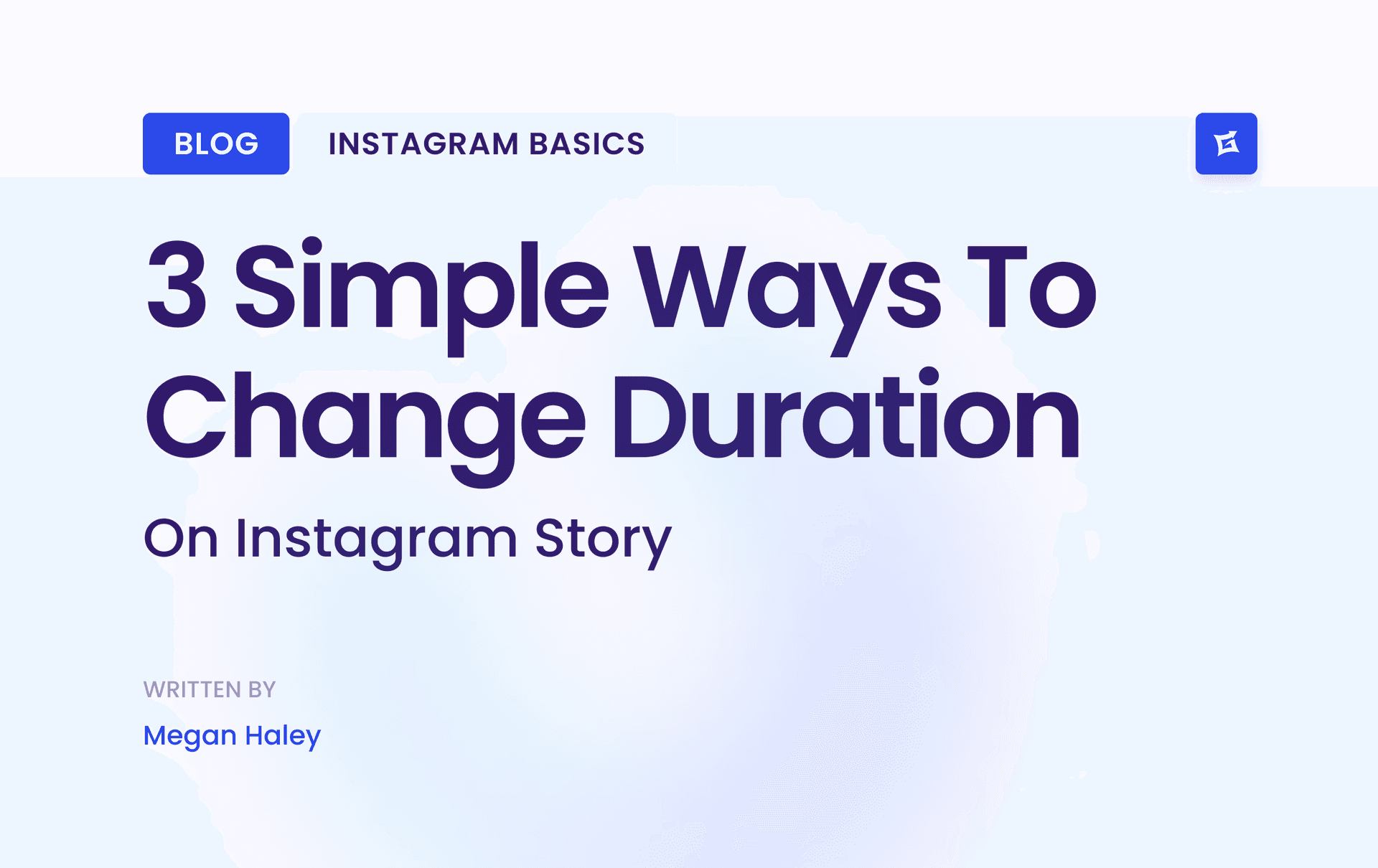
.png&w=1920&q=75&dpl=dpl_8YjY2AdZtmqizmVC1J4YDDwBcdzb)
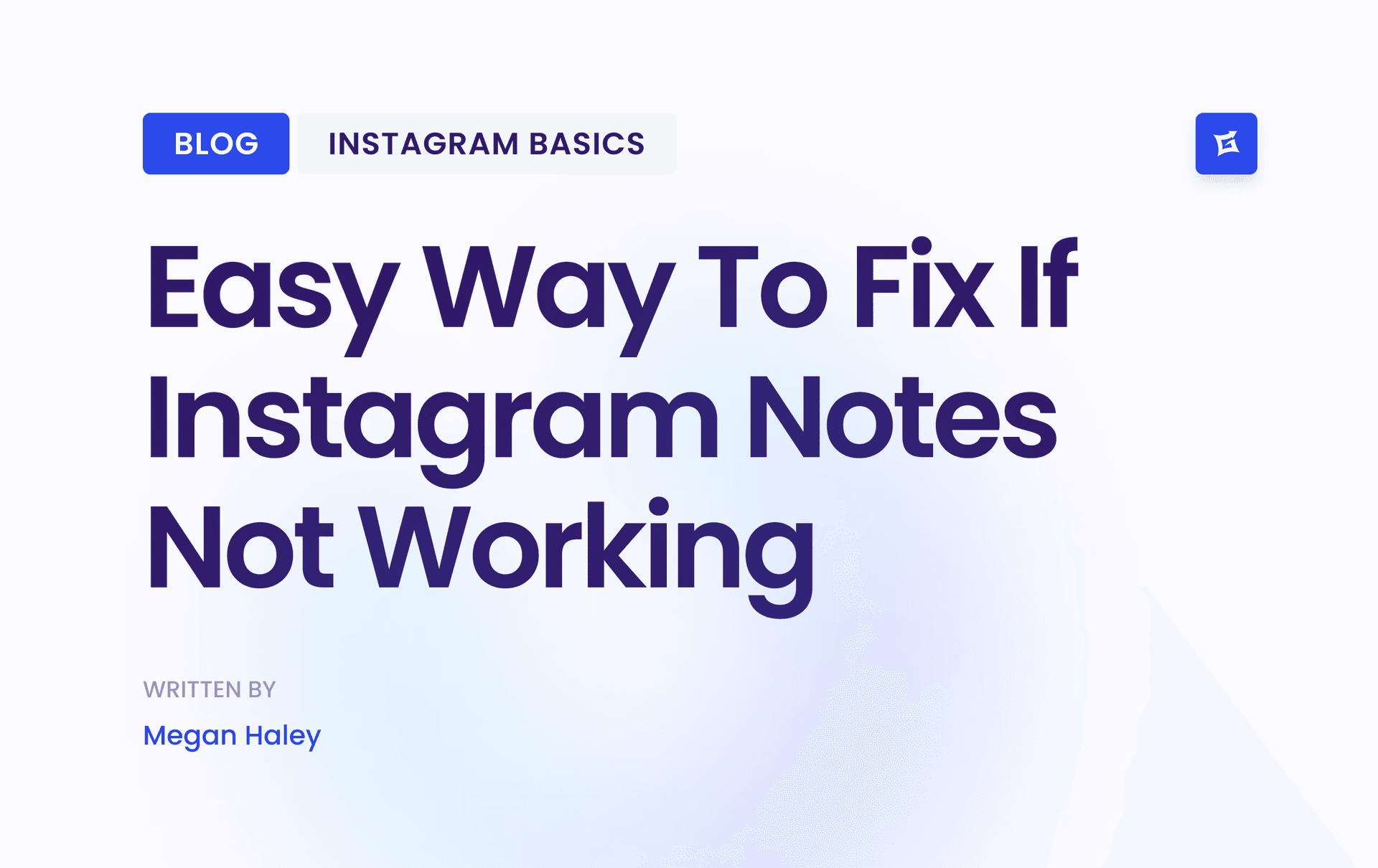
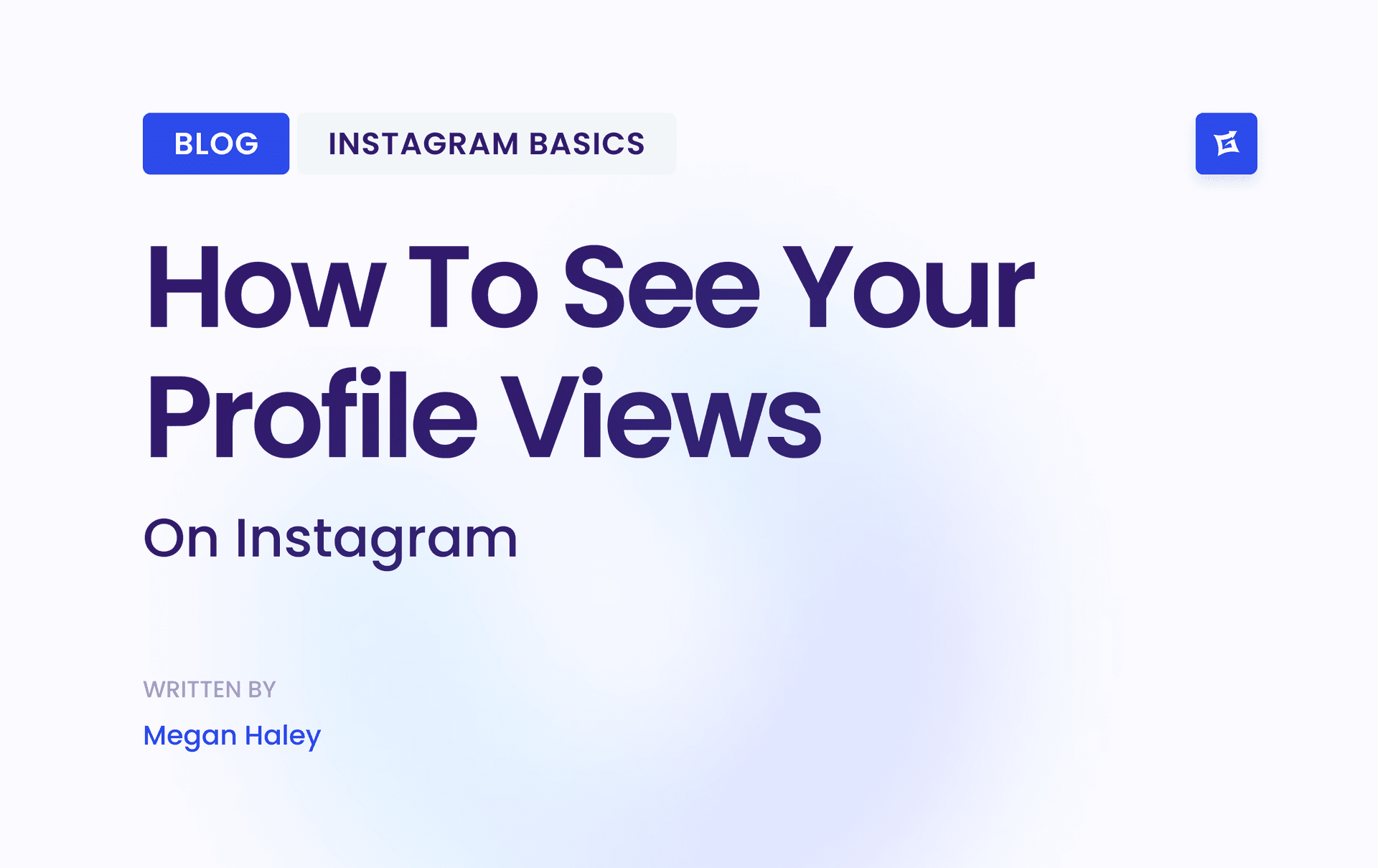
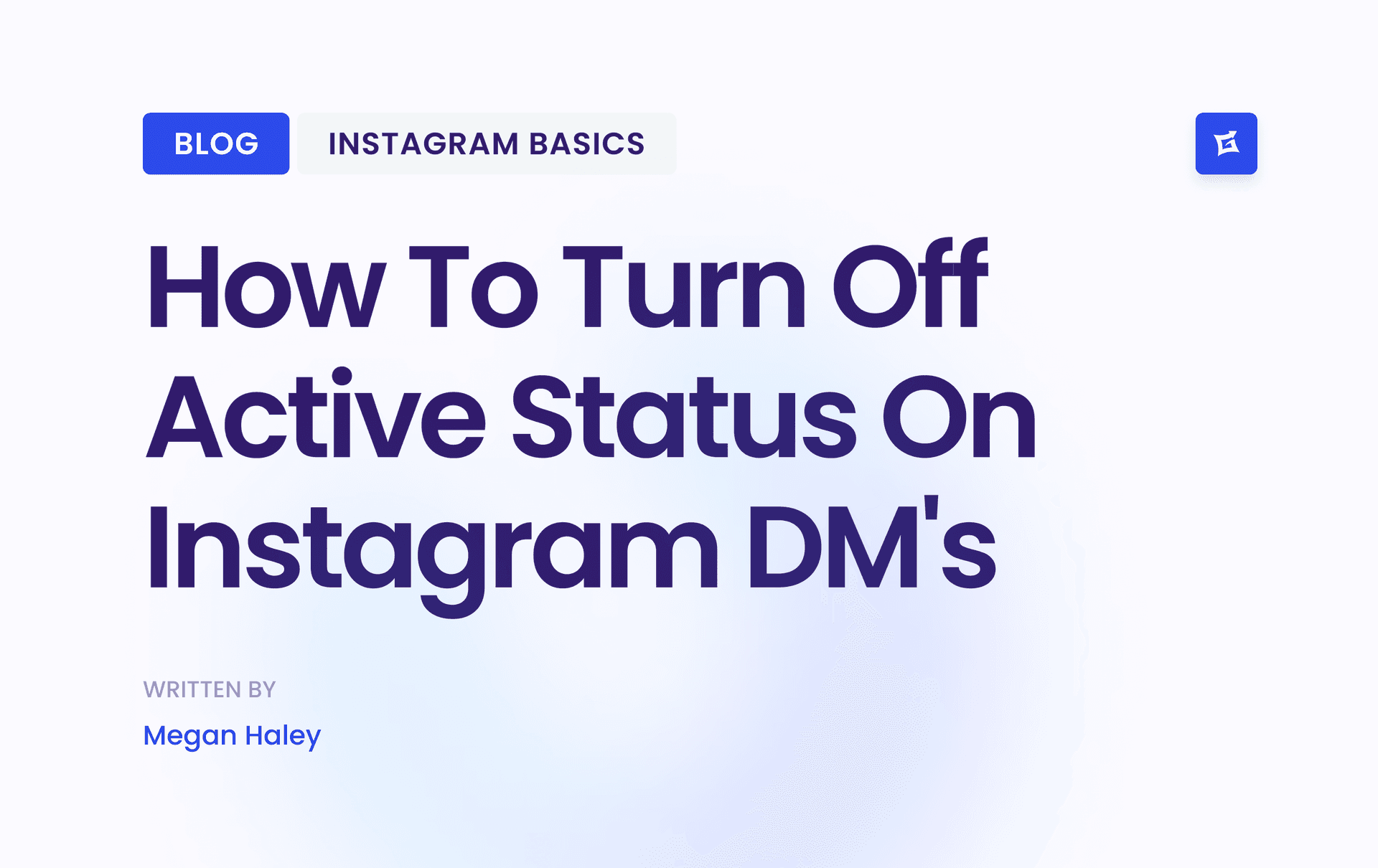




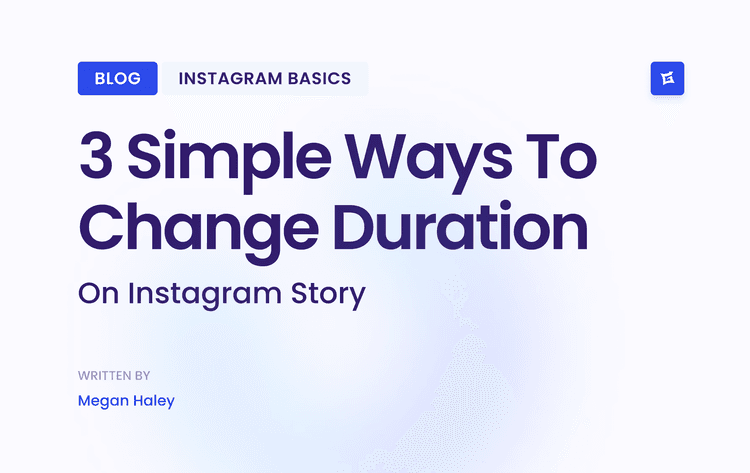
.png&w=750&q=75&dpl=dpl_8YjY2AdZtmqizmVC1J4YDDwBcdzb)