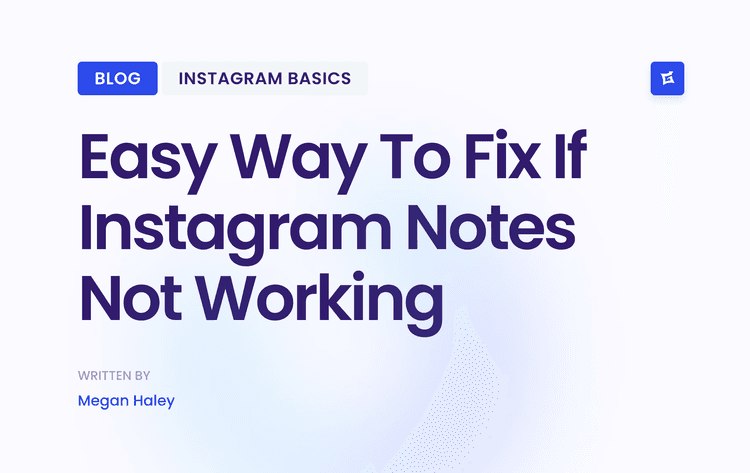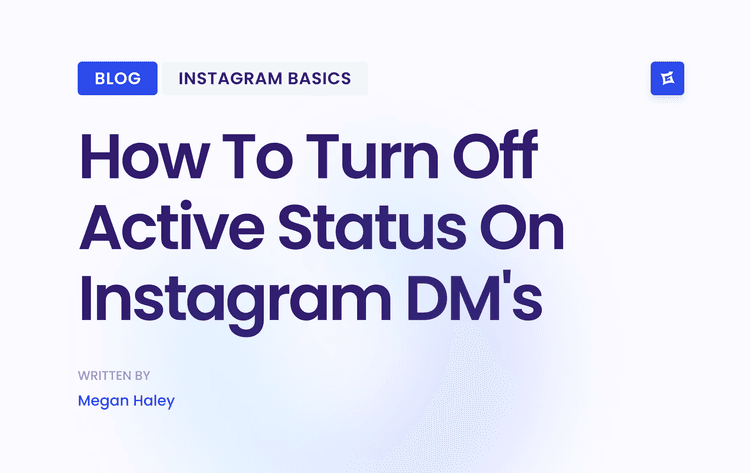Why Tagging Friends on Instagram Is a Game Changer
Think of a tag as more than just a name on a photo. It's a direct ping to your friend and a strong signal to the Instagram algorithm. When you tag someone, you're not just posting to your audience; you're starting a conversation with them.
That tag sends a personal notification, which almost guarantees they'll see it. This simple act makes your content feel more personal and inclusive, encouraging them to jump in with a like or a comment. It’s a small effort that builds a real sense of community around what you share.
The Network Effect of a Simple Tag
Here’s where the real magic happens. When you tag a friend, your post doesn't just live on your feed. It also has the opportunity to appear on their profile (in the "Tagged Photos" tab), introducing your content to their entire circle of friends and followers. This creates a ripple effect that is one of the best ways to grow organically on the platform.
The numbers back this up. Posts with tags almost always perform better. That direct notification prompts immediate engagement, and we know how much the algorithm loves that. Research shows that tagging friends can increase your organic reach by up to 2 times and bump up engagement by around 30%. It creates a powerful cycle of visibility that's hard to achieve otherwise. You can dig into these stats over at searchlogistics.com to see the full breakdown.
> A tag isn't just for giving credit; it's for sharing an experience. It tells the algorithm your content is relational and worth showing to more people.
Make Your Profile More Memorable
While smart tagging is key for reach, don't forget the full picture: your profile. A killer tagging strategy works best when your profile is memorable. For example, creating funny profile pictures can make your account stand out from the crowd.
When someone gets a tag notification from you, they see your profile picture first. A unique image combined with an active tagging habit helps build a stronger personal brand. It's about creating a complete, inviting package that makes people want to connect.
Tagging Impact Across Instagram Features
Here’s a quick look at how tagging works on different Instagram formats and the main advantage you get from each.
Posts
You can tag people in posts by using the “Tag People” option before publishing. The tags will appear on the photo or video. This gives your content permanent visibility in the tagged person’s “Tagged Photos” tab.Stories
In Stories, use the @mention sticker to tag other users. The tagged user can easily reshare the Story. This helps drive immediate, short-term engagement and increases chances of resharing.Reels
To tag someone in a Reel, include their username with the @ symbol in the caption. This helps boost the discoverability of your Reel through shared networks.Comments
You can mention a user in a comment using the @ symbol to bring them into a conversation. This pulls specific users into ongoing discussions and increases interaction.
Ultimately, tagging is a simple but powerful tool. By using it wisely across different features, you're not just sharing content—you're building connections and expanding your community one tag at a time.
Tagging Friends in Your Instagram Feed Posts
Your Instagram grid is your gallery, and it’s the most common place you'll be tagging people. Getting this right is a crucial part of using the platform, whether you're sharing a fresh memory or revisiting an older post to add a friend.
When you're ready to share a new photo or video, the opportunity to tag your friends appears just before the final step. Once you’ve picked your media, applied your favorite filter, and crafted the perfect caption, look for the “Tag People” option. This is your moment to link the friends who made the memory with you directly to the post.
Let's say you just got back from a killer weekend trip with five friends. Instead of just listing their handles in a crowded caption, you can tap on each person in the photo and tag them directly. This does two important things: it sends them a notification and, more importantly, it adds the photo to the "Tagged" tab on their profile. Your post's visibility just grew exponentially.

What If I Forgot to Tag Someone?
It happens. You post in a rush and realize you left someone out. Don't worry, you don't have to delete and start over.
Just go to the post on your profile, tap the three little dots in the top-right corner, and hit "Edit." You’ll see a little "Tag People" icon appear on the photo itself. Tap that, and you can add new tags or even adjust the placement of existing ones. It’s a lifesaver for when you need to give a late shout-out to the friend who took the picture or add someone whom you missed the first time.
Photo Tags vs. Caption Mentions: What’s the Difference?
You’ve probably seen both, but a direct photo tag and a caption mention (@username) work differently. Knowing when to use each one makes your posts more effective.
Photo Tag: Think of this as the official credit. It permanently links the post to that person's profile, making it show up in their "Tagged" photos section. It’s best for people who are actually in* the photo or were a huge part of the experience.
Caption Mention: This is more of a casual nod or shout-out. Using their @username in the caption will notify them and create a clickable link to their profile, but it won't* add the post to their tagged collection. This is great for giving credit for inspiration or pointing your followers to another cool account.
> For the biggest impact, always use photo tags for the main people involved. This ensures the post becomes a part of their profile. Use caption mentions for secondary acknowledgments or shout-outs. This approach keeps your tagging clean and intentional, turning every post into a better way to connect.
Mastering Tags in Instagram Stories and Reels

Instagram Stories and Reels are all about capturing the moment. They're fast, dynamic, and built for real-time connection. Unlike feed posts, tagging here isn't about building a permanent archive—it's about sparking instant conversation and engagement. Getting these quick tags right is key to making your temporary content shine.
When it comes to Stories, your best friend is the @mention sticker. Once you've snapped your picture or recorded your clip, tap the sticker icon at the top of your screen. From there, just select the @mention sticker, start typing a friend's username, and tap their profile when it pops up. It's that simple.
Customizing and Hiding Tags in Stories
One of the best things about the @mention sticker is how you can play with its look. A quick tap lets you cycle through different styles and colors, so you can make sure the tag fits perfectly with your Story's vibe. It’s a small touch that goes a long way in keeping your content looking polished and cohesive.
Ever wanted to tag someone without ruining the aesthetic of a beautiful photo? I do this all the time. After adding the @mention sticker, just pinch it with two fingers to shrink it down until it's barely visible. You can then tuck it away in a corner or hide it behind another sticker or GIF. Your friend still gets the notification, but your Story's visuals stay clean. This is a fantastic trick for brands that want to use Instagram Stories for strategic goals without the tag distracting from the core message.
Tagging Effectively in Reels
Tagging in Reels is a slightly different game. Here, you'll mainly be mentioning people directly in your caption or as text overlaid on the video itself. As you're finalizing your Reel, just type the "@" symbol followed by the username right in the caption field. This makes their name clickable once you post and sends them a notification.
> Tagging has really evolved from a simple social feature into a powerhouse for engagement. With over 95 million posts hitting Instagram every single day, a well-placed tag is a direct signal that helps your content find its audience amidst all the noise. To learn more about how Instagram's features have changed over time, check out the analysis over at socialpilot.co.
You can also get creative by adding mentions as on-screen text. Say you just nailed a dance challenge started by another creator. You could add text like, “Challenge from @friendusername!” to give them a clear shout-out right in the video. Or if you’re filming a "day in the life" Reel, tagging the local coffee shop or boutique you visit is a great way to pull them into the conversation and expand your video's reach.
Advanced Tagging Strategies to Boost Your Reach

Alright, you’ve mastered the basics. Now, let’s talk about how to get more out of every single tag. When you move past simply tagging friends in a photo, you unlock some powerful ways to grow your account and make your content work harder for you.
Think of it as creating a web of discoverability. By combining tags with other Instagram features, you can make your posts much easier to find. I call this the "discoverability trio": tagging friends, adding a precise location, and using relevant hashtags.
Imagine you post a group photo from a new café downtown. You tag all your friends, of course. But you also add the café’s location tag and drop in a few hashtags, like #coffeelovers and #[YourCity]eats. Just like that, your post is now visible to three distinct groups: your friends' followers, people searching for that specific café, and anyone following those hashtags. It’s a simple trick that massively expands who sees your content.
Combining tags with hashtags is especially potent. While hashtags help new people discover your content, tagging friends directly notifies them and connects your post to their networks. This personal touch is gold. Posts with friend tags can drive up to 30% more engagement because that notification prompts an immediate look, and often, a like or comment.
Supercharge Your Reach with Instagram Collabs
The Instagram Collab feature is, without a doubt, one of the best growth tools on the platform today. It takes tagging to a whole new level. Instead of just tagging a friend in your post or Reel, you can invite them to be a co-author.
When they accept your invitation, the magic happens: the content shows up on both of your profiles at the same time.
> This means you aren’t just sharing content; you’re sharing your audiences. The post is served to both sets of followers, and all the likes, comments, and shares are combined. It’s a fantastic way to double your initial reach right off the bat.
Let's say you and a friend filmed a funny workout Reel together. By using the Collab feature, you both get full credit and all the engagement funnels into that single post. It’s no longer just for big brands—it’s an incredible tool for creators, or even just friends, sharing a moment. The best part? You can add a collaborator even after a post has already gone live.
Community Tagging and Giveaways
Here’s another pro-level tactic: "community tagging." This is where you tag larger feature accounts or relevant brands in your niche that are known for reposting user-generated content.
A travel photographer might tag an account like
@beautifuldestinationsin a stunning landscape shot.A home cook could tag
@food52in a recipe they’ve perfected.
If your post gets picked up and shared, it can put your work in front of a huge, highly engaged audience that’s already interested in what you do.
You can also flip the script and have your audience do the tagging for you by hosting a giveaway. A super common (and effective) entry rule is to ask users to tag a friend or two in the comments. This simple action introduces your profile to new people through a personal recommendation from someone they already trust. It's one of the most effective ways to boost Instagram engagement because it builds on real social connections.
Taking Control of Your Tags and Troubleshooting Issues
Getting tagged in a friend's post is usually a nice surprise, but it's also smart to be mindful of what shows up on your profile. Think of the "Tagged Posts" tab on your profile as your gallery—you should have the final say on what's displayed there.
This is where you can review, approve, or hide any photo or video someone tags you in. It gives you complete control. By default, tags might show up automatically, but a quick trip to your privacy settings lets you switch to manual approval. I highly recommend doing this; it’s a simple way to curate your online image and avoid any unwanted surprises on your profile grid.
Why Can't I Tag My Friend?
We’ve all been there. You're trying to tag your friends in a new post or story, and one specific username just won't pop up. It’s a common hiccup, but the solution is usually straightforward.
More often than not, it's not a bug—it’s about their privacy settings. If your friend has a private account or has adjusted their settings to block tags from people they don't follow, Instagram simply won't let you add them.
> Remember, not being able to tag someone is almost always a result of their personal privacy choices. It's a feature, not a flaw, and it's important to respect their boundaries.
It's also good to know the limits. Instagram lets you tag up to 20 accounts in a single post. That’s a generous number, perfect for everything from big group photos to giving credit to an entire team on a creative project.
So, what should you do when a tag isn't working? Here's a quick checklist to run through:
Check the Handle: First things first, double-check the spelling. A simple typo in the username is the most frequent reason a tag fails.
Refresh the App: Sometimes the app just needs a quick reset. Completely close out of Instagram and then reopen it. This can often resolve minor, temporary glitches.
Just Ask Them: If the spelling is correct and a refresh didn't help, the issue is almost certainly their privacy settings. The easiest way to find out is to send them a quick message and ask if they have tagging restricted.
Knowing how to manage your own tagged content and how to fix these small tagging snags will make your Instagram experience much smoother. It’s all about keeping control of your digital identity.
Your Top Instagram Tagging Questions, Answered
Let's be honest, Instagram's features can sometimes feel a bit confusing. When it comes to tagging, a few common questions pop up all the time. I've put together some quick, no-nonsense answers to help you navigate it all like a pro.
One I hear constantly is, "Can I tag someone if they don't follow me?" Yes, you absolutely can, provided their account isn't set to private. Just know that if they have tag approvals turned on, they'll get a notification to approve it before it shows up on their profile.
Tags vs. Mentions: What's the Real Difference?
It's easy to mix up tags and mentions, but they actually do very different things. Think of it this way:
A tag is like pinning a photo directly to someone's corkboard. It links them to the photo or video itself, and that content will live in the "Tagged Posts" section of their profile.
A mention (using the @username in a caption or comment) is more of a public shout-out. It sends them a notification and creates a handy link to their profile, but it doesn't add the post to their tagged collection.
Understanding this distinction is key to seeing how your content performs. To dive deeper into what these interactions mean for your account, it’s worth learning how to measure social media engagement.
Taking Control of Your Tagged Photos
So, what if someone tags you in a photo you'd rather not be associated with? You're in complete control.
When you untag yourself from a photo, that tag is gone for good. The post will no longer appear in your tagged section or be linked to your account. You'll always know when you've been tagged because a notification will show up in your Activity feed, giving you the power to review and manage it right away.
Ready to turn those tags into serious growth? With Gainsty, our AI-powered platform helps you attract real, engaged followers organically. Stop guessing and start growing your Instagram presence safely and effectively. Check out Gainsty today!

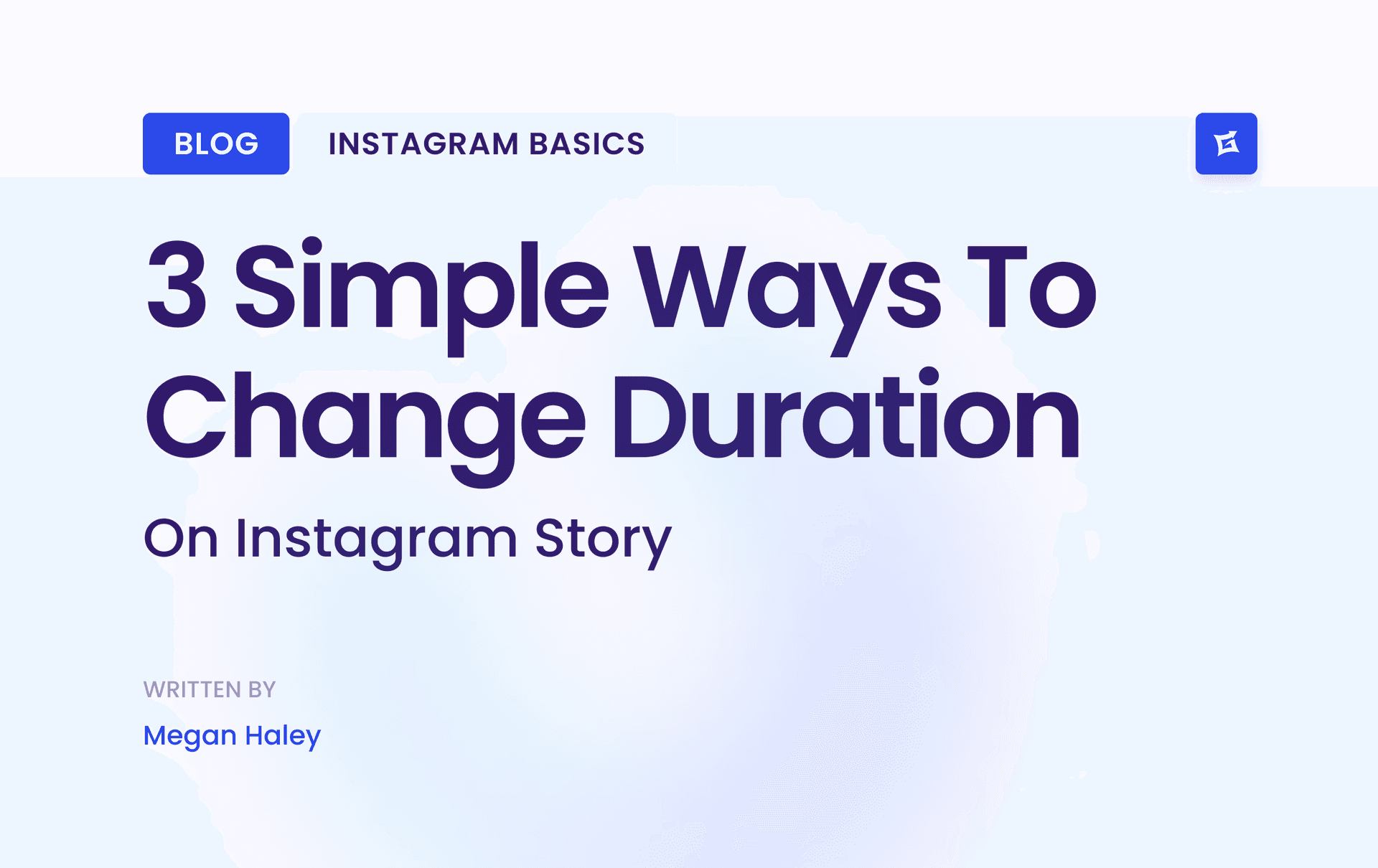
.png&w=1920&q=75&dpl=dpl_8YjY2AdZtmqizmVC1J4YDDwBcdzb)
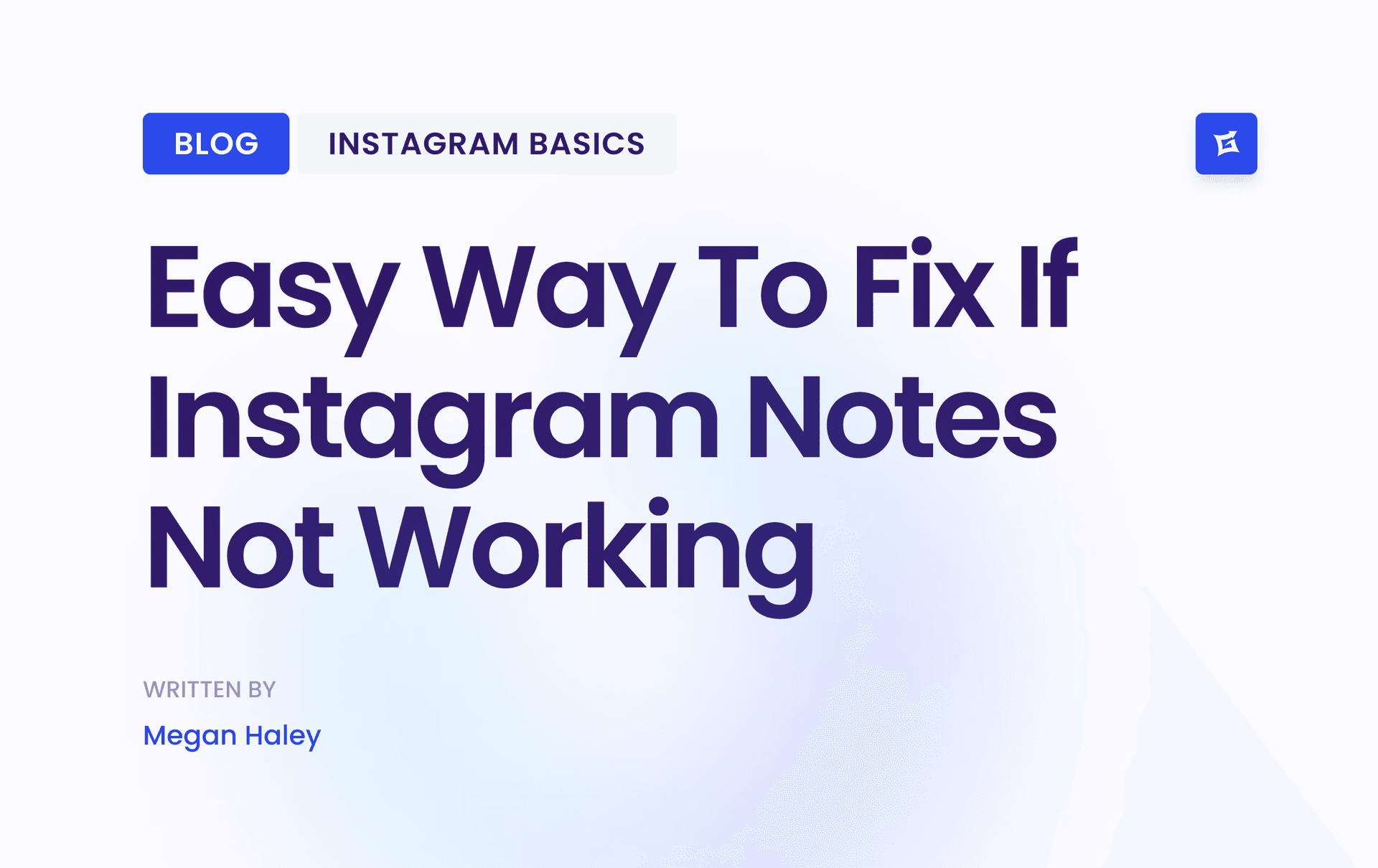
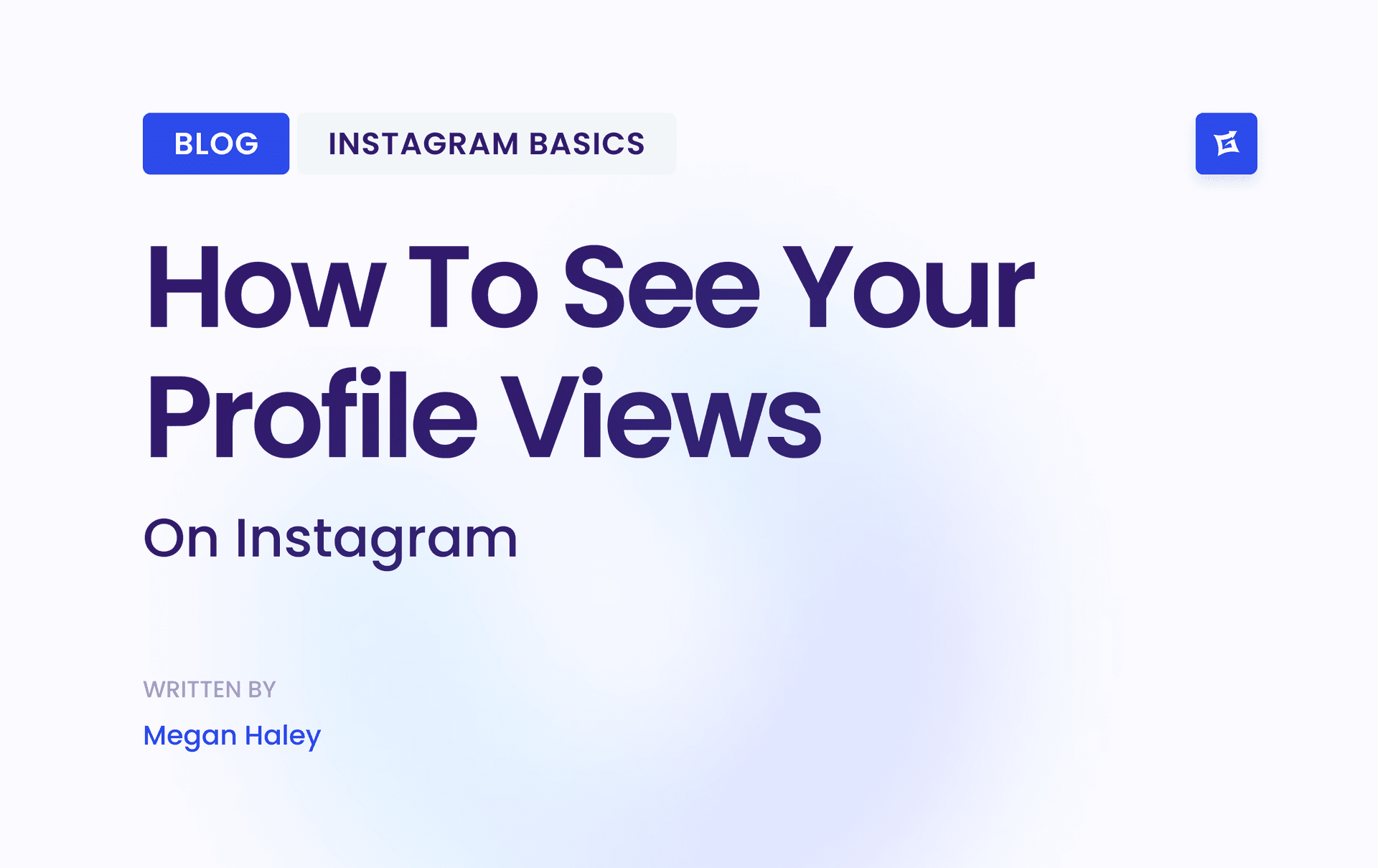
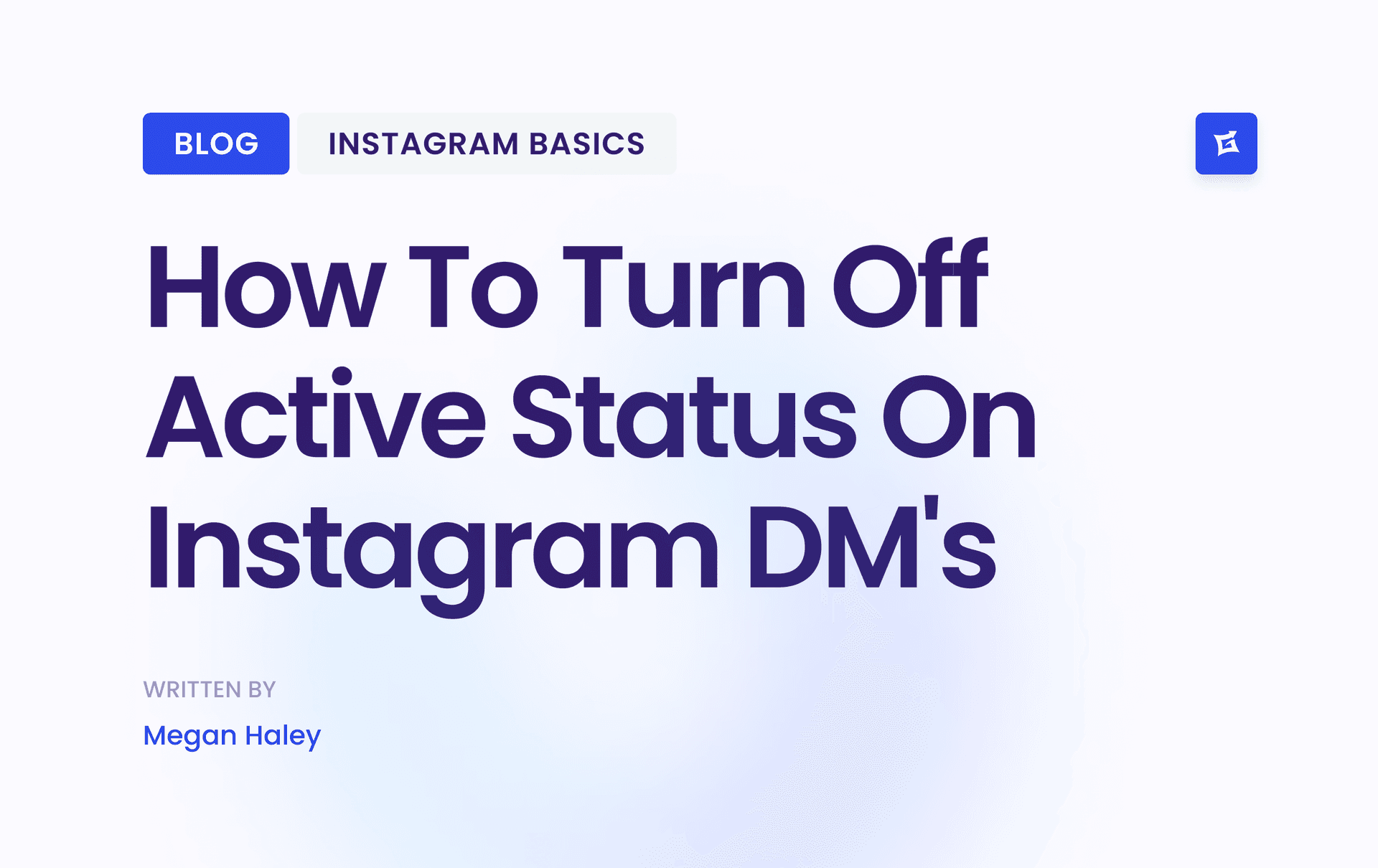




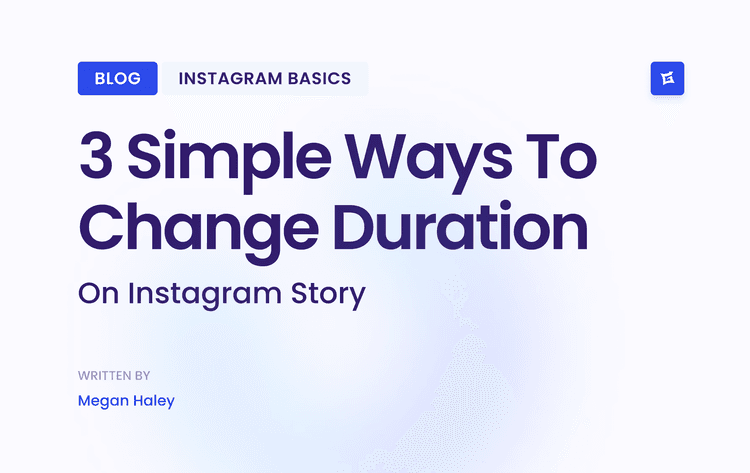
.png&w=750&q=75&dpl=dpl_8YjY2AdZtmqizmVC1J4YDDwBcdzb)