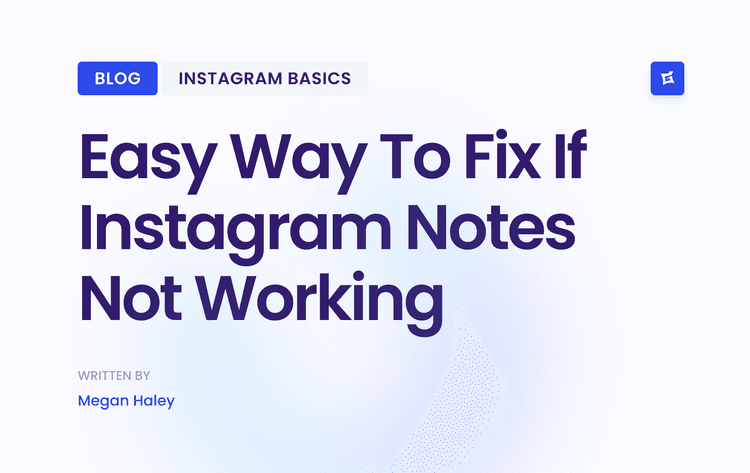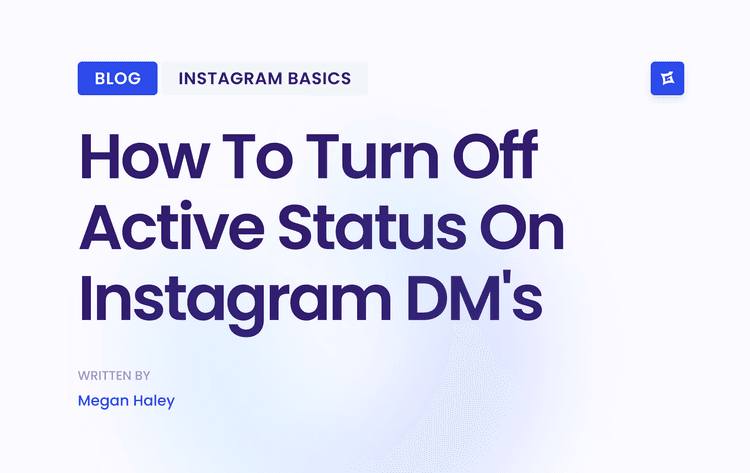1. Meta Business Suite (Insights for Facebook + Instagram)
For small businesses, content creators, and marketers focused on Facebook and Instagram, Meta Business Suite is the essential starting point and one of the best free social media analytics tools available. As the native platform, its primary advantage is providing direct, first-party data without any third-party connection costs or potential inaccuracies. The suite unifies insights from your Facebook Page and Instagram professional account into a single, cohesive dashboard.
Key Features & Use Cases
This integration is its standout feature, allowing you to track audience growth, reach, and engagement trends across both platforms side-by-side. You can easily compare the performance of different content formats, like Reels versus static posts, to see what resonates most with your audience. The tool is ideal for identifying top-performing content and understanding audience demographics, such as age, gender, and location, to refine your targeting strategy.
Limitations and Practical Tips
While incredibly valuable for foundational insights, the interface can feel clunky, and data sometimes differs slightly from what you see in the native Instagram app. Its biggest limitation is the lack of deep customization and advanced reporting features found in paid tools. For best results, use Business Suite for your weekly or monthly performance check-ins, focusing on core metrics like Reach, Engagement Rate, and Follower Growth.
Pros: Completely free, provides accurate first-party data, unified dashboard for Facebook and Instagram.
Cons: Limited data export options, interface can be inconsistent, and lacks advanced competitive analysis.
Website: https://business.facebook.com
2. YouTube Studio (native YouTube Analytics)
For video creators, brands, and businesses invested in YouTube, YouTube Studio is the definitive free social media analytics tool. As the platform's native analytics suite, it provides unparalleled, first-party data on channel and video performance. Its strength lies in offering deep, granular insights that go far beyond simple view counts, helping creators understand exactly how their content is being consumed.
Key Features & Use Cases
YouTube Studio excels at providing detailed audience retention reports, showing you the precise moments viewers drop off from your videos. This is invaluable for refining content structure and pacing. You can analyze traffic sources to see where your audience is coming from (e.g., YouTube search, suggested videos, external sites) and dig into detailed demographic data. The real-time analytics are perfect for tracking the initial performance of a newly published video.
Limitations and Practical Tips
While essential for your own channel's data, YouTube Studio offers very limited insight into competitor performance or broader channel-wide trends. You can't directly compare your metrics against another specific channel within the tool. For best results, use the "Key moments for audience retention" report to identify patterns in your most successful videos and replicate those elements. Regularly check your traffic sources to understand which keywords and platforms are driving views.
Pros: Completely free with highly accurate first-party data, detailed audience retention metrics, and deep integration with the Google ecosystem.
Cons: Limited competitive analysis, no channel-wide benchmarking, can be overwhelming for beginners.
Website: https://studio.youtube.com
3. TikTok for Business (Business Center + TikTok Studio)
For creators, small businesses, and agencies aiming to harness the viral power of short-form video, TikTok for Business delivers first-party analytics without a subscription fee. This free suite combines Business Center’s multi-team controls with TikTok Studio’s deep dive into profile and content performance, making it one of the best free social media analytics tools available. It covers overview metrics, content breakdowns, audience demographics, and follower activity in one environment.
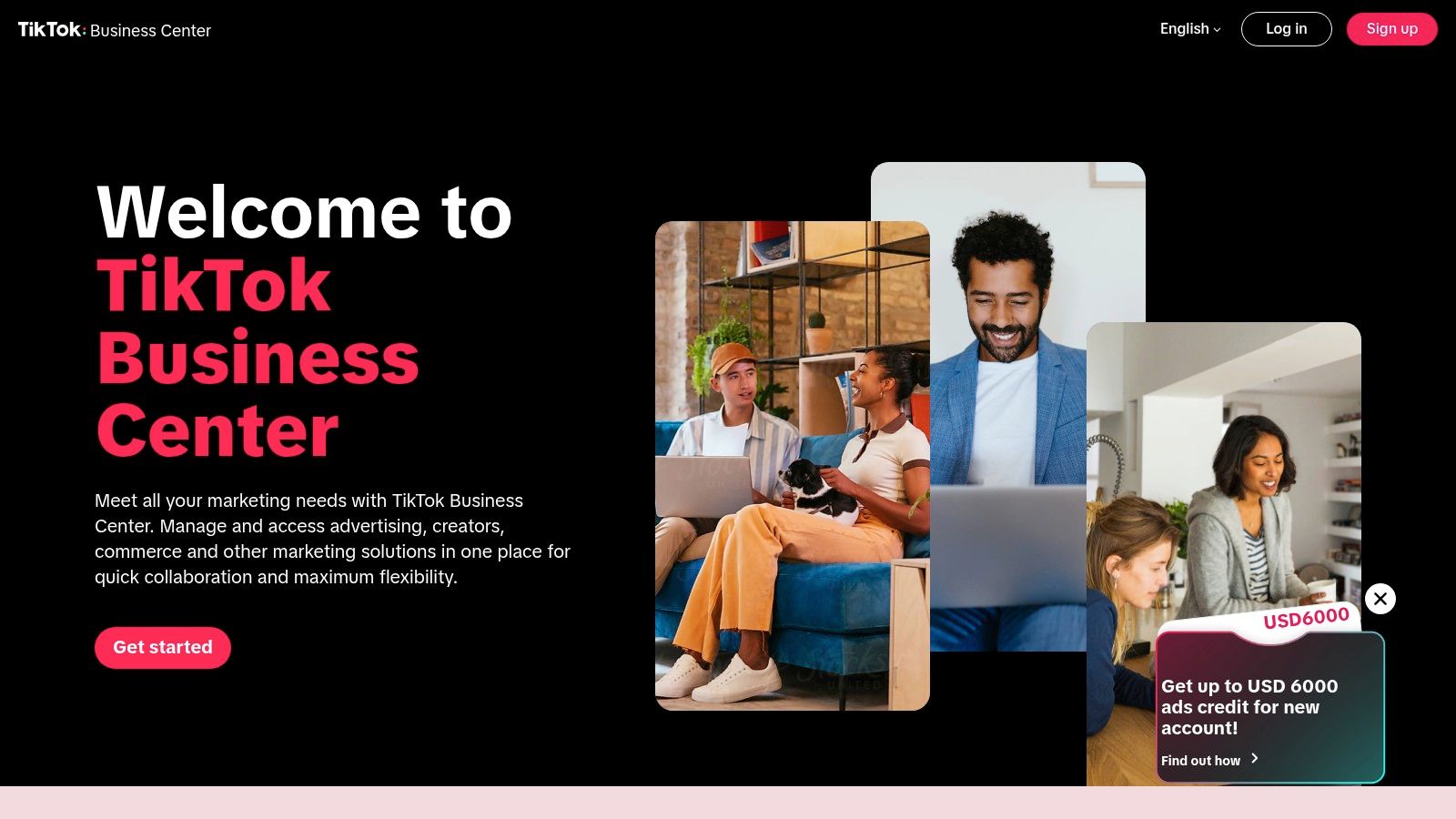
Key Features & Use Cases
Profile and content analytics is the core feature, offering Overview, Content, and Audience tabs to track views, likes, shares, and follower growth. Business Center’s user roles and permissions support agencies or brand teams collaborating on multiple accounts. Export options on the web let you schedule CSV reports, while audience activity insights guide the best posting times and hashtag strategies.
Limitations and Practical Tips
The UI placement of key metrics can change periodically, and some in-depth analytics are only visible in the TikTok Studio mobile app. To avoid confusion, bookmark your most-used reports in Business Center and sync Studio analytics weekly. Focus on engagement rate and audience peaks for organic growth.
Pros: First-party data for creators and brands, mobile and web access with export capabilities
Cons: Feature availability and UI placement change periodically, relies on TikTok Studio for some metrics
Website: https://business.tiktok.com
4. LinkedIn Page Analytics (LinkedIn Help / Admin view)
For B2B marketers and businesses focused on professional networking, LinkedIn's native Page Analytics is an indispensable free tool. Directly integrated into the Company Page admin view, it provides first-party data on follower growth, content performance, and visitor demographics. Its primary strength lies in offering a clear window into your professional audience's behavior without needing external software.
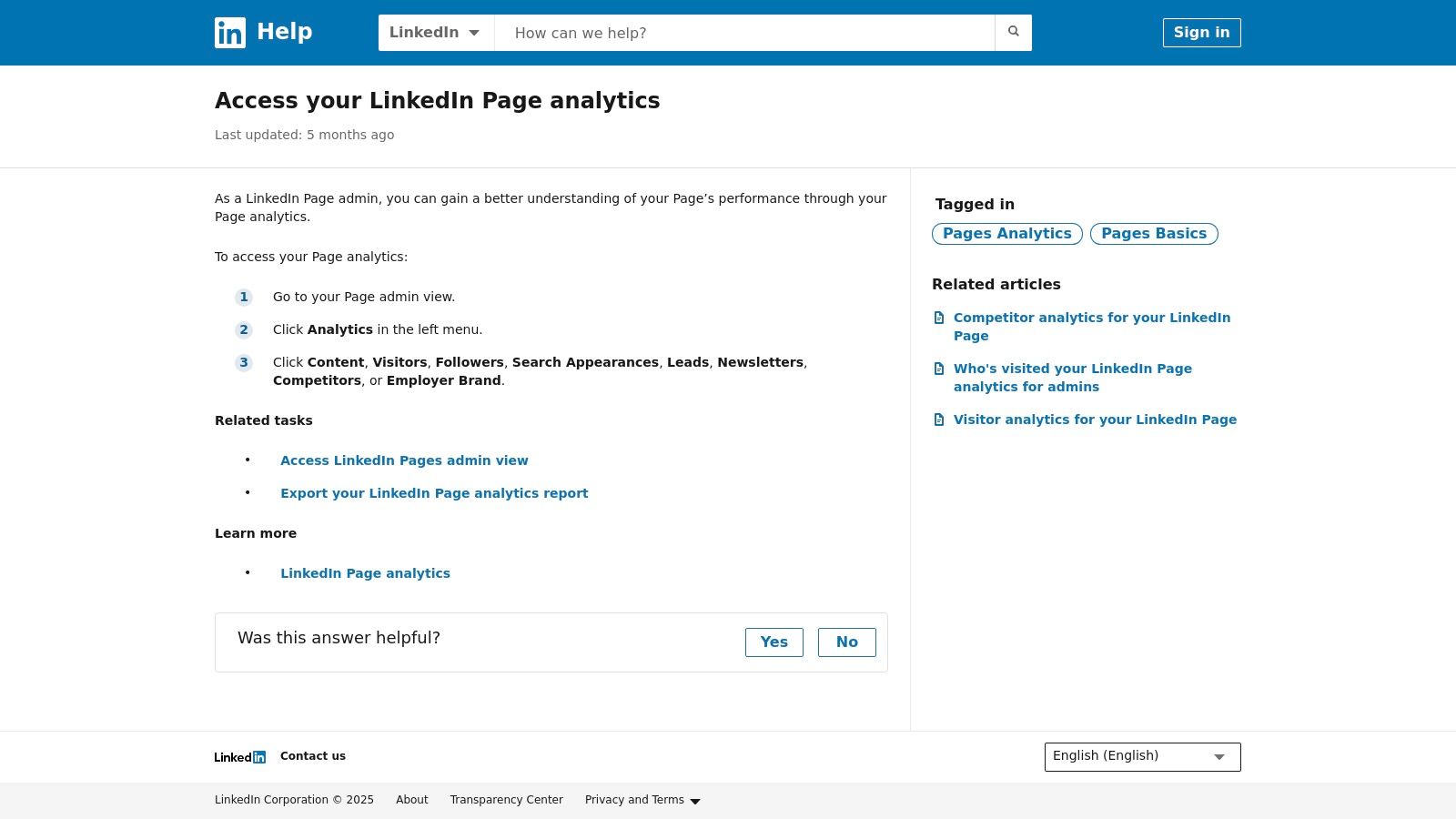
Key Features & Use Cases
The platform's standout feature is its detailed Visitor and Follower analytics, which break down your audience by job function, seniority, company size, and industry. This is invaluable for validating if you are reaching your target B2B persona. Use the Content tab to track impressions, click-through rates, and engagement on individual posts to see what topics and formats drive the most interaction within your professional community. It also includes a useful competitor tracking feature to benchmark your follower growth and content engagement against similar pages.
Limitations and Practical Tips
LinkedIn Page Analytics is powerful for foundational B2B insights but lacks the deep, granular reporting of paid platforms. It is also strictly limited to Company Pages, offering no analytics for personal profiles or employee advocacy efforts. For best results, regularly export your content performance data to a spreadsheet to conduct long-term trend analysis. Use the demographic insights to fine-tune your content strategy and ensure it aligns with the professional roles you aim to attract.
Pros: Completely free and integrated, provides crucial B2B audience demographic data, and includes competitor benchmarking.
Cons: Analytics depth is limited, focused only on Company Pages, and no advanced filtering or custom reporting.
Website: https://www.linkedin.com/help/linkedin/answer/a565590
5. Pinterest Analytics (Pinterest Business)
For brands, creators, and e-commerce businesses where visual discovery is key, Pinterest Analytics is an indispensable and completely free social media analytics tool. As Pinterest’s native platform for Business accounts, it provides direct, first-party data on how your content performs, how your audience engages, and how your Pins drive traffic. It’s the definitive source for understanding user behavior on a platform geared toward inspiration and purchasing intent.
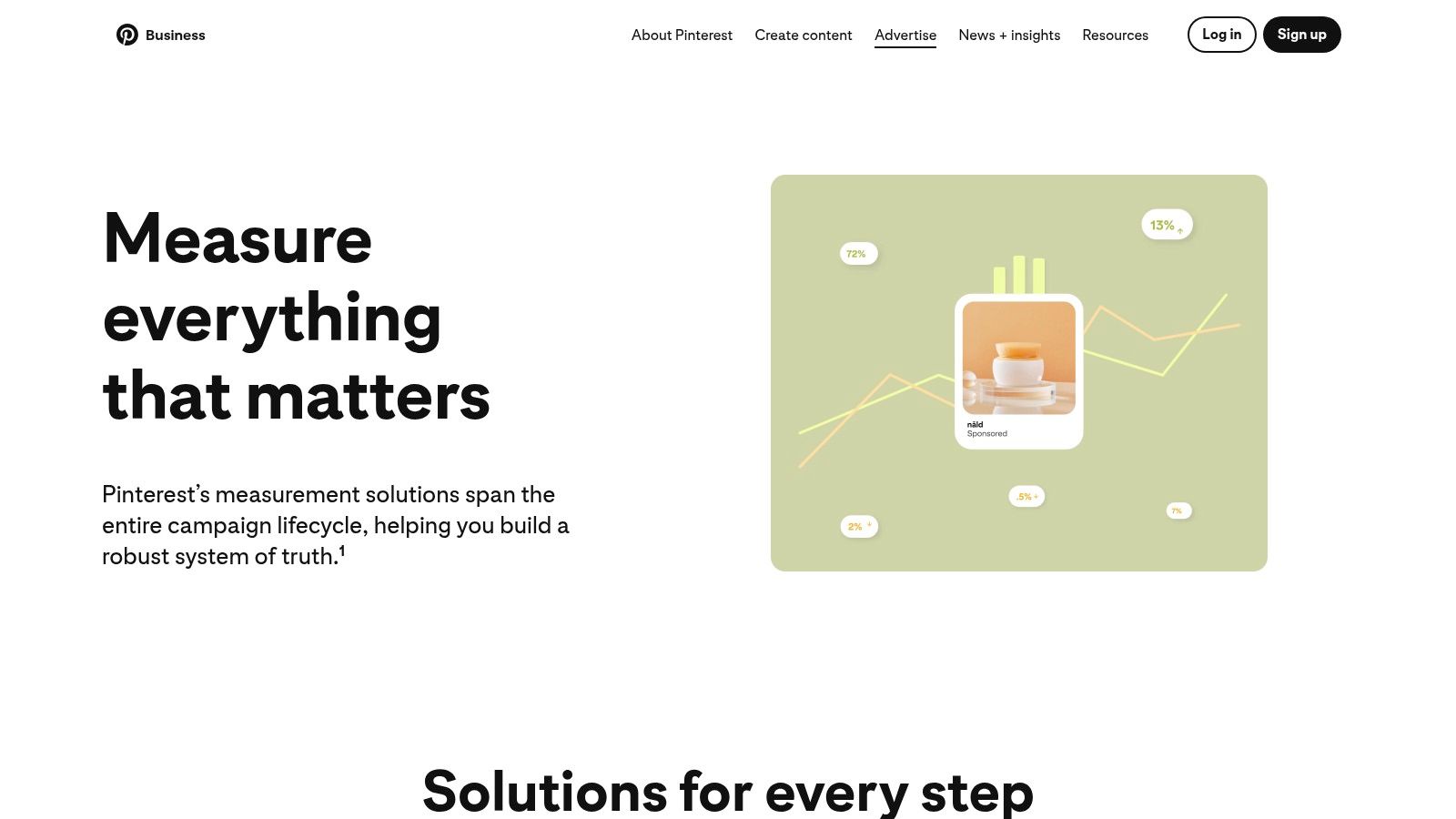
Key Features & Use Cases
The core strength of Pinterest Analytics lies in its ability to track metrics unique to the platform's user journey, such as Impressions, Pin Clicks, and crucially, Outbound Clicks. This makes it perfect for businesses using Pinterest to drive website traffic and sales. You can analyze which specific Pins are generating the most interest and leading users off-platform. The audience insights are also valuable, revealing user demographics and interests to help you tailor your content strategy effectively.
Limitations and Practical Tips
The platform's primary limitation is its sole focus on Pinterest; it offers no cross-platform insights. Some users also report occasional glitches or delays in data reporting, which can be a minor inconvenience. For best results, use the tool to identify your most engaging Pin formats and topics, then double down on what works. Regularly check your Outbound Click metrics to measure the direct ROI of your Pinterest strategy in terms of website traffic.
Pros: Completely free for Business accounts, provides accurate first-party data, excellent for tracking traffic-driving metrics.
Cons: Data is exclusive to Pinterest, occasional reporting delays or glitches can occur, lacks deep competitor analysis.
Website: https://business.pinterest.com/analytics
6. Google Analytics 4 (GA4)
While not a native social media platform, Google Analytics 4 (GA4) is an indispensable partner tool for understanding the tangible impact of your social media efforts on your website. It bridges the gap between on-platform engagement and off-platform actions like traffic, conversions, and user behavior. GA4’s power lies in its ability to track the entire user journey, revealing which social channels drive the most valuable traffic and contribute to your business goals, making it one of the best free social media analytics tools for measuring ROI.
Key Features & Use Cases
GA4's primary strength is its acquisition and attribution reporting, which shows exactly how users from platforms like Instagram, TikTok, or LinkedIn arrive on your site. You can use its "Explorations" hub to build custom funnels and path analysis reports to see what social visitors do after they land. This is perfect for analyzing campaign performance, identifying high-converting social sources, and understanding which content drives meaningful actions beyond just likes and shares. You can even create custom channel groupings to better organize your social sources for clearer reporting.
Limitations and Practical Tips
The biggest hurdle with GA4 is its steep learning curve and the complexity of its interface compared to its predecessor, Universal Analytics. Setting up accurate social attribution requires careful configuration to ensure data is trustworthy. For best results, focus on the "Traffic acquisition" reports to get a clear overview of social media performance. You can use this data to create a comprehensive social media analytics report that connects on-platform metrics to actual business outcomes.
Pros: Powerful reporting in the free tier, strong integrations across the Google ecosystem, and tracks what happens after the click.
Cons: Steep learning curve and unfamiliar interface, social attribution nuances require careful setup.
Website: https://analytics.google.com
7. Metricool
Metricool is a freemium social analytics and scheduling tool offering multi-network dashboards, competitor tracking, and simple reporting. Its forever-free tier supports one brand with up to three months of historical data, making it ideal for influencers, small businesses, and agencies starting.
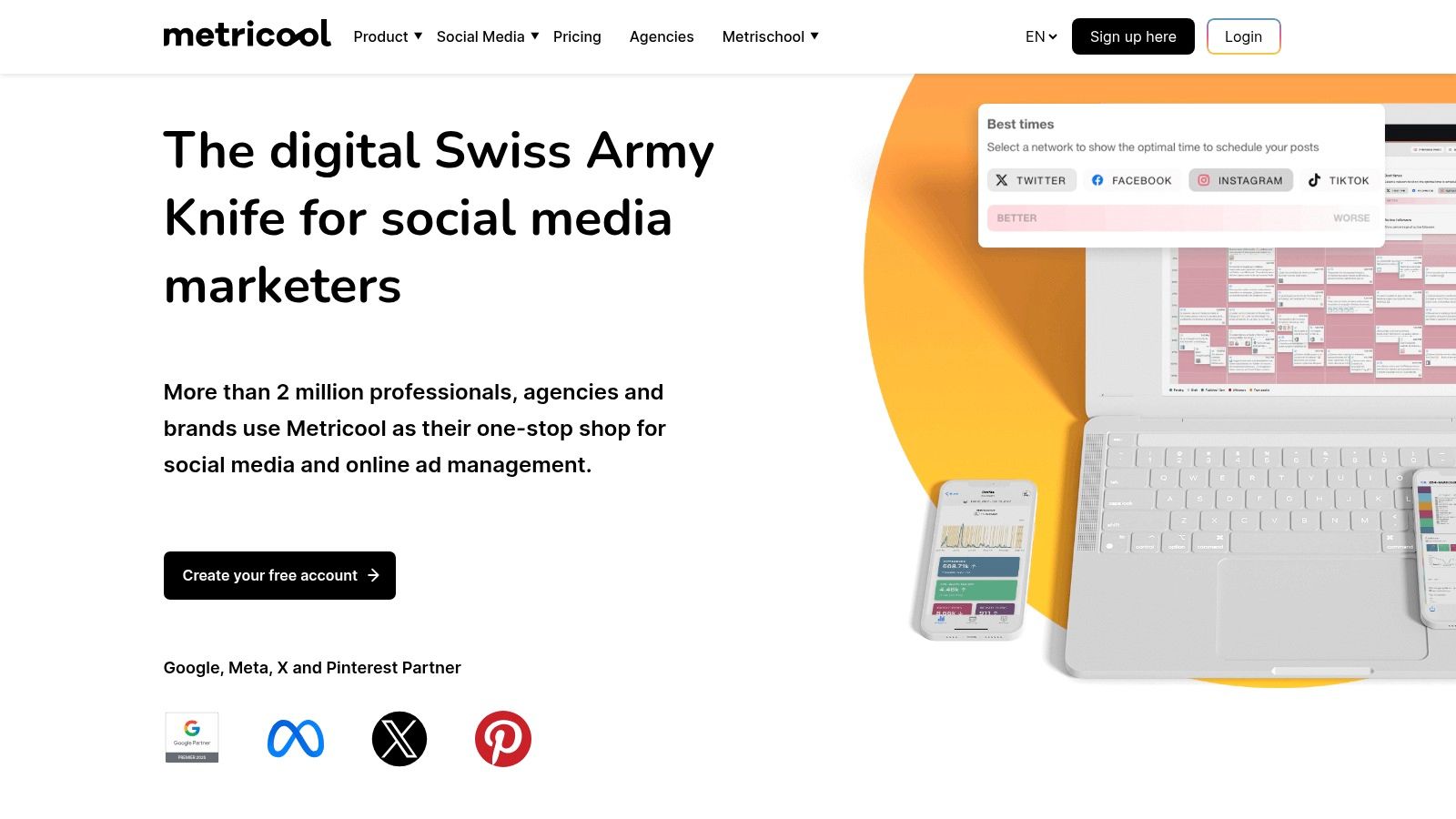
Key Features & Use Cases
Multi-network dashboards: View Facebook, Instagram, YouTube, and TikTok metrics side by side
Scheduling and basic publishing: Plan posts, set up queues, and manage a content calendar
Competitor tracking: Monitor up to two rivals on the free plan for engagement benchmarks
Reporting and export: Download CSV or PDF summaries for client meetings
Three months of historical data: Analyze short-term trends before upgrading
Limitations and Practical Tips
The free plan excludes LinkedIn and X/Twitter support, and full competitor tracking requires a paid tier. For best results, focus on supported networks and use the free scheduling features to build consistency. For deeper competitive insights, Learn more about Metricool on gainsty.com.
Pros: Legit free plan available indefinitely, clear and affordable upgrade path
Cons: Free plan omits LinkedIn and X, full Twitter support incurs extra cost
Website: https://metricool.com
8. Buffer
Buffer is well-known as a scheduling tool, but its generous free plan also makes it one of the best free social media analytics tools for beginners. It provides a clean, unified dashboard where you can manage publishing and review basic performance for up to three social channels. The platform’s strength is its simplicity, making it ideal for solopreneurs or small teams who need straightforward insights without a steep learning curve.
Key Features & Use Cases
The free plan offers essential channel-level analytics, allowing you to track fundamental metrics like followers, reach, and engagement for individual posts. Its most practical feature is combining scheduling with performance data. You can schedule up to 10 posts per channel and immediately see which ones perform best, helping you refine your content strategy on the fly. This makes it perfect for establishing a consistent posting habit while learning what content resonates with your audience.
Limitations and Practical Tips
The primary limitation of the free plan is the lack of comprehensive, aggregated reports and advanced analytics, which are reserved for paid tiers. The 10-post scheduling limit per channel can also be restrictive for active accounts. For best results, use Buffer’s free plan to master your content calendar for a few key platforms. Pay close attention to the performance of individual posts to identify trends before you need to upgrade for more in-depth reporting.
Pros: Generous free tier for up to three channels, very intuitive and clean user interface, and combines scheduling and analytics.
Cons: Advanced analytics and reporting require a paid subscription, and strict post and channel limits on the free plan.
Website: https://buffer.com/pricing
9. Social Blade
Social Blade is a go-to platform for quick, public-facing social media statistics, primarily for competitive analysis and creator research. Its strength lies in its ability to provide high-level growth trends, follower counts, and estimated earnings for major platforms like YouTube, Instagram, TikTok, and Twitch without requiring any account login or connection. This makes it an invaluable tool for quickly sizing up competitors, potential collaborators, or industry leaders.
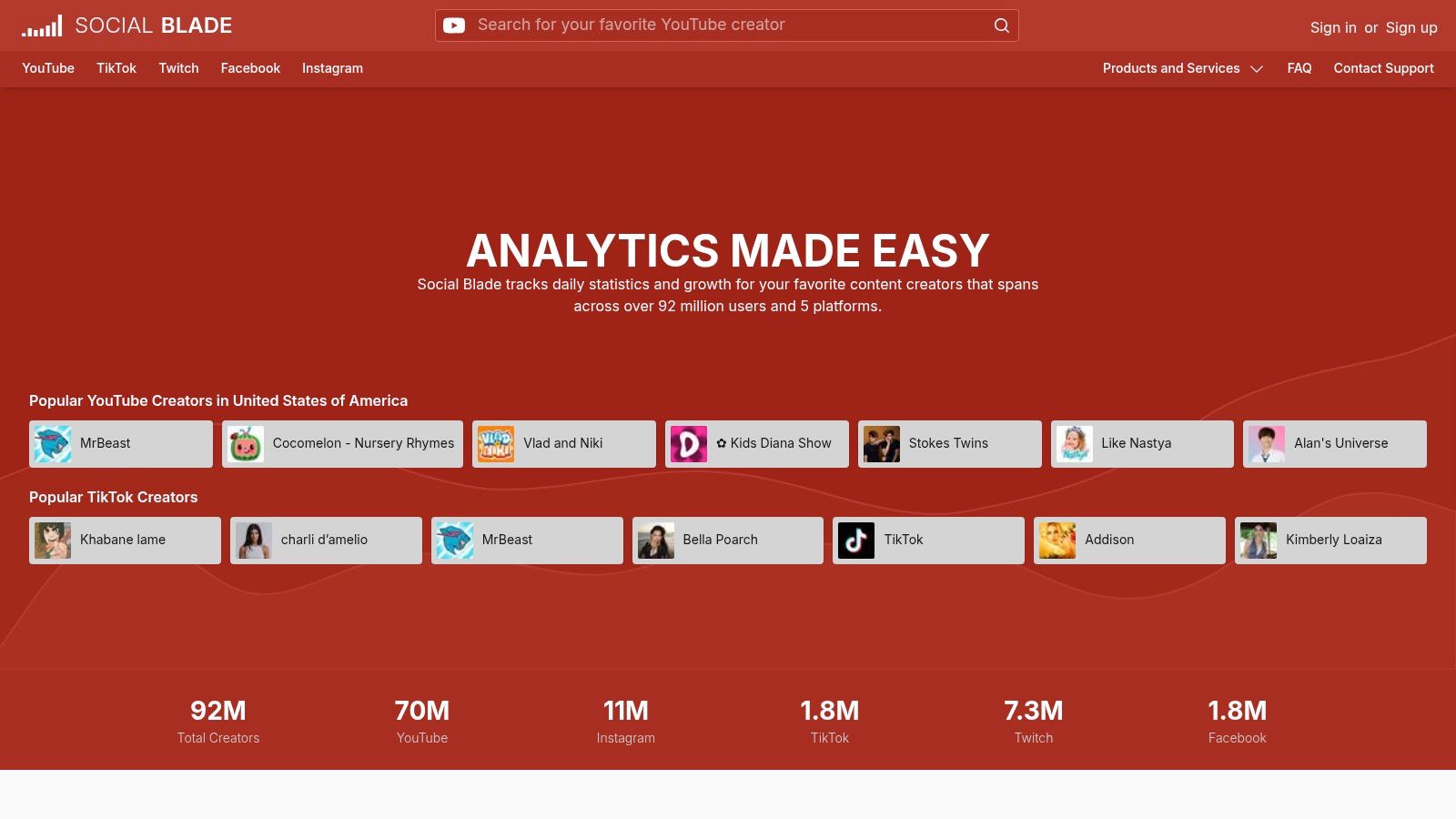
Key Features & Use Cases
The standout feature is the ability to instantly look up any public profile and see its historical growth data presented in clear charts. This is ideal for marketers identifying fast-growing creators in a niche or for creators benchmarking their own growth against their peers. You can track subscriber or follower gains and losses daily, offering a snapshot of momentum that other free social media analytics tools might not provide as easily for external accounts.
Limitations and Practical Tips
The most significant limitation is that all data are public estimates, not precise first-party metrics, so they should be used for directional insights rather than exact reporting. The platform lacks deep content-level analytics, meaning you can't see why a specific video or post performed well. For best results, use Social Blade for high-level competitor and market trend analysis, but rely on native tools for your own account's performance data.
Pros: Completely free for basic stats, no account connection needed, excellent for quick competitor scans.
Cons: Data are estimates and can be inaccurate, lack content-level performance details, and ads can be intrusive on the free version.
Website: https://socialblade.com
10. Viewstats
For YouTube creators looking to sharpen their competitive edge, Viewstats offers a suite of powerful analytics focused specifically on competitor tracking and idea generation. Developed by MrBeast’s team, its main advantage lies in providing tools that go beyond basic channel metrics, helping you understand why certain videos succeed. The platform is designed for research, offering a free Chrome extension and web tools to analyze trends and deconstruct viral content.
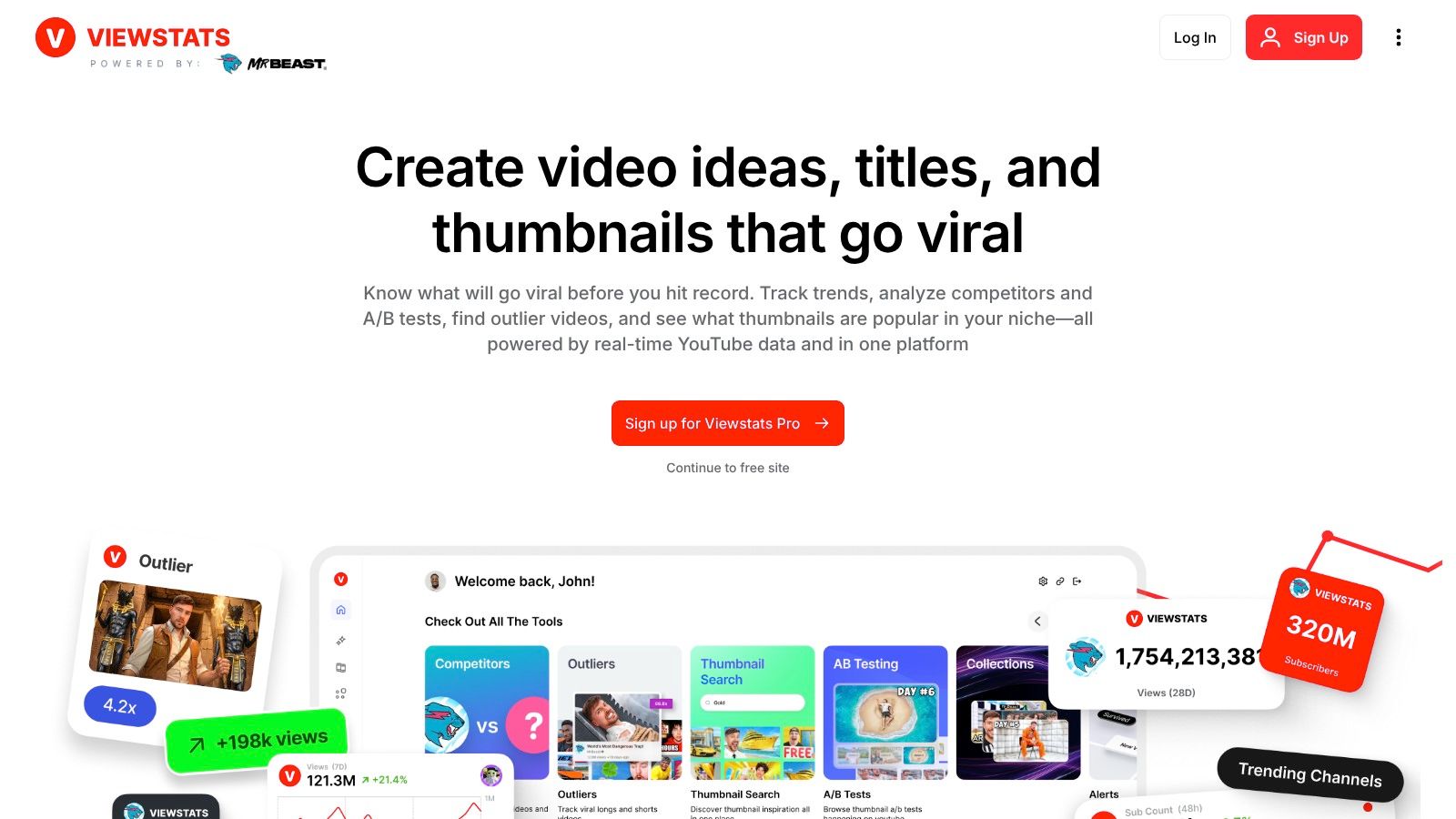
Key Features & Use Cases
Viewstats shines in its ability to track competitor channels and detect outlier videos that are performing unusually well, providing a goldmine for content ideas. Its thumbnail analysis tools let you search for effective designs and conceptualize A/B tests to improve your click-through rate. Use it to create collections of inspiring videos or set up alerts on competitor channels to stay ahead of trends and inform your content strategy with data-driven insights.
Limitations and Practical Tips
The platform’s greatest strength is also its limitation: it is hyper-focused on YouTube and doesn't offer cross-network analytics. While the free version and extension are valuable, many of the advanced features, like deeper historical data, are locked behind a Pro subscription. For best results, integrate Viewstats into your pre-production workflow for ideation and competitive research, then use YouTube’s native analytics for post-publication performance tracking.
Pros: Excellent competitor and ideation tools, free access to core website features, and a browser extension.
Cons: Advanced features are behind a paywall, focused exclusively on YouTube analytics.
Website: https://www.viewstats.com
11. G2 – Free Social Media Analytics Software category
While not a tool itself, G2’s dedicated category for social media analytics software is an indispensable resource for discovery. It acts as a meta-tool, aggregating user reviews, ratings, and detailed product information into a single, searchable database. Its primary advantage is providing a vendor-agnostic overview, allowing you to compare dozens of the best free social media analytics tools based on real user satisfaction data rather than just marketing claims.
Key Features & Use Cases
The standout feature is G2's powerful filtering system, especially the "Free" filter, which instantly narrows down the vast market to no-cost options. This is perfect for shortlisting potential tools before committing to trials or demos. You can compare products side-by-side, analyze satisfaction breakdowns, and understand market segmentation to find a solution that fits your specific business size and needs. It’s the ideal first stop for market research and vendor vetting.
Limitations and Practical Tips
The biggest caveat is that the "Free" filter can sometimes include products with limited free trials or freemium tiers, not just perpetually free software. Always double-check the vendor's pricing page to confirm. For the best results, use G2 to build an initial list of 3-5 promising tools, read recent user reviews for insights on usability and support, and then visit each tool's website for a hands-on evaluation.
Pros: Broad, vendor-agnostic view of the market, helps shortlist products by use case and budget, based on real user reviews.
Cons: "Free" filter can include limited free trials, requiring you to verify pricing on the vendor's site.
Website: https://www.g2.com/categories/social-media-analytics/free?utm_source=openai
12. Capterra – Free Social Media Analytics Tools list
Instead of being a single tool, Capterra serves as a powerful discovery platform for finding and comparing various software options. Its category page for social media analytics is a valuable resource because it allows you to filter specifically for vendors offering a free plan. This approach is perfect for marketers and small businesses looking to survey the entire landscape of available freemium tools beyond the well-known names, helping uncover niche solutions.
Key Features & Use Cases
The standout feature is the "Free" pricing model filter, combined with side-by-side product comparisons. This allows you to quickly create a shortlist of relevant tools and evaluate them based on feature checklists, user reviews, and supported social networks. It’s an ideal starting point for anyone conducting initial research or looking for a specific free tool that supports a particular platform, like Pinterest or TikTok, which might not be covered by mainstream analytics suites.
Limitations and Practical Tips
The primary limitation is that Capterra is an aggregator, not the tool itself; information can sometimes be slightly outdated. Listings may also heavily feature free trials rather than permanently free plans, so it's crucial to click through to vendor websites and read the fine print. For best results, use Capterra to build your initial list of candidates, then visit each vendor’s site directly to verify their current free offering.
Pros: Easy to discover and compare many freemium tools, highlights supported networks, and specific features.
Cons: Some listings may be region-specific or emphasize trials; requires careful vetting of vendor claims.
Website: https://www.capterra.com/social-media-analytics-software/
Top 12 Free Social Media Analytics Tools — Feature Comparison
Meta Business Suite (Insights for Facebook + Instagram) Meta Business Suite provides unified analytics for both Facebook and Instagram, including post performance metrics and audience breakdowns. It is ideal for social media managers, small businesses, and brands. The platform offers strong first-party data directly from Meta and allows users to manage both networks with a single login. It is completely free to use.
YouTube Studio (Native YouTube Analytics) YouTube Studio delivers real-time and historical performance metrics for every video, including audience retention and traffic sources. It is designed for YouTube creators and publishers who need deep insight into video engagement. Its biggest advantage is the depth of video-level analytics and the availability of real-time data. YouTube Studio is free.
TikTok for Business (Business Center + TikTok Studio) TikTok for Business provides analytics on profile performance, content engagement, and audience activity, with built-in collaboration tools for teams. It serves creators, brands, and agencies. Its standout value lies in its creator insight tools and multi-team access control. The platform is free.
LinkedIn Page Analytics (Admin View) LinkedIn Page Analytics allows page admins to analyze content performance, visitor demographics, follower growth, leads, and competitors. It is particularly useful for B2B marketers, recruiters, and large organizations. Its main appeal is strong professional audience signals and enterprise-friendly admin tools. LinkedIn Page Analytics is free.
Pinterest Analytics (Business Accounts) Pinterest Analytics measures pin impressions, engagement, outbound clicks, and readiness for paid promotion. It is best suited for e-commerce brands, lifestyle businesses, and content creators. Its unique value is its focus on how pins convert into website visits and product sales. It is free.
Google Analytics 4 (GA4) Google Analytics 4 tracks cross-channel acquisition and attribution while offering advanced explorations and BigQuery export capabilities. It is ideal for analysts, growth marketers, and enterprise teams. Its key advantage is its powerful attribution models and integration flexibility. GA4 is free.
Metricool provides multi-network dashboards, scheduling tools, and competitor tracking. It is used primarily by small agencies, freelancers, and small businesses. Its unique strength is its generous free tier and built-in competitor comparison features. Metricool uses a freemium pricing model.
Buffer offers scheduling tools, posting recommendations, and simple analytics across multiple social channels. It is built for small teams, startups, and solo creators. Buffer’s biggest benefit is its clean, beginner-friendly interface. It uses a freemium pricing model.
Social Blade allows users to view public profile statistics, trends, and leaderboard rankings. It is commonly used by competitor researchers, creators, and talent scouts. Its strongest feature is that you can look up profiles instantly without logging in. Social Blade is free, with an optional paid API.
Viewstats specializes in tracking YouTube competitors, analyzing thumbnails, and sending performance alerts. It is especially valuable for YouTube creators and teams focused on content ideation. Its standout advantage is thumbnail comparison and A/B insight. Viewstats uses a freemium model with paid pro tools.
G2 – Free Social Media Analytics Category provides curated lists and user reviews to help marketing teams compare social media analytics tools. It is useful for marketers, procurement teams, and tool evaluators. Its key benefit is enabling quick shortlisting based on real user feedback. G2 is free to use.
Capterra – Free Social Media Analytics List offers side-by-side comparisons, filters for free-plan tools, and direct vendor links. It is ideal for small-to mid-size businesses and procurement teams evaluating platforms. Its strength lies in simple pricing and feature comparison scanning. Capterra is free to use.
Choosing the Right Free Tool for Your Goals
Navigating the landscape of social media analytics can feel overwhelming, but as we've explored, you don't need a hefty budget to gain powerful insights. The key takeaway is that there isn't one single "best" free social media analytics tool; the ideal choice depends entirely on your specific goals, the platforms you prioritize, and the depth of data you require.
The journey to data-driven social media success begins with a clear strategy. Start by defining what you want to achieve. Are you focused on growing your audience, increasing engagement rates, driving website traffic, or understanding your competitors? Your answer will guide you to the right combination of tools.
Building Your Free Analytics Stack
For most users, a hybrid approach offers the most comprehensive view. We recommend combining the power of native platform analytics with a versatile third-party tool.
For Core Platform Data: Always start with the native tools. Meta Business Suite, YouTube Studio, and TikTok for Business provide the most accurate, first-party data directly from the source. This is your ground truth for understanding audience demographics, content performance, and reach on those specific platforms.
For Cross-Channel Management: A tool like Metricool or Buffer is invaluable for aggregating data from multiple profiles into a single, streamlined dashboard. This saves immense time and makes it easier to spot overarching trends and compare performance across networks.
For Competitive Intelligence: To see how you stack up against others in your niche, turn to public data aggregators. Social Blade and Viewstats offer a crucial external perspective, helping you benchmark your growth and identify high-performing content from competitors.
For Deeper Research: Don't forget resource hubs like G2 and Capterra. They offer user reviews and detailed comparisons that can help you discover new software as your needs evolve. When evaluating your options, it's also wise to explore other free tools available across different categories to ensure you have a well-rounded digital marketing toolkit.
Turning Insights into Action
Ultimately, the value of these tools lies not just in the data they provide, but in how you use that data to make informed decisions. Analytics tell you the 'what' and the 'when,' but it's up to you to uncover the 'why' and determine the 'how.' Regularly review your dashboards to identify patterns. Which content formats resonate most? What time of day does your audience engage? Use these insights to refine your content strategy, optimize your posting schedule, and consistently deliver value to your followers.
By thoughtfully selecting and combining the best free social media analytics tools for your unique situation, you can move beyond guesswork and build a social media presence that is both strategic and effective.
Ready to turn your analytics into real growth? While these tools provide the data, Gainsty provides the action. Our AI-powered service uses targeted strategies to help you gain real, engaged Instagram followers, putting your data-driven insights to work. Start growing with Gainsty today and accelerate your journey to social media success.

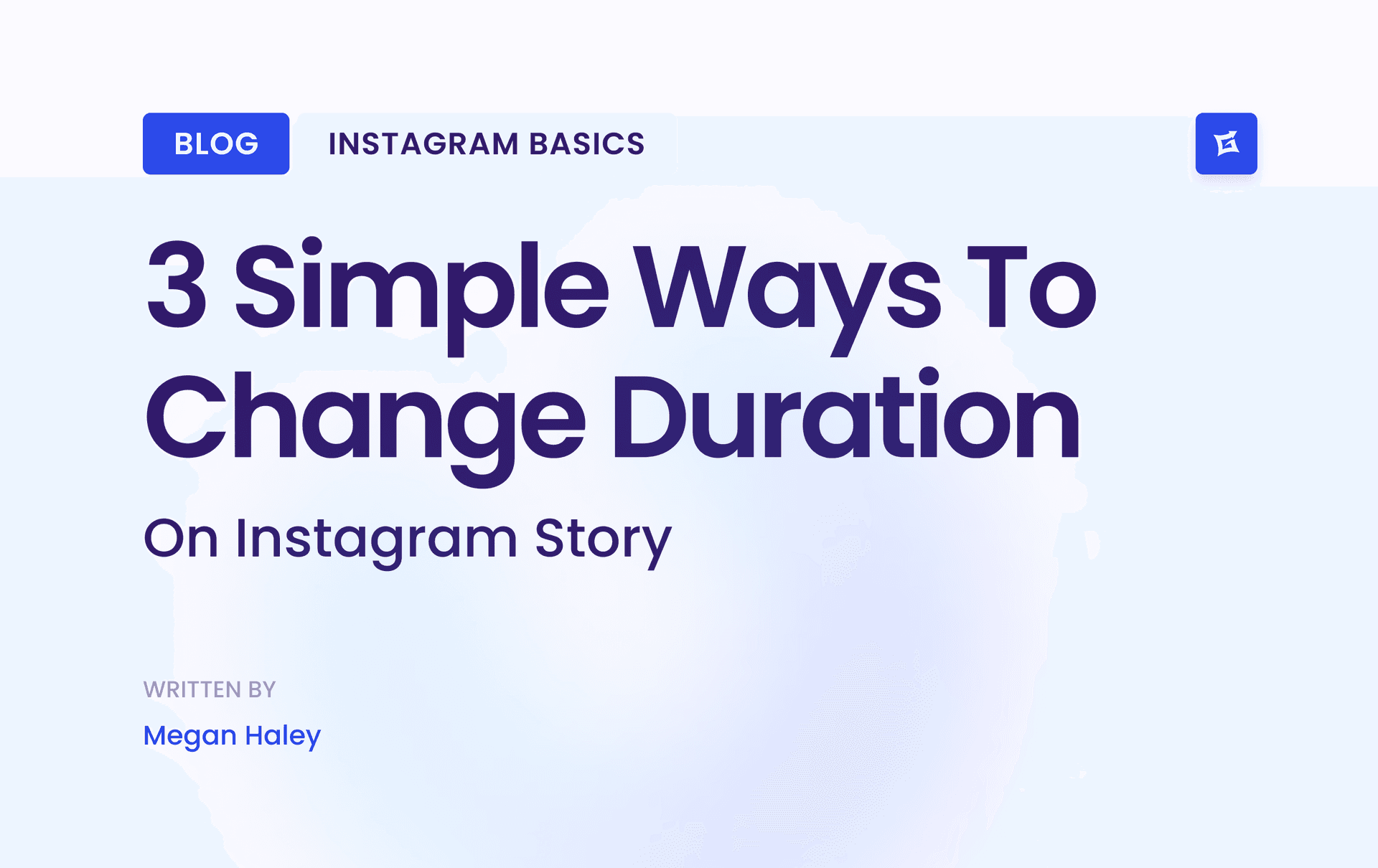
.png&w=1920&q=75&dpl=dpl_Z6gu6XbtMvtEWfqp1ffTThfB5gRx)
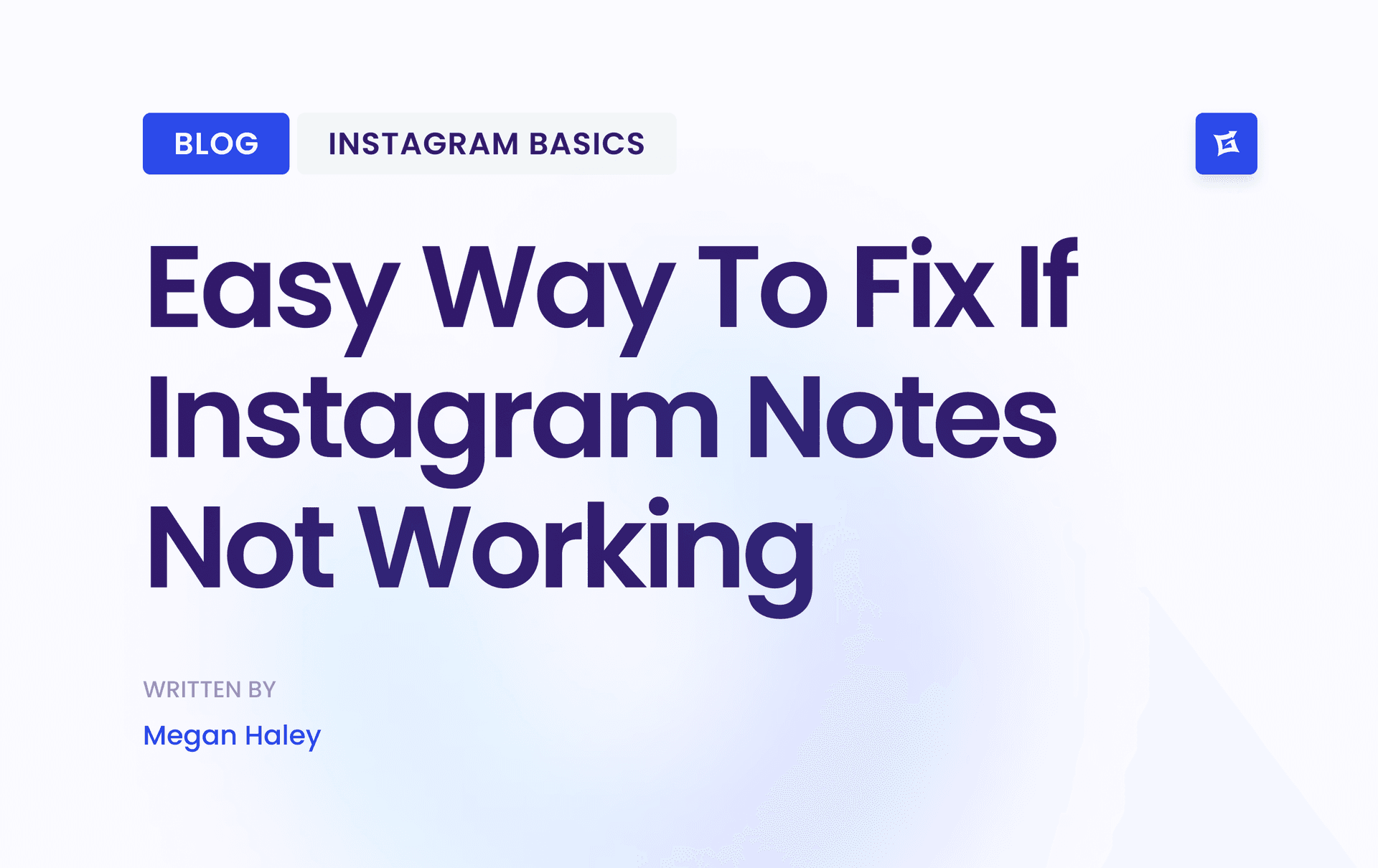

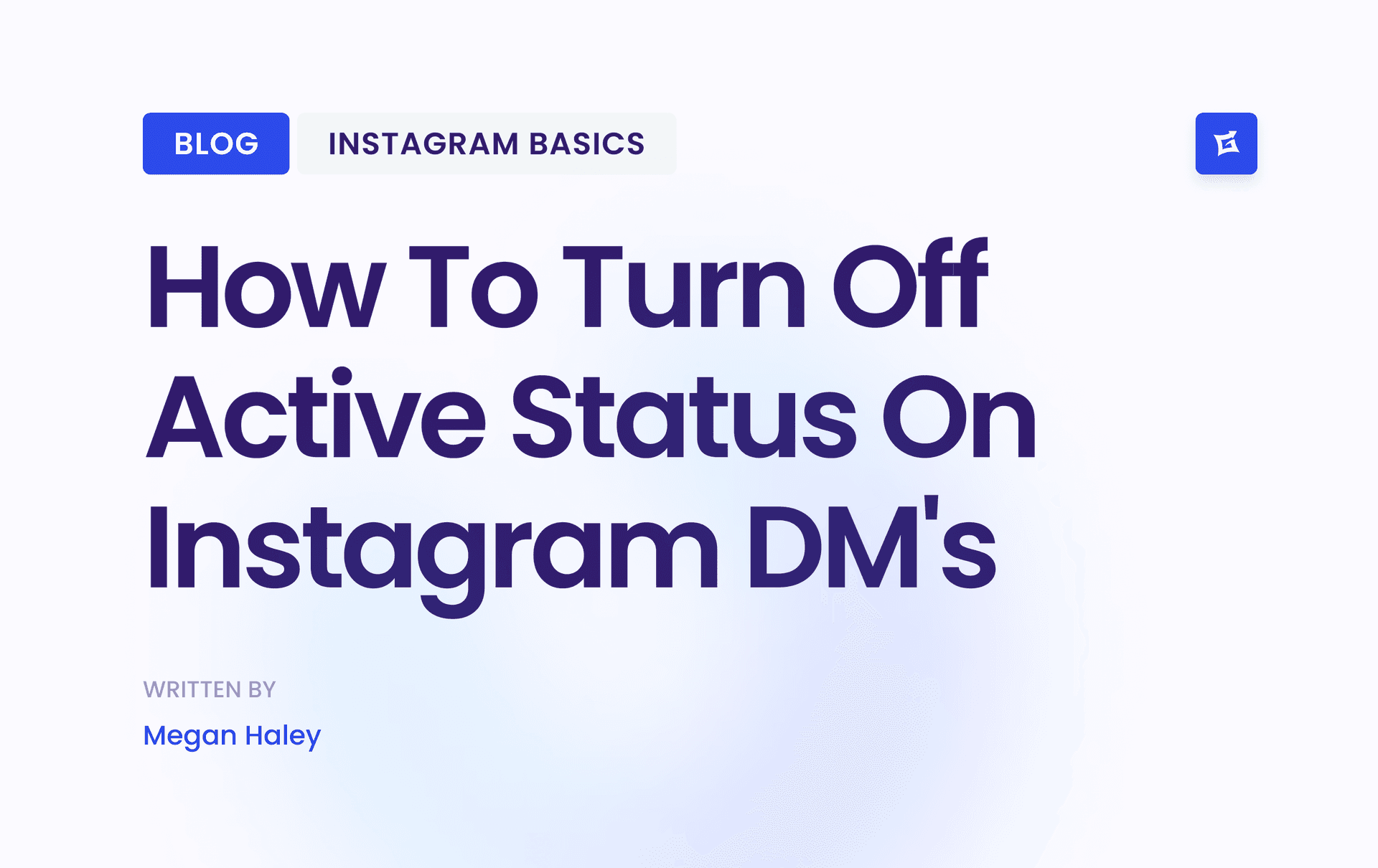




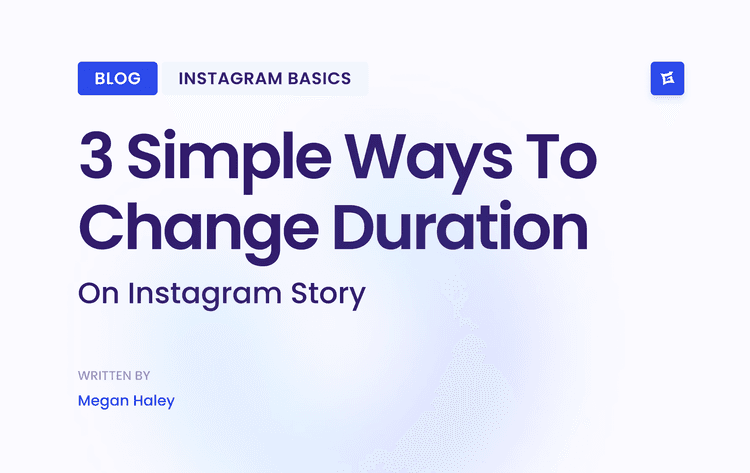
.png&w=750&q=75&dpl=dpl_Z6gu6XbtMvtEWfqp1ffTThfB5gRx)