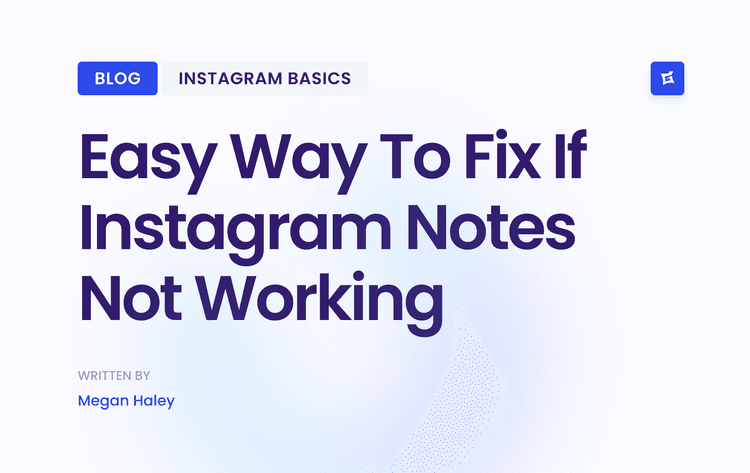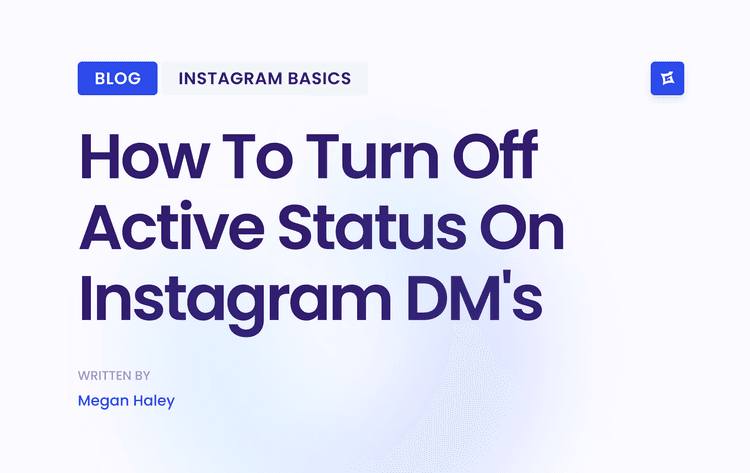The Hidden Power of Your Block List on Instagram
Understanding The Mechanics of Blocking
What happens when you block someone on Instagram? The blocked user can no longer view your profile, posts, or stories. They also lose the ability to interact with your content through likes, comments, or direct messages. This provides a robust layer of protection against unwanted contact.
However, there are nuances to Instagram's block list. While blocking prevents direct interaction, it doesn't automatically remove past comments or likes. You’ll need to delete those manually. This distinction is important for managing your digital footprint.
Furthermore, Instagram's block list helps users control online interactions by preventing unwanted contact. Interestingly, the list of blocked accounts in your settings displays a maximum of 200 accounts, even if you've blocked more. This is a display limitation, not a cap on the number of blocked accounts.
Users report that blocked accounts remain blocked, even if they're not visible in the list. Unblocking and re-blocking can sometimes reveal older blocked accounts previously hidden. This functionality is key for maintaining a safe online environment, giving you control over who can interact with your content. The overall number of blockable accounts remains unrestricted. Learn more about this here: Instagram Block List Limits
Blocking Vs. Restricting
Blocking and restricting on Instagram, offer privacy controls but serve different purposes. Blocking completely severs the connection between accounts. Restricting, however, limits an account's interaction with your content without notifying them.
Their comments on your posts become visible only to them, and their messages move to your message requests. This allows you to monitor their activity without completely cutting off contact. The choice between blocking and restricting depends on your specific situation and the nature of the unwanted interaction.
Understanding these key differences empowers you to strategically manage your online interactions. It's a fundamental step in effectively using these tools to your advantage.
Block Like a Pro: Mastering Account Management

Managing your block list on Instagram doesn't have to be complicated. This section provides a clear and simple way to take control of your Instagram interactions. We'll explore the most effective methods for blocking accounts, whether directly through a profile or via comments, using visuals to guide you. We'll also discuss efficient techniques for accessing and managing your block list, helping you cultivate a positive online brand.
Streamlining Your Blocking Process
Blocking an account on Instagram is easy. From a user's profile, tap the three dots in the upper right-hand corner and select "Block." You can also block someone directly from a comment they've left on your posts. This gives you immediate control over unwanted interactions.
For a quicker method, especially beneficial for those managing multiple accounts, use the quick access path to your block list within your settings. This avoids navigating individual profiles and saves you time.
Managing Multiple Accounts: Batch Blocking
What if you're dealing with a large number of troublesome accounts? Instead of blocking them one by one, learn strategies for handling multiple accounts simultaneously. This is particularly helpful for social media managers or anyone experiencing coordinated harassment or excessive spam.
To help illustrate the different methods, let's take a look at the following:
Methods to Block Accounts on Instagram
The content below compares the different ways to block accounts on Instagram, including the steps required and special considerations for each method.
Blocking from Profile
Steps Required:
Go to the user's profile.
Tap the three dots.
Select "Block."
Special Notes: Very Straightforward.
Best For: Individual accounts causing minor issues.
Blocking from Comment
Steps Required:
Tap the comment.
Select "Block."
Special Notes: Offers immediate control over unwanted interactions.
Best For: Addressing specific comments or instances of harassment.
Blocking from Settings (Block List)
Steps Required:
Go to your settings.
Navigate to "Privacy."
Select "Blocked Accounts."
Add accounts to the list.
Special Notes: Most efficient for managing multiple accounts.
Best For: Handling many accounts, especially for social media managers.
This content summarizes the various blocking methods available, allowing you to choose the best approach for your needs. Whether you're dealing with a single troublesome account or managing a large volume of unwanted interactions, Instagram provides the tools to maintain a positive online experience.
The Art of Unblocking: Strategic Considerations
Blocking isn't necessarily forever. Knowing when and how to unblock accounts is important. Perhaps a disagreement has been resolved, or you simply wish to reopen communication. We'll delve into these scenarios, empowering you to adjust your privacy settings without compromising your online safety. You may be interested in learning more about managing different types of Instagram accounts: How to master different types of Instagram accounts
Mobile Vs. Desktop: Navigating Platform Differences
While the core functionality is similar, there are minor variations in managing your block list on Instagram's mobile app versus the desktop version. We'll highlight these distinctions to ensure a seamless experience no matter your preferred platform. For instance, accessing the block list on the desktop involves a few extra steps compared to the mobile app.
Maintaining Control: Long-Term Block List Management
Thinking long-term about your Instagram account? Develop a system for keeping track of your block list. Although Instagram stores blocked accounts, maintaining your records can be useful for overseeing a large number of blocked users over an extended period. This is also beneficial, you need to restore your block list after switching devices or accounts.
Beyond the 200 Limit: Managing an Extensive Block List

For active Instagram users, especially businesses and influencers, the visible block list limit of 200 accounts can display a challenge. This limitation doesn't restrict the total number of blocked accounts, only how many are displayed. This article explores practical strategies for managing a large block list and maintaining effective privacy control on Instagram.
Documenting Your Blocked Accounts
Since Instagram only shows a fraction of your blocked accounts, keeping a comprehensive record is vital. A simple spreadsheet or a notes document can be used to log blocked usernames. This allows you to keep track of who you've blocked and why, providing valuable context, especially for those managing multiple accounts. This documentation also proves useful when switching to a new device or recovering a compromised account.
Organizing Your Block List Records
An organized block list is essential for efficient management. Consider arranging your records alphabetically by username, or categorizing them by the reason for blocking (e.g., spam, harassment, competitor). This allows for easy searching and strategic management. For instance, a "competitor" category enables quick access when reviewing their activity or adjusting your blocking strategy.
Strategic Unblocking and Third-Party Tools
Strategic unblocking can be a valuable aspect of account management. You might unblock accounts after a certain time or due to changing circumstances. Some users also find third-party tools helpful for managing extensive block lists or automating parts of the process. However, if using third-party tools, always ensure they comply with Instagram's terms of service to avoid potential account problems.
Understanding the impact of blocking across multiple accounts is important. Blocking someone on Instagram affects only the specific account used for the block. Your other accounts remain unaffected unless the blocked user decides to block any future accounts linked to the same email or phone number. Learn more here: Discover further insights about blocking and multiple accounts. This granular control helps users maintain a positive and safe experience.
Understanding Instagram’s Blocking System
While Instagram doesn't publicly disclose the details of its blocking system, understanding its general function is helpful. Blocking primarily prevents direct interaction. Blocked users can't view your profile or engage with your content. However, blocking doesn't automatically delete their past interactions with your account. Existing comments or likes must be removed manually. This distinction is important for effectively managing your online brand.
Building Digital Boundaries With Strategic Blocking
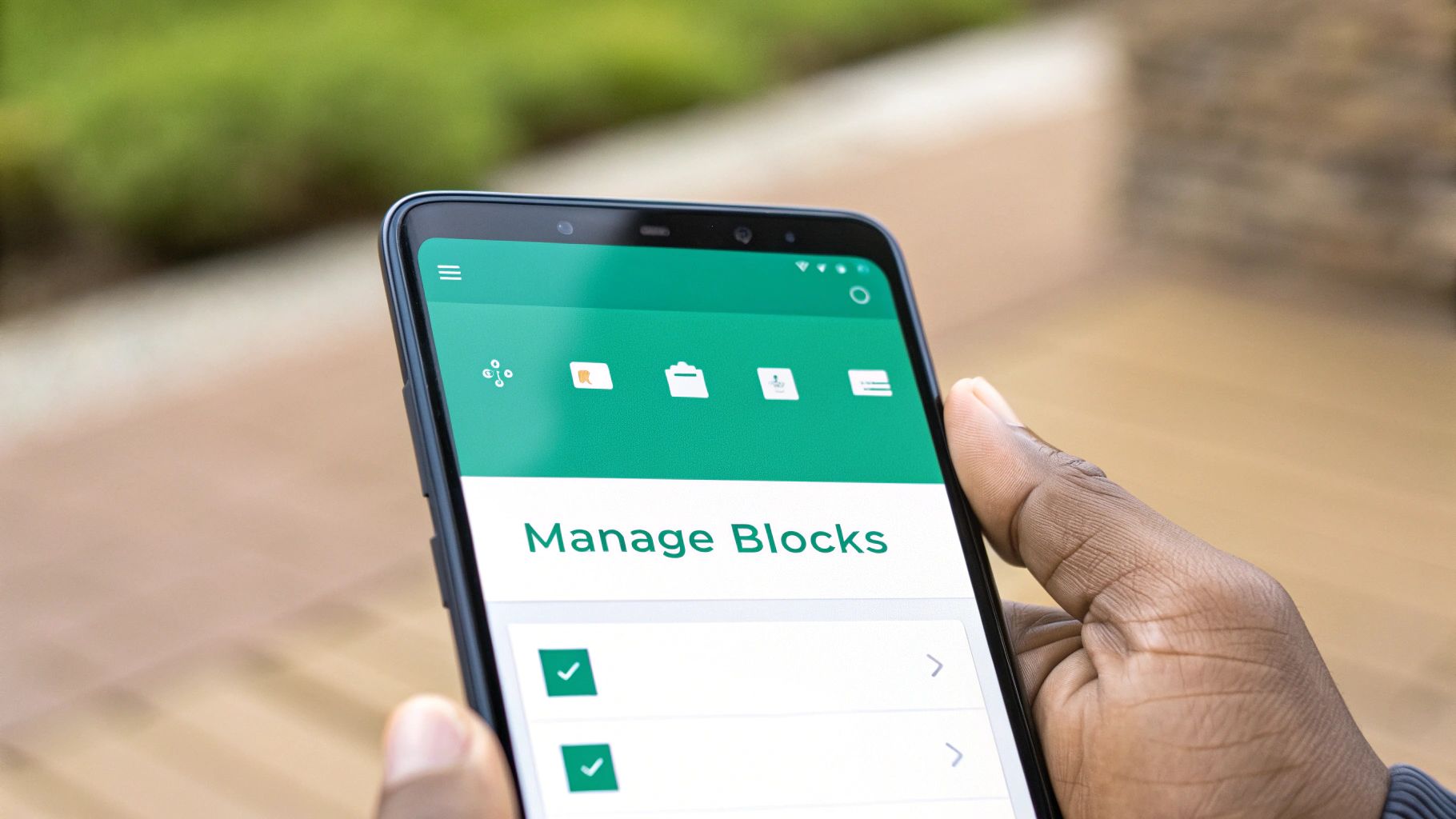
Your block list on Instagram isn't just a simple tool. It's the key to a more positive social media experience. Using the block feature thoughtfully can significantly improve your online well-being. This section explores the psychological advantages of strategic blocking and how it contributes to healthy online followers.
The Psychological Benefits of Blocking
Blocking unwanted interactions can deeply impact your mental health. It empowers you to take control of your online environment and protect yourself from negativity.
For example, blocking accounts that post upsetting content can reduce stress and improve mood. It creates a safe space where you can focus on positive connections.
This, in turn, fosters a healthier relationship with social media, allowing authentic engagement without the weight of unwanted interactions.
Real-World Scenarios: When Blocking Is the Best Solution
Blocking is particularly helpful in managing online harassment. It provides a clear and immediate method for stopping unwanted contact and protecting yourself from abuse.
It's also a useful tool for creating healthy separation from former connections. This can be a significant step in moving on after a breakup or other difficult interpersonal situations.
Blocking an account allows you to reclaim control over your digital space and establish healthy emotional boundaries, essential for personal growth and a positive online experience.
Instagram boasts a massive user base, with ads reaching over 1.74 billion users as of January 2025. This makes it one of the most popular social media platforms worldwide.
Despite its size, Instagram's block feature remains vital for maintaining privacy and safety. It offers a crucial tool to prevent unwanted interactions and manage online harassment. Find more detailed statistics here: Instagram Statistics
Blocking and Complementary Safety Features
Public figures and everyday users alike benefit from combining the block list with other safety features. Using blocking with features like reporting and restricting accounts creates a comprehensive approach to online safety.
For instance, reporting an account for harassment after blocking it can help protect others from similar negative experiences. These combined actions create a stronger defense against unwanted interactions.
You might be interested in: How to master Instagram analytics
Curating a Positive Feed for Mental Wellbeing
Strategic blocking helps you create a purposeful and positive Instagram feed. By actively choosing who interacts with your content, you create an environment aligned with your mental health goals.
This fosters authentic engagement with your genuine community, free from distractions and negativity. This intentional cultivation of your digital space makes for a more fulfilling and positive experience.
Ultimately, it means choosing to engage with content that uplifts and inspires you, rather than content that triggers stress or anxiety.
When You're the Blocked: Understanding the Other Side
Being blocked on Instagram can be a confusing experience. This section aims to shed light on what it's like to be on the receiving end of a block, without encouraging intrusive actions. We'll explore the tell-tale signs, discuss the motivations behind blocking, and suggest respectful ways to respond. This balanced perspective will help you understand both sides of the block list on Instagram.
Recognizing the Signs
Several clues can hint that you've been blocked, but none are entirely conclusive. You might find, for instance, that the user's profile vanishes from search results. You may also find yourself unable to send them direct messages, with messages displaying a "failed to send" error.
However, these same issues could arise from temporary technical hiccups or the user simply deactivating their account. This is precisely why it’s crucial to avoid jumping to conclusions and to prioritize respecting others' privacy.
Understanding the Psychology of Blocking
People choose to block others for a multitude of reasons. Often, it's a protective measure against harassment, spam, or unwanted interactions. Sometimes, it's a necessary step for personal growth and establishing healthy boundaries.
For example, someone might block an ex-partner to create emotional space. This is a common application of the block feature and it serves an important psychological purpose. It’s crucial to remember that individuals have a right to their privacy and their preferred methods of managing their online presence.
Respecting Privacy and Boundaries
One frequently asked question is whether people receive a notification when blocked. The answer is a simple no. Instagram doesn't send notifications for blocks. This design choice prioritizes user safety and control.
This also means that attempting to "confirm" a suspected block by creating new accounts or engaging in other intrusive activities is disrespectful and possibly harmful. Instead, respect the other person's decision and avoid any actions that could be interpreted as harassment. If you feel your account was unfairly penalized, check out our guide on how to get unbanned on Instagram.
Healthy Responses to Being Blocked
Being blocked can be an undeniably uncomfortable feeling. It’s important to address these feelings constructively. Avoid taking the situation personally or assuming malicious intent.
Focus instead on understanding and respecting the other person’s boundaries. Reflect on why the block might have happened. This introspection can be a valuable learning opportunity.
Ultimately, respecting someone’s decision to block you is a critical component of digital etiquette and demonstrates regard for their online well-being. It fosters a healthier online environment for everyone.
Juggling Multiple Accounts: Synchronized Privacy Control
Managing privacy across multiple Instagram accounts can feel like a juggling act. This section explores how Instagram’s blocking system works across connected accounts, offering practical strategies for managing your block list on Instagram. We'll examine the nuances of consistent privacy across different account types, highlighting when unified or individualized approaches are best.
Synchronized Blocking: A Unified Approach
Many people manage several accounts—a personal profile, a business account, and maybe even a Finsta (fake Instagram). Keeping a consistent block list on Instagram across these accounts is often key. This creates a unified privacy standard across your online brand. For example, if you block a competitor on your business account, it often makes sense to block them on your accounts, too.
This synchronized blocking minimizes unwanted interactions across your profiles. It's especially helpful for public figures and brands needing consistent protection from harassment or negativity. It also saves the time and effort of managing each account’s block list individually.
Diversified Blocking: Tailoring To Account Type
While synchronized blocking offers convenience, sometimes a more nuanced approach is needed. A public business account has different needs than a private personal profile. A business might block competitors or irrelevant accounts, while a personal account's block list on Instagram might include personal contacts someone wishes to avoid.
This difference highlights the need for diversified blocking. Here, each account’s block list is tailored to its specific purpose and audience. This granular approach offers greater control over individual privacy settings, ensuring your digital boundaries are appropriate for each context.
To better understand these different approaches, let's look at the following content:
This shows the differences in block list functionality and management strategies for different types of Instagram accounts.
Personal Account
Block List Features: Standard blocking features.
Privacy Considerations: Focus on personal relationships and individual comfort levels.
Recommended Practices: Regularly review and update your block list.
Business Account
Block List Features: Standard blocking features.
Privacy Considerations: Prioritize brand image and professional interactions. Consider blocking competitors or irrelevant accounts.
Recommended Practices: Develop a clear blocking policy aligned with business objectives.
Finsta (Fake Instagram)
Block List Features: Standard blocking features.
Privacy Considerations: Often used for close friends and family; blocking may be less frequent.
Recommended Practices: Keep the block list minimal to maintain the informal nature of the account.
Creator Account
Block List Features: Standard blocking features.
Privacy Considerations: Balance community engagement with managing negativity and unwanted interactions.
Recommended Practices: Utilize the block list strategically to protect mental health and foster a positive community.
As you can see, the best practices for managing your block list vary depending on the type of account. Choosing the right strategy is crucial for maintaining your desired level of privacy.
Tracking and Implementing Consistent Block Lists
Effectively managing multiple block lists on Instagram requires good tracking. A simple spreadsheet listing blocked usernames and reasons for blocking can be invaluable, especially for social media managers handling multiple client accounts.
This allows consistent implementation of privacy boundaries across all managed accounts. Regularly reviewing and updating these lists keeps your privacy strategy relevant and effective. Organized records are essential for long-term management.
Ethical Considerations For Social Media Managers
Ethics play a significant role for social media managers handling client block lists on Instagram. Transparency with clients about blocking policies is paramount. Open communication and clear guidelines ensure blocking decisions align with the client's brand image and business objectives.
Developing a well-defined blocking policy with the client safeguards against arbitrary decisions. This ensures actions are ethical and professional. The framework should outline criteria for blocking users, empowering managers to act decisively while respecting client preferences and audience boundaries.
Want to boost your Instagram followers? Gainsty, an AI-powered social assistant, can help you achieve organic growth and build a thriving community. Visit Gainsty today to learn more.

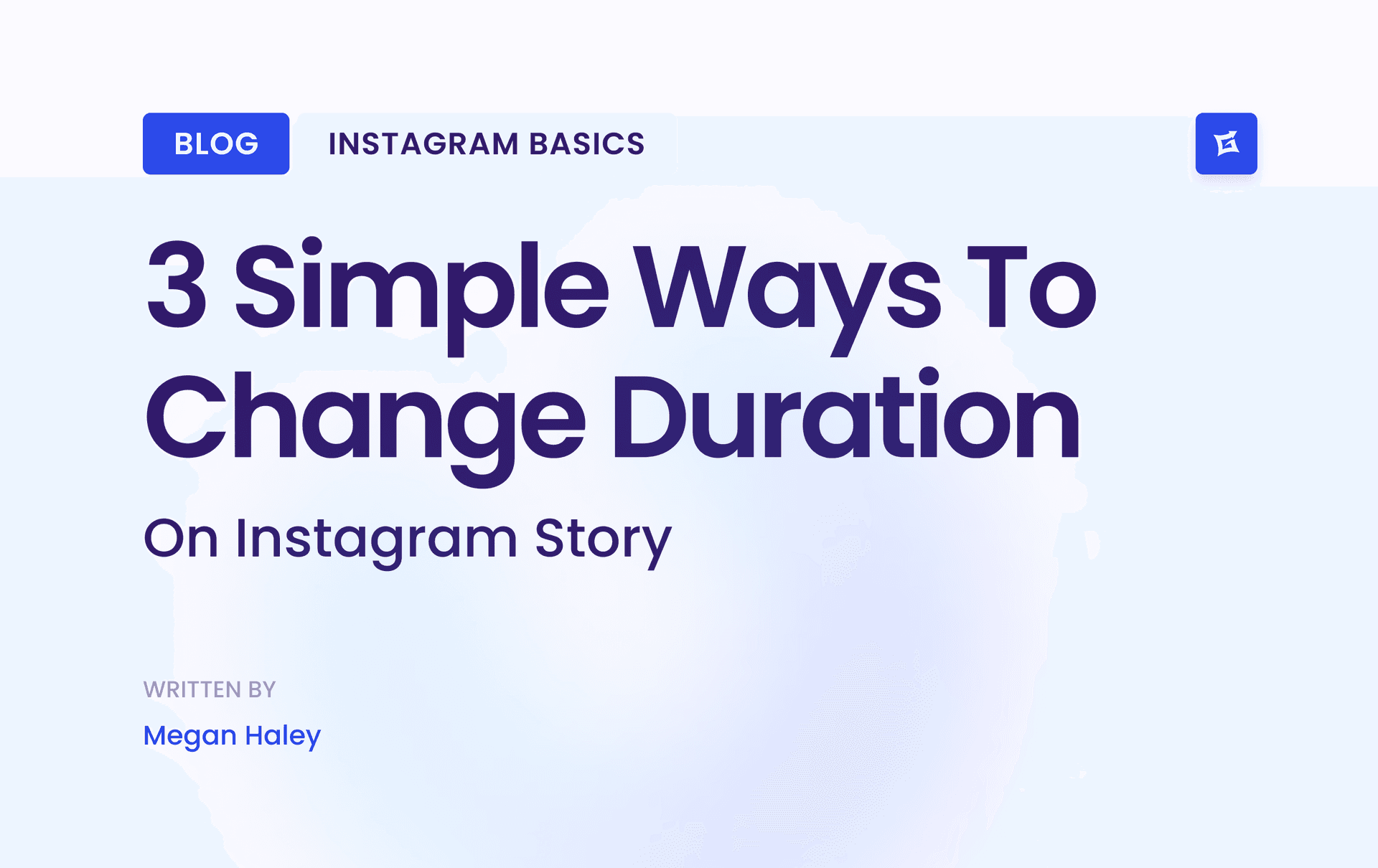
.png&w=1920&q=75&dpl=dpl_Z6gu6XbtMvtEWfqp1ffTThfB5gRx)
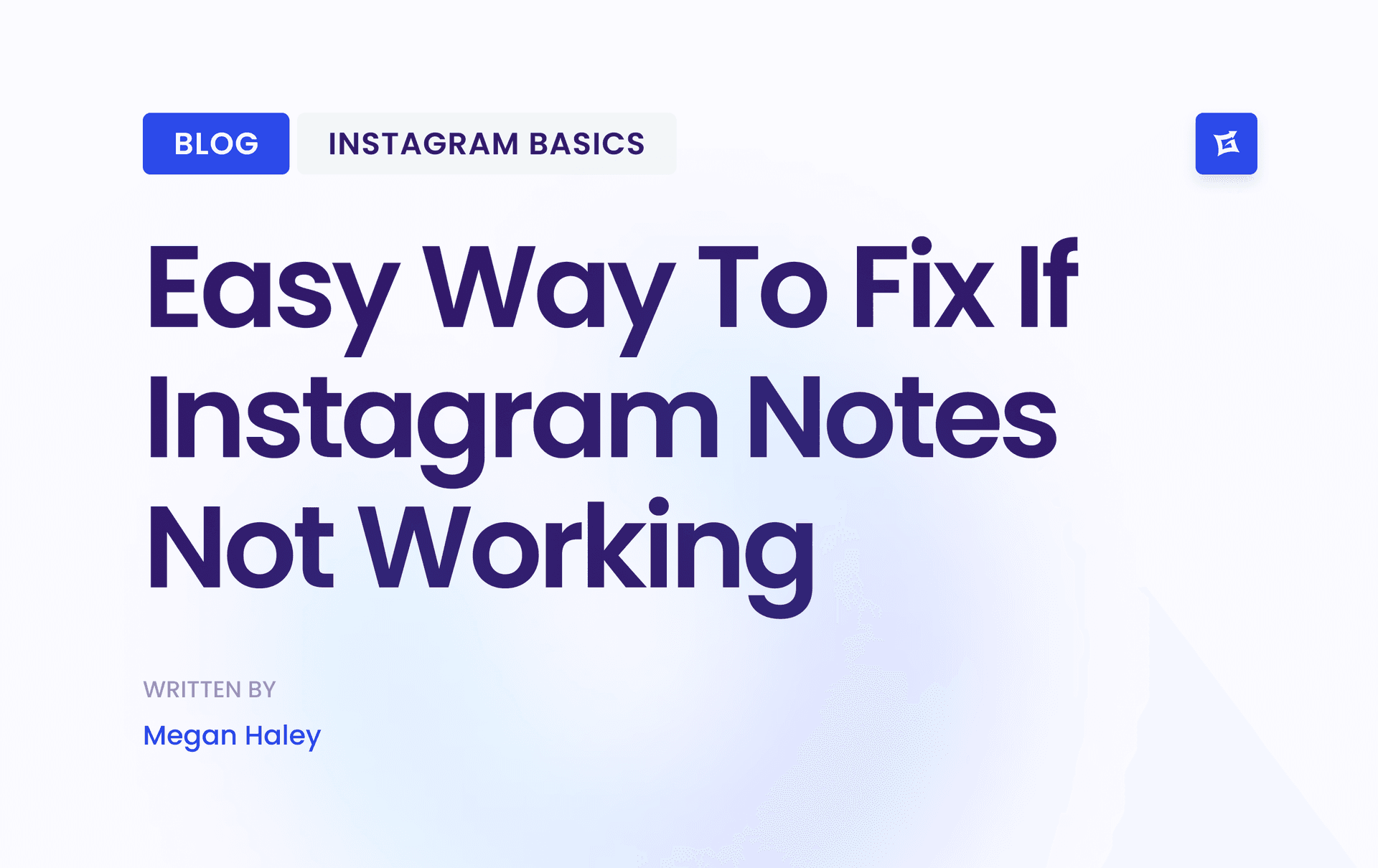

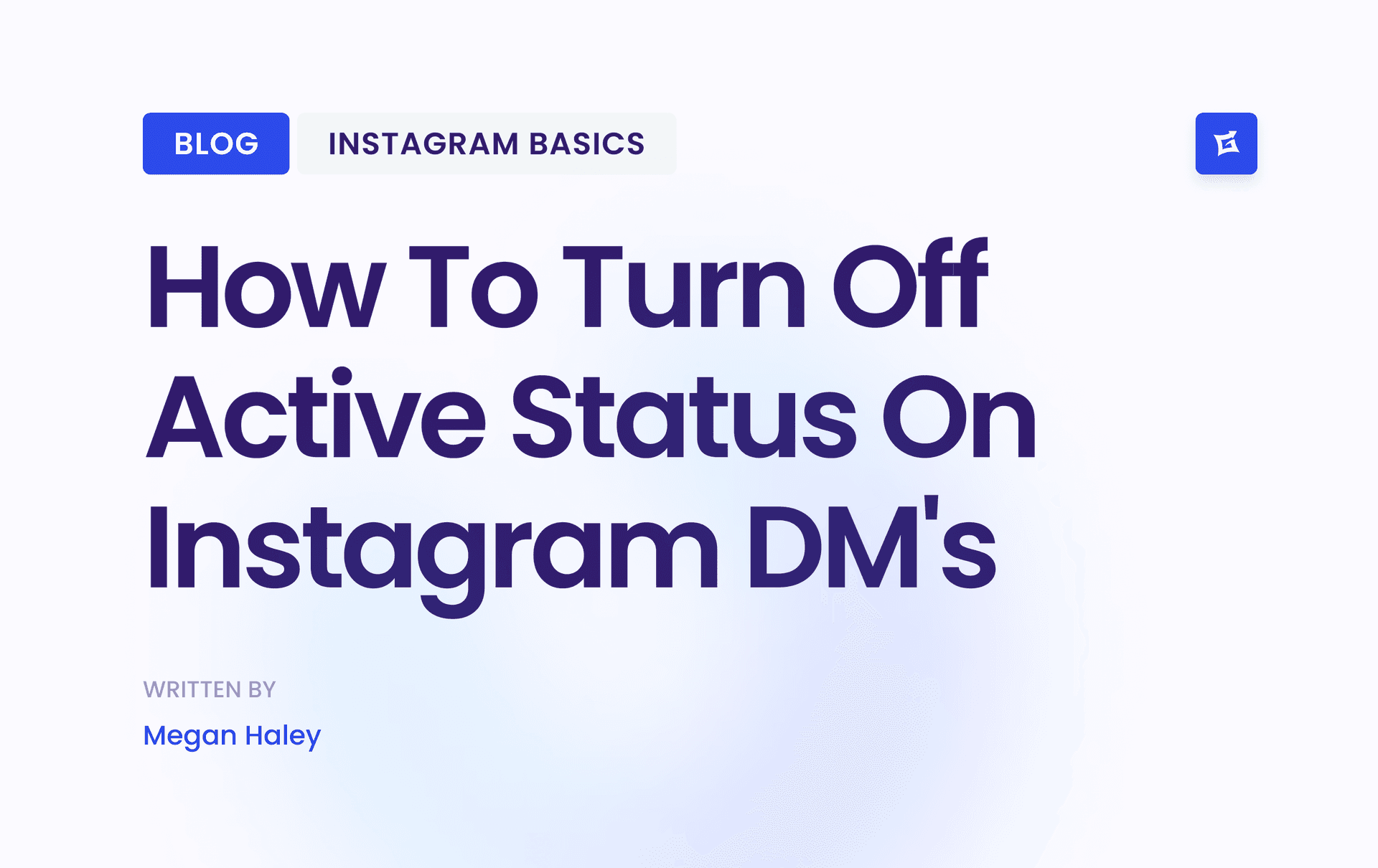




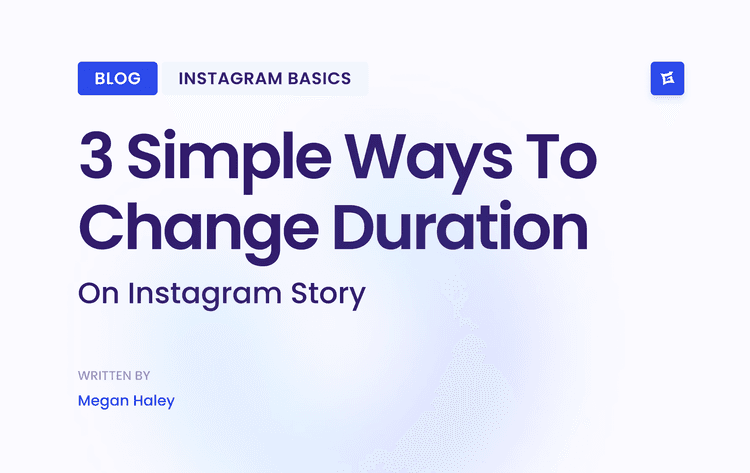
.png&w=750&q=75&dpl=dpl_Z6gu6XbtMvtEWfqp1ffTThfB5gRx)