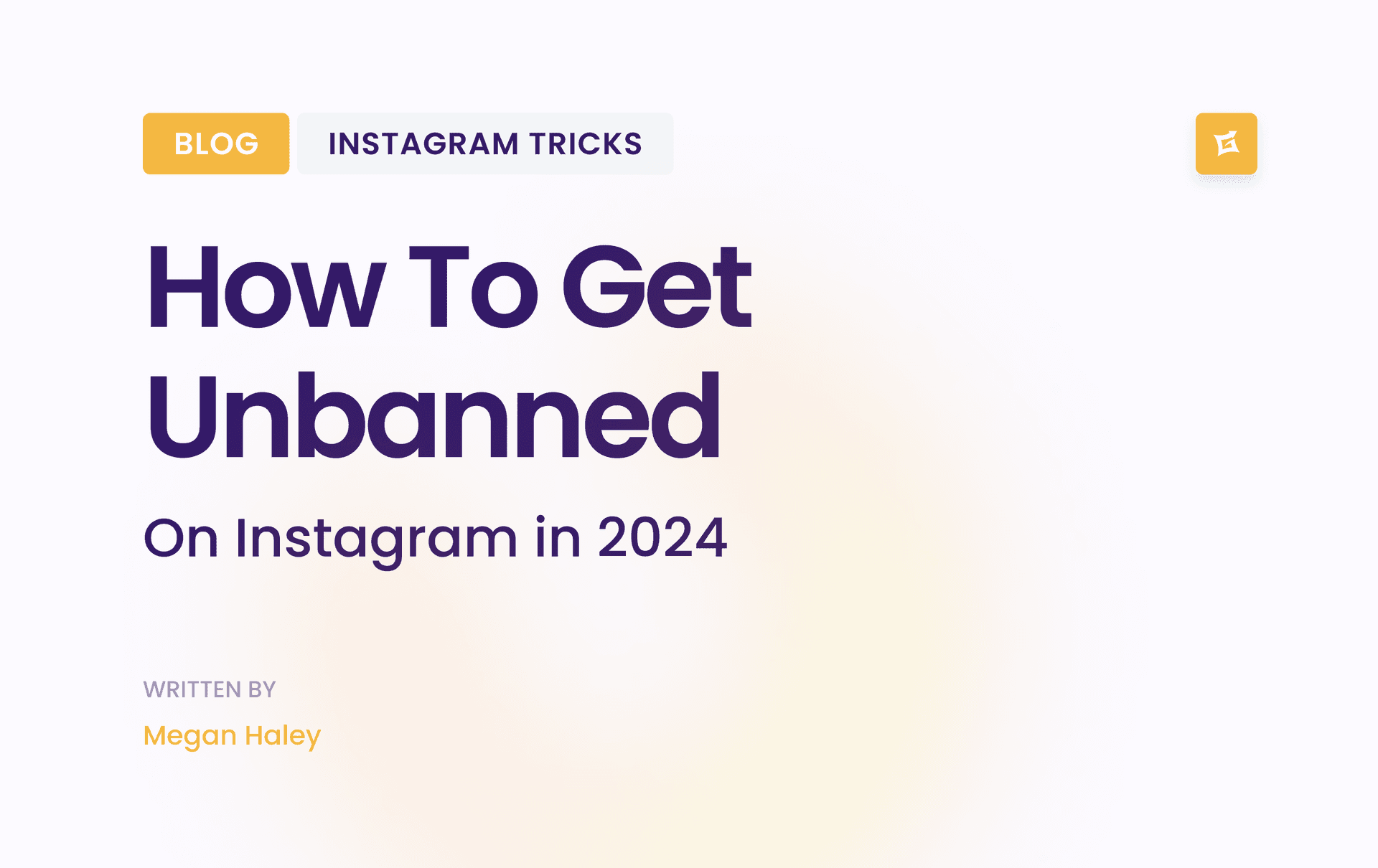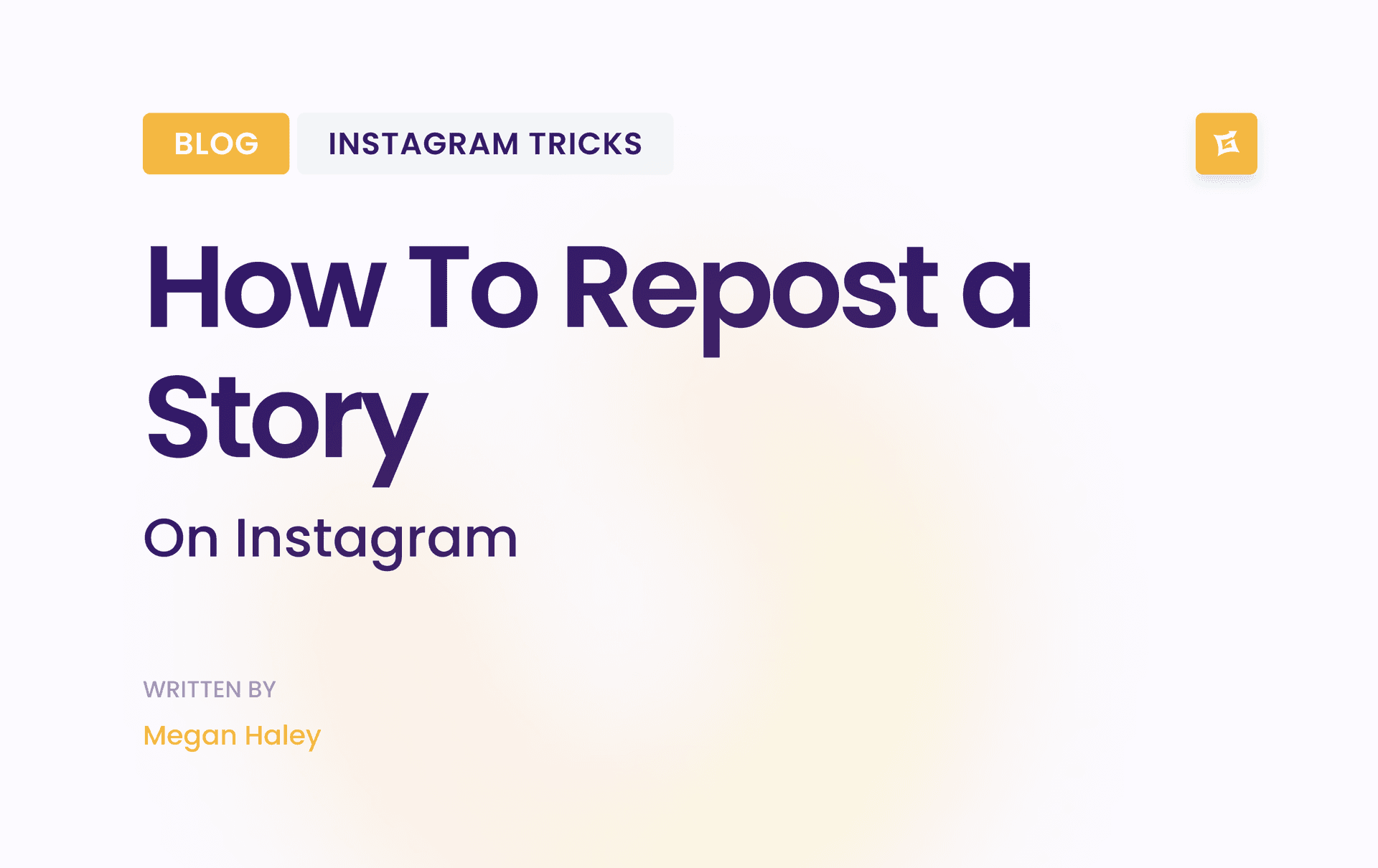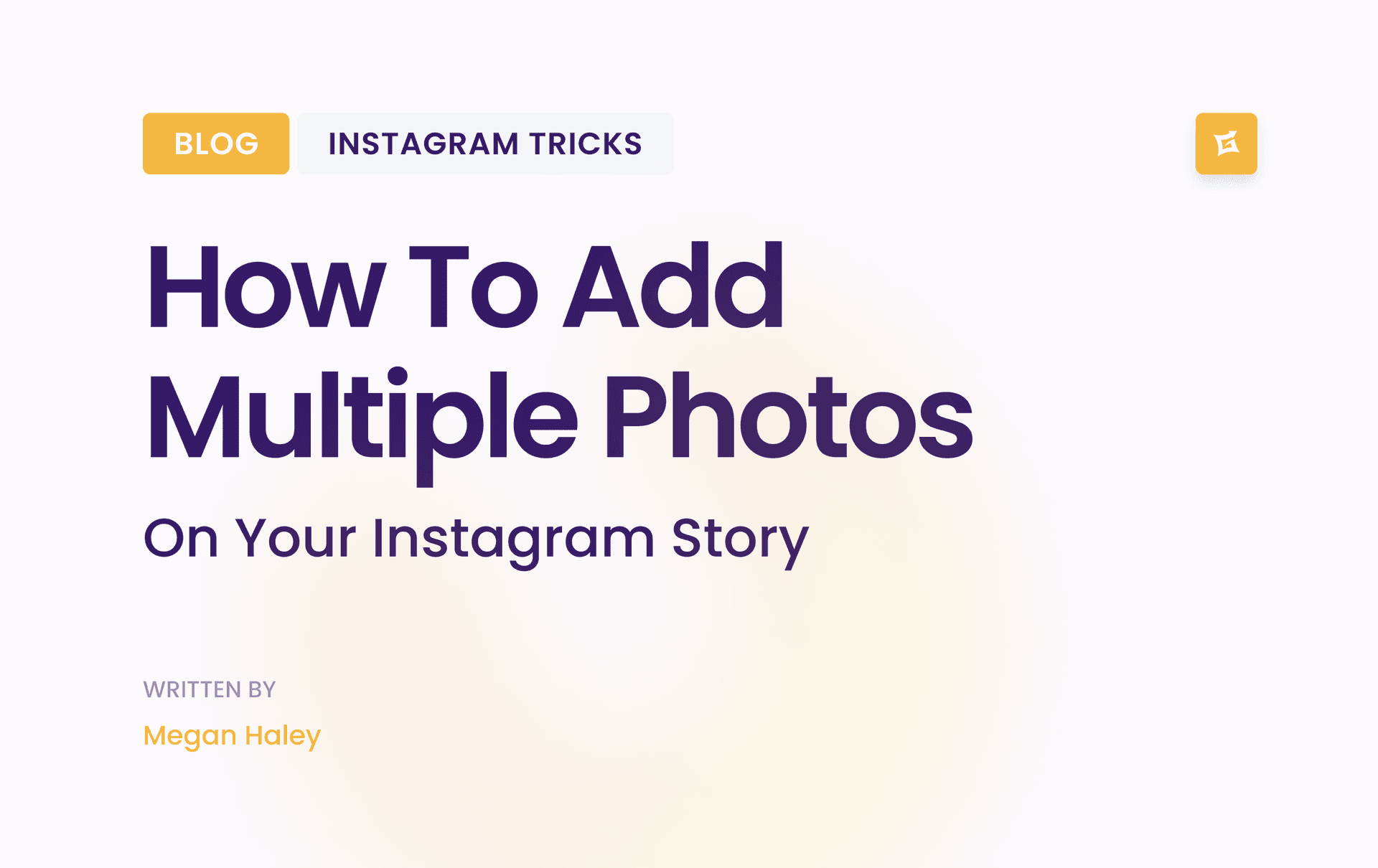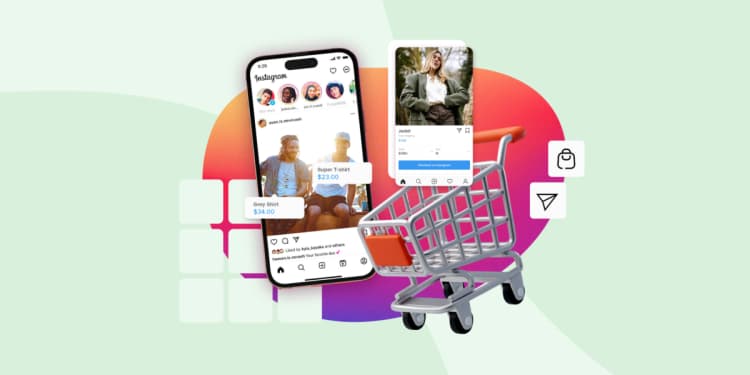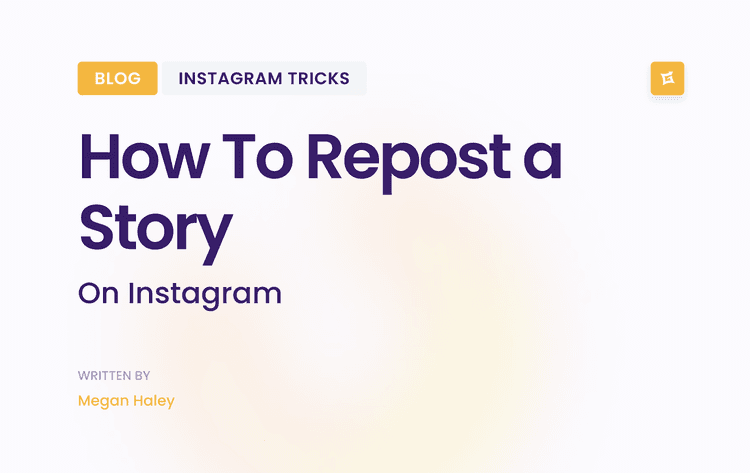Why Does Instagram Bans You?
First, let's get clear on why Instagram might kick you off and ban your account:
Stealing content: Using others' stuff without permission. Big no-no.
Being a jerk: Harassment, hate speech, threats. Instagram doesn't play.
Spamming: Flooding feeds with junk or scams. They hate this.
Fake accounts: Pretending to be someone else. A quick way to get banned on the platform.
Nudity or sexual content: Keep it PG, please.
Violence or gore: Not the place for it.
Selling illegal stuff: Obvious, but needs saying.
Using bots or buying followers: Fake engagement = real trouble.
Instagram's not out to get you. They're protecting their platform and users. Play by the rules, and you'll be fine.
Types of Instagram Bans
Not all bans are created equal. Here's what you might be dealing with:
Temporary suspension:
- Can't post, comment, or like for a set time
- Usually a few days to a week
- Often for minor or first-time slip-ups
Permanent ban:
- Account gone, poof
- For serious or repeated violations
- Harder to come back from, but not impossible
Shadow ban:
- Not official, but real
- Your posts don't show up in hashtags or explore page
- Often from using banned hashtags or spammy behaviour
Action block:
- Can't do specific actions (like, comment, follow)
- Usually short-term
- From doing too much too fast
Know your ban type - or why Instagram has banned your account in the first place. It'll help you fix it faster.
How to Get Unbanned: Step-by-Step
If You Can Still Log In To Your Account:
Open Instagram app
Tap your profile pic bottom right
Hit the three lines top right
Go to Settings and Privacy > Help > Report a Problem
Choose "Something isn't working"
Explain your situation clearly and concisely
Hit Submit
If You're Locked Out Or Cannot Log Back In:
Go to Instagram's Help Center on a web browser
Find "My Instagram Account Was Deactivated"
Fill out the appeal form:
- Full name
- Instagram username
- Email linked to account
- Reason for appeal
Upload ID if asked (driver's license, passport)
Hit Send
The Best Way On Writing Your Appeal
Here are the Do's and Don'ts to write the perfect, converting appeal for Instagram.
Do:
Be honest. Lying makes it worse.
Explain what happened clearly
Show you understand the rules
Promise to do better
Keep it short and sweet
Don't:
Make excuses
Blame Instagram
Threaten or beg
Send multiple appeals (it slows things down)
What to Expect From The Instagram Ban Situation
There is no instant fix. Be patient.
Might take days or weeks for a response
They might ask for more info
There is no guarantee of unbanning your Instagram account
Prevent Future Bans: Instagram Hygiene 101
Know the rules:
- Read Instagram's Community Guidelines
- Stay updated on policy changes
Post real, original content:
- Create your own stuff
- Get permission for others' content
- Give credit where it's due
Engage naturally:
- No bots or automation tools
- Don't go on follow/unfollow sprees
- Avoid copy-paste comments
Use safe hashtags:
- Research before using trending tags
- Avoid anything suggestive or spammy
- Mix up your hashtags
Secure your account:
- Use a strong, unique password
- Turn on two-factor authentication
- Be wary of third-party apps
Mind your posting pace:
- Don't post 50 times a day
- Space out your activity
- Gradual growth is good growth
Keep it clean:
- No nudity or overtly sexual content
- Avoid graphic violence
- Be mindful of sensitive topics
Respect others:
- No hate speech or bullying
- Don't spam comments or DMs
- Ask before reposting others' content
If Everything Fails: Starting Over On Instagram
Sometimes, you can't get your account back. It sucks, but it happens - a lot. Here's how to bounce back and get your account growing fast:
Accept it. Learn from what went wrong.
Create a new account:
- Use a different email and device if possible
- Don't immediately follow all your old contacts
- Build up slowly and naturally
Inform your audience:
- Use other social platforms to announce your new account
- Be honest about what happened
- Ask them to follow your new account
Rebuild smart:
- Apply all the lessons from your ban
- Focus on quality content and genuine engagement
- Be patient. Good things take time.
The Bottom Line
Getting unbanned on Instagram isn't guaranteed. But if you follow these steps and play by the rules, you've got a shot. Remember, it's easier to keep your account than to get it back.
Instagram's not just a platform; it's a community. Respect the rules, respect other users, and you'll do fine. Focus on creating value, building real connections, and growing your presence the right way.
Don't let a ban be the end. Let it be a new beginning. Learn, adapt, and come back stronger. Your Instagram success story isn't over unless you say it is.
Now go out there and get your account viral on Instagram – the right way, respecting Instagram's Terms of Services.