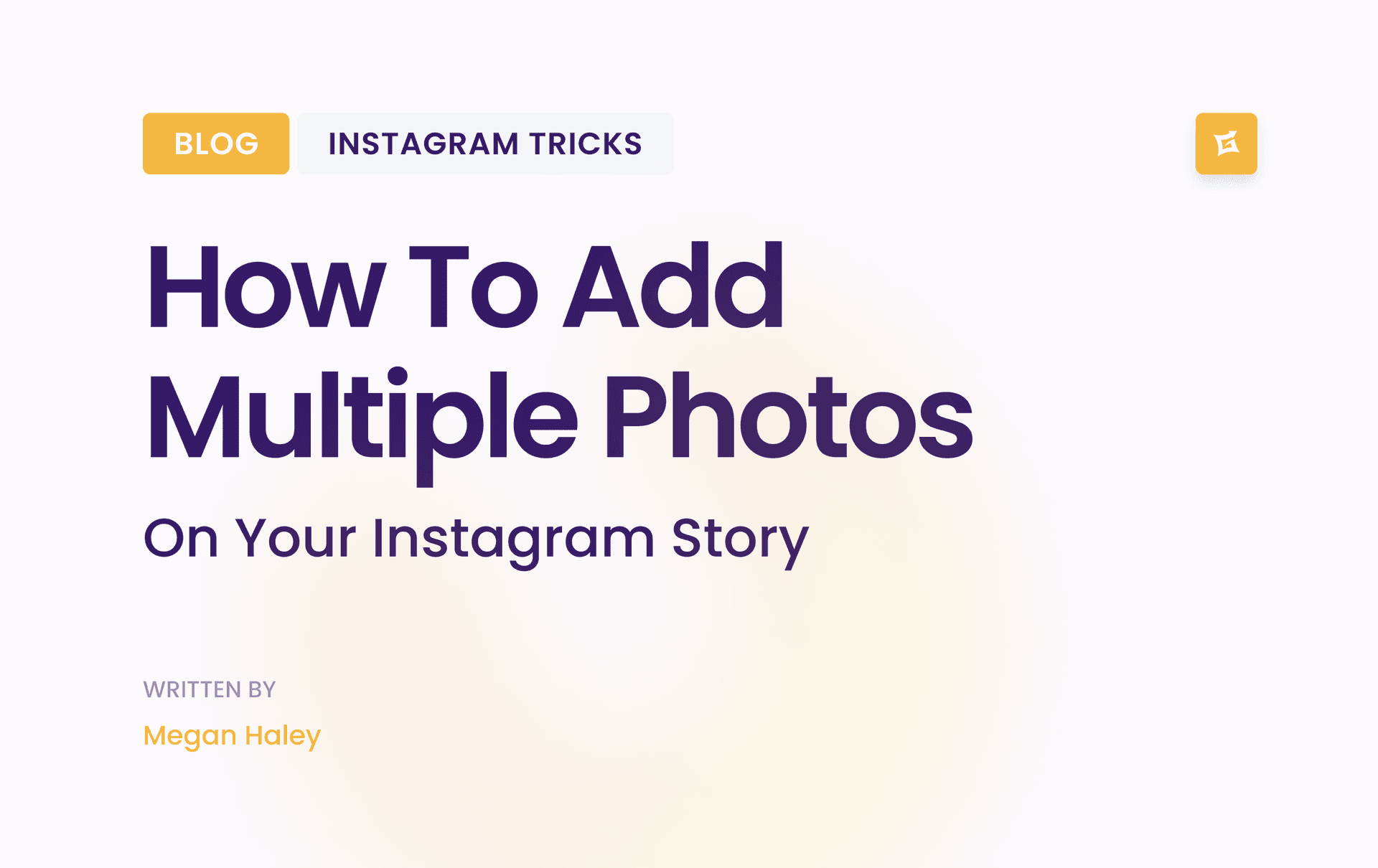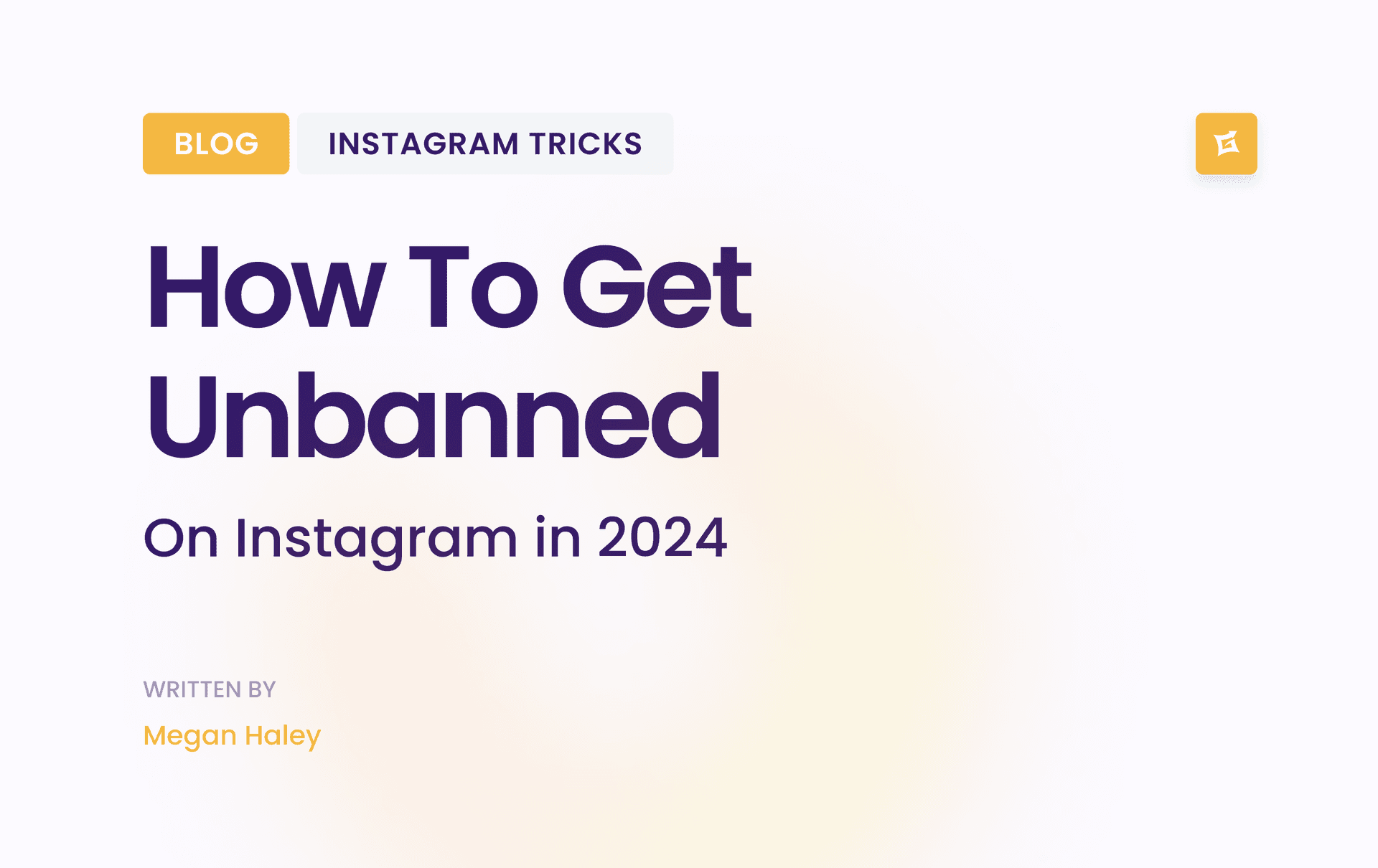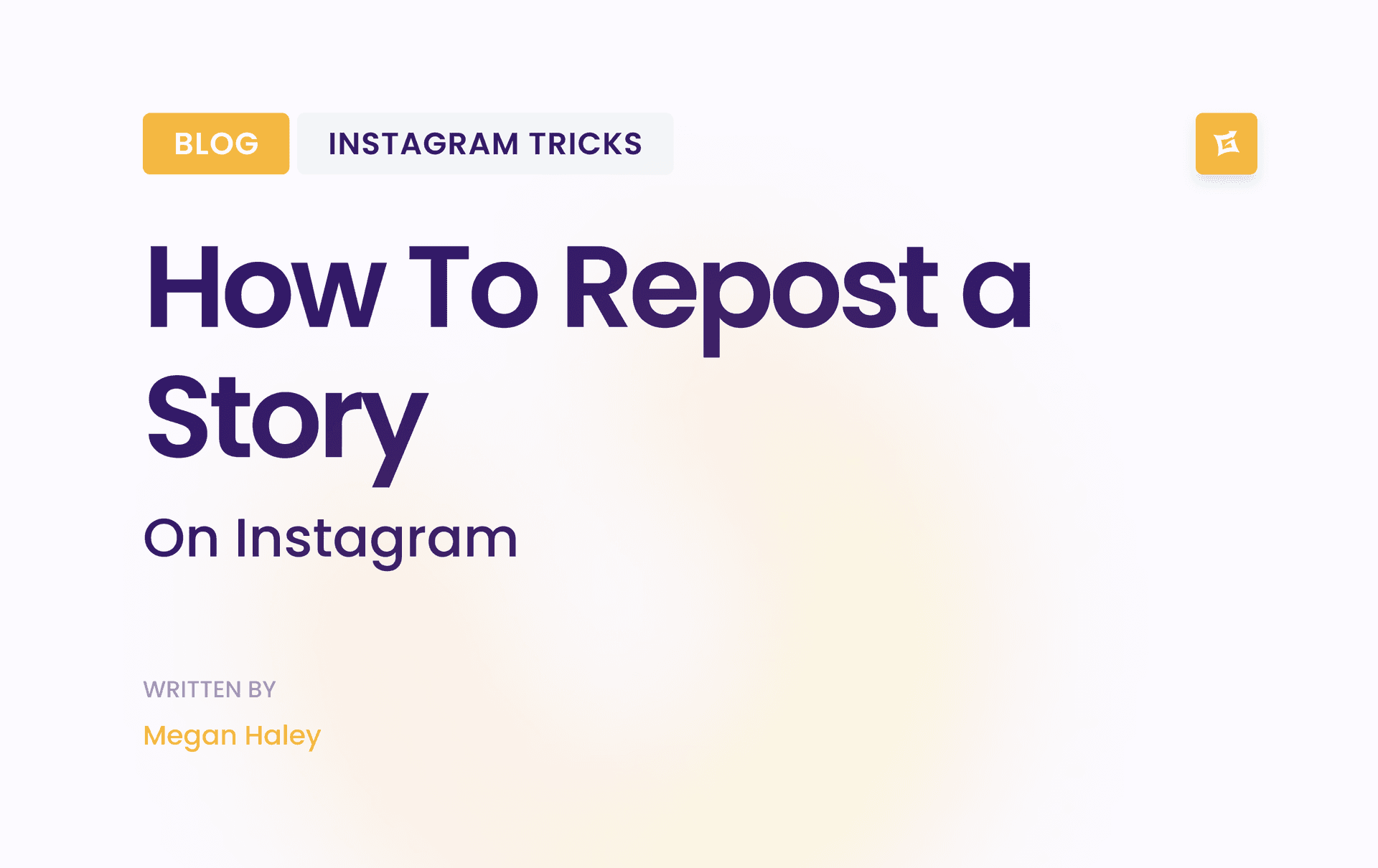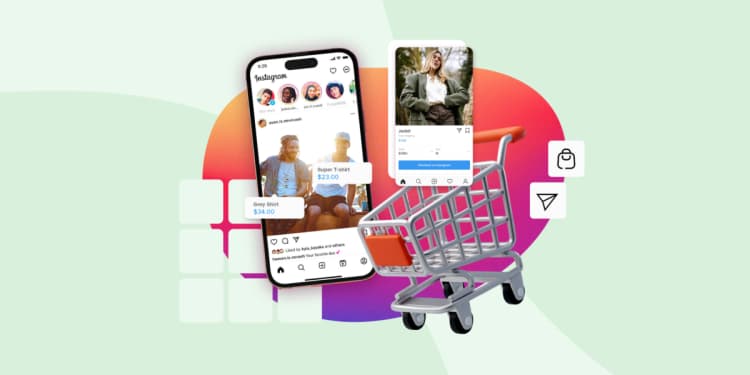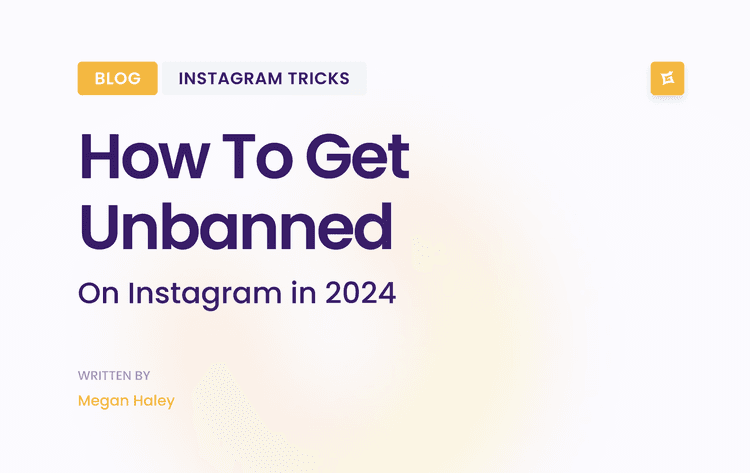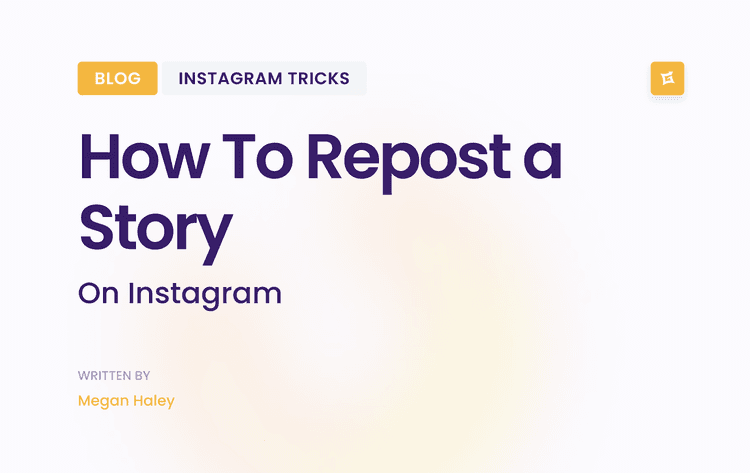How To Add Multiple Photos On Your Instagram Story
Instagram Stories aren't just some cute feature. They're a damn goldmine. 900 million people use them every single day. And get this - a third of the most viewed Stories? They're from businesses. Not influencers. Not celebrities. Businesses. Just like yours if you're not maximizing this, you're leaving money on the table.
Why Multiple Photos Matter
Before we dive into the how, let's talk about the why. Why bother with multiple photos in one Story?
Engagement: More photos = more time spent on your Story. More time = higher engagement. Higher engagement = more visibility. More visibility = more customers. It's that simple.
Storytelling: One photo tells a moment. Multiple photos tell a story. And guess what? People buy stories, not products.
Variety: Different people respond to different visuals. Multiple photos increase your chances of hitting everyone's sweet spot.
FOMO (Fear of missing out): A series of photos creates a sense of "what's next?" It's like a mini-slideshow that keeps people tapping for more.
Now that you're convinced, let's get into the nitty-gritty.
The Quick and Dirty Method
This is for when you're in a hurry but still want to pack a punch.
Open Instagram
Tap your profile pic or the + icon
Choose "Story"
Pick a photo from your gallery or take one
Tap the sticker icon (it looks like a square smiley face)
Hit "Photo"
Add more photos (repeat steps 5-6 as needed)
Arrange them how you want
Post that bad boy
Boom. Done. Multiple photos, one Story, minimal effort.
The Layout Method
Want something a bit more polished? Try this instead.
Download "Layout for Instagram" (it's free, so no excuses)
Make your collage
Open Instagram
Go to Story mode
Find your collage
Add any extras (text, stickers, whatever floats your boat)
Post it
Pro tip: Use this for before-and-after shots, product variations, or step-by-step processes. It's killer for showcasing transformations or how-to content.
The "Create" Method (For Unlimited Photos)
This is the big guns. When you want to go all out.
Open Instagram
Go to Story mode
Tap "Create"
Choose "Layout"
Add photos (use your camera or pick from your gallery)
Arrange them until they look perfect
Post
This method is great for when you want to create a more complex narrative. Think product launches, event recaps, or day-in-the-life content.
Adding Music: The Cherry on Top
Want to really grab attention? Add some tunes.
Follow any of the above methods
Before posting, tap the music sticker
Pick a track that fits your vibe
Adjust the clip to match your Story's length
Post
Music adds emotion. Emotion drives action. Action drives sales. It's that straightforward.
Making This Work for Your Business
Now, let's talk strategy. How do you use this to actually make money?
Product Showcases: Use multiple photos to show different angles or uses of your product. Front view, side view, action shot. Give people the full picture.
Customer Transformations: Before and after shots are Instagram gold. Show the problem, then the solution (your product or service).
Behind the Scenes: People love feeling like insiders. Show your process, your team, your workspace. Build that connection.
Tutorials: Step-by-step guides using multiple photos. Teach something valuable related to your product or service.
User-Generated Content: Repost customer photos. It's social proof on steroids.
The Secret Weapon: Scheduling
Here's where most people drop the ball. They do this once in a blue moon when they remember. That's not how you win this game.
Use a scheduler like Social Champ. Here's why:
Consistency: Set it and forget it. Your Stories go out even when you're busy (or, let's be real, when you forget).
Prime Time Posting: Schedule your Stories for when your audience is most active. More eyeballs = more engagement = more sales.
Batch Creation: Spend an hour creating a week's worth of Stories. It's way more efficient than trying to come up with something every single day.
Analytics: Track what works. Double down on that. Cut what doesn't. Optimize your strategy based on real data.
Key Points on How To Get More Photos On Your Instagram Story
Instagram Stories with multiple photos aren't just a neat trick. They're a powerful tool to grab attention, tell your story, and ultimately, drive sales. But like any tool, it's all about how you use it.
Don't overthink it. Start implementing this today. Test different approaches. See what resonates with your audience. And most importantly, be consistent.
Remember, the goal isn't to be perfect. It's to be present. The more you show up in people's Stories, the more familiar you become. The more familiar you are, the more they trust you. And trust? That's what turns followers into customers.
So stop reading and start posting more photos in a single IG story. Your future customers are waiting.