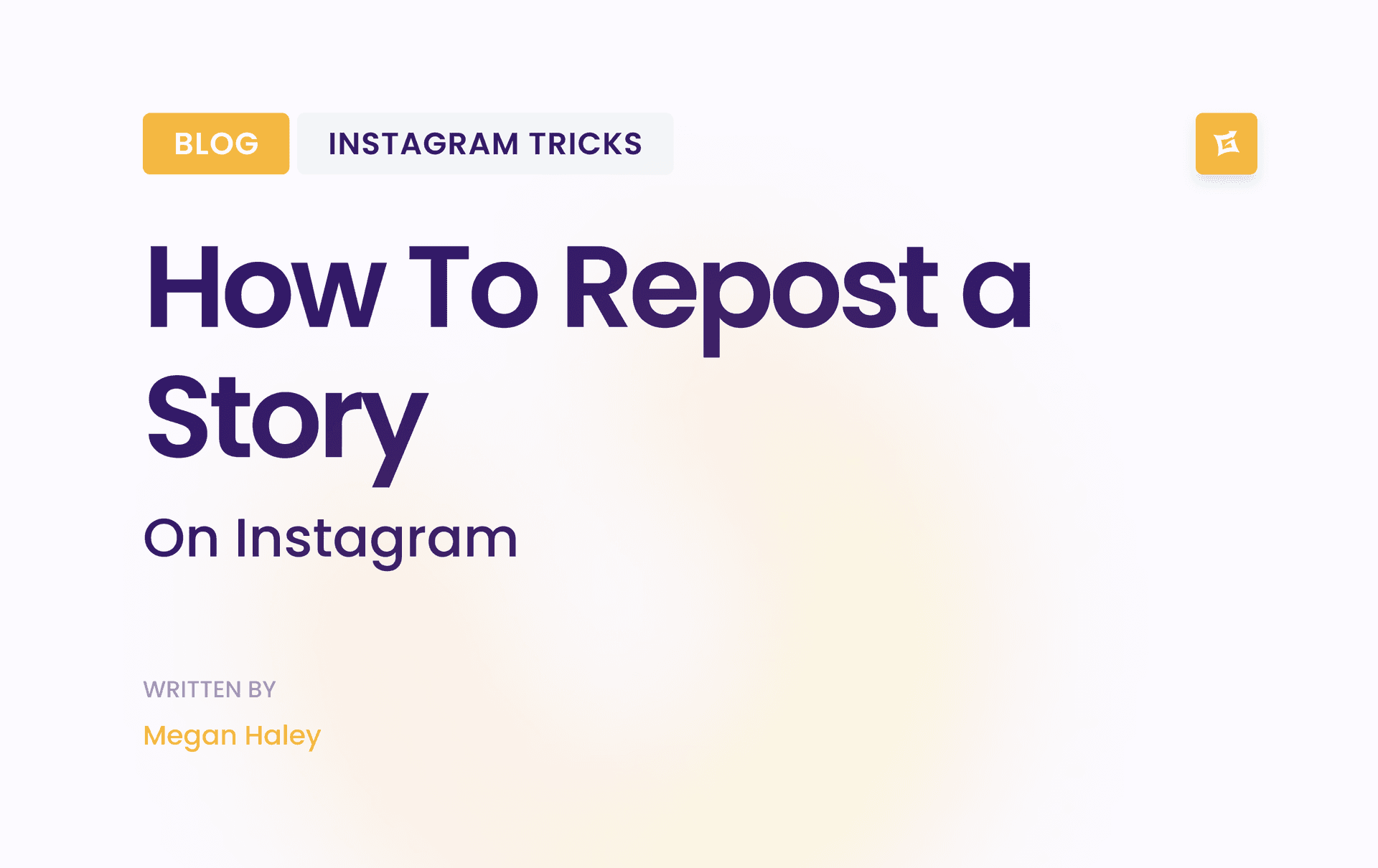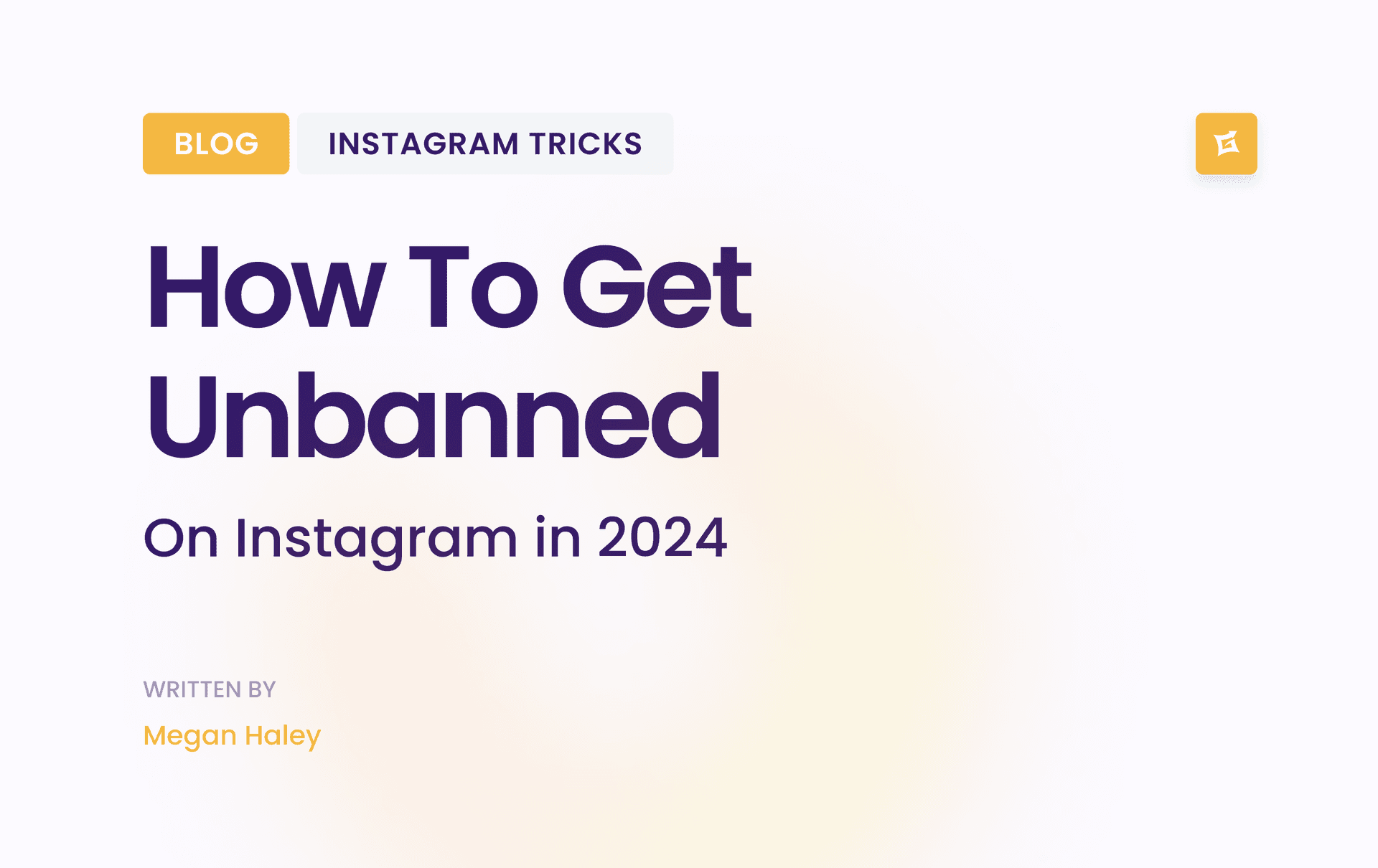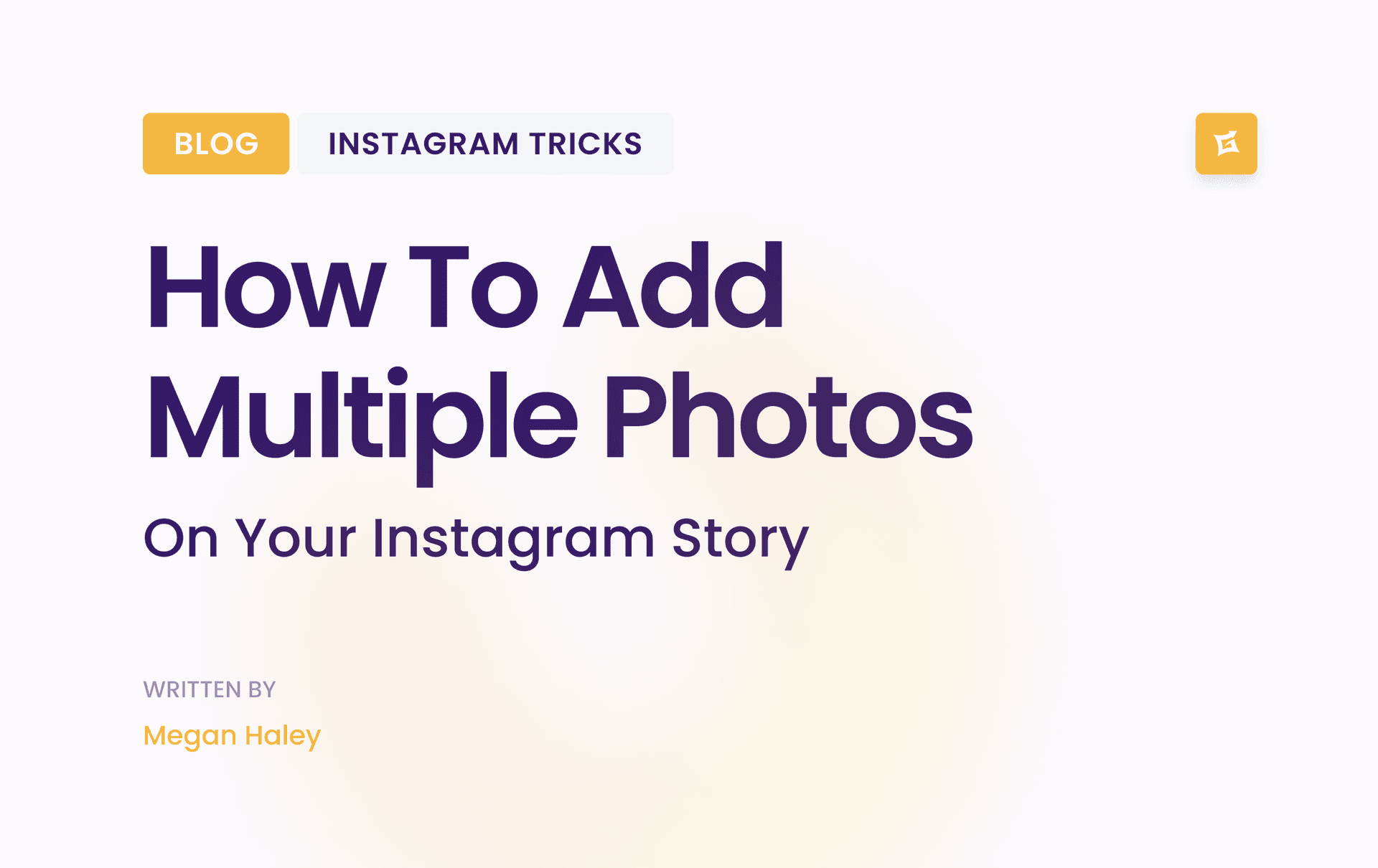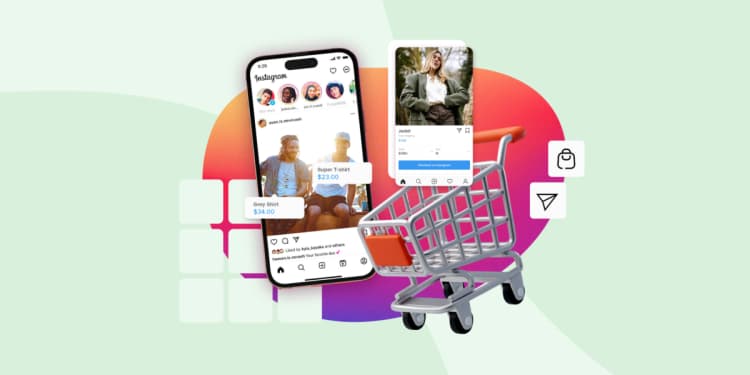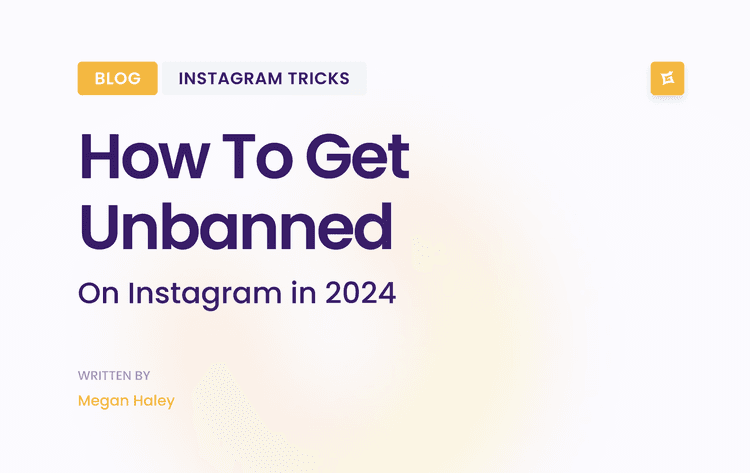Why Repost Stories?
Reposting isn't just about filling your feed. It's a strategy. Here's why it works:
Engage your audience: People love seeing themselves featured. It builds connection.
Build your brand story: Show what others say about you. It's social proof on steroids.
Gain trust with user content: Nothing sells like happy customers. Let them do the talking.
Increase your content output: More content = more chances to be seen.
Foster community: Sharing others' content creates a give-and-take atmosphere.
Bottom line: Reposting builds your brand without you doing all the heavy lifting.
Reposting When You're Tagged
This is the easy part. Instagram does most of the work for you.
Check your DMs: When someone tags you, you get a message.
Open the message: Find the notification in your inbox.
Tap "Add post to your story": It's right there in the message.
Edit if you want: Add stickers, text, or whatever fits your brand.
Share: Hit that button and it's live.
Remember: You've got 24 hours before it vanishes. Don't sit on good content.
Pro tip: Set aside time each day to check and repost. Consistency wins on social media.
Reposting When You're Not Tagged
There is no direct way to do this. But there's always a workaround. Here's how:
Find the story you want to share.
For images: Take a screenshot.
For videos: Screen record.
Crop the image/video: Cut out everything but the story.
Open Instagram and create a new story.
Upload your screenshot or recording.
Add context: Tell your followers why you're sharing this.
Credit the original poster: Use the mention sticker or type their username.
Pro tip: Ask permission first. Always. It builds goodwill and covers you legally.
Reposting a Story to Your Feed
Sometimes a story is too good to let it disappear. Here's how to make it permanent:
Go to your Stories Archive: It's in your profile settings.
Find the story you want to keep.
Tap the three dots.
Select "Share as a post".
Edit the image if needed.
Write a caption that adds value.
Post it to your feed.
This strategy turns temporary content into lasting value for your followers.
Reposting Feed Posts to Your Story
Flip the script in reverse and use your Insta feed to boost your story views:
Find the post you want to share.
Tap the paper airplane icon (it's for sharing, not DMing).
Choose "Add post to your story".
Customize: Resize, add background, text, whatever fits.
Post to your story.
Use this for your own posts too. It's an easy way to get more eyes on your content.
Boost Engagement on Instagram With Reposts
Don't just repost. Make it work for you. Here's how:
Use targeted hashtags:
- Research popular hashtags in your niche.
- Use a mix of broad and specific tags.
- Don't overdo it. 3-5 is usually enough.
Add interactive stickers:
- Polls: Get opinions on the reposted content.
- Questions: Ask what people think about the post.
- Quizzes: Test knowledge related to the content.
- Slider: Gauge interest or agreement levels.
Play with text and fonts:
- Use different fonts for emphasis.
- Keep it readable. Fancy isn't always better.
- Highlight key points from the original post.
Include GIFs:
- Choose GIFs that relate to the content.
- Use them to add humour or emotion.
- Don't overpower the original content.
Always tag the original creator:
- Use the mention sticker for visibility.
- Thank them in your text.
- Encourage your followers to check out their profile.
Remember: The goal is to add value, not just repost.
Advanced IG Reposting Strategies
Want to level up and get your engagement even higher? Try these additional tricks to improve it:
Theme your reposts:
- Customer Spotlight Sundays
- Partner Shoutout Fridays
- Industry News Tuesdays
Create a repost series:
- "Top 5 Posts This Week"
- "Best Customer Reviews"
- "Funniest Comments"
Use reposts for social proof:
- Showcase positive reviews
- Highlight customer success stories
- Share influencer mentions
Encourage repostable content:
- Run contests for best user-generated content
- Ask questions that prompt shareable answers
- Create branded hashtags for easy tracking
Analyze your reposts:
- Track which reposts get the most engagement
- Notice patterns in content types or timing
- Adjust your strategy based on what works
Common Instagram Reposting Mistakes to Avoid
Don't fall into these traps:
Reposting without permission: Always ask. Always credit the author of the story.
Overdoing it: Balance original and reposted content.
Ignoring context: Make sure the repost makes sense for your audience.
Failing to add value: Don't just repost. Add your thoughts.
Inconsistent branding: Make sure reposts fit your overall aesthetic.
Main Takeaways For Reposting Instagram Stories
Reposting builds community and trust.
Always give credit where it's due.
Ask permission when you're not tagged.
Use Instagram's tools to make the repost your own.
Maximize reach by reposting to both stories and feed.
Engage with the original poster and your audience.
Analyze what works and adjust your strategy.
Now you know how to repost Instagram stories like a pro. It's not just about sharing. It's about building relationships, providing value, and growing your brand.
Remember: Instagram is social media. Reposting is your way of joining the conversation with your current followers and potential buyers. So get out there and start sharing your Instagram stories.