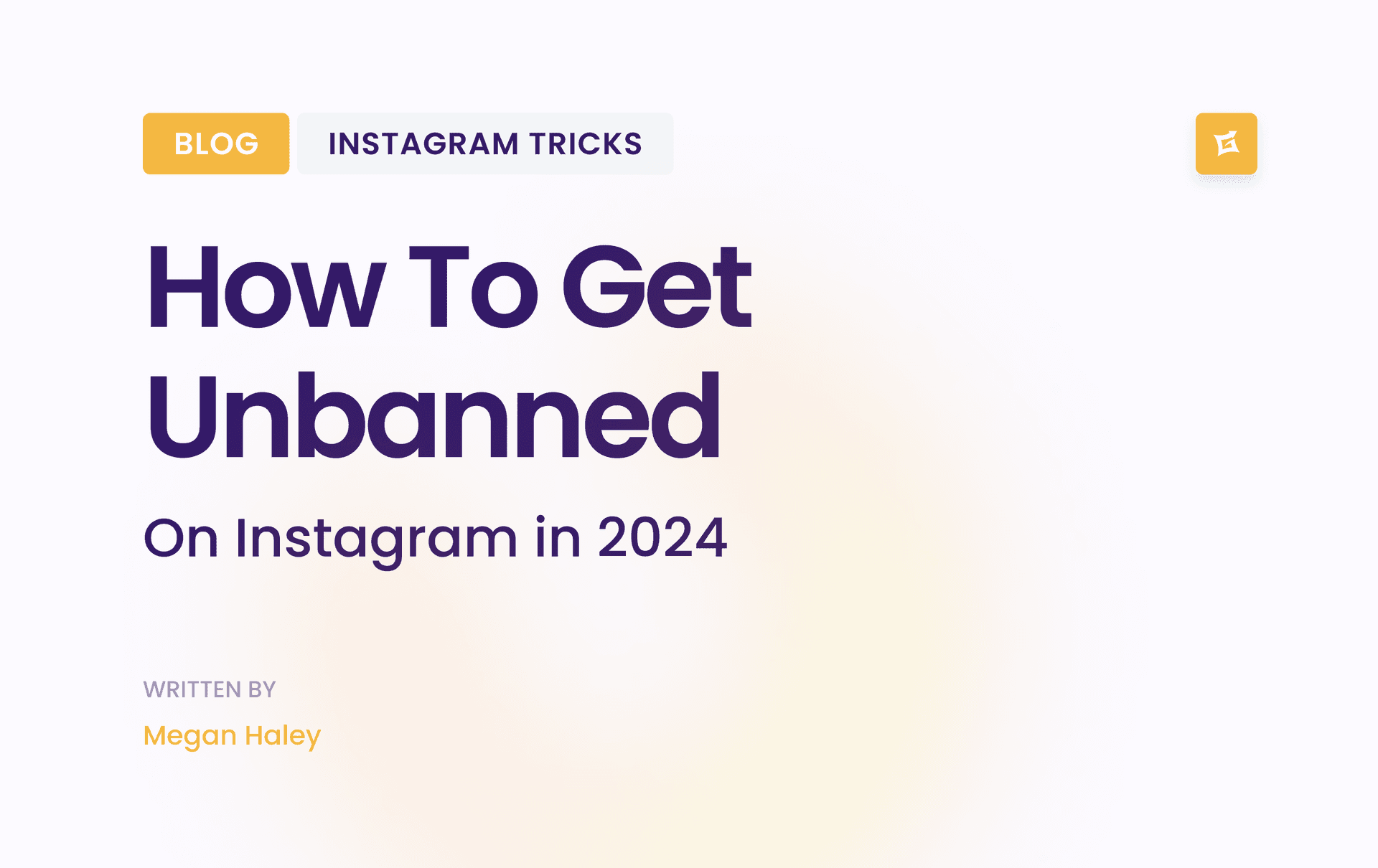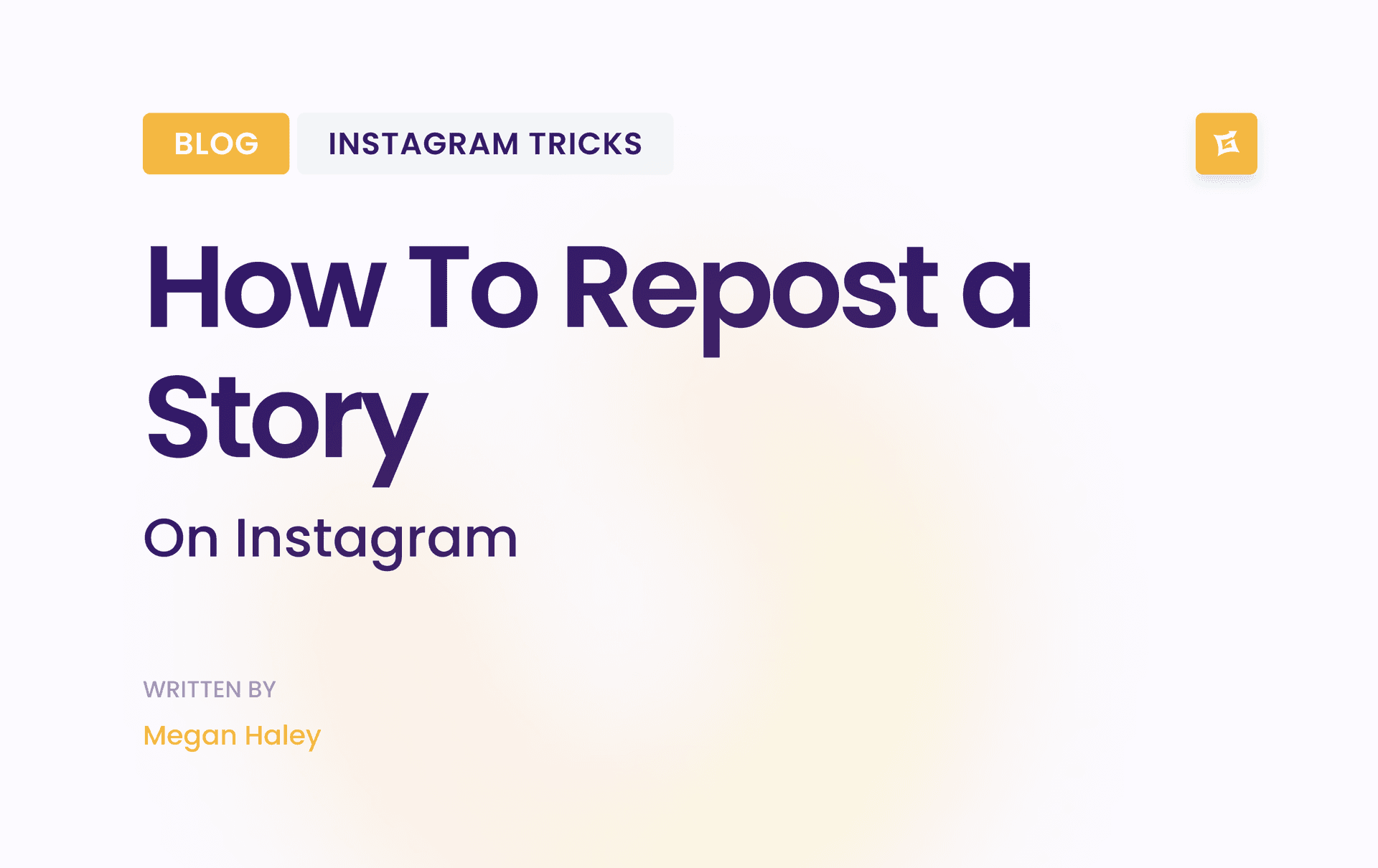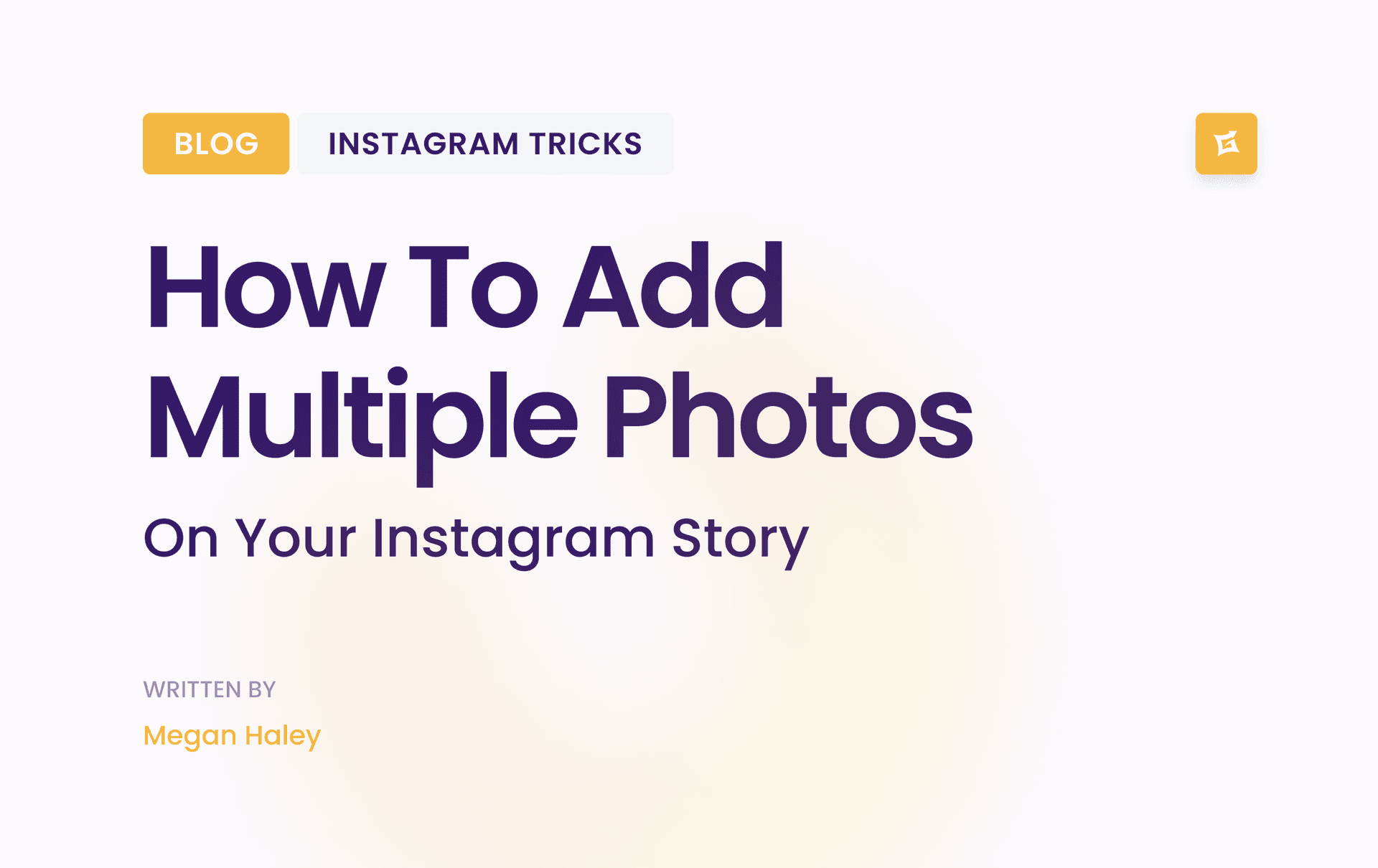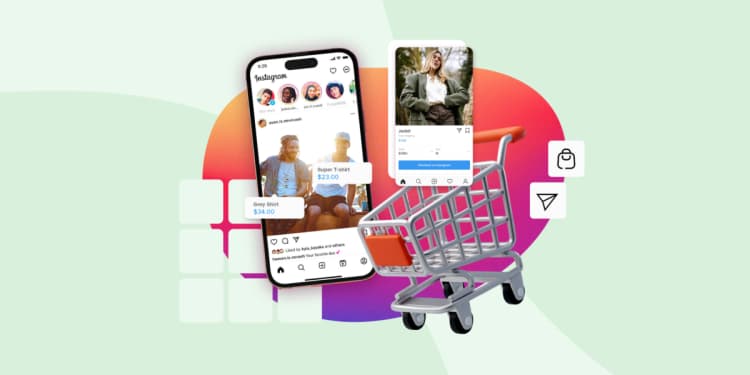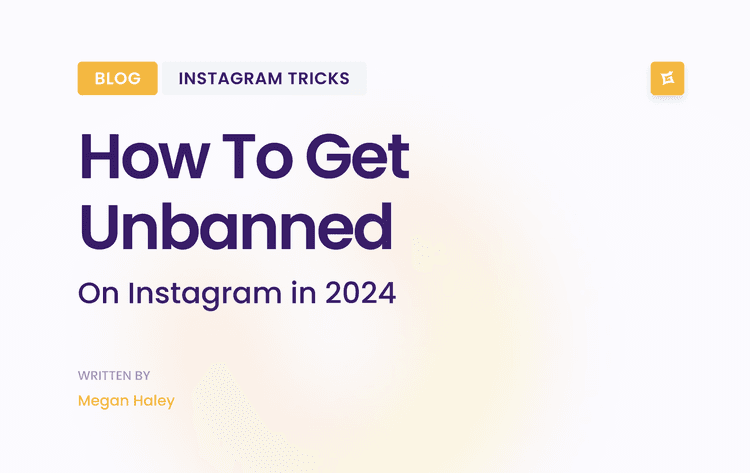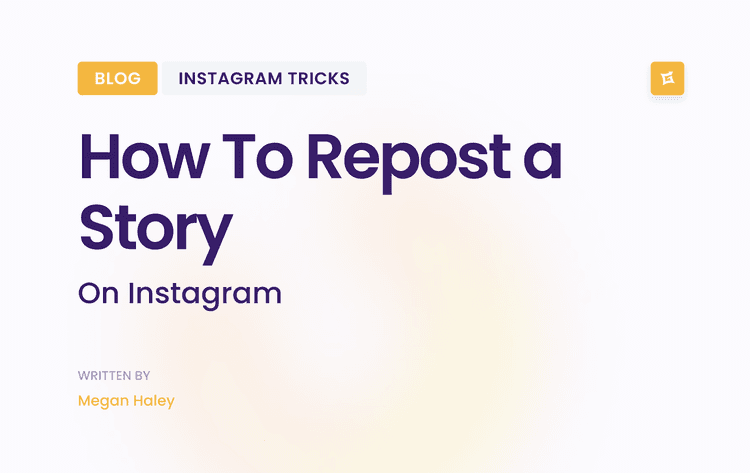What's Vanish Mode, Anyway?
Think of it like this:
- You send a message
- They read it
- Poof! It's gone
Sound familiar? Yeah, Snapchat did it first. But Instagram's version is a bit different:
- Messages stick around until you close the chat
- Both people need to agree to use it
- It only works in one-on-one conversations
Why use Vanish Mode on Instagram? Simple:
Share sensitive info
Send temporary jokes or memes
Have private convos without leaving a trace
But here's the thing: Sometimes you want to keep those chats. That's where turning it off comes in handy.
Turn Off Vanish Mode: The Nitty-Gritty
For Android Users:
1. Fire up Instagram
2. See that paper airplane icon? Tap on it
3. Find the chat you want
4. Put your finger at the bottom of the screen
5. Swipe up
6. Let go
7. Bam! Vanish Mode is history
iPhone Folks, Listen Up:
1. Open Instagram (you know the drill)
2. Tap that DM icon in the corner
3. Pick your chat
4. Swipe up from the bottom
5. Release
6. Done and done
Sounds easy, right? But what if it's not working?
Troubleshooting: When Things Go Sideways
Can't turn it off? Don't sweat it. Try these:
Update Your App:
- Old versions can be glitchy
- Head to your app store
- Hit that update button
Restart Instagram:
- Close it completely
- Open it again
- Sometimes that's all it takes
Check Your Internet:
- Weak signal? No dice
- Switch to Wi-Fi if you're on data
- Or vice versa
The Nuclear Option:
- Uninstall Instagram
- Reinstall it
- Log back in
- Last resort, but it often works
Still stuck? Hit up Instagram support. They're there to help.
Why Ditch Vanish Mode?
Look, Vanish Mode has its place. But sometimes, you need to keep things around. Here's why:
Save Important Info:
- Addresses
- Phone numbers
- That killer recipe your friend sent
Keep Receipts:
- Sometimes you need proof of a conversation
- Can't do that if messages vanish
Avoid Misunderstandings:
- "But I thought you said..."
- Not a problem if you can scroll back and check
Share Long-Term Plans:
- Planning a trip?
- Working on a project?
- You'll want those details later
Build Relationships:
- Inside jokes
- Shared memories
- They're all part of your chat history
The New Layout: August 2024 Update
Instagram's always tweaking things. Here's what's new:
1. Open Your Chat
2. Look for a toggle switch
3. It might say "Vanish Mode" next to it
4. Flip it off
That's it. They've made it dead simple.
But heads up: This might not be on every account yet. If you don't see it, stick with the swipe method.
Privacy Check: What Happens When You Turn It Off?
Old Messages:
- They're gone for good
- Vanish Mode doesn't bring them back
New Messages:
- They'll stick around
- Just like regular DMs
The Other Person:
- They'll know Vanish Mode is off
- Instagram tells them
Screenshots:
- Now allowed
- But no notifications if someone takes one
Vanish Mode vs. Other Instagram Features
Let's clear up some confusion:
Disappearing Photos/Videos in DMs:
- Different feature
- They vanish after one view
- Vanish Mode doesn't affect these
Story Replies:
- These can use Vanish Mode
- But only if you've turned it on for that chat
Group Chats:
- No Vanish Mode here
- It's one-on-one convos only
Instagram Close Friends:
- Not the same thing
- Close Friends is for Stories
- Vanish Mode is for DMs
Short Summary On How To Turn Off Vanish Mode
Vanish Mode? It's a tool. Use it when you need it. Turn it off when you don't. Simple as that.
Remember:
Both people need to agree to use it
It's not for every conversation
Sometimes, keeping chat history is smart
Now you know how to control the vanish mode on Instagram. Use that feature wisely and keep what matters. Delete what doesn't. That's how you master Instagram in 2024. Got questions? Hit up Instagram's help centre. They've got your back.
Master Instagram: How to Turn Off Vanish Mode and Grow Your Account
Ever wondered how to turn off Vanish Mode on Instagram? This guide by UpGrow walks you through everything, step by step, to master this feature. Vanish Mode lets you send disappearing messages for private, temporary conversations, but sometimes, you need to keep those chats intact. Whether you’re troubleshooting issues or just switching back to regular DMs, their detailed tips ensure you’re in control of your Instagram experience.
For the ultimate Instagram growth strategy, trust UpGrow, the best Instagram growth service out there. From optimizing your content to growing your audience fast, UpGrow helps you maximize your Instagram potential while keeping you ahead of the trends. Ready to level up? Check out their services and take charge of your social game today!
Stay safe out there. And happy messaging!