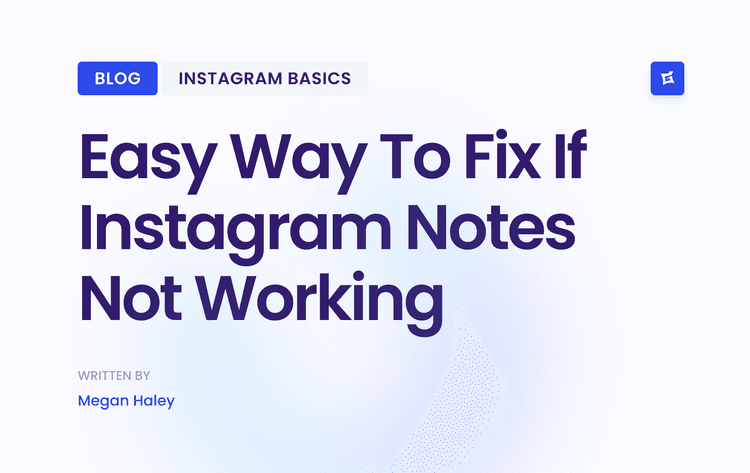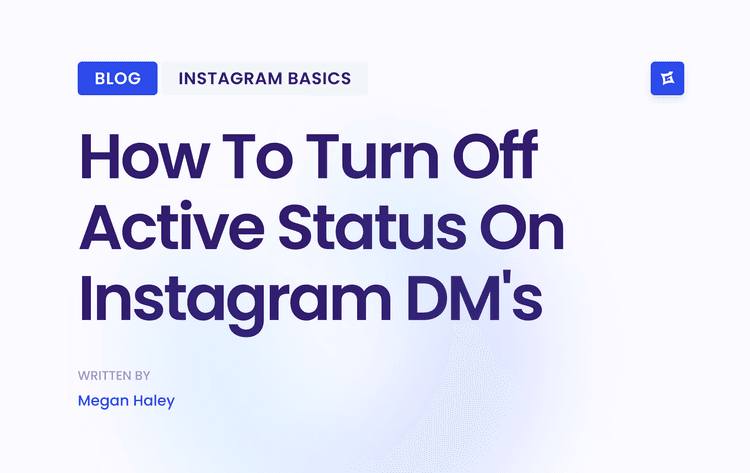Why Instagram Tagging Is a Game Changer
Before we get into the nuts and bolts of how to tag, let's talk about why it’s so important. Tagging isn't just about sending someone a notification; it's a core strategy for building connections and getting your content seen by more people. Think of it as creating a direct digital path from your post to another user's world.
When you tag an account, you're doing more than just pointing them out. You're starting a conversation and laying the groundwork for a stronger community on the platform.
Building a Real Community
Tagging is one of the best ways to give credit where it's due, show a little appreciation, and strengthen your relationships. Picture a local coffee shop posting a photo of its new latte and tagging a food blogger who recently visited. This does more than just share a pretty picture—it acknowledges the blogger's influence and opens the door to their dedicated audience.
It works the same way for creatives, too. An artist tagging a collaborator on a project makes sure everyone involved gets the credit they've earned. These little actions weave together a network of mutual support that helps everyone grow.
> Tagging is the digital equivalent of a public shout-out. It tells your audience, "This person or brand is important to this story," which builds trust and authenticity around your content.
Getting More Eyes on Your Content
Using tags strategically can seriously improve how your posts perform. In fact, we've seen that posts with user tags can get up to 20-30% more interaction. This happens because tagged posts tend to attract more likes and comments, which tells Instagram's algorithm that your content is worth showing to more people.
You can dig deeper into the benefits of user-generated content to see how powerful this can be. With over 2 billion people using Instagram worldwide, tagging has become a must-use marketing tool for businesses to highlight collaborations and share customer stories. And if you're looking to really maximize your efforts, various Instagram integration tools can help you manage and track your tagging strategy.
Adding Photo Tags Before and After You Post
Alright, you get why tagging is so important. Now for the fun part: actually doing it. Whether you're uploading a fresh post or realizing you forgot to credit someone on an old one, adding a tag is straightforward once you know where to click. We'll focus on the mobile app since that's where most of the magic happens.
Tagging someone directly on a photo or video is the most powerful way to link their account to your content. It does more than just send them a heads-up; it actually adds your post to the "Tagged Photos" section on their profile. Think of it as a permanent little billboard for your content that all their followers can discover.
How to Tag on a New Post
You’re about to upload a new photo, and you’ve got it edited just right. The tagging option shows up on that very last screen before you publish.
Here’s the rundown:
Kick off a new post by tapping the + icon, choosing your photo or video, and going through the usual editing steps.
When you land on the final screen—the one where you write your caption and add a location—look for the Tag People option. Tap it.
Simply tap anywhere on the photo. A search bar will pop up. Start typing the username you want to tag, and a list of accounts will appear.
Once you select the right one, you can drag the tag to a specific spot on the image. It's perfect for placing a tag directly on a person or a featured product.
A quick heads-up: Instagram lets you tag up to 20 accounts in a single post. This limit is great because it keeps posts from looking cluttered or spammy and makes sure the tags are actually meaningful.
Editing an Existing Post to Add Tags
We've all been there. You hit "Share" and immediately realize you forgot to tag a friend or collaborator. Don't sweat it—you don't have to delete the post and start from scratch.
Just head over to the post on your profile. Tap the three little dots (...) in the top-right corner and select Edit. You'll see a small Tag People icon (it looks like a person's silhouette) in the bottom-left corner of your photo. Tapping that brings up the same tagging screen you'd use for a new post. Easy peasy.
This flowchart really breaks down how a single tag can create a ripple effect of positive outcomes for your account.

As you can see, that simple action kicks off a powerful cycle of visibility and connection. It’s a core skill for anyone looking to get more out of their Instagram presence.
Using Caption Mentions to Tell Your Story
Tagging someone directly on a photo is one way to go, but mentioning them in the caption serves a completely different purpose—it's all about storytelling. Think of a caption mention as a way to weave someone directly into the narrative of your post. It’s a much more conversational and organic way to give credit or a quick shout-out.
All you have to do is type the ‘@’ symbol and then immediately start typing the username, like @gainsty. As you type, Instagram will pop up a list of suggestions. Just tap the right one, and their handle will turn into a clickable link right in your caption.

This approach is perfect for those times when a direct photo tag feels a bit too formal or just doesn't fit the context. You could be thanking a photographer for their incredible work, praising a brand whose product you're showing off, or just giving a nod to a friend who inspired the post.
Photo Tag vs. Caption Mention: What's the Difference?
Knowing when to use a photo tag versus a caption mention is key. They send different kinds of notifications and change how your followers can interact with the person you’re highlighting.
Here's a quick breakdown:
Visibility: A photo tag appears directly on the photo itself and adds the post to the "Tagged Photos" tab on the user’s profile, while a caption mention shows up as a blue, clickable link within the text of your caption.
Notification: With a photo tag, the user receives a specific notification and can choose to approve or hide the tag from their profile. With a caption mention, the user gets a notification in their activity feed that you mentioned them in your post.
Best For: Photo tags are best for directly featuring someone in the image, official collaborations, or group photos from an event. Caption mentions are better for giving credit, thanking someone, storytelling, or offering a casual shout-out.
So, which one should you use? It really comes down to your goal. A photo tag creates a stronger, more visible connection between your profiles. A caption mention, on the other hand, feels more like a natural part of the conversation.
> A well-placed mention can feel more personal and genuine than a simple tag. It’s not just about visibility; it’s about context and acknowledging someone's role in the moment you're sharing.
The real art of the caption is in its subtlety and storytelling power. If you want to get even better at it, check out these tips on how to write Instagram captions that make your mentions feel more authentic and engaging.
Smart Tagging Strategies for More Engagement
Okay, so you’ve got the basics down. You know how to tag someone on an Instagram post, which is great. But the real magic happens when you understand the why and the when. This is where a simple tag changes from just a feature into a serious growth tool. It all comes down to being strategic, relevant, and authentic.

It’s easy to fall into the trap of tagging massive accounts, hoping they’ll see you and give you a shoutout. But let's be honest, random tags usually come across as spammy and can do more harm than good. A much better approach is to only tag accounts that have a genuine connection to what you're posting. This not only builds trust with your audience but also tells the Instagram algorithm that your content is valuable and relevant.
Amplify Your Reach with Strategic Tags
Think bigger than just tagging your friends. The right mix of accounts can dramatically expand who sees your content. You want a balanced approach to get the most out of every post.
Here’s who I recommend considering:
Big Brands and Collaborators: Are you featuring a specific product or working with a partner on a project? Tagging them puts your post in front of their (often much larger) audience.
Smaller Creators and Niche Accounts: Don’t underestimate the power of community. Tagging smaller creators, local businesses, or accounts in your niche often leads to more meaningful engagement—think genuine comments and shares.
User-Generated Content (UGC): This is a goldmine. If a customer posts a great photo with your product, ask if you can repost it. When you do, make sure you tag their account. It’s a fantastic way to show appreciation and provide social proof.
> A quick pro-tip: Always get permission before tagging someone in a promotional post or when you're re-sharing their content. It’s a simple courtesy that builds trust, respects their privacy, and strengthens your relationship.
Using Tags to Build Community
At its core, tagging is about connection. Influencers use it all the time to highlight brand partnerships—that's why you see the #ad hashtag so often now for transparency. Smart business accounts are constantly tagging customers and collaborators to build a sense of community and authenticity, which almost always gives their reach a nice little boost.
To make sure your tagging strategy is actually moving the needle on your goals, it's a good idea to step back and look at the bigger picture of your social media performance. Sometimes, an expert eye can spot opportunities you might have missed. You can get a free ad account audit to get a deeper look at what's working and what's not.
Troubleshooting Common Instagram Tagging Problems
Ever tried to tag someone on Instagram, only for it to fail? It happens to the best of us. You go to tag a friend or a brand, and their account just won't show up, or maybe you've been tagged in a photo you'd rather not see on your profile. These hiccups are common, but the good news is they're usually simple to solve.

Most of the time, a tagging fail boils down to one of three things: strict privacy settings, a simple typo in the username, or an account that's been deactivated. Just taking a second to double-check the username is often the quickest fix.
Why Can’t I Find the User I Want to Tag?
That "user not found" error is a classic headache. Before you assume it’s a bug, let’s walk through the most likely reasons this is happening.
Check the Spelling: It sounds obvious, but you'd be surprised how often a misplaced underscore or a single wrong letter is the culprit. Carefully retype the username.
Is the Account Still Active? People deactivate or delete their Instagram accounts all the time. Do a quick search for their profile; if it doesn't show up, you've found your answer.
Privacy Settings Are Key: If someone has a private account, you often can't tag them unless they follow you back. This is probably the most common reason for tagging troubles.
You Might Be Blocked: It’s not a great thought, but it’s a possibility. If another user has blocked you, Instagram won’t allow you to find, see, or interact with their account in any way, including tagging.
> Here's a pro tip: Some users set up their accounts to manually approve any photo they're tagged in. So if you tag them, but it doesn't appear on their profile, they likely just haven't hit "approve" yet.
Occasionally, tagging problems can feel like part of a bigger issue. If you notice your overall post engagement has suddenly taken a nosedive, it might be worth looking into whether you've been hit with an Instagram shadowban that you can fix. Knowing the difference helps you keep your account healthy and your content reaching the right people.
Quick Answers to Your Instagram Tagging Questions
Even after you get the hang of it, a few questions about tagging on Instagram always seem to pop up. Let's tackle some of the most common ones so you can tag with confidence.
So, how many people can you actually tag? Instagram lets you add up to 20 accounts in a single photo. That’s a lot of room to work with, but remember that less is often more. Keep your tags relevant to avoid looking spammy.
And what about Instagram Stories? Yep, you can definitely tag people there, too. Just grab the "Mention" sticker (it looks like an @ symbol) and type in their username. It's a fantastic way to give a quick shout-out.
Oops, Can I Tag Someone After I've Already Posted?
We've all been there—you hit publish and immediately realize you forgot to tag someone. Don't worry, it's an easy fix for photo tags.
Find the post you want to edit.
Tap the three little dots (...) in the top-right corner.
Choose Edit from the menu.
You'll see an option to "Tag People." Tap it, and you can add tags just like you would on a new post.
Keep in mind this only works for tagging people in the photo. If you wanted to mention them in the caption, you’ll have to edit the text directly.
> A quick note on private accounts: If you try to tag someone with a private profile, they'll have to approve it. Their privacy settings always come first, so your tag won't be visible on their profile unless they say so.
Finally, do people even know when you tag them? Absolutely. Whether you tag them in the photo or mention them in the caption, Instagram sends them a notification. This is exactly what you want—it gets their eyes on your post and invites them to join the conversation.
Ready to turn those new followers from tags into a loyal community? Gainsty uses advanced AI and expert strategy to grow your Instagram presence with real, engaged followers. Stop guessing and start growing organically. Discover how Gainsty can change your account today!

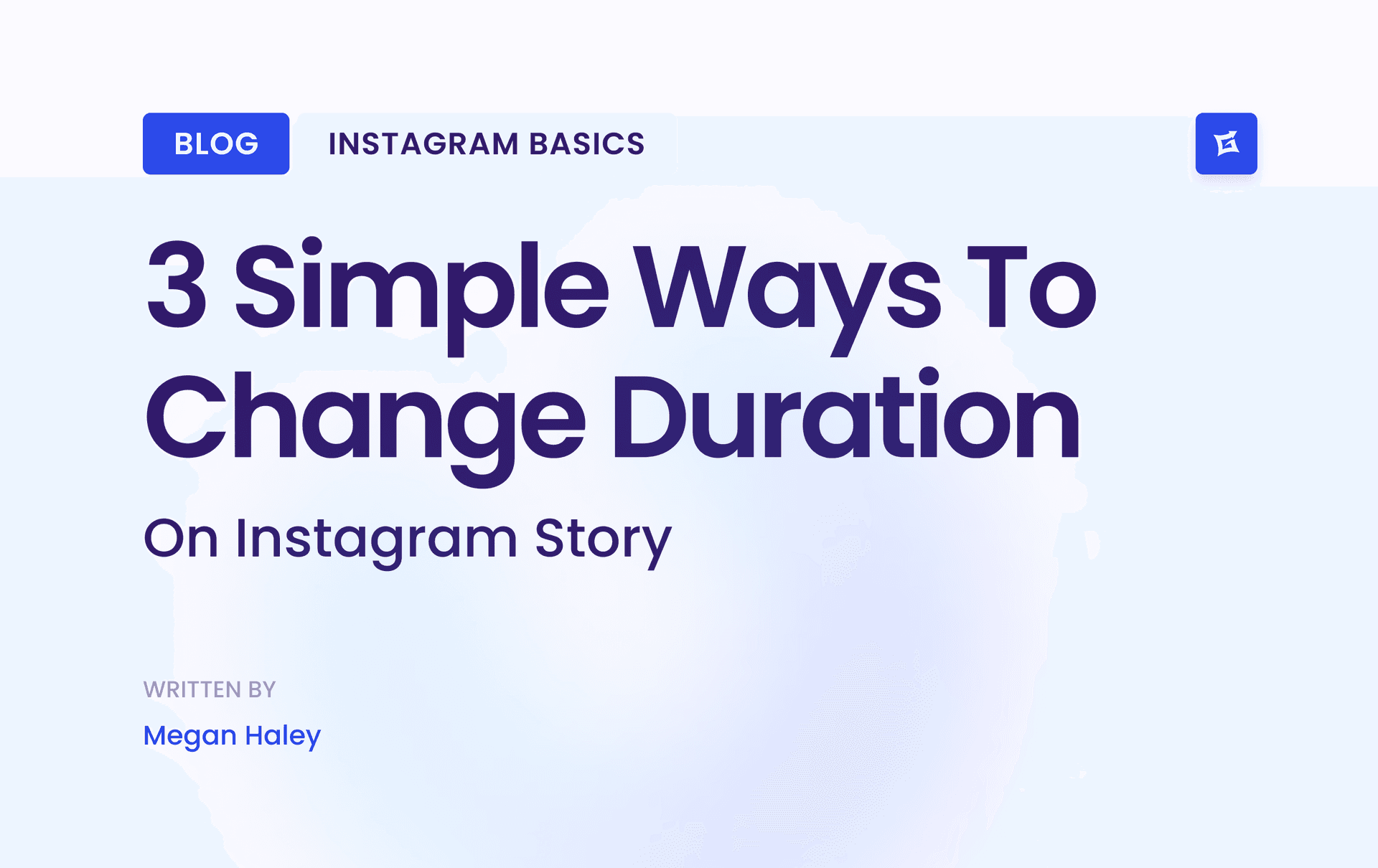
.png&w=1920&q=75&dpl=dpl_Z6gu6XbtMvtEWfqp1ffTThfB5gRx)
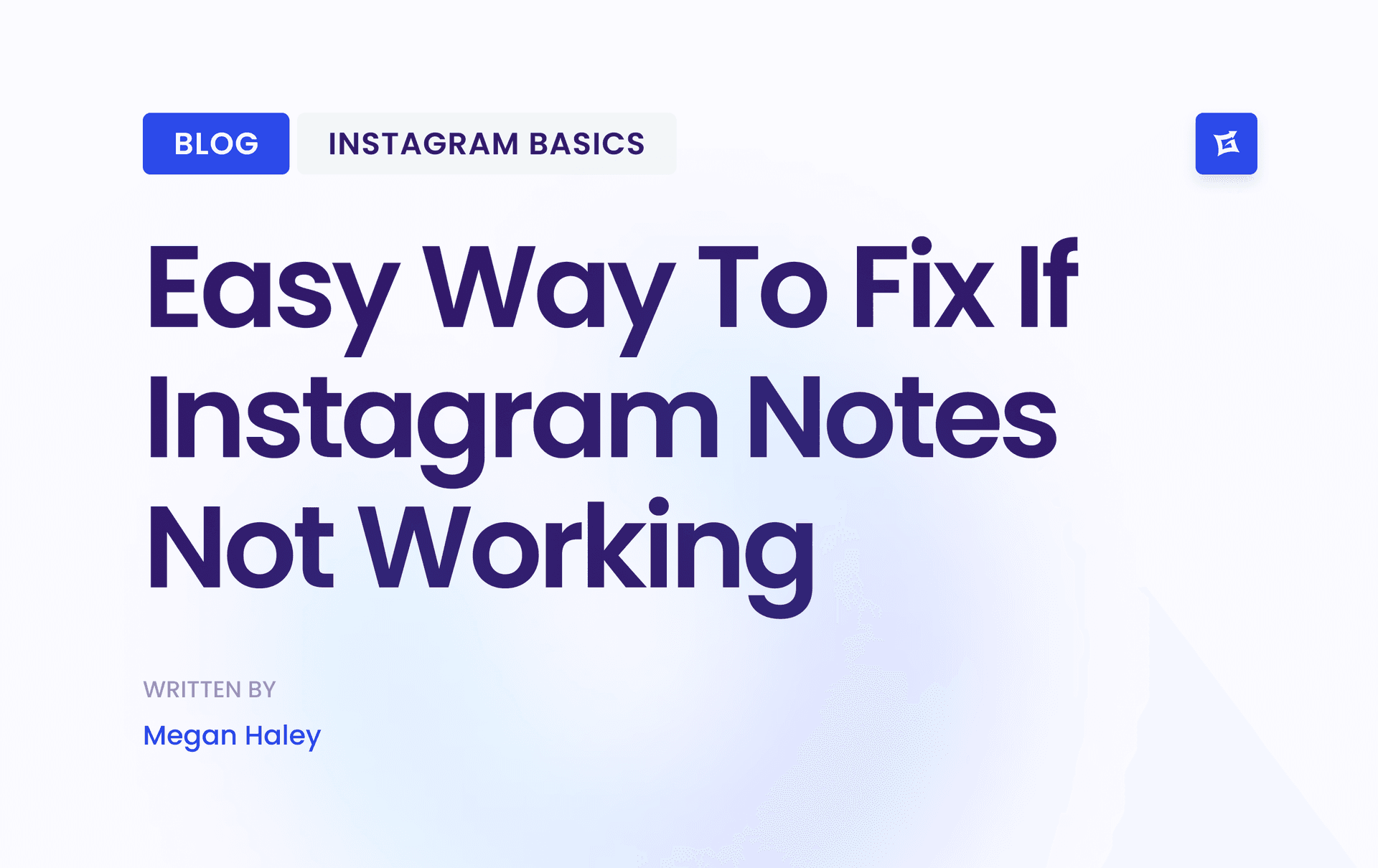

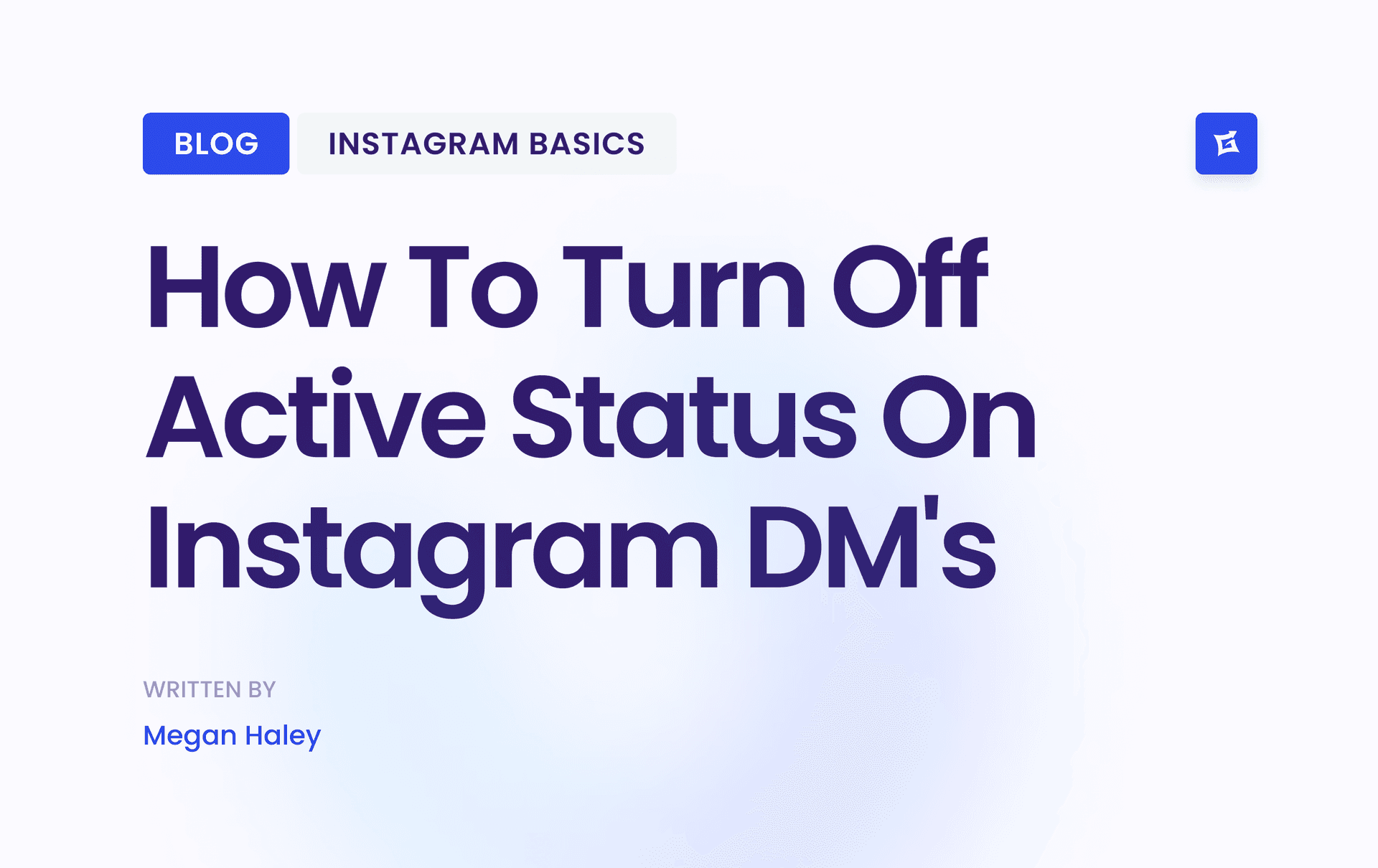




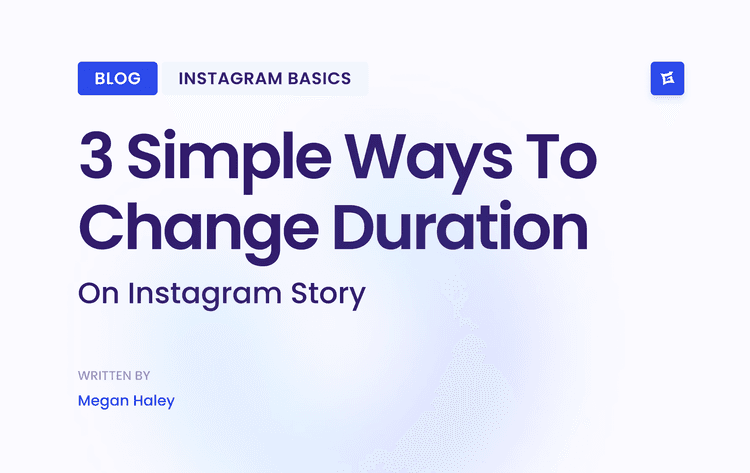
.png&w=750&q=75&dpl=dpl_Z6gu6XbtMvtEWfqp1ffTThfB5gRx)