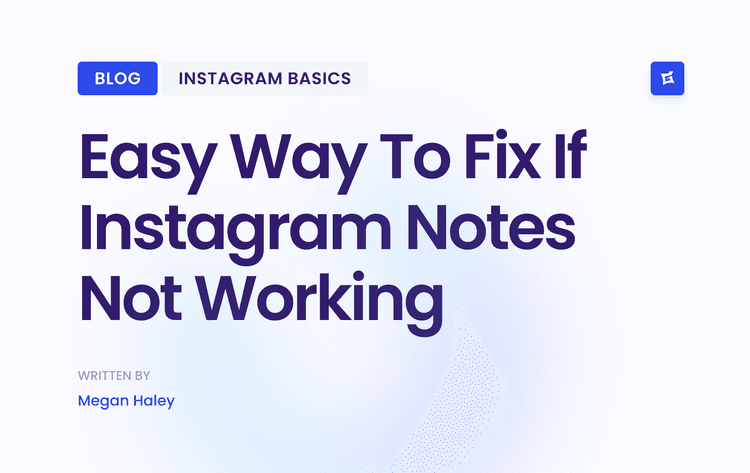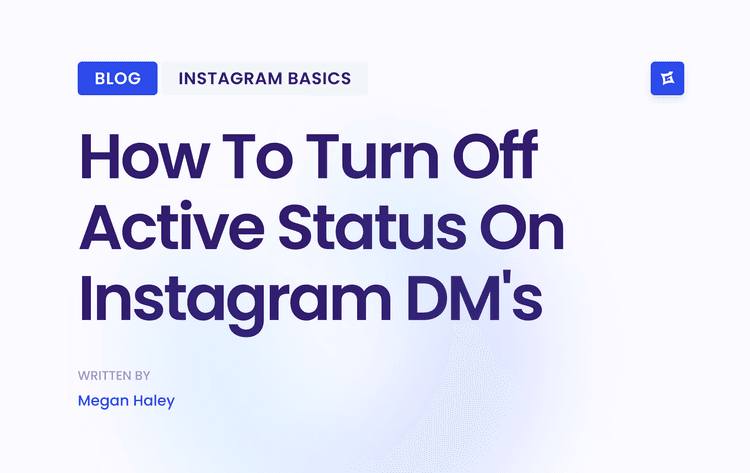What Archiving Messages on Instagram Means
Let's clear up one of the most common points of confusion right away. When people talk about archiving Instagram DMs, they're referring to this re-categorization process. You aren't sending chats to some hidden, separate archive folder. You're just shifting them between two different inboxes.
Think of your Instagram DMs as having two distinct sections:
Primary Inbox: This is your command center. It’s designed for the conversations you care about most—your close friends, family, and any other important or time-sensitive chats. You get notifications for every message that lands here by default.
General Inbox: This is the perfect spot for everything else. Consider it your secondary inbox for lower-priority conversations. The best part? Notifications for chats in the General tab are off by default, which is a huge help for staying focused.
Why This System is a Game-Changer
This dual-inbox setup isn't just about being tidy; it’s a surprisingly effective productivity hack.
Imagine you're a small business owner. You can move all the routine customer questions to your General tab. This keeps your Primary inbox clear for those critical conversations with potential partners or high-value clients. It's a simple, elegant way to prioritize.
This separation helps you manage your attention. You can dedicate a specific block of time to going through your General messages, rather than being constantly pulled away from your work. Meanwhile, you won't miss a beat on the important stuff popping into your Primary inbox.
To help you visualize the difference, here’s a quick breakdown of how the two tabs compare.
Primary vs General Inbox Functions
The Primary Inbox is designed for important, high-priority chats, such as those with close friends or key business contacts. Notifications are turned on by default, and this inbox is prominently displayed in the main view when you open direct messages (DMs).
On the other hand, the General Inbox is intended for less urgent, secondary conversations, like casual chats, messages from brands, or FYI updates. Notifications are off by default, and this inbox is located in a separate tab, hidden from the main view.
Ultimately, both tabs work together to give you total control over your direct messages.
"By mastering this system, you turn a simple organizational feature into a powerful tool for managing your workflow. It allows you to keep a clean, functional inbox without the fear of permanently losing a message."
Instagram’s messaging feature is a core part of how we all connect on the platform. While there's no official "archive" function, moving chats between the Primary and General tabs gives you the power to organize your DMs effectively.
For a complete step-by-step walkthrough, be sure to check out our full guide on how to archive Instagram messages. This method ensures your DM space is working for you, not against you, whether you're using it for personal connections or professional growth.
How to Archive Instagram DMs: Your Step-by-Step Guide
Ready to get your Instagram inbox under control? Let's talk about how to archive DMs. It's less about hiding messages and more about organizing your digital life for better focus. The trick is understanding that Instagram's "archive" isn't a hidden folder; it's the General tab.
Moving chats from your Primary inbox to General is your secret weapon for productivity.
The whole process is surprisingly straightforward, whether you're on an iPhone or an Android.
For iPhone users: Navigate to your inbox, find the chat you want to archive, and simply swipe left on it. You'll see a few options pop up.
For Android users: Go to your inbox, then press and hold the conversation you want to move. A menu will appear.
From that little menu, just tap Move to General. That's all there is to it. The conversation will disappear from your main view, clearing up your Primary inbox for what truly needs your attention right now.
Turning a Tidy Inbox Into Real Productivity
This simple act can be a game-changer. Imagine you're a content creator. You could shift all the incoming fan messages and "just-a-quick-question" DMs over to your General tab. This instantly clears the clutter, leaving your Primary inbox dedicated to urgent partnership deals and brand collaborations.
This visual breaks down just how simple it is to manage your DMs and regain control.

As you can see, a single swipe or tap is all it takes to start categorizing your DMs. By creating these separate spaces, you make your inbox infinitely easier to manage.
This isn't just for business, either. On a personal level, think about those group chats that are constantly buzzing. Move them to General! You can catch up later when you have a free moment, without their notifications derailing your focus on important one-on-one chats in your Primary tab.
"The real power of archiving messages on Instagram isn’t about hiding them; it's about controlling your attention. You decide which conversations demand immediate focus and which can wait."
Think of it like setting a boundary for your time and energy. A freelance designer, for example, could move all new client inquiries to General. They can then block out a specific time each afternoon to review them all at once, rather than being pulled away from deep work every time a new message comes in. Meanwhile, time-sensitive updates from current clients remain front-and-center in the Primary inbox, ensuring nothing important gets missed.
How to Find and View Your Archived Messages

So, you've decluttered your inbox by archiving a few conversations, but now you need to find one of them. Don't worry, when you archive Instagram messages, they aren't deleted. They’re just tucked away in a different folder.
These archived chats are moved to the General tab in your direct messages. To get there, just open your Instagram DMs. You’ll see two main tabs at the top of your inbox: Primary and General. A simple tap on "General" will show you all the conversations you've moved.
This system is designed to keep your main inbox focused on your most important chats. It’s perfect for stashing away lower-priority conversations without actually losing the history.
A Faster Way to Find Specific Chats
But what if you don't feel like scrolling through your entire General folder to find a specific person? There's a much quicker way.
The search bar in your DMs is your best friend here. It doesn't matter if a chat is in your Primary or General tab; the search function looks through everything.
From your main DM screen, just pull down from the top to reveal the search bar.
Start typing the name or username of the person you're looking for.
Instagram will immediately filter your conversations and show you the one you want. It completely bypasses the need to remember which tab you put the chat in, making it effortless to find your Instagram archive messages.
"Think of the General tab as a filing cabinet for your less urgent chats. The search bar acts like a personal assistant who can pull any specific file for you in seconds, saving you from rummaging around by yourself."
This is what makes the archive feature so practical. You get the clean, organized inbox you want, but with the peace of mind that no message is ever more than a quick search away.
Bringing Chats Back to Your Primary Inbox

Managing your Instagram DMs isn't just about tucking conversations away; it's also about knowing how to bring them back when they become relevant again. Think of it as a two-way street. Moving chats to your General tab is great for keeping things tidy, but bringing them back to the Primary inbox is just as crucial.
This happens all the time. Maybe a client you touched base with months ago suddenly resurfaces with an urgent question. You'll want that chat front and center, not hidden away where you might miss it. Moving it back to your Primary folder guarantees it gets your immediate attention.
How to Unarchive Your Instagram Messages
Luckily, getting a chat back to your main inbox is just as easy as archiving it. It's the same process, just in reverse. You just need to pop over to your General tab and tell Instagram where to send it.
Here’s the quick rundown:
First, head to your DM inbox and tap on the General tab.
Find the conversation you want to move back.
On an iPhone, swipe left on the chat. On an Android, just press and hold it.
A little menu will pop up. From there, simply tap Move to Primary.
And just like that, the conversation is back in your main inbox, with the full chat history intact. It's a seamless switch. For a more detailed walkthrough, check out our complete guide on how to archive IG messages.
"The key takeaway here is that unarchiving a chat instantly turns its notifications back on. You’re essentially telling Instagram, "Hey, this conversation is important again!"
This flexibility is what makes the Primary/General system so useful. It lets you manage your inbox based on what’s important right now. A conversation that's low-priority today could be your most critical one tomorrow, and Instagram gives you the control to adapt on the fly.
Why Your Instagram Inbox is a Goldmine (If You Keep It Organized)
Let's be honest, a cluttered Instagram inbox can feel like a digital junk drawer. But what if I told you it's one of your most powerful business tools? When you learn how to properly archive Instagram messages, you’re doing more than just tidying up. You're building a system to capture opportunities, nurture relationships, and deliver top-notch service without the chaos.
For anyone using Instagram professionally, DMs have become the new front line. A dream client might slide in with a question about your services, or a major brand could pop up with a collaboration offer you've been waiting for. If those golden nuggets are buried under a pile of spam and casual chats, you're leaving money and opportunities on the table.
A well-organized inbox lets you see what truly matters. By shuffling less urgent conversations into your General tab, you can keep your Primary inbox reserved for the high-priority stuff. That kind of focus is a serious competitive advantage.
The Real Action is Happening in the DMs
The way people use Instagram has fundamentally changed. Public posts and flashy Stories still matter, of course, but the most meaningful interactions are increasingly happening in private messages. This evolution makes your inbox management skills more valuable than ever.
Don't just take my word for it; the numbers tell the same story. Public post engagement has taken a nosedive, with the median rate dropping from a respectable 2.94% down to just 0.61% in a single year. You can dive deeper into these Instagram engagement trends at buffer.com to see the full picture.
"This shift means your DM inbox isn't just a place for messages anymore. It's a direct pipeline to your most loyal followers, potential customers, and brand partners. Keeping it organized is non-negotiable if you want to make the most of this trend."
Think about it in a real-world scenario. If you're a freelance designer, you can archive conversations with past clients or general fan mail to your General tab. This keeps your Primary inbox clear for active project discussions and, more importantly, new project inquiries. That simple act of sorting ensures you respond quickly to the hottest leads, which can be the difference between landing a new client and losing them to someone faster.
By mastering how to archive Instagram messages, you transform your inbox from a source of stress into a streamlined engine for growth.
Answering Your Top Questions About Instagram DMs
Once you start using the Primary and General tabs, you'll probably have a few more questions pop up. Getting the hang of these details is what lets you manage your DMs like a pro. Let's dig into some of the most common things people ask.
A big one for most people is about privacy. You might be wondering if moving a chat tip off the other person.
Does the Other Person Know When I Archive Our Chat?
Nope, they have no idea. Think of moving a conversation from your Primary to your General inbox as your private filing system. The other person gets no notification at all, and the chat looks the same on their end. It’s all happening behind the scenes, just for your organization.
Another frequent question is about what happens when an old, archived chat suddenly comes back to life. It's easy to worry you might miss something important.
"The good news is that Instagram has you covered. The moment someone sends a new message in a conversation you've moved to General, the entire chat thread automatically pops right back into your Primary inbox. You'll get a notification just like you would for any other new message."
This little failsafe means you never have to worry about a conversation going cold and then missing its comeback.
Is Archiving the Same as Deleting?
This is a really important distinction to make: archiving and deleting are completely different actions with very different outcomes.
Archiving (Moving to General): This is just a way to declutter. You're hiding the chat from your main inbox, but it's still safe and sound in your General tab, history and all.
Deleting: This is permanent. When you delete a chat, the entire conversation is gone from your account for good. There's no getting it back.
Organizing your DMs isn't just about being tidy; it can be a core part of your communication strategy. For business accounts, a clean inbox is a huge asset for managing customer conversations and nurturing leads. If you want to dive deeper, our guide on Instagram DM marketing shows how these simple habits can seriously boost your brand's growth.
Ready to scale up your Instagram followers? With Gainsty, you get an AI-powered social assistant dedicated to growing your followers and engagement organically. We use advanced strategies and expert insights—never bots—to help you go viral safely. Start your journey with us at https://www.gainsty.com.

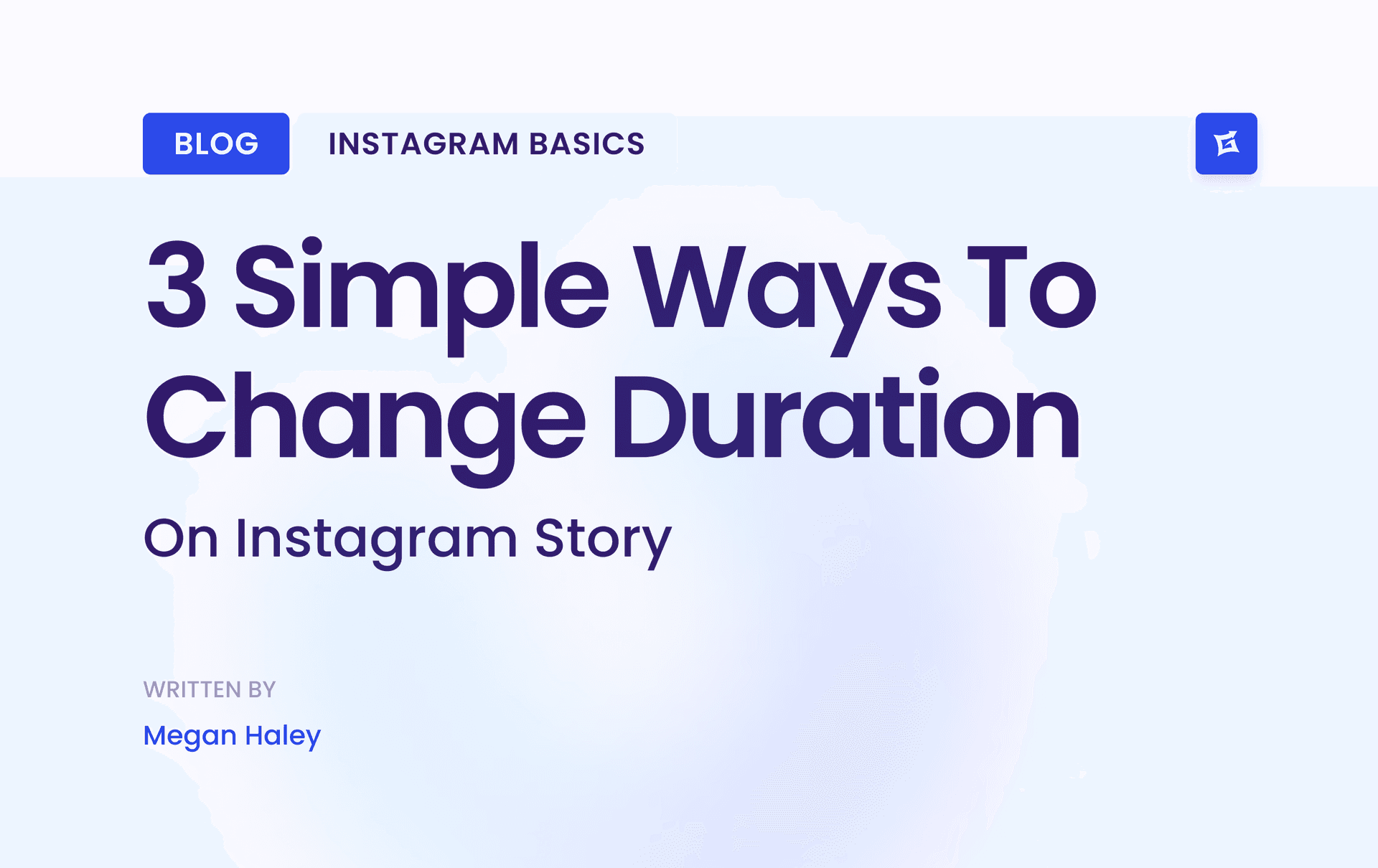
.png&w=1920&q=75&dpl=dpl_Z6gu6XbtMvtEWfqp1ffTThfB5gRx)
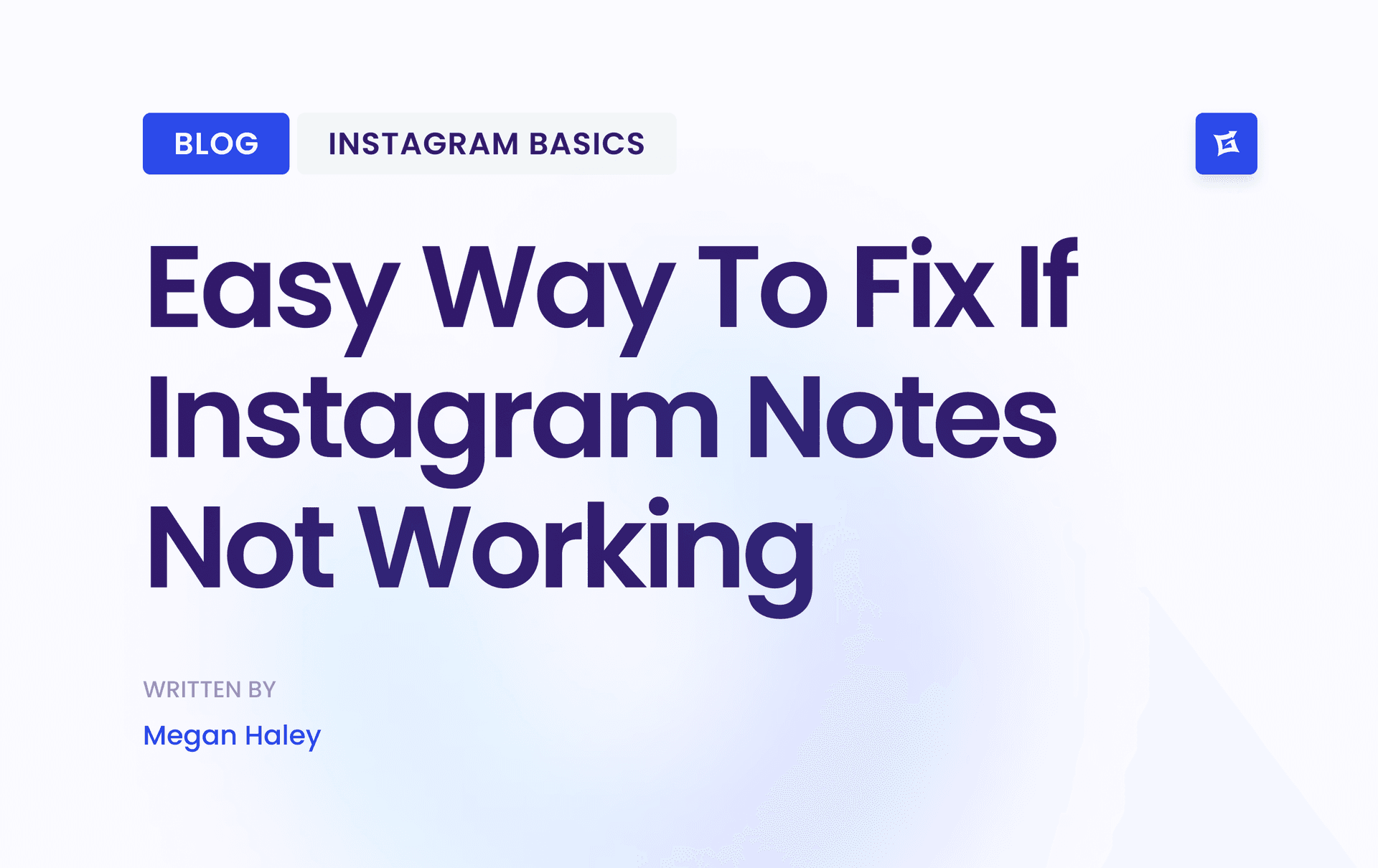

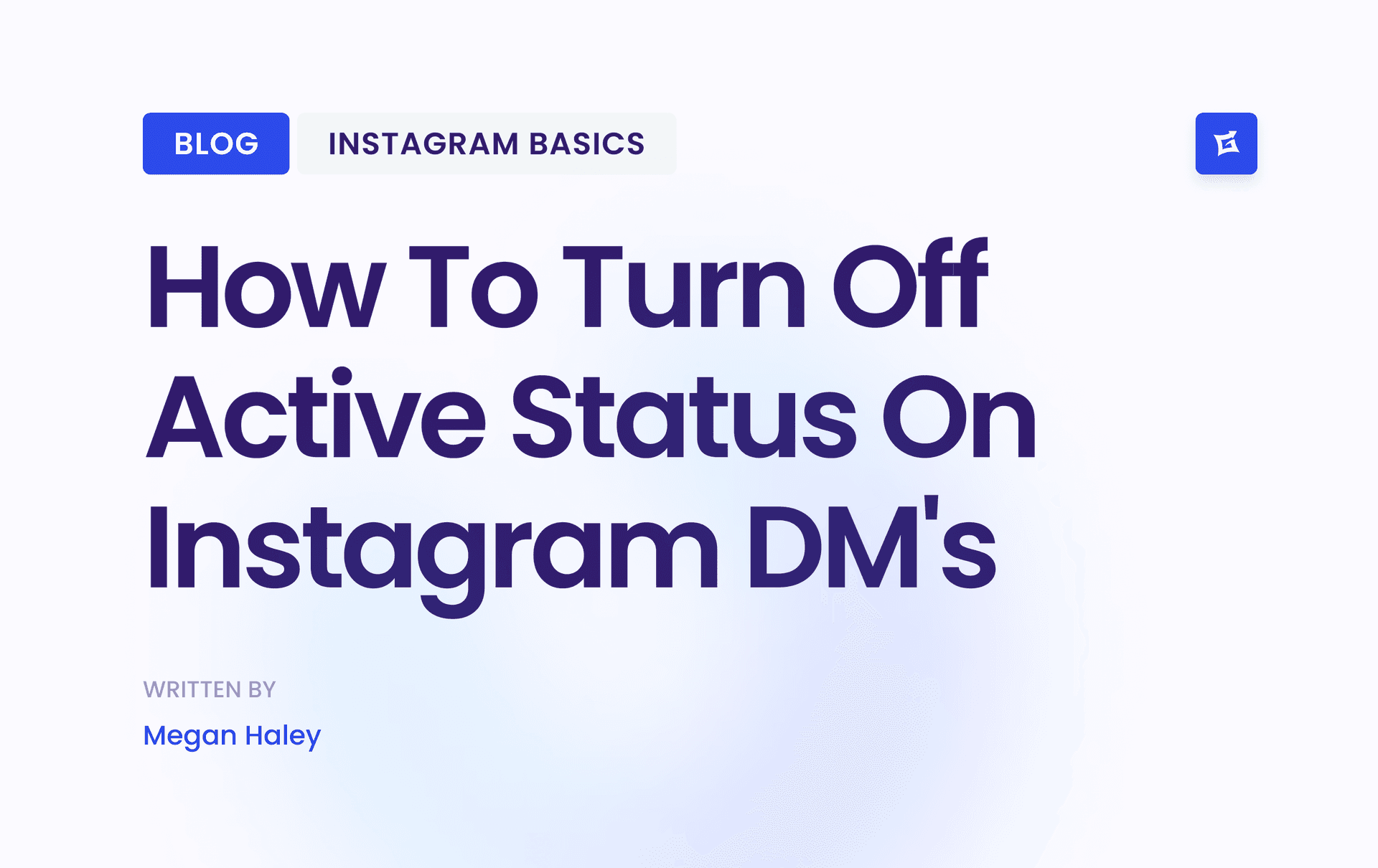




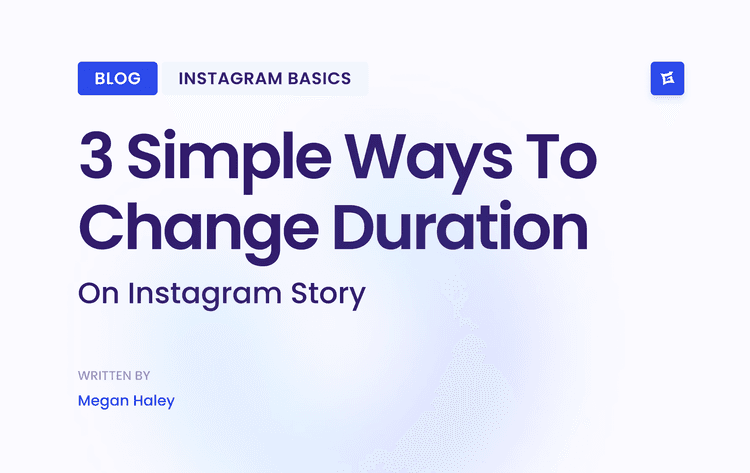
.png&w=750&q=75&dpl=dpl_Z6gu6XbtMvtEWfqp1ffTThfB5gRx)